English
Every day we offer FREE licensed software you’d have to buy otherwise.
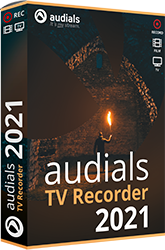
$19.90
EXPIRED
Giveaway of the day — Audials TV Recorder 2021
Combines both watching and recording TV content and podcasts.
$19.90
EXPIRED
User rating:
102
33 comments
Audials TV Recorder 2021 was available as a giveaway on October 6, 2021!
Today Giveaway of the Day
Realize all your demands on Android backup and restore.
Over 300 live streams of TV channels from the United States, United Kingdom and other countries are at your disposal. You will not miss a broadcast anymore and are always well informed. If you are interested in a program, you record it with one click. If you find more livestreams, you can manually add them via link.
System Requirements:
Windows 7/ 8/ 10; 1 GHz CPU; 2 GB RAM; 1 GB hard drive space for installation
Publisher:
RapidSolution SoftwareHomepage:
https://audials.com/en/press-center.html/audials-tv-recorder-2021File Size:
96.5 MB
Licence details:
Lifetime
Price:
$19.90
How would you improve Audials TV Recorder 2021?
No similar feedback found. Feel free to add yours!
GIVEAWAY download basket
Edit multiple video files to create custom presentations.
Developed by MPCSTAR
Developed by VSO Software
View the feedback from multiple IP cameras.
Comments on Audials TV Recorder 2021
Thank you for voting!
Please add a comment explaining the reason behind your vote.
Please add a comment explaining the reason behind your vote.
You can also add comment viaFacebook
iPhone app giveaways »
$1.99 ➞ free today
This app is an autistic person's dream. It's like your favorite screensavers but interactive.
$0.99 ➞ free today
SAND is a powerful grid-based sequencer designed to create music using plugins and external MIDI devices.
$9.99 ➞ free today
For those of us who can appreciate weird and funny drawings, these stickers can’t fail to fascinate.
$0.99 ➞ free today
enhanceAI will vastly improve less-than-ideal images and add incredible detail with our optional Super Resolution.
$2.99 ➞ free today
Android app giveaways »
$43.99 ➞ free today
$2.99 ➞ free today
$2.49 ➞ free today
$0.99 ➞ free today
Blur Photo is the perfect censor photo app for blur background and picture blur.
$2.99 ➞ free today



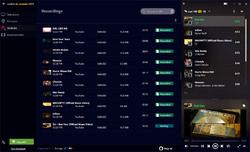
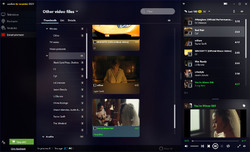

dam it i miss this one . this is a super good software only thing it needs is a better gui layout. and some thing from tube digger & download helper please re give this one away soon.
Save | Cancel
Thanks about the GOTD! :)
Guess, I have all your 2021 software by GOTD :)
The only question I have:
I've a registered account, used it.
But, there is nothing to find about a Full Version.
And Upgrade is turned of.
How to find out, if the registration was succesful?
The total channels show, are 43.
They work.
Trying to put in manual URL's, still reading about it.
PS: Have a happy work week, weekend and stay healthy! :)
Save | Cancel
USER,
It's activated! :)
Save | Cancel
I hate to say it but, I'm not very impressed. I only see the 22 channels of mainly news channels that most people don't watch. What is the point? Don't see any way to add channels even from services that I pay for. It does offer the availability to download podcasts to your computer which of course is available pretty much everywhere. So I don't really see the benefit of this software.
Save | Cancel
i didnt get a pop up window to register the software what should i do?
Save | Cancel
Installed fine, but unable to registrar. Try to retrieve previous password but all is in German, so unable to figure out what to do, sigh. Older version I have from prior giveaway works fine, so will probably uninstall this new one.
Save | Cancel
How do I get the license?
Save | Cancel
I am an old dude and I still can't figure how to turn off my Windows Defender firewall. When I graduated from college there were no computers in existence. I have used the Google and went through the steps, but it still block my downloads. My primary computer crashed and I am using secondary one.
Can anyone who is knowledgeable give this newbie a step by step instructions?
Thank you in advance.
Save | Cancel
Dennis Tchen, This is from Microsoft. - Turn Microsoft Defender Firewall on or off
It's important to have Microsoft Defender Firewall on, even if you already have another firewall on. It helps protect you from unauthorized access.
To turn Microsoft Defender Firewall on or off:
1
Select the Start Windows logo Start button button > Settings Gear-shaped Settings icon > Update & Security Circular arrows Sync icon > Windows Security and then Firewall & network protection. Open Windows Security settings
2
Select a network profile.
3
Under Microsoft Defender Firewall, switch the setting to On. If your device is connected to a network, network policy settings might prevent you from completing these steps. For more info, contact your administrator.
4
To turn it off, switch the setting to Off. Turning off Windows Defender Firewall could make your device (and network, if you have one) more vulnerable to unauthorized access. If there's an app you need to use that's being blocked, you can allow it through the firewall, instead of turning the firewall off.
Save | Cancel
I install, it starts to load and stops. Don't understand this at all. Re-installed ... the same issue.
Save | Cancel
Excellent program for recording Media to keep - Very useful and works well. One of the better give away's.
Audials have a good line up of applications, although they are a bit fragmented in capabilities to yield maximum income.
Thank you,
ukd.
Save | Cancel
Downloaded and Installed under Windows 10 w/ no problems. Ran a few links and worked okay but after adding a custom URL and test play (again w/o problems), the SAVE button is greyed out, hence, I cannot save the URL link for future watching. Is this a limitation of the giveaway? What limitations does this version vs the "upgrade" version?
Save | Cancel
downloaded, but when I try to login, says my email is not in their data base. - I clicked "confirm email" in my inbox. what gives?
Save | Cancel
Nah, not as good as OnlineTv 17 plus. At least on that one youre not asked for a subscription to EasyView (OnlineTv 17 plus is free) to watch channels like from the UK, even then very limited choice.
Save | Cancel
Rob, according to the OnlineTV 17 Plus website at https://engelmann.com/en/online-tv-offer/ the product is not free, but costs 15.99 euros. The product is from Germany.
Save | Cancel
Quick Brown Fox, I believe he was referring to the free OnlineTv 17 plus giveaway offer that given here in the past.
Save | Cancel
Quick Brown Fox, i was on about paying to watch BBC channels through EasyView subscription.
Save | Cancel
Could only get 22 news channels. No videos would play for poscasts or utube. The caption says 300 live channels, why can't I get any of those?
Save | Cancel
Alkaseltz,
Did drag the URL from Youtube to the Youtube Section Drag Here URL.
It toke some seconds and it started to Record it and it can be played.
Have 43 channels.
Save | Cancel
Thank you. I tried again this morning and I was able to add several channels from Pluto onto Audials. Both times I did it by "adding custom channels" so not sure why it didn't work yeterday but it worked today.
Save | Cancel
All I get is a window for something called EasyView.
Save | Cancel
Stewart,
Have a look at this:
Peter Blaise,
https://go.microsoft.com/fwlink/p/?LinkId=2124703
via
https://support.templafy.com/hc/en-us/articles/360017470437-How-to-check-for-and-install-WebView2
Audials gave the message that i should install WebView, but failed to install it. So i installed it manually.
Save | Cancel
Perhaps it is not compatible with Windows 7. In mu case, couldn't see EuroNews but more importantly can't save any recordings - the supposed directory for that C:\Users\User01\Videos\Audials does not exist and so no idea where my recordings went if anywhere. Can't spare 483MB on my HD for a program I can't fathom. Uninstalled.
Save | Cancel
Installed, Activated....Working good on Windows 11 Pro. Thanks GAOTD!
Save | Cancel
Most of the TV-programs and the streames are encrypted today, is it not? Then you can not replay it even if you have saved it e.g. your pc. ? I would love to have this software but it is useless if I am right!
Save | Cancel
I think encryption depends on the channel or source and the program. Some channels do have free, unencrypted content. There are also apps like DVDFab's Streamfab -- the Netflix version was on GOTD 8/4/21 -- that decrypt the streams and allow recording.
Save | Cancel
I still have this program, last offered on February 16, 2021. My question is: Is it the same version or do I have to update it? I hope you can answer! P.D. if I have to update it, is it better to deinstall the old version before?
Save | Cancel
Hi [ krypteller ],
A web search was empty, but searching for just Microsoft Edge WebView2 brought:
[ https :// developer. microsoft. com/en-us/microsoft-edge/webview2/#download-section ]
Which says:
Download the WebView2 Runtime - When distributing your application, there are a few ways you can ensure the WebView2 Runtime is on client machines. Learn more about those options.
Evergreen Bootstrapper - The Bootstrapper is a tiny installer that downloads the Evergreen Runtime matching device architecture and installs it locally. There is also a Link that allows you to programmatically download the Bootstrapper.
Get the Link - Download - Evergreen Standalone Installer - A full-blown installer that can install the Evergreen Runtime in offline environment. Available for - x86 - x64 - ARM64
Fixed Version - Select and package a specific version of the WebView2 Runtime with your application. Select Version - 94.0.992.38 or 93.0.961.52 - Select Architecture - x86 or x64 or arm64 - Download
- - - - - - - - - -
... so, did it download automatically, or did you have to figure out why Audials TV Recorder 2021 failed for you and manually resolved an error by finding and downloading something specific - links?
Thanks for exploring this and sharing.
.
Save | Cancel
Hans Oellers,
so, how well does it work??
Save | Cancel
krypteller, After installing Webview, do I need to restart my PC? Audials TV Recorder is telling me I need to install Net Framework 4.8
Thanks.
Save | Cancel
Which Version is offered? I have:
Audials 2021.0.135.0 vom 27.01.2021
Streaming Service 3.3.410.0
Server: prod-asky03.audials.com/
production_20210924_110452_2af38fdc163b
Thanks!
Save | Cancel
monolake, it's 2021.0.220
Save | Cancel
monolake,
Audials 2021.0.220.0, built on 8/10/2021
Streaming Service 3.3.677.0
Server: prod-asky01.audials.com/
production_20210924_110452_2af38fdc163b
Save | Cancel