English
Every day we offer FREE licensed software you’d have to buy otherwise.
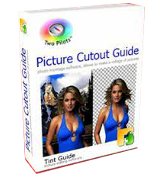
$45.00
EXPIRED
Giveaway of the day — Picture Cutout Guide 3.2.11
Make collages easily with Picture Cutout Guide!
$45.00
EXPIRED
User rating:
85
24 comments
Picture Cutout Guide 3.2.11 was available as a giveaway on October 5, 2021!
Today Giveaway of the Day
Let BeeConverter endow your video with vitality!
Separates solid objects from an arbitrary background, applies background effects (filling, shadowing, blur), allows transferring objects to another photo, makes a photomontage. Includes stepwise animated demo samples.
System Requirements:
Windows XP/ Vista/ 7/ 8/ 10 (x32/x64)
Publisher:
Tint GuideHomepage:
http://tintguide.com/picturecutout.htmlFile Size:
8.89 MB
Licence details:
Lifetime
Price:
$45.00
How would you improve Picture Cutout Guide 3.2.11?
No similar feedback found. Feel free to add yours!
Featured titles by Tint Guide
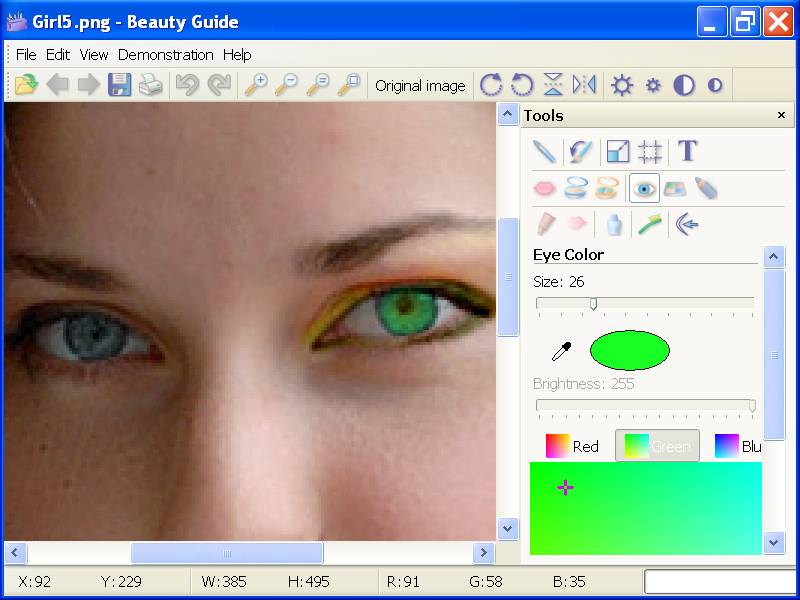
Beauty Guide will help you to retouch skin, reduce wrinkles and eye puffiness, apply lipstick, rouge, eye shadow, and powder. You can do all of this right on the photo! You can order Beauty Guide with 50% off.
GIVEAWAY download basket
Access Photoshop, InDesign, Illustrator, and Acrobat software.
Developed by PhotoInstrument
Create, manage, copy and edit custom images.
Correct lens flaws and edit your photos.
Comments on Picture Cutout Guide 3.2.11
Thank you for voting!
Please add a comment explaining the reason behind your vote.
Please add a comment explaining the reason behind your vote.
You can also add comment viaFacebook
iPhone app giveaways »
$1.99 ➞ free today
This app is an autistic person's dream. It's like your favorite screensavers but interactive.
$0.99 ➞ free today
$0.99 ➞ free today
SAND is a powerful grid-based sequencer designed to create music using plugins and external MIDI devices.
$9.99 ➞ free today
For those of us who can appreciate weird and funny drawings, these stickers can’t fail to fascinate.
$0.99 ➞ free today
Android app giveaways »
$6.99 ➞ free today
Blur Photo is the perfect censor photo app for blur background and picture blur.
$2.99 ➞ free today
The global bass booster and the equalizer enhances the sound quality of your Android device.
$1.99 ➞ free today
Want to get experience and emotion from driving a real city train in the metro simulator?
$0.99 ➞ free today
An alien ship has taken possession of multiple cities on planet earth, deploying countless robots.
$2.99 ➞ free today



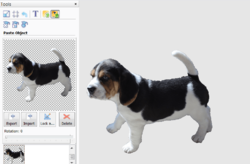

I have a newbie question. I have Windows defender as a firewall. It doesn't allow me to extract and run the program because it is states it may be harmful to my computer.
Which app do I have to "click" to allow the download to proceed?
Thanks in advance.
Save | Cancel
Dennis ,
If I recall correctly, when you get this warning you can press the "More" button, and it will give you an option to download stuff anyway.
Sorry that I am too late with this advice, but you might find it helpful in the future when you encounter the same issue again.
Save | Cancel
"The application was unable to start correctly. (0xc0000005)" pops up whenever I try to open the zip file!
I would like to install this file, but can't.
What now?
Save | Cancel
Great site. Great products.
Save | Cancel
Excellent Visual Instructions
Save | Cancel
Ужасно удаляет фон, не то что ожидалось, не советую, много косяков оставляет и жирных, лучше точечно обрезать фото, чем в этой программе, не удивило.
Save | Cancel
Tried 3 times. No launch icon. Program not found on c:\Program Files (x86).
Save | Cancel
Craig, Note both ''Setup.gcd'' AND ''Setup.exe'' must be uncompressed in the same directory. Try putting both on your desktop, then run ''Setup.exe''
Save | Cancel
Craig, I had the same issue. Tried three times without any program installing. Frustrating. THEN, I tried this successfully:
1. Turned off AVG antivirus.
2. Right-clicked on setup.exe and selected Run as Administrator
Program installed in Program Files/Picture Cutout Guide. It's running now.
Save | Cancel
Craig, Happened to me then I remembered to go turn off Avast, my virus scanner. Of course I scanned the files first.
Save | Cancel
Steve are you sure it installed?..sometimes you have to disable your anti virus.
Save | Cancel
I tried this on XP, and was very happy with it. It's a nice, small program which downloaded, installed and activated itself in seconds. The animated examples make learning to use it easy, and it offers many possibilities. In my case, I am asked from time to time to remove the background from a photo of a person to use it for passes, application forms, etc: this should be just right for that.
Save | Cancel
Does it provide a desktop icon? I've downloaded 3 times & still can't find it
Save | Cancel
Steve Shortridge,
It did for me (icon on desktop)
Be sure to to click the launch checkbox while installing
Save | Cancel
maddog, Thanks so much for the reply, Download 5 times now. No 'launch' tab in site. Followed all instructions & they left me hanging like a rotten banana. Guess this one just wasn't for me. Have a Great day - Stay Safe out there
Save | Cancel
Go to Program File usually c:\Program Files (x86)\Picture Cutout Guide. Right click PictureCutoutGuide.exe. Left click create shortcut. Get MS "Windows can't create a shortcut here. Do you want the shortcut to be placed on the desktop instead?" Click yes.
Save | Cancel
Steve Shortridge,
It is common if logged in as a 'user', when install program asks for administrator password, the program and it's desktop icon get installed on administrator's desktop.
Dennis' comment is correct to create a user icon if necessary. Check for program install under both c:\Program Files (x86) and c:\Program Files directories. Right click the file that says 'application', usually the largest file of the application files.
Save | Cancel
Dennis Towell, Not found on c:\Program Files (x86)
Save | Cancel
Steve Shortridge,
Hi Steve. Evry thing worked for me, in half of a min. It's all in the readMe file. Win10pro64Bit. You need to UnPack all files
After install, it runs a test. Wait for the test is to end.
Save | Cancel
Steve Shortridge,
Just go to the Windows Start Menu, scroll down until you find "Picture Cutout Guide", left-click on it and it will display three submenu items; "Help", "Picture Cutout Guide", and "Uninstall". Left-click on the "Picture Cutout Guide" and drag it to your desktop. Now you will have a desktop shortcut to the program (and you will still have your Start Menu shortcut).
Save | Cancel
Craig, Are you 100% positive you disabled your anti-virus before installing the program? That's the only reason I can think of about why it's not loading for you. Too bad.
Save | Cancel
Per the included examples, it seems to be very good. Will try later.
Save | Cancel
Luis, thank you for informing us when you are going to try it.
That was a very important information!
Save | Cancel
Luis, examples shown on this page denotes a very hard edge without regard to fine details. Where did you find better examples?
Save | Cancel