English
Every day we offer FREE licensed software you’d have to buy otherwise.
Audials One 2023 SE was available as a giveaway on March 9, 2023!
Today Giveaway of the Day
Let BeeConverter endow your video with vitality!
The Audials One 2023 Special Edition is a subset of the flagship Audials One. The focus is on the popular music features.
Get the freedom to keep music and movies permanently, flexibly and according to your ideas, to share, to store cross-device, to use creatively.
Record movies, series and television from streams. It's automatic, fast, convenient, and always in top video quality. Save your favorite songs from any music streaming service. Easy, fast, legal, and top quality.
System Requirements:
Windows 7/ 8/ 10/ 11; 1 GHz CPU; 1 GB hard drive space; 1 GB RAM; DSL internet access
Publisher:
RapidSolution SoftwareHomepage:
https://audials.com/en/press/audials-one-2023-seFile Size:
103 MB
Licence details:
Lifetime
Price:
$24.90
How would you improve Audials One 2023 SE?
No similar feedback found. Feel free to add yours!
GIVEAWAY download basket
Developed by Online Media Technologies Ltd.
Developed by Web Solution Mart
Developed by Head Document Tool Software, Inc.
Developed by Nero AG
Comments on Audials One 2023 SE
Thank you for voting!
Please add a comment explaining the reason behind your vote.
Please add a comment explaining the reason behind your vote.
You can also add comment viaFacebook
iPhone app giveaways »
$1.99 ➞ free today
This app is an autistic person's dream. It's like your favorite screensavers but interactive.
$0.99 ➞ free today
$0.99 ➞ free today
SAND is a powerful grid-based sequencer designed to create music using plugins and external MIDI devices.
$9.99 ➞ free today
For those of us who can appreciate weird and funny drawings, these stickers can’t fail to fascinate.
$0.99 ➞ free today
Android app giveaways »
$43.99 ➞ free today
$2.99 ➞ free today
$2.49 ➞ free today
$0.99 ➞ free today
Blur Photo is the perfect censor photo app for blur background and picture blur.
$2.99 ➞ free today
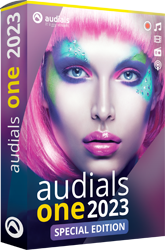






I paid for the upgrade, got my code, now where do I enter the code to make the "upgrade" page go away?
Save | Cancel
A question: is there a way to download/record video from internet site such as YouTube? I played around a bit but could not figure out how to do that. Thanks.
Save | Cancel
DM, have a look at https://www.corbettreport.com/research-tools-you-should-know-about-solutionswatch-video/
Save | Cancel
DM, to record any YouTube video install the freeware OBS program and the freeware Firefox browser. Next configure the OBS program: designate a keyboard "hotkey" that starts screen recording and a keyboard "hotkey" that stops screen recording, designate whether your mouse cursor will or won't be recorded, designate where the recording should temporarily be saved (e.g. the Downloads folder). From the Firefox browser hit your keyboard's "k" key to command YouTube to begin playing the video, followed immediately by the OBS "hotkey" that starts screen recording. Watch the entire YouTube video on your monitor. Hit the OBS "hotkey" that stops screen recording. Find the "remuxed" recorded video in your Downloads folder, rename it to be what you like, and save it to wherever you like. Good luck!
Save | Cancel
DM, The best one that I have heard about is WinX YouTube downloader.
Save | Cancel
Much thanks to everyone who replied with comments and suggestions. Very helpful.
Save | Cancel
Bought the full version and it is great. What follows is my take on the full version.
I am able to record now and play later just about everything on the net. The video recordings are limited to 720p but that is sufficient for me. Music recordings can be made in wav, mp3 or FLAC formats. Still not able to record movies from twitter, but there are online apps that will do that for me. Bottom line, if you are looking for the equivalent of a video recorder for the internet, this is it.
Save | Cancel
Lovely app. Adding more channels seems a bit difficult. Hope for some help on that.
Save | Cancel
The following comments apply to the Audials TV Recorder 2023 that we had here recently. I installed it over my 2022 version, and it kept my settings, but strangely, it also seems to have kept the older version, though I did not choose a different directory.
Overall, it’s a good program worth having, with many TV channels and the advantage that you can add further channels from their URLs.
But it’s not without flaws or weaknesses:
It takes a while to open, and then greets you with a splash screen urging the purchase of premium channels.
Annoyingly, it also turns sound volume right down every time.
But the main weakness is that stream recording is basic. You press the button to start recording, and press it again to stop it. There doesn’t seem to be a possibility for programming start and stop times (and relevant channel) in advance. I tried to arrange stopping the recording (which stretched to beyond my bedtime) by using a tool that turned off the PC, but it failed to save the recording.
Save | Cancel