Every day we offer FREE licensed software you’d have to buy otherwise.

Giveaway of the day — Atomic Alarm Clock 5.81
Atomic Alarm Clock 5.81 was available as a giveaway on September 23, 2008!
Alert yourself about important events with different alarms and replace your Windows tray clock using different skins. Computer Alarm clock that will play any MP3 file. It can also run a program, log off, wake up, reboot, shut down, turn off etc...
Atomic Alarm Clock is also an atomic-time synchrosnizer and advanced replacement for Windows tray clock. See the time, seconds, day, date, countdowns, percent of memory in use and system UpTime in different skins. Displays the time for any of the time zones. Over 130 skins are included in the distribution.
It is supported by Longhorn clock style.
System Requirements:
Windows 2000/XP/2003 Server/Vista
Publisher:
Drive Software CompanyHomepage:
http://www.drive-software.com/atomicalarmclock.htmlFile Size:
1.67 MB
Price:
$29.95
GIVEAWAY download basket
Comments on Atomic Alarm Clock 5.81
Please add a comment explaining the reason behind your vote.



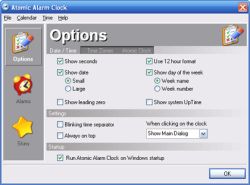


Definitely imagine that which you stated. Your favorite reason appeared to be at the web the simplest factor to take note of. I say to you, I definitely get annoyed whilst other folks think about issues that they just don't know about. You managed to hit the nail upon the highest and also defined out the whole thing without having side effect , folks could take a signal. Will likely be again to get more. Thanks
Save | Cancel
I have been using http://batchalarmclock.blogspot.com/ for my alarm clock. I like it because it's simple and it uses the computers built in speaker to beep. This is useful because I don't have external speakers that work. That would have made it hard to use this program.. LOL
Save | Cancel
I just got a warning that my "time" of evaluation is up, what a load of crap, what sort of give... is this?
Oh well it was lame anyway, I already have a clock in my tray.
tell em to stick it
Save | Cancel
Very handy and worked fine on XP.
Save | Cancel
This program is easy to use and very effective at reminding me about events I would otherwise forget. Only problem I had was finding the clock on the screen for the first time. Once I realized it was in the lower toolbar I was off and running. THis has been a great reminder for my autistic son to remind him to take his medication timely. When the trial is over I will purchase it.
Save | Cancel
#205
Please, download latest version: http://www.drive-software.com/atomicalarmclock.html
What's new:
* Bug fixed (reset time to 1899)
* Faster boot (Optimized code)
Save | Cancel
The designs are so pretty!
Save | Cancel
Not so sure about this particular peice of software, I installed this with no problsm at first then used it for a couple of hours and then I was plagued with error messages.
Even after I removed it I was still recieveing erro messages so I would say on this occasion I would avoid using this software only as this is a novelty and not an essential application.
Save | Cancel
Although, as I said in previous comment (#88), it is supposed to be a great program, it messed up my computer's time. It reset it to 1899, and Windows told me that it did so only because older dates can't be displayed. :-P
I didn't uninstall the program, but I disabled it for now. Maybe a patch will fix it, the minor ones (bugfixes etc.) should come for free.
Save | Cancel
#186
>Anyone know why if you do not have a window open the clock
>looks grayish, if you open a window then it shows correctly
>the background.
Sorry for inconvenience.
Please, follow the Control Panel > Personalization > Window Color and
Appearance.
and set a flag "Enable transparency"
Screenshot:
http://cybernetnews.com/wp-content/uploads/2007/01/Vista/EyeCandy/VistaAero2.jpg
Please, let me know result.
Thanks for using our software.
Save | Cancel
-== DRIVE SOFTWARE TEAM ==-
#41 and #121 #137 #161 #171 #190
>Question: I have it installed (running Vista), and it is sitting
>in my tray… I can’t open it to change skins or do anything else…
>I’ve left & right click & get no response… any ideas?
>
>Thanks.
———-
ANSWER:
Usually such behavior may occur if the program does not run under the current user.
You could help me understand this.
1. Please download the program Process Explorer
technet.microsoft.com/en-us/sysinternals/bb896653.aspx
2. Click on a file procexp.exe right mouse button and select “Run as administrator”
3. Follow the menu “View"> “Select Columns …”
4. Click on the “Process Image", set a flag in front of “Integrity Level”
5. Click OK.
6. Start Atomic Alarm Clock (if not running)
7. Save the file report of your system, follow the menu “File"> “Save As …”
8. Send this report file to us ( support@drive-software.com ).
Sorry for inconvenience, thank you for the help!
Save | Cancel
-== DRIVE SOFTWARE TEAM ==-
#41 and #121 #137 #161 #171 #190
>Question: I have it installed (running Vista), and it is sitting
>in my tray… I can’t open it to change skins or do anything else…
>I’ve left & right click & get no response… any ideas?
>
>Thanks.
———-
ANSWER:
Usually such behavior may occur if the program does not run under the current user.
You could help me understand this.
1. Please download the program Process Explorer
http://technet.microsoft.com/en-us/sysinternals/bb896653.aspx
2. Click on a file procexp.exe right mouse button and select “Run as administrator”
3. Follow the menu “View"> “Select Columns …”
4. Click on the “Process Image", set a flag in front of “Integrity Level”
5. Click OK.
6. Start Atomic Alarm Clock (if not running)
7. Save the file report of your system, follow the menu “File"> “Save As …”
8. Send this report file to us ( support@drive-software.com ).
Sorry for inconvenience, thank you for the help!
Save | Cancel
XHTML: You can use these tags:
Save | Cancel
#151 Contrary to your claim, I DID mention the name of my web host in my first email to you. Thank you for letting me know, though, that you consider any criticism of your "service" to be "hate mail." I will be sure to let the members of all the groups I am in know this.
And, of course, you missed my point that you should investigate FIRST rather than just blindly accepting ratings from spam lists which accept complaints of spam without ever following up to make sure the domain in question actually does somehow manage to sneakily obtain a viewer's email address without the viewer's knowledge and then spam said viewer. Plus, that the opinions of people who have actually used the site(s) in question should take precedence over those who have not. And I still believe that spam lists are not a good source of whether a company and its site is malicious or not, for the reason given.
Save | Cancel
-== DRIVE SOFTWARE TEAM ==-
I want to thank everyone for your comments - we will be able to work more effectively on the improvement of our program and correct the mistakes you found.
Thank you,
Drive Software Team.
Save | Cancel
I have to say I really like this cute little software. It also contains calendar and alarm, not bad. I am from Czech Republic, so it´s just great that it also supports my language and many others.
Save | Cancel
Atomic Alarm Clock is a nice program but when I shut my computer down and tried to restart, it wouldn't. I had to revert to a prior version of my VISTA installation to get back up. The only thing that changed was Atomic Alarm Clock so ergo, beware!!!!!! There's a bug in the program and it may cost you your ability to start Windows.
Save | Cancel
Cute program, but since I thought all the skins looked like crap compared to the system clock I think I'll stay with my old licensed Atom Time Pro...
Save | Cancel
its a keeper!!!
Save | Cancel
I like the clock. It installed on Vista with no problem but I am not sure about registration. It would appear that all this download is is an extention of the usual trial period of 30 days (as they advertise on their web page) to to 60 days (as per the EULA). Yes, I activated THEN installed as directed in the Read Me. Clicking on "about" shows the clock is registered, not to GAOTD but, rather, to my PC name. I'm baffled.
Save | Cancel
Joe #5
I haven't read through all the posts to see if someone else answered this for you but when you download something from Giveaway of the Day or Game Giveaway of the Day it is CRITICAL that you do read the README file because it will tell you how to activate that program properly. It's not always the same routine.
******
I've installed it on Vista Ultimate and love it - after 5 minutes. I haven't tried the additional features but have found a skin I like. Now to check it on XP.
Save | Cancel
Appeared to activate/install okay, but immediately upon attempting to run, it dies with a DrWatson popup (AtomicAlarmClock.exe has encountered a problem and needs to close. We are sorry for the inconvenience...).
Attempt at un/reinstall results in the same problem.
Technical data of the problem:
Error signature:
AppName: atomicalarmclock.exe AppVer: 0.0.0.0 ModName: kernel32.dll
ModVer: 5.1.2600.5512 Offset: 00012aeb
Exception Information
Code: 0x0eedfade Flags: 0x00000001
Record (all zeros) Address 0x000000007c812aeb
... (Memory and process dump omitted - copy/paste from the popup doesn't work) ...
Sorry, but since this fails to be executable on this system (3GHz single core intel P4/XP Pro-SP3/4Gb memory/Agnitum firewall), I am forced to give it a thumbs down.
Save | Cancel
I wish I would have read these comments before installing on my Vista 32 bit and my Vista 64 bit.
Vista 32 = Runs but my IE frequently freezes
Vista 64 = Runs (but you can't tell) and freezes by IE. Even after uninstalling I am still getting the problems with IE.
If anyone know the fix, please let me know. I have now switched to Opera so I don't freeze every few minutes. This sucks!
Save | Cancel
I have a 2005 Media Center computer (a1600n)with Vista. Installed and activated fine, but was unable to change skins or open the file. I tried to uninstall and re-install with no difference. I like the clock that did appear in my tray, but I loose too much memory on a program that I can not control.
Save | Cancel
I was reluctant to install any more software from GOTD (after the horrible time I had with PDF to Word - see my comment #258 on the PDF to Word page). However, after reading all the comments I decided to install Atomic Alarm Clock 5.81 AFTER I made a new system restore point (XP SP2).
This is a nice program, it installed easily and loaded fine on the first re-boot. I like the fact that I can now just glance at the time, date and day - all in the same place, and I'm sure the alarms will come in handy. The skins are numerous so you can pick a scheme that you like. There is also an option to show memory usage.
I give this two thumbs up - a nice simple program that works and didn't screw up my computer. What a comcept!
Save | Cancel
Does not work under Vista Ultimate x64. I had the same experience as the other 64-bit users: Creates a process, but clock does not appear.
Save | Cancel
Further more window must be maximized not just open for the skins and clock to work. See #174
Save | Cancel
Anyone know why if you do not have a window open the clock looks grayish, if you open a window then it shows correctly the background.
Save | Cancel
#63 I believe that when you clicked yes that you found someone else's comment useful, it refreshed with other peoples responses added also.......I used to wonder this myself.
Save | Cancel
After more use of this it seems that there is some issues with the background. I am using Vista. Seems it has issues with transparency. It doesn't set right.
Save | Cancel
Downloaded and installed on Vista home premium, immediately it was loaded and started explorer stopped working and went into the restart/shut down cycle. Once I went into task manager and disable atomic clock explorer worked fine again. I would be very wary or this if using Vista. Program unistalled.
Save | Cancel
Thanks to LonniH (#168) for the information on how to change the calendar skins. Very helpful.
Save | Cancel
Works fine. I am using XP SP3 New clock and date works and looks great. Thanks GAOTD!!!!!
Save | Cancel
Very cool program! I'm always looking for new ways to make my Windows Vista PC look more attractive while providing additional functionality at the same time. I'd say a system tray clock overhaul is a much needed improvement and I can definitely recommend this program to anyone considering the download.
One thing though. I use Stardock's WindowBlinds software to change the look of the GUI (I got sick of Aero) and this apparently causes a large number of the included Atomic Alarm Clock skins to appear unreadable and distorted. However, after tweaking the 'Kate' skin a little (using the options included with the program, nothing complicated) I got it to look really great.
Since discovering this website I've found some really great software, easily worth well over $100. While I'm not big on screen savers and media encoders, programs like this one (or previously offered ones like Folder Marker and ShellLess Explorer) are very much appreciated. Great work GAOTD, cheer's to more great software in the future!
Save | Cancel
Unfortunately, the vendor's site is on the DNS-BH list of malware sites saying there is a relationship to coolwebsearch. Call me paranoid, but because this software replaces a Windows system file (the clock), I will not be downloading. Have seen enough problems with Windows when its stuff is replaced on other people's systems, and I don't want the possible grief.
Save | Cancel
After unzipping the file, I get an error message when trying to activate (XP w/service packs). I was able to run the setup but cannot register. I had to uninstall...any suggestions - already diabled proxy server...please help.
Save | Cancel
Using Vista Home Premium and can't get into options. Anyone having same problem?
Save | Cancel
I like this. It looked really clunky at first. When I checked out the options I found that you can make the background translucent. That really helped. Then I saw you could get rid of the borders. It made the clocks look a lot nicer. I do not know if you can change font colors. Not a big deal. There were several skins that worked well. I'm running this under XP Professional on my Desktop and on my MacBook Pro. It works really great. Nice to have the clock a bit larger.
Save | Cancel
Great little program. Thanks for this. Downloaded and installed just fine with Windows Vista Home Premium.
Save | Cancel
THIS CLOCK ROCKS!!! This has got to be one of the best giveaways I have received on this website so far. I really enjoy all the features of this replacement system clock. The regular windows xp clock has nothing on this. This is without a doubt a keeper for me. Thanks GAOTD team for another excellent piece of software. I probably won't use the alarm but the visual aspect of this clock is what I love the most. And the best part is iit doesn'y slow down your computer and uses little memory. I have an old windows me computer with windows xp upgraded. the hardware inside is still old and most software runs slowly on my computer. This one runs without a problem and is a keeper for life. And for those who said theirs is only a trial listen very carefully. RUN ACTIVATE.EXE FIRST!!! As long as you run that first you shouldn't have any problems because I never have. I am a true fan of this awesome website and I can't express my appreciation for all your hard work enough. Thank you all from another pleased customer :]
Save | Cancel
I almost didn't download this, reading the comments about it being obtrusive, but given the pos. comments, I gave it a try. It installed easily on Vista Home 32bit, and I love it, it's easy to see and customize and I do not find it obtrusive at all. I like it :) Thanks again giveaway
Save | Cancel
Also, I am running XP SP3
Save | Cancel
Forgot, I've got XP SP3 and not having any troubles
Save | Cancel
Wednesday’s free game for the weekday called Driving Speed has been posted over in the game discussion forums. You can find out more about the game as well as download the client, check out screen shots and watch loads of videos of the game by following the link below:
http://www.giveawayoftheday.com/forums/topic/3916?replies=1#post-42082
The game is just over 120Mb in size. It may seem like quite a large download, but this is because of the excellent graphics. For those that are a little more adventurous I’ve also posted details of an online racing game called CLC Dream Test Drive, which is only 105Mb. There are several online racing games including Trackmania Nations, Krazy Karts and Live for Speed. The latter is probably the best of these.
I’ll be posting details of the online games sometime soon as I’m working on a massive list of free online games that are available to play.
Save | Cancel
Oops meant to include this - someone else asked how to change the skins on the calendar. Just open the calendar and right click to get the skins & transparency menu.
Save | Cancel
So far so good! Like the fact that I can delete some of the skins that I don't like. Like the fact that you get so many to skins to choose from in the first place! Like the fact that you can make the taskbar transparent. Liking this a lot!!!! Thank you Atomic Alarm Clock and GAOTD! Glad I stumbled upon this place!
Save | Cancel
Installed fine on XP SP2. Like 84 this is a bonus for my marginally impared old eyes (love my Magic Lens I got here a few weeks ago). I will have to play with the calendar but the alarm function will be handy as I am self employed and often get very involved in what I am doing - this should get me out to client meetings on time :)
Someone asked how to get 2 time zones - in options select 'time zone' there is a button that lets you show 2 time zones - then you just select the 2 you want. Actually it can show 3 - it always shows your home zone.
Atomic clock will be great for me as my laptop always loses a minute or 2. I have it set up to adjust every 7 days. That should fix it.
Save | Cancel
I have the free version from this company and would like to try this one. But I can't run the activate.exe. It starts to run then says it has encountered a problem and needs to close. I retied to extract the files, I turned off my fire wall. Neither helped. I've never had a problem with acyivate.exe until recently. XP SP2. Any ideas? I'll have to try the program suggested by # 80. Thank You
Save | Cancel
Also, since the default clock can be set to display the current user's name, that information is recorded and transferred with each file into its folder under the "Date Modified" column.
Think about that. By displaying the current user's name with the default clock you have a permanent record (difficult to alter/delete without evidence) of WHEN and WHO entered and/or modified each and every file.
True, the original file may be overwritten, but you do know who made the last modification, and you know when. Works for data, text, all files. If you have backups, you could know much, much more.
What if the big investment banks' computers had that feature, say, for the last five years? Or the Treasury Department's computers? Or the White House?
They don't and won't, of course, but yours could. It takes about a minute.
AAC does not offer this feature. However, if you install and use AAC and the default clock is set to display the current user's name, that information is still transferred with each file into its folder under the "Date Modified" column, even though the default clock along with the current user's name are no longer displayed.
AAC is afterall, essentially a spiffed up shell for the default clock program, which continues to run in the background. AAC just piggybacks on the default clock.
So, the record of when a file is modified and who did it continues to be recorded using AAC, IF you have the default clock set to to perform this function.
For the "How To," go to: http://www.howtogeek.com/howto/windows-vista/stupid-geek-tricks-show-your-name-in-the-system-clock/
The guy who wrote this "trick" considered it to be "absolutely and completely useless." I have found it VERY useful to resolve some sticky questions over the last year, since I changed this setting.
Works with XP and Vista. And the setting can be altered only with administrator privileges.
There is a real difference between using this feature with AAC and without AAC.
Without AAC, users see their name next to the clock, reminding them that it will be recorded in the file folder under the "Date Modified" column, serving as something of a deterrence to unauthorized/inappropriate file entries or modifications.
With AAC, the recording continues, but in something of a stealth mode, as users no longer see their name by the clock.
I'
There may be advantages to each application. Thought it might be good to point that out.
Save | Cancel
Well, I would not pay $30, but that is because I don't have an extra $30! This is really a good clock, I love it, it worked for my Vista which is a 32 bit OS. For the others who had trouble, perhaps you are 64 bit OS. That does make a difference. Installing on my XP now.
Pat
Save | Cancel