English
Every day we offer FREE licensed software you’d have to buy otherwise.

$35.00
EXPIRED
Giveaway of the day — Atlantis Word Processor 3.1.1
Create a simple document or great works of literature!
$35.00
EXPIRED
User rating:
82
82 comments
Atlantis Word Processor 3.1.1 was available as a giveaway on November 28, 2017!
Today Giveaway of the Day
GClean denies Google’s data collection!
Atlantis Word Processor has all the features you need to create simple documents or great works of literature. The Atlantis interface is entirely customizable: menus, toolbars, hot keys, colors and sounds can all be adjusted to suit your own requirements. Make eBooks for a living, or just create eBooks to read on any device. Turn any document into an eBook with just a few mouse clicks! Last but not least, Atlantis Word Processor is compact, stable, and it loads and works very fast.
System Requirements:
Windows 2000/ XP/ Vista/ 7/ 8/ 10
Publisher:
AtlantisWordProcessor.comHomepage:
http://www.atlantiswordprocessor.com/en/File Size:
7.32 MB
Price:
$35.00
How would you improve Atlantis Word Processor 3.1.1?
Comments on Atlantis Word Processor 3.1.1
Thank you for voting!
Please add a comment explaining the reason behind your vote.
Please add a comment explaining the reason behind your vote.
You can also add comment viaFacebook
iPhone app giveaways »
With Videdit, you can edit your videos in various ways and make them more awesome and different.
$0.99 ➞ free today
$2.99 ➞ free today
Galaxy is endless unknown and expectation. Let's take up arms and rush to the endless field.
$0.29 ➞ free today
$4.99 ➞ free today
A TCP&UDP communication debugging tool with rich functions,clear interface, and easy to use.
$1.99 ➞ free today
Android app giveaways »
$2.99 ➞ free today
$2.99 ➞ free today
An immersive and visually stunning experience that transforms your device into a canvas of mesmerizing fluid simulations.
$1.49 ➞ free today
Word mania is a game of words. It contains seven mini word games and over 7000 word puzzles to boost up your brain.
$6.49 ➞ free today
$0.99 ➞ free today
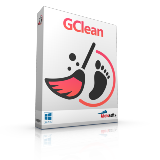





I downloaded about 15 minutes ago and the program installed perfectly with win 7. Of course I have not had a chance to fully explore it but I have used the free version for years on and off. Looking forward to trialling this one. It will be especially useful for looking t .doc and .docx files.
cheers, Erik
Save | Cancel
Installed on Windows 7, 32 bit with no problem. The program does say it's activated before you input the name and key with a message to get the activation key etc from the website.
The program seems very complete with lots of tools to use. I particularly like how easy it is to select a black background with white text.
There is a lot of unused space on each side of the .txt file I loaded into it. But perhaps that can be changed? When I tried "zoom" the size of the text in my test file got larger and smaller but the unused space on either side of the main window stayed the same size.
It's a keeper from what I can tell from my quick check. Thanks to Atlantis and GOTD.
Save | Cancel
i downloaded this before and have totally loved it. i found it interesting that i couldn't give it a thumbs up...it was still there from the last time i downloaded. sooo...to the atlantis people..a solid thumbs up the second time around. i can't believe people are giving a thumbs down.
the one thing i totally wish the program could do, though, is to be able to create a pdf file.
i generally don't have issues with downloading. this time i really had a problem. the problem was that i didn't turn off my Avast antivirus. i saw that it said that in the beginning, and i kept looking for it when i finally downloaded, thinking it was in the comments section, to check which anti viruses were mentioned.
i uninstalled my old atlantis, thinking that was the issue. no. so i was freaking out that i had uninstalled a program I loved, and couldn't get the new one to install. obviously this was my fault. now i've lost my previous settings.
i would spend more time saying the reasons i love this program, but i am worn out from all the wasted time and drama i've just put myself through for no good reason.
all i have to say is..if you're wondering if you should download this, yes.
and turn off your anti virus if it is on their list.
Save | Cancel
hunter,
There is an option to create pdf files under the print option. You need to choose a virtual pdf printer if you have one installed. Their website gives you more information and links to free pdf software which will enable you to use a virtual printer if you do not have it in your printer choice already.
http://www.atlantiswordprocessor.com/en/help/pdf.htm “Any document created in Atlantis can be saved as a PDF file, i.e. automatically converted to the PDF format, provided that a "virtual PDF printer" is installed on your PC. Please note that these virtual PDF "printers" do not actually print documents, they only place a PDF version of the original document on your disk.”
Virtual printers once installed can also be used with other software and for using as a screen print tool too.
Save | Cancel
Installed easily but site where you get activation info has crashed I guess. It just times out every time. I tried sending a message to their support people but no reply yet (been a few hours). Oh well.
Save | Cancel
D., The site is OK. We emailed you 9 hours ago.
Save | Cancel
D., Have you resent the message from another address.
Save | Cancel
Thank you for the info. Program is registered.
Save | Cancel
Great WP thank you!
Please add Table Column: 'Autofit to contents' feature.
Save | Cancel
I submitted feedback (via the Leave Feedback procedure above) but it seems not to have been accepted ... "Gone to the great bit bucket in the sky" it seems, so here it is again:
It would be great to have a button or icon in the Menu Bar which when clicked would show/hide or expand/collapse the area atop the main work area of Atlantis Word Processor.
This would enable a useful extra slab of working area to be displayed for text editing, while the "ribbon" could be quickly redisplayed via a single click whenever you need it.
Save | Cancel
Tony Austin,
Thought you would like to know, that when I was viewing the feedback this morning I came across yours, http://atlantis-word-processor-3-1-1.idea.informer.com/proj/?ia=115064
I had a similar issue in the comment section yesterday when my comment disappeared, The awaiting moderation statement disappeared and later so did the comment, but after moderation it has eventually returned.
I agree with you. Initially while I get to know the application, I like seeing all the options at the top, but eventually I would prefer more working space.
You might want to experiment with the Full Screen view. Tools/Options/View allows you to customize what you can see in Full Screen view. You can tick Toolbars to hide the icons.
In View/Full Screen the typing area is expanded and should you need them, when you move to the top of the screen the icons reappear.
You can press Escape to go back to your original view.
Save | Cancel
Hey, thanks for getting me to look at the Tools/Options/View options , which I had overlooked in my first test of Atlantis Word Processor.
I have found an excellent option already exists there, one that you didn't mention. If you select "Autohide" then the "ribbon" aonly appears when you mouse over it, a perfect solution. BY the way, these options are not limited only to Full Screen view. Grouse!
Save | Cancel
Tony Austin,
View/Toolbars/Autohide. Seems obvious now that you have told me. Not sure how long it would have taken me to find and explore that option myself, so thank you. This is a very useful tip.
Save | Cancel
Perfect little program! Easy installation and registration as per the Readme file. Note, however, that it shows it's registered to you only when you click Help---> ABOUT. Thanks very much, GAOTD and Atlantis!
Save | Cancel
Forgot to add that I am running Windows 10 Home version 1703 on a 32-bit processor platform.
Save | Cancel
Atlantis Word Processor 3.1.1 downloaded fast, and installed quickly and easily on WIndows 10. (Possibly because I use Windows Defender, the installation wasn't blocked by anti-virus software.)
As specified on the readme.txt file, you open a registration page on the Atlantis website and submit your e-mail address. A most pleasant surprise is that the registration details are displayed in the web browser, you don't have to wait for an e-mail to be sent. Excellent!
And it works well for common word processing tasks.
Save | Cancel
I cannot install Atlantis Word Processor from this giveaway. I am getting a Windows denial with the message that this app cannot run on my computer and I need to contact the publisher for an updated version. Firewall and anti-virus were disabled. Please provide a remedy.
Save | Cancel
The registration link appears to no longer accepting email addresses. I have tried 2 different email addresses to get the registration info and have not received an email at either address nor have I seen any registration info on the page after clicking Submit. Has the publisher stopped the giveaway early?
Save | Cancel
Update. I found the problem. Had to unblock the site in FF NoScript
Save | Cancel
Wow! This is a great editor! I have to admit, I just gave it a very brief evaluation, but I like the interface and the overall usability. Im not writing much, but this is a keeper - and time will prove if it can compete with LibreOffice.
Save | Cancel
Setup and registration process went smooth as silk and it looks like a great piece of work. My only suggestion would be to express the space requirements in MB instead of KB; I initially thought the consumption for the base package itself was going to be 3+ GB and I excluded the clip-art to save what I thought was an extra GB in space. Oops! That having been said, the installation took literally seconds and I'm extremely impressed at how little space is consumed. Microsoft could learn something from this.
Save | Cancel
a really strong and powerful word processor. Thank you for this giveaway
Save | Cancel
This is a superb word processor, thanks!
Save | Cancel
Says "the destination file could not be created." Set up will not run
Save | Cancel
I've been using V2 since last giveaway and was ready to buy V3 when I saw todays giveaway. Here's my experience.
PROS
Painless install.
Tabbed interface
Program opens with tabs right where you left them. This is HUGE for me.
CONS
It's great for most tasks, but not writing a book. It can't handle different headers and footers for each chapter. Made me nuts until I found out what was going on.
Save | Cancel
Hah! First thing I tried was the symbols,... easier to see symbols character map popped up!!! You got me!!! Thanks Atlantis and Giveaway!!
Save | Cancel
Downloaded, installed and registered quickly and easily. Installed on a Flash Drive. Absolutely hate the big, wide, ribbon toolbar.
Will be changing that straight away. Great little Word Processor. Have used this before and always liked. Thank you GOTD and Atlantis. Just what I needed. Windows 8.1
Save | Cancel
The setup does not start, only the activation and the GOTD Website afte activation.
I had a earlier version. I deinstalled this now, but that did not help. Now I have nothing. that is stupid
Save | Cancel
Carl, please contact us at support@atlantiswordprocessor.com
Save | Cancel
Having given it a brief try, I am impressed by Atlantis Word Processor 3.1.1. Its basic no frills layout is easy to use and offers numerous word processing options you might find in Microsoft Word or LibreOffice. I think this software would be good for experienced Word Processor users and beginners willing to explore.
It handily includes an option to install the program to a removable drive, under the Tools section.
So far, I cannot see anything that I would need in a Word Processor that is not offered. It allows the addition of fields such as file path, page numbers, date saved and options such as inserting tables, columns and hyperlinks and numerous other useful actions.
It has a spellchecker and Power Type which is a predictive text option and it can scan for overly used words, repetitions and overly long sentences. I have a few in this comment and it has spotted them.
It offers to save in Rich Text Format, Microsoft Word doc and docx, plain text and Encrypted Docs .cod, which makes the documents created here compatible with a lot of other software.
I tested its compatibility with a previously made document, using a LibreOffice .odt file and it had no problem opening it quickly and it looked the same as when created in LibreOffice. This level of compatibility is a big plus for me.
It has a default sound setting, reminiscent of the old typewriter. The sounds can be easily customized. The sound it makes when it thinks you have made a typing mistake is an annoying meow sound. Either it will help me to improve my typing or the sound will be changed if it gets too much.
I started typing this comment within the browser, and the page mysteriously skipped and lost the comments while I was still typing. I started again and realised that it would be a lot easier to write the comment using Atlantis Word Processor and paste it in, as the browser comment box is not extendable as I write. So I am hearing each letter keyed as if typed on a typewriter, including the end of line ping and not many meows which is good.
I had difficulty installing this program, as it would seem to be responding to my install request and then would not install and gave no indication of a problem. I tried numerous times and in the end rebooted my computer and it then worked. I am glad I gave this one last try.
When I registered Atlantis Word Processor 3.1.1 it showed as unregistered until I closed the program and reopened it. It now shows the registration email in Help/About.
Having had a little play with it today, I think this is a good Word Processor to use and at the very least would make a good backup. Having lately been experiencing hanging and crashing with LibreOffice, the speed and simplicity of Atlantis Word Processor 3.1.1 makes it an attractive option.
Save | Cancel
With the browser losing my comment part way through, I missed a thank you to giveawayoftheday.com for the varied software offered and in particular the very useful application offered today. It is much appreciated. Thank you.
Save | Cancel
It is MS Word alternative? or InDesign alternative?
Save | Cancel
Syams Qomar, MS Word is a much closer answer
Save | Cancel
Syams Qomar, No. Atlantis is a .rtf wordprocessor. It is not a Word clone, nor can it open a Word file. I am not familiar with InDesign. Atlantis has been around a very long time.
Save | Cancel
Syams Qomar,
What part of "Word Processor" is confusing you?
Save | Cancel
Syams Qomar, I think this would be a good Microsoft Word alternative.
Save | Cancel
kalmly,
Just to let you know that I have opened and edited a Word document .doc and an .odt file created with LibreOffice, with no issues.
Having given this software a brief test, I have found it does everything so far that I would have used on Microsoft Word.
It seems to be a more than adequate word processor.
Save | Cancel
Does this Giveaway include any updates? If I update the software in the future will it disable my activation and make the software trial again?
Save | Cancel
Larz, Sorry, this giveaway comes with no free updates.
Save | Cancel
I have been using a older version from GOTD and love it. Installed and updated my old version easily and quickly without having to uninstall the older version. I like that it will read word doc which is why I got the original.
Save | Cancel
Every time I have a GOTD as indicates a .gcd file--I copy files to another folder! This used to be normal "instructions", being included...always? Anyhow--once, done, and, within that...new folder--the GOTD icon changes...color (to golden upon my computer on the Setup file)!! I...believe (not certain) that copying THEN-CONNECTS that file towards...GOTD: as results in it's "availability" response window...back, again. (I'd recently used prior Atlantis this...morning--not getting this upgrade to...work: since atlantis.exe was still being "used", and, hence...RESTARTED my computer!!! Install...worked, thusly.)
Save | Cancel
David Ulrich, Could you please rewrite your comment. I could not understand it.
Save | Cancel
Laser, download file, un-pack: copy files to new folder (named by you), and, install!
Save | Cancel
Atlantis Word Processor is great...loads fast...has everything the average person needs.
I also have Libre Office installed...but this is my go to.
Gotta admit..still thoroughly amazed at the number of whiners who can't read...then complain about not being able to install GOTD software..
Save | Cancel
I use Atlantis Word Processor daily for a journal-style entry from a template. It's small, fast, and simply gets the job done. It's a no-hassle powerhouse and I can't imagine not having it in my software arsenal. Very grateful to GOTD and AW for the availability of this excellent product.
I'm with kalmly below (comment #12) about the "ribbon" style toolbar. Some find it visually appealing and convenient, others visually obnoxious and cluttered. I'm with the latter group. MANY THANKS to Atlantis Word for the easy video on customization options (although the video is way too long -- 6 minutes? We get it after a few clicks).
Installed easily (safe mode) and registered quickly on Win8.
Save | Cancel
The setup don't work
Save | Cancel
jmf, contact us at support@AtlantisWordProcessor.com
Save | Cancel
I see they've changed the UI to something "ribbon" like. Does anyone know if the classic view is an option or would I be stuck with the screen-hogging ribbon?
Save | Cancel
kalmly, It is not Ribbon.
You can customize the toolbars in plenty of ways.
Please click the following links:
http://www.atlantiswordprocessor.com/en/videos/replicating_old_toolbars
http://www.atlantiswordprocessor.com/en/videos/vertical_toolbars
http://www.atlantiswordprocessor.com/en/help/toolbars.htm#customize
Save | Cancel
kalmly, you can just right click on an empty area of the toolbar and then select "Customize toolbars". Set it to "1".
Save | Cancel
I would really like this as I lost the previous giveaway when I got a new PC, but like some others the setup file only runs the GAOTD registration window, the software doesn't install
Save | Cancel
GeoffD, contact us at support@AtlantisWordProcessor.com
Save | Cancel
Hello
The setup.exe works just fine now.
Avast wasn't desabled properly...
Thanks,
Laurent
Save | Cancel
Hello,
The setup.exe doesn't want to run. (Windows 7)
Even "as an administrator" and with avast desable
So please, could you help me ? Thanks a lot
Best Regards,
Laurent O.
Save | Cancel
Everything you'll probably need in a word processor on the smallest footprint. Excellent piece of software.
Save | Cancel
I have just installed Atlantis (12.26 UK Time). The software downloaded, installed and registered without any problems at all. Couldn't have been any easier. It appears reading the comments below there may have been some issues earlier, but what ever it was, it seems to be sorted now.
Great stand-a-lone processor. I was on version 1 until now. Not sure about the "modern" gui but hey we move on! Well worth the download
Save | Cancel
Hi, Atlantis Word Processor is a decent piece of Software, small enough to keep any previous versions on different locations on PC. This latest version (3.1.1) went onto my external Drive (best practice is to create Folder beforehand and install Software there, to be sure all Content stays in one place) Registration couldn't have been easier!:) (for once..)
AWP 3.1.1 has pleasant and much more modern GUI than past versions, same fabulous list of Fonts, Word Count and the rest of Features to create simple or reach Text, whether it is 'ambitious' e-book piece, or something used when composing e-mails, e-cards a.s.o (copy/paste directly from Atlantis) Help is available on Atlantis website, just tap what you're looking for. Good, easy, friendly Tool! Thanks.
Save | Cancel
fran, going to an external drive does not allow all the content. There are instructions that Windows needs to operate that program and that will be installed on 'C' drive regardless of where the main program is located.
Save | Cancel
JustaPhotog,
AWP has a portable option:
atlantiswordprocessor[.]com/en/help/flash_drives.htm
Save | Cancel
mike, thanks but I did not see a preference about the version (portable or not) and if Fran was to install the non-portable one the information would be of value.
Save | Cancel
Hi Guys, thanks for further info. Sorry if I mislead anyone. Folder on my external drive (the one I created and named today) contains 14 items: 6 Folders (Backup, Clip Library, Documents, Spellcheck, Temp, Templates) and 8 'loose' Files (in it - Atlantis(exe) itself. Size: 5.83 MB, Size on disk: 14.0 MB. Is that correct also for Portable version?? Or - where else on Disk this Program's Files/Folders might reside?
I really was under impression that this latest version was fully portable, so d/loaded it straight from here (GOTD page) and did what I did, checking that other two earlier versions of Atlantis appear to be indeed more 'scattered' on Drive C in Program Files. Thanks in advance for any suggestions. I prefer 'all things neat':) naturally ..
Save | Cancel
fran, if you have a true portable version it will be self-contained and you can copy it to a thumb drive, put it on another computer, and it will run. If it is not a portable some of the program becomes part of the basic instruction for Windows.
Save | Cancel
Hi again. OK, when writing my first initial Comment I did not expect that installation that went so swimmingly easy can become 'as clear as mud' in the end..How come? Everything (it seems) points to 'portability' of this version of Atlantis.
To sum it up - I did not find any 2 DIFFERENT downloads of this Software anywhere, one being portable, one not (as sometimes offered on Software pages), but instead - user can MAKE IT 'fully portable', and that is explained in reply to Nigel in Comment 1 (link to help page with instructions how) After reading it carefully - I realized I couldn't do anything else with GIVEN download of Atlantis 3.1.1 from GOTD today. I created Folder on my USB flash drive and that's where it went. I intentionally didn't want to install it again on Drive C and explained above why. Perhaps calling my flash drive simply 'external Drive' confused matters?
Lastly - TK mentioned that 'installing this version will silently uninstall the previous giveaway version'..
Well, I have two previous versions of Atlantis, and both of them are still registered to 'Giveaway of the Day', today's one is registered to my e-mail address. All working fine.
Save | Cancel
TK, thanks but I did not need the information. It wasn't I that was looking for it, rather I was telling Fran.
Save | Cancel
Same problem as with other giveaway programs lately. It registers but does not install. I've had this problem since upgrading to windows 10. Installs fine from the Atlantis homepage but then it won't accept the GAOTD registration key.
I'll try the 30 day trial and see if it is worth buying.
Save | Cancel
MisterC, if you have problems with the setup of Atlantis Word Processor, you can email us: support@AtlantisWordProcessor.com
Save | Cancel
MisterC, It is usually caused by the Antivirus NOT being disabled during installation. Not just this program but many if not all GAOTD installations.
Save | Cancel
Alright I have an issue. Had a previous version installed I had downloaded from GOTD in March. Decided to uninstall that version before installing this version. When I went to install this new version the installer froze and won't install the new version but it takes me to the web page that says successfully installed which it isn't..Any suggestions?
Save | Cancel
Tim, try deactivating you anti virus if you haven't already done that.
Save | Cancel
Tim, if you have problems with installing Atlantis Word Processor, please let us know by email: support@AtlantisWordProcessor.com
Save | Cancel
Marcus, YES that worked! Thanks mate.
Save | Cancel
Getting a little disillusioned with these giveaways as i cannot get the software loaded It looked and possibly is a fantastic piece off software if you could actually get it to install
Save | Cancel
Kevin Taylor,
You're luckier than me......Haven't even got the download link yet !
Save | Cancel
You're both luckier than I. I haven't even woken up properly and it's afternoon where I am.
I have an earlier version of this, installed as portable, and it is my go-to for a quick-loading word processor with all the functionality one normally needs.
Save | Cancel
benasp, email us at support@AtlantisWordProcessor.com and we will be glad to help you.
Save | Cancel
Installed without problem in both the desktop and portable versions. Works well and I can see it being well used as I don't like Word and this offers all I need day to day. Thank you Atlantis and GAOTD.
Save | Cancel
I prefer to stay with my slightly older, but portable version.
Save | Cancel
Nigel, this version is not portable anymore? If so, I will stay with the previous one, too. :-)
Save | Cancel
Karel, their homepage (the first turning flier) says; it is "fully portable"
Save | Cancel
Nigel, the latest version of Atlantis Word Processor is portable:
http://www.atlantiswordprocessor.com/en/help/flash_drives.htm
Just direct the setup file of Atlantis Word Processor to a folder on a removable drive.
Save | Cancel