Every day we offer FREE licensed software you’d have to buy otherwise.
Photopus Pro 1.4 was available as a giveaway on November 27, 2017!
Photopus Pro is an easy to use batch photo editor that converts, adds text, image and watermarks to a picture, resizes it, transforms, applies effects, renames etc. The program helps to make batch picture processing instead of editing all picture individually. You can also resize images automatically with ready presets, rotate, flip, crop, convert to other formats, such as PDF, TIFF.
Special effects are also included into the program: black and white, sepia, blur, emboss, red eye correction, twirl, grayscale and more. Adjust brightness, contrast, smooth, color balance etc.
System Requirements:
Windows 2000/ 2003/ 2008/ XP/ Vista/ 7/ 8 /10 (x32/x64); 1.2GHz Intel or AMD CPU 1G RAM; 500 MB Hard Disk Storage
Publisher:
Softdiv Software Sdn BhdHomepage:
http://www.photopus.net/File Size:
8.3 MB
Price:
$39.95
Featured titles by Softdiv Software Sdn Bhd

Dexster is a perfect audio editor tool for your music production that supports many popular audio formats. Dexster allows to edit an audio file visually; apply effects; Insert noise and silence; Vocal Reduction; Mix Stereo; Insert marker; Apply filters; Record audio file; Convert audio from one format to another; Extract audio from video. Purchase Dexster Audio Editor for $19.60 (56% OFF Deal)
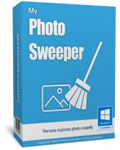
MyPhotoSweeper is a powerful software that allows you to find duplicate photos on your computer quickly and easily in a friendly step by step wizard interface. Purchase MyPhotoSweeper for $15 (40% OFF Deal)

Recordzilla is a screen recorder software that lets you capture video, audio and pictures of anything you see on your computer screen and save it as video AVI, WMV, Flash SWF, or Flash FLV. Purchase Recordzilla Screen Recorder for $14.95 (50% OFF Deal)

Audiozilla is audio converter software that works via a right-click. Just right-click any audio files on Windows Explorer, Audiozilla can immediately convert audio MP3, WAV, AC3, OGG, WMA, FLAC, AAC, M4A, APE, VOX, VOC, AIFF and more to other formats. Purchase Audiozilla Audio Converter for $14.95 (50% OFF Deal)
GIVEAWAY download basket
Comments on Photopus Pro 1.4
Please add a comment explaining the reason behind your vote.


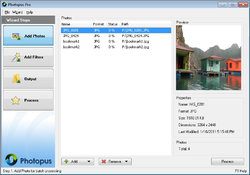
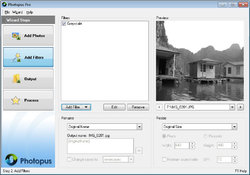
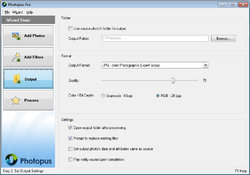

Another question - your website shows that v. 1.4 will allow the user to add the date and time as a watermark. Do you mean that it will pick up the time and date from the exif data, or just allow the user to personally add that information?
If it will add the time and date from the exif data, then you should showcase that feature, as there is a need for affordable software to add that information to the photo. (Try to setup a modern smartphone to print that information. They display it on the screen, but it is not printed. It is a problem with modern videocameras, too.)
Save | Cancel
Had ver 1.3 on Windows 10 x64 Pro but uninstalled back yr or so. This installed ok. I assume the password-key won't work if one tries a fresh install later. Saving it anyway.
Easy deal for once. Thanks GOTD may come in handy.
Save | Cancel
I have Photopus Pro 3.12. Have you renumbered the versions, or is today's offering an old version?
Save | Cancel
Sparky,
PhotoPad Image Editor 3.12
Not the same
Save | Cancel
This offering is good.
I have a need for batch processing photos on a lot of occasions and this works very well.
A bit slower than i would have liked but a great time-saver nonetheless.
Able to drag& drop as well is good.
Adding files is a little clumsy as you need to click the 'PLUS' below where the file names will appear but not a hardship - just a bit different.
Limited frames but at this time it doesn't look like that can be changed but lots and lots of other filters and multiple filters can be applied to lots of photos all at once.
A very useful tool that I would be sad to lose (So turn OFF updates).
Photo Octopus abbreviated to Photo -Pus or was that an abbreviation of PhotoPussy?
Either are not too clever, I suggest, but hey, as someone famous once said -
whats in a name?
Save | Cancel
Suggestion.. photo conversion in and out of CMYK format..
Save | Cancel
Not sure about the name of the product -
pus
[pəs]
NOUN
a thick yellowish or greenish opaque liquid produced in infected tissue, consisting of dead white blood cells and bacteria with tissue debris and serum.
synonyms: suppuration · matter · discharge · secretion
Save | Cancel
fred, Yea... at first I saw the name and figured it was a misspell. Then I saw the graphic and thought, what the heck!
Save | Cancel
@fred, I would guess that its name is a play on "Platypus," which is a mammal that is very unique in its genre, appearing to be made up of many different species
Save | Cancel
Nebulous, Or ya know, it could just be the far more obvious photopus = photo opus ;-)
It is a terrible name though as all I saw initially was photo pus! My photos are bad enough without a program to add pus lol
Save | Cancel
This requires a password which is not given with the free download
Save | Cancel
yaya, The password is in the Readme as "Registration key"
Save | Cancel
yaya, yes it is read the text, that is the password.
Save | Cancel
Great little program. Download and get the key or password from the readme file, quick to install and works. Even I managed to process a folder of images, I tried resize, add effect and rename for a folder full.. great..
Some users must have too big a brain and it gets in the way of the simplicity...lol
Save | Cancel
Question for the developer: Can Photopus convert a PDF text page into PDF Image? I have a book I've written. I'd like to share portions of it with others at times, but I'd rather send the sections as images rather than as copyable text
Save | Cancel
Nebulous, do a web search for "print to pdf" and you'll find a nice article on digitaltrends.com explaining several ways to accomplish this.
Save | Cancel
Nebulous, PDF Creator is an awesome tool for what you want to do and is Free.
Save | Cancel
Downloaded quickly with no problems. Installed easily once I realized the password they ask for is the registration key given in the Read Me file. I only tested one photo, but it seems to do what it claims.
Save | Cancel
Some examples.
Org found on the internet:
https://ootjegotd.stackstorage.com/s/WJrH9MMHBnESHno
https://ootjegotd.stackstorage.com/s/VdRQ3pTmht6kti9
https://ootjegotd.stackstorage.com/s/XYMoXoLb9Q1avuK
Grayscale and format 10x15:
https://ootjegotd.stackstorage.com/s/DgH78iYbRu5cfK4
https://ootjegotd.stackstorage.com/s/D2TYVBg8wkSGgwc
https://ootjegotd.stackstorage.com/s/UPDmauzXytAkJDa
3 Filters (Fire, Gray en Wave, export PDF:
https://ootjegotd.stackstorage.com/s/PLKo8wHeLyI4MvH
https://ootjegotd.stackstorage.com/s/RAgtK0bFWDnlsR2
https://ootjegotd.stackstorage.com/s/UM9cnt23kmK2vA9
Crop and export as ICO:
https://ootjegotd.stackstorage.com/s/tkK1habaMepJVef
https://ootjegotd.stackstorage.com/s/AOXmPpjkCFRdDTs
https://ootjegotd.stackstorage.com/s/Pw4dTVTeVRTCAzr
Ootje
Save | Cancel
Ootje, I just want to say that I appreciate the screenshots you have shared, today and many other days. It helps to see a program in action before trying it. As an aside, I am ridiculously jealous of your stack account. I have been trying to get one for some time with no luck. I think the problem is my location (Canada), although they have never come out and said that.
Save | Cancel
Bebop17, "I have been trying to get one" I did get an invite sometime ago.
And that was good for me, because free Dropbox was just 2Gb.
And I want sometimes to share more than that.
And a couple of times I was banned for a week, because of the ammouunt of the traffic.
And nowadays I put the bigger things in Stack(1Tb), so Dropbox will function normally. Almost 20Gb used.
Try again on transip to get one. (VPN?)
Save | Cancel
Downloaded in ZIP format with no issues. Extracted files (two) into another folder. Before installation open the README file to get the Registration Key that you WILL need to start the installation as it asks for a password as soon as you click INSTALL.
Installation went smoothly and quick. Option to open immediately after installation.
I tested this on a few older photos that I had. Some of the options run a bit slow but provide decent results. I added a simple border and it converted them as requested fast and the results did not cause any loss of clarity in the original photo.
Going to have to play around with this to figure out some of the other features. But, initially, it's an interesting program and a possible "keeper" for those that use photos programs on a regular basis.
Save | Cancel
It says you need a password for it.
Save | Cancel
Patricia Magee, Open the README file. The password is provided there.
Save | Cancel
Patricia Magee, The password is in the Readme as "Registration key"
Save | Cancel
I found the password in the accompanying ReadMe file
Save | Cancel
I think FastStone Image Viewer can do the same - for free!
Save | Cancel
M. H., Thanks for that insightful and informative review of today's software.
Save | Cancel
Harry, Comments on here are a joke.
Save | Cancel
M. H., It does look promising, and seems to be regularly updated.
Up to now I had always installed MS Office Picture Manager from my older MS Office 2003 cd (that used to be provided with and until MS Office 2003, but is no longer included), this suffices for most purposes, such as cropping, rotating, brightness, contrast, saturation, red-eye removal, etc.
Though this FastStone application (as well as many other excellent freeware) offers a couple of more advanced features like clone stamp etc.
Save | Cancel
Louis, FYI if you update a gaotd free app you lose it. You need to turn off automatic Updates on these apps.
Save | Cancel
Louis, try Paint.net.
It can do maybe as much as you need.
I use it every day for editing screen-shots.
Save | Cancel
beans, I was actually referring to the suggested FastStone alternative being updated regularly.
I am aware of that issue with gaotd applications, but appreciate the reminder :-)
Save | Cancel
Ootje, thanks, I will take a good look at it.
Perhaps it's time to test these applications for what I need it for, and then settle on one of them.
Save | Cancel
M. H., Very true, and can do a lot of other great editing. Have used FastStone for years.
Save | Cancel