Every day we offer FREE licensed software you’d have to buy otherwise.
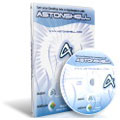
Giveaway of the day — Aston
Aston was available as a giveaway on March 1, 2007!
Aston Shell is a flexible and powerful Desktop replacement application, which lets you save your computer's resources while giving your Desktop a unique look. Aston completely replaces your old Desktop with a new one, providing numerous additional features and saving computer resources for more necessary tasks.
By installing Aston, you acquire a lot more than just a fancy look, you get a more efficient way of using your computer. Aston looks similar to the Desktop you're already familiar with, but its components offer much more functionality:
- Toolbars (side panels on the left and on the right sides of the screen) offers easy access to the documents, applications and web links you need the most.
- Multi-state Taskbar buttons let you know exactly if a certain window is active or minimized (they are also adapted to the width of the Taskbar and are thus easier to manage: no precious screen space is wasted.)
- Aston Quick launch Panel can be as small as a single button: you get easy access to your shortcuts without turning the Taskbar into a garbage dump.
- You can hide and restore System Tray icons with a single click or a keystroke.
- Keep your Desktop clean: use the Panel plug-in to organize your files without turning the Desktop into a dumping ground.
- Desktop icons can be of any size, any form (thanks to alpha-blending) and can be animated as well. Standard limitations are gone!
- Aston Disks and the Recycle Bin let you visually monitor their fill states.
- Multi-monitor support.
- A built-in Hotkey Manager makes your work with Aston even more pleasant and effective.
Whether you have a five year old PC or a powerful high-end system, Aston is always the right choice. Aston, running with its most feature packed eye candy Themes, usually consumes about half the RAM that Windows XP Desktop normally needs and gives you much more in return. Aston is already known to be one of the most stable Windows shells ever.
System Requirements:
Windows 9x/ME/NT/2000/XP
Publisher:
Gladiators SoftwareHomepage:
http://www.astonshell.com/aston/File Size:
3.83 MB
Price:
$29.95
Featured titles by Gladiators Software
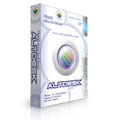
AltDesk lets you easily arrange multiple tasks by means of Virtual Desktops used for the storage of individual groups of windows. You can switch Desktops and even swap tasks between them by using Drag and Drop. With AltDesk, you don't have to open and close numerous programs dozens of times a day: just place them on separate Virtual Desktops and turn to them only when they're really needed. You can create as many Virtual Desktops as you want.
GIVEAWAY download basket
Comments on Aston
Please add a comment explaining the reason behind your vote.



It is always difficult to get knowledgeable people with this issue, nevertheless, you be understood as you understand exactly what you are posting about! Appreciate it!
Save | Cancel
this is one nice program if you know what to do if you want to unistall it like most normal programs , but this f&*^%g thing fu564d my machine and I have been downloading for years and never would ever recommended this to anyone. Aston you better help me get my machine back to normal.
Save | Cancel
This looks like an amazing piece of software. I missed the giveaway but I might just buy the program.
Save | Cancel
[i]Well I looked for the documentation the same place that other software developers put them. Like under Start -> Programs -> Aston -> Documentation. - BillW50[/i]
Well it is also found under the left menu right under the CPU monitor, last icon which looks like a question mark. And yes, I have been using Windows since '93, and that is the place most of the documentation shortcuts/links are kept. No ridiculous assertion at all from me. Just people lacking experience.
[i]Sounds like you are talking about the Quick Launch. It is the same icons that was in the Windows Explorer Quick Launch. If you didn’t see it before, then you must have had it disabled under Explorer. - BillW50[/i]
Well that is what is there for millions of users. I am just stating the facts. There are tons of third party software that can effect other third party software. Hit the right combo and boom! The fix is to contact the people who has the source files.
[i]When do you have to reboot? When swapping shells? - BillW50[/i]
Nobody else mentioned this problem whatsoever. Not even in the Aston forums that I can find. And I have 4 computers here with Aston and I never have to reboot to get Internet access. You must have one really unique system there.
[i]Not true! I never would say that. Just wishful thinking on your part. - BillW50[/i]
Nope, not true whatsoever. I help people all of the time. In some rare cases some people don't want help. All they just want is to complain. So be it. Bye!
Save | Cancel
Would be nice if they would post this again. until then, i recommend litestep. litestep is designed for the more advanced user but is lighter weight in it's footprint. I have been using it since windows 95 and have been very happy with it.
Save | Cancel
Installed the trial version, didn't like it much, so I tried to uninstall it!
It crashed my desktop! I was forced to install Aston again to gain acces to my desktop!
What the hell about this application!!!!!????
Save | Cancel
Darn I missed this one :(
Save | Cancel
[i]Well I looked for the documentation the same place that other software developers put them. Like under Start -> Programs -> Aston -> Documentation. - BillW50[/i]
The vast majority of programs do not place a documentation file in their start menu folder. That's a ridiculous assertion, but typical coming from you. Most programs' help features are accessed via a help icon and/or drop-down menu taskbar.
[i]Sounds like you are talking about the Quick Launch. It is the same icons that was in the Windows Explorer Quick Launch. If you didn’t see it before, then you must have had it disabled under Explorer. - BillW50[/i]
None of the three icons I mentioned were ever in my Windows Explorer Quick Launch. I never "disabled" them since they were never there in the first place. One program (Cutter 4; part of ZipGenius) never had a Windows icon. Keep concocting specious excuses.
[i]When do you have to reboot? When swapping shells? - BillW50[/i]
I had to reboot to access the Internet any time I used Aston, not only when swapping shells.
[i]Not true! I never would say that. Just wishful thinking on your part. - BillW50[/i]
You constantly denigrate people who report problems with GOTD offerings or express anything short of unreserved praise. That's objective reality; no "wishful thinking" is required.
Save | Cancel
Thanks Wind2365 for the link. I've figured it out. Just click Open once you get the pop-up and then OK. You have to reboot manually though.
Thanks again!
The link for the fix to this problem is in Post #247
Save | Cancel
I had swapped back to explorer before uninstalling this software, but after reboot my windows explorer has totally disappeared! I had to launch explorer.exe using the task manager!
Wind2365 ... ? Where does the .vbs file go?
Please help!!!!!
Save | Cancel
Looks nice.. after playing around with it more u miss the desktop drag and drop.. but thats ok, cos for the first few hours it seems great..
Then bang crash bugs bugs bugs.
My PC is a month old and this crashed it every hour. Even after trying to uninstall it.
Thanks to GOTD for their service. Not their fault, but after hearing how good aston was, im very disappointed in this rubbish. Doesnt do anything that u cant do with windows, and only saves memory if you have an older PC.
STAY AWAY
Save | Cancel
Damn, missed it. Nice piece of software!
Save | Cancel
i un istalled it it tock away my destop at the same time got no icons or start menu help
Save | Cancel
Wow! This is the best software you guys put up! Thanks so much!!!!
Save | Cancel
Ouch Wind2365! :(
Save | Cancel
finally find a way to solve this issue... i use this to fix it: http://www.kellys-korner-xp.com/regs_edits/xp_taskbar_desktop_fixall.vbs
Save | Cancel
I've swapped back to explorer before uninstalling this software, but after reboot my explore window is totally disappeared :( Launching explorer.exe only launch a window explorer >_
Save | Cancel
Hi Billyjack! And I really appreciate the tip about what can go wrong when uninstalling. Did you uninstall Aston while it was running or were you running the Explorer shell at the time? I haven't got that far yet and I am not sure I will ever uninstall it. As I am having too much fun learning Aston inside and out. ;)
Save | Cancel
I downloaded Aston and ran it for a couple of days. When I uninstalled it, my system crashed after reboot. I had to reinstall windows in order to get my system back. Be carefull when you uninstall. Hopefully this was a limited to only me.
Save | Cancel
Oh and if you use Ad-Aware SE, it will want to delete the shell registry entry. See Aston's forum for details (same thing applies as Ad-Aware v6 warning). Basically you tell Ad-Aware to ignore this one.
Save | Cancel
Well I looked for the documentation the same place that other software developers put them. Like under Start -> Programs -> Aston -> Documentation.
Sounds like you are talking about the Quick Launch. It is the same icons that was in the Windows Explorer Quick Launch. If you didn't see it before, then you must have had it disabled under Explorer.
When do you have to reboot? When swapping shells?
Not true! I never would say that. Just wishful thinking on your part. ;)
Save | Cancel
Yes I installed Aston Shell on 4 computers and one of them was on a Windows 98SE one. It looks and works just like it does on the Windows 2000 and XP machines. I love it! And it installed the same on all 4 computers. With the exception that on the Windows 98SE machine, a DOS window popped up asking whether I wanted Explorer or Aston as the shell.
Save | Cancel
#234 Made me smile.
No seriously, people like you shouldnt be allowed on the internet, if your just gonna be a jerk like that.
Seriously.
Save | Cancel
I don’t know??? I like this program. I had lost my multi media package as well but all I did was go to startup.. “Aston Options”…”Other” and checked off “Multimedia keyboard support for Aston” the “apply” and it seems to have worked OK. As for all the extra icons that I didn’t have on my computer, I just removed them or edited them to one of my own applications.
I’m still liking it
Save | Cancel
ok... I am Aston addicted now...
the Retro Theme is just wonderful
Save | Cancel
Noticed a lot of "how do I" comments here... use the Aston forums to get help with issues. http://www.astonshell.com/forum/
Save | Cancel
THANX to the guy/girl who gave the link to the shell swapper...you hella rock.....OMG I will never download this program ever again...I know...it might not be Aston's fault, but my desktop looked way messier....I don't care if it saves up more RAM...HELL TO THE NO....I ALMOST CRIED WHEN I COULDN"T FIND MY DESKTOP......THANK JESUS FOR THIS THREAD........
Save | Cancel
Anyone having any trouble with Aston, weather it is installing, uninstalling, swapping shells, or just general use, the best thing you can do is GO TO ASTON'S SITE!!! It is http://www.astonshell.com search through the forums and you will most likely find a solution to your problem. If not, start a new thread, and anyone there will be happy to answer your questions and try to help you get any issues resolved.
Also, Aston is not in any way a virus or spyware, I have been using it for several years now on 2 different computers with no problems that weren't just a result of user error. Aston is a wonderful, powerful, stable program.
Save | Cancel
VIRUS AND SPYWARE. AS I SPEAK I AM REDOING MY ENTIRE COMPUTER BECAUSE THIS PRORAM CORRUPTED MANY MANY IMPORTANT FILES. IT IS A PEICE OF SHIT PROGRAM AND I AM SENDING A COPY OF IT INTO THE INTERNET CRIMES BUREAU FOR TESTING AND BANNING
GET RID OF IT NOW GOATD MEMS!!!!
Save | Cancel
nooooooooooooooooooooooo, i missed out!!!!!!!!!
Save | Cancel
Well, I'm not much of an expert, so before I tried uninstalling I read all the comments, #64 Lopert and #161 Saioke,were especially helpful and I was able to uninstall and revert to my old desk top with everything intact. By the way I've never heard of a dedicated uninstaller before. Can anyone recommend a good one, preferably free.
Keep those comments rolling.
Save | Cancel
It seems Aston is working fine for me. It took a bit of time to configure things to the way I want it, but that's okay, and I can switch between using Aston and explorer with no problems. I'm really impressed that my memory usage has dropped form 90% (in explorer) to 60% (in Aston).
For all those who complain that you lost your desktop after uninstalling. If you followed the instructions they gave you, (ie. switching back to explorer before uninstalling) I don't think it would have happened. So don't blame Aston!...because it specifically tells you how to properly uninstall and go back to explorer.
Save | Cancel
For those who uninstalled Aston Shell without using the Shell Manager to set Explorer as the default shell, you would have seen a blank screen upon logging in. For not explicitly notifying users of this kind of heart-attack-inducing behaviour, I give Aston Shell a big negative if you are the type that doesn't read carefully (me). However, even after seeing this blank screen, you will still be able to ctrl-alt-del and bring up the task manager (all my files were safe too, thank God!). You can launch IE by typing www.google.com and redownload Aston Shell (I used the trial version). Then, Start up Shell Swapper from the Aston entry on Programs and set the default to Explorer. Uninstall Aston Shell from the "Add & Remove Programs" menu and reboot your PC to be on the safe side. For me, my System Restore wasn't even working!! Even typing explore.exe just brought up the "My Documents" folder, but didn't start the explorer.exe process. My situation was I had set Aston Shell to bring up the "Shell Swapper" menu so that I would select what shell to load. I didn't reset it back to Explorer before uninstalling the wrong way to compound matters. *sigh* However, my computer is back to working after reinstalling and uninstalling Aston Shell properly. Nevertheless, this will teach me to not install stuff just because it's free. This solution is also on the Aston Shell website (FAQ section) which took forever to load on my 56.6 dialup connection. :) So, please those having troubles removing Aston Shell, don't reformat your PCs just yet!! I'm a computer newbie, but I was able to figure it out.
Save | Cancel
I love this program. I am sceptical about trying new software, but this is great. Easy and interesting. Still discovering new things. I love that you can just double click on the desktop to bring up programs etc.
Save | Cancel
What a piece of junk!
Luckely I was smart enough to create a Restore Point before installing this, the PC wsa just plain DEAD.
Not that I was going to use this on a work PC as performance would suffer tremendously!
Save | Cancel
The application stopped my wireless access on my laptop. Uninstalling Aston did NOT solve the problem. I will most probably have to re-install my wireless drivers... :(
Save | Cancel
I REALLY wanted this,
but not now.
SHELL & BUGS,..NO WAY !
I'll wait;....
for something better, SAFER, ....works.
Or maybe if they EVER perfect this,
I'll by it;
sometime WAY down the line!
Thanks to all those who Warned us of the BUGS &
the DANGERS of messing w/ your PC's SHELL !!!
~~JEG~~
Save | Cancel
My desktop disaperared uner uninstall. I use task manager to start exploerer exe and got command promt and opened system restore and restored my machine til the day before. That worked! Never again Aston!!!
Save | Cancel
I have just read through EVERY single comment for Ashton giveaway yesterday - and overall there is one thing that stands out clearly.
If Software companies think they are "giving away the farm" by offering the current (and latest) version of their software - and instead offer an older version - the known problems that people hit will more likely turn them off your product (and complain loudly) than dig into their wallets and purchase the "piece of crap" that is causing them so much grief.
If you want to give away something - give them the best you have to offer - make the best impression - and have them screaming for more.
Rather than sour grapes, a 20 minute trial, uninstall and deletion.
Save | Cancel
I stumbled across two methods of accessing Aston's help menu (the help icon at the upper left of the Desktop is only a link to their web forum): 1) Start > Aston Options > Help; 2) Accessing the left side taskbar (there are taskbars at the right and left sides of the Aston Desktop you may be unaware of until you place the cursor against them), the Aston icon extends four symbols; the far right one is for help. The bad news is Aston's help file answered precious few of my questions (but then I'm just an Army officer/jumpmaster/CPA/MBA and not a rocket scientist).
I'm confounded why Aston, by default, creates so many menu icons for programs which aren't installed in my PC: Photoshop, Winamp, Nero, Flashget, AltDesk, Winrar, SoundForge, 3D MAX, Illustrator, etc. What purpose do they serve? I had the image of a movie poster (V for Vendetta) as my Windows Desktop wallpaper. Aston expanded this poster to fill the entire screen in either Explorer or Aston mode, ruining the image and covering many Desktop shortcut icons. All the alternate wallpaper images I had are gone: the only two options available are "none" or the poster. I'm sure this can be corrected, but why were they changed? Why does Aston eliminate the tweakings I'd set for my Explorer icons but retains them in Aston view? Why does Aston place three small icons next to Start; two of which, Belarc Advisor and CodeStuff Starter, are duplicates of Desktop icons? How were these three selected and why? Good luck finding answers in the help file. Why, since installing Aston, do I have to reboot my PC in order to access the Internet? If I don't reboot, I get a MSN message saying "no Internet connection was detected." Why are some of my Desktop shortcut icons present while others are missing?
Enough "whining." As BillW50 and his ilk will eagerly tell you, this (and every other GOTD offering) is a real gem of a program and only a dolt would claim otherwise. [...sigh...]
Save | Cancel
Thankyou Darkfrost, you saved me & my 2 computers tonight!! That program was absolutely the worst, what a waste of my time. After I restarted my system ( after hours of getting the dumb program set up to the way I wanted), I HAD A BLUE SCREEN, A GREY SCREEN, NO STARTUP, ERROR MESSAGES!!! I'm really disappointed that they do not tell you that some of these programs are not at ALL COMPATIBLE with all systems!!!! TIME WASTER & COMPUTER WRECKER!!!
Save | Cancel
I will give it another try as I have nothing to lose but 1 more virus and I'm sending in your files to mcafee for some better analysis
Save | Cancel
Thanks GAOTD and Gladiators Software
Save | Cancel
Anyone who uninstalled it and had their desktop dissapear,
Get the task manager up (ALT+CTRL+DEL) and go to File > New task (Run…) then open explorer.exe (In XP, it’s in C:\WINDOWS\explorer.exe)
This should make your desktop come back.
If anyone has any further problems, post them here :)
Save | Cancel
I'm going to chicken out of this one, after reading all the comments.
My reasons are:
1. I'm not a techie (I've never even heard of a "shell" before today.)
2. It's seems as if it can be configured to one's liking, but only after investing lots of time and experimenting
3. It looks too cluttered
Question: are there any other good shell programs like Aston?
Specifically, is there one like Aston that uses fewer resources than Explorer, making it run faster and smoother, BUT doesn't have a million complicated features and clutter?
Please let me know if there's one whose primary feature is to speed things up.
Save | Cancel
#213
Try downloading it from the mirror.
Save | Cancel
Aston, where have you been all my life? I love you!!
Save | Cancel
Commented at #17, when I first downloaded the Aston software. At first blush, it seemed to be a good utility. After using it for a day and customizing all the features, I have to admit it is even better than I hoped!
This is a first-class program that enhances CPU performance, organizes and modernizes the desktop, allows for customization of features and does it all with a sleek, beautiful interface. This may be the best software I've acquired in years.
Congratulations to the Gladiator software team; give the Aston designers a raise in pay .. every month .. for a year!
Many thanks to the Giveaway team. Excellent choice!
Save | Cancel
Seems cumbersome and awkward. Not as clean as the original in my opinion. I like CrystalXP or Vista better.
Save | Cancel
It looks like something I'd like. I have Win98SE and no go. I tried downloading several times BUT...
1st I couldn't unzip with WinZip, then IZArc & got "Information Bad zip header found. Continue anyway?" ans "Yes" Tried to open Setup.exe & Activate.exe files & got "... .exe is not a valid Win32 application. Has anyone running Win98SE been able to load and run this program? Supposed to work on Win9x. This is my 1st try at GAOTD.
Save | Cancel