English
Every day we offer FREE licensed software you’d have to buy otherwise.
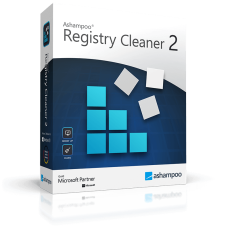
$14.99
EXPIRED
Giveaway of the day — Ashampoo Registry Cleaner 2
Declutter and fix the registry in the blink of an eye!
$14.99
EXPIRED
User rating:
73
11 comments
Ashampoo Registry Cleaner 2 was available as a giveaway on October 2, 2020!
Today Giveaway of the Day
Control remote desktop or laptop from any device and anywhere!
Ashampoo Registry Cleaner has become a classic among the small but powerful Windows tools. Now, version 2 is finally here! So why do you need Registry Cleaner? Can you remember how fast and responsive your PC was the day you took it out of the box? Whip your Windows registry back into shape with Registry Cleaner 2 and regain some of that power!
Program functions and features:
- Intuitive, simple user interface;
- Optimized search algorithms;
- Eliminates redundant and extraneous entries fully automatically;
- Repairs invalid and corrupted entries;
- Detects Registry entries that may harm user privacy;
- Backup system;
- Supports Windows 10.
System Requirements:
Windows 7/ 8/ 10; Screen resolution: 1280x1024 - 100%
Publisher:
Ashampoo GmbH & CoHomepage:
https://www.ashampoo.com/en/usd/pin/0178/system-utilities/registry-cleaner-2File Size:
7.16 MB
Licence details:
Lifetime
Price:
$14.99
How would you improve Ashampoo Registry Cleaner 2?
No similar feedback found. Feel free to add yours!
GIVEAWAY download basket
Developed by Informer Technologies, Inc.
Developed by Disc Soft Ltd.
Developed by Baidu, Inc.
Developed by andyroid.net
Comments on Ashampoo Registry Cleaner 2
Thank you for voting!
Please add a comment explaining the reason behind your vote.
Please add a comment explaining the reason behind your vote.
You can also add comment viaFacebook
iPhone app giveaways »
$19.95 ➞ free today
$0.99 ➞ free today
Every Day Spirit is a collection of beautiful, original, hand-crafted wallpapers created to make your phone look amazing.
$0.99 ➞ free today
$4.99 ➞ free today
$1.99 ➞ free today
Android app giveaways »
$0.99 ➞ free today
$0.99 ➞ free today
Spelling Right is a new challenging educational spelling game that will test your English spelling skills.
$2.29 ➞ free today
$0.99 ➞ free today
$1.49 ➞ free today

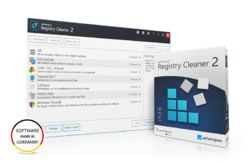

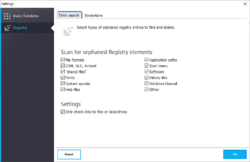

I have used Ashampoo Win Optimizer for a few years since I first got it from here and I haven't had any issue with that program or any other program that I have gotten from them. I lost that program when I had to get a new computer and I haven't gotten it back yet, I keep hoping that it will be offered again. I am getting this program because it it from Ashampoo and I trust their products, I have been leaving other registry cleaners alone when I don't know or trust the makers.
Save | Cancel
I use ERUNT to back-up the registry daily.
Save | Cancel
Michael Robertson, on Windows NT, 2000 or XP? :D
Save | Cancel
I think it is not so simple.
It may be safe to make a System Restore Point.
I have used registry cleaner before.
Beware that some registry cleaners offer you a chance to "back up" before any deletion is made.
But they did not tell you that they only back up the specific keys.
Not the whole registry.
Now presuming your system crashed after the registry key deletion and you are unable to boot your PC.
Tell me how are you going to be able to use the "backed up copies of specific keys" to cure your PC.
The biggest problem is you do not even know know the locations of the specific keys within the registry.
150 keys may have been deleted and they are ALL OVER the place.
You have no idea where to reinstate the keys.
Save | Cancel
That's always been one of my criticisms of registry cleaners offering backup -- if Windows won't run, you can't restore that backup, so it presents a false sense of security. Setting a restore point doesn't always work either. ERUNT worked with Win7, but nothing newer, and like a few newer tools available today, you could restore a registry backup after booting to a USB stick. Problem there though is that nowadays booting to a USB stick can be iffy. The only bootable USB sticks I've found to reliably work on every device [PC, laptop etc.] are those created with Macrium Reflect, so the best solution *to me* is to create a full backup image using Macrium Reflect, free or paid versions.
Save | Cancel
Hi Mr Patrick
Do you work for Ashampoo?. Because you are the only person that has answered my question. Nobody calling themselves their representative has. Only I've downloaded and installed this software and it has done a scan. But I can't find any 'Back Up' or 'Click and Restore Points' in evidence. So being as you seem to know that there is, perhaps you can tell me where to look. I have no intention of uninstalling anything from my registry. Without first assertaining that I can put it back if I need to.
Save | Cancel
Mike, Hi Mike I have no connection with Ashampoo, Im an independent Microsoft trained I.T. Engineer and Tutor, In my answer to your first post #1 I was Not telling you to use a built in restore point in the program I was advising you to make a Restore point before installing this or any other program to do this you would,
In the search box on the taskbar, type Create a restore point, and select it from the list of results.
On the System Protection tab in System Properties, select Create.
Type a description for the restore point, and then select Create. Then you can install any program you wish knowing that you can go back to a safe place if you need to.
regards Patrick
Save | Cancel
Before deleting anything do you make a 'Restoration Point', in case there is a problem and the Registry needs restoring?.
Save | Cancel
Mike, Hi Mike simple answer is Yes I recommend backing up before any new installation I have been working in I.T. for 23 years and seen some real nightmares because people did not make a Restoration Point
Save | Cancel
Mr Patrick McDonald,
I am certain he knows about the need to make backup, before tampering with the registry, hence his question.
What he asked was: Does this program create restore points AUTOMATICALLY (by default), before it starts tweaking the registry?
And do you speak for the author of the program or you speak for yourself?
Thank you.
Save | Cancel
Dan, I think you are looking at his second post #2 not the first #1 which i answered.
I have nothing to do with the company that made the program I was just offering my personnel opinion to his question.
Patrick
Save | Cancel