English
Every day we offer FREE licensed software you’d have to buy otherwise.
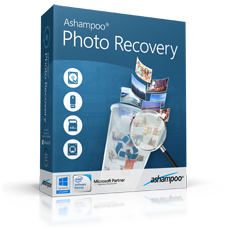
$39.99
EXPIRED
Giveaway of the day — Ashampoo Photo Recovery 1.0.5
Recover accidentally deleted or corrupted image files!
$39.99
EXPIRED
User rating:
52
13 comments
Ashampoo Photo Recovery 1.0.5 was available as a giveaway on February 5, 2019!
Today Giveaway of the Day
Realize all your demands on Android backup and restore.
Ashampoo Photo Recovery recovers deleted or corrupted image files. Either scan individual files for contained images or entire disk drives. You can even recover your photos from damaged RAW files or formatted disks. The latest version supports the recovery of embedded images from corrupted documents (e.g. PDF, Word, etc.) and various added RAW and image formats yield even better search results. New search filters help you better manage huge file amounts and allow you to precisely filter your results either by format, size or resolution.
System Requirements:
Windows 7/ 8/ 8.1/ 10
Publisher:
Ashampoo GmbH & CoHomepage:
https://www.ashampoo.com/en/usd/pin/0173/tools-and-utilities/Ashampoo-Photo-RecoveryFile Size:
7.99 MB
Price:
$39.99
How would you improve Ashampoo Photo Recovery 1.0.5?
No similar feedback found. Feel free to add yours!
GIVEAWAY download basket
Developed by Informer Technologies, Inc.
Developed by IObit
Developed by OmicronLab
Developed by Garmin Ltd or its subsidiaries
Comments on Ashampoo Photo Recovery 1.0.5
Thank you for voting!
Please add a comment explaining the reason behind your vote.
Please add a comment explaining the reason behind your vote.
You can also add comment viaFacebook
iPhone app giveaways »
Phone Drive allows you to store, view and manage files on your iPhone or iPad.
$3.99 ➞ free today
This action roguelite platformer offers challenging new experiences every time you play.
$2.99 ➞ free today
$5.99 ➞ free today
$0.99 ➞ free today
$2.99 ➞ free today
Android app giveaways »
$2.49 ➞ free today
$43.99 ➞ free today
$2.99 ➞ free today
$0.99 ➞ free today
Blur Photo is the perfect censor photo app for blur background and picture blur.
$2.99 ➞ free today


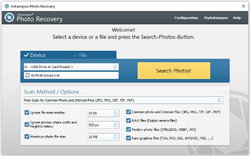
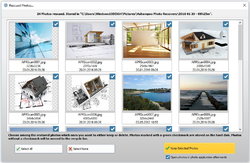

Installed with no issues. Very simple interface with a only few options to expand the search and change basic parameters. Results were actually quite impressive. The program discovered images that recuva and Easus did not. Would be useful for the program to indicate where the files were found so I could investigate further why the other programs did not find them. The progress bar did not update during the search so I hit cancel after 30min to find that it had completed the search. A keeper despite the limitations as it's clearly got something that others do not.
Save | Cancel
I'm surprised that Ashampoo, which I've always respected, is resorting to terribly [blatantly] misleading ad copy on the linked page for Ashampoo Photo Recovery. Under the heading: "These events will cause the loss of your digital photos:", "The memory card in your digital camera or cellphone is defective" And "A USB flash drive has ... become defective"
Both statements are undeniably true, but in advertising for photo recovery software, the intended implication is that their software will get these photos back when the storage media is broken, failed, inoperable. That's completely False!
Otherwise, companies selling file recovery software often borrow the marketing strategy of companies selling video converters & such -- make one full product, then sell several "specialized" products, which are actually just limited versions, for a reduced price. It's an easy way to increase the number of potential buyers, since all you have to do is break or turn off features in the main app, and you've got something new to sell.
I can't of course say that's what Ashampoo has done, breaking their Undeleter to create their Photo Recovery software, but with the misleading ad copy I'm not overly optimistic. I've talked about when I ran several file recovery apps on a hard drive where everything was lost. I don't know if I posted how the files I was mainly after were 30 odd GB of image files, in RAW, PSD, & JPG formats. None of the recovery apps I used was specialized for photos, and their performance recovering photos was in line with their performance recovering everything else. IOW, if an app did well recovering all files, it did just as well with the photos, which I did fully recover BTW.
Because the performance of the recovery apps I tried varied considerably, yet all tested very well, I'll take advantage of this GOTD & hold onto Ashampoo Photo Recovery just in case, but frankly if I was going to buy something it would be the EaseUS app, based on my real-world experience.
Needless to say, don't stored your photos on the system partition [where Windows is installed], & store them on multiple drives or media &/or in the cloud [that last depending on file sizes]. In my case, since it takes a while to sync 10s of GB of data, I synced my backup copies whenever I'd reach a milestone, say after 4-5 hours of work. At some point the *cumulative* time you lose syncing backups becomes greater than the time it would take to re-do the work you've performed. When something went wrong [not certain but believe it was a Windows glitch] & I lost the data on that drive, I ran the recovery apps in the background, to see if I could avoid re-doing the work since the last time I synced those files. It worked out, & I didn't really use much time because they were running in the background as I kept on using the PC.
Save | Cancel
mike, I always learn something from your comments...you are well-versed in so many topics! May I ask what software you recommend for backups? Thanks...
Save | Cancel
есть ключ
Save | Cancel
На mail.ru уже больше часа не приходит ключ к Ashampoo Photo Recovery 1.0.5.
Save | Cancel
As with any recovery program, Photo Recovery can not recover when a photo is overwritten by 1 byte due to something else.
Save | Cancel
Gilbert Roland, sure it can recover it if the 1 byte is wrong in the image data of the photo.
Save | Cancel
Bob, something else is other data!
Save | Cancel
TK, Photos that are damaged after repair are no longer of interest to me. Even if it is only a small square that does not belong in the picture.
Or media files that Windows says, "Can not play the file because it is damaged or the necessary codecs are missing". Or Media Player Classic, "can not render".
Save | Cancel
M. H., Photos that are damaged after repair are no longer of interest to me. Even if it is only a small square that does not belong in the picture.
Or media files that Windows says, "Can not play the file because it is damaged or the necessary codecs are missing". Or Media Player Classic, "can not render".
Save | Cancel
That depends on where the damaged part is located! If the damaged part is on your face, it is not worth it to repair it with MSPaint.
Save | Cancel
Gilbert Roland, it depends on the size of the damage. If it's really only a single byte, you might not even notice it (because each pixel is made up of a 24bit RGB value). Even if the damage is several bytes in size and thus would be visually noticeable as wrong pixels, it's normally not too hard to fix this in a more evolved image editor (e.g. GIMP). It all depends on the importance of the image for you. But yeah, better have a backup in the first place.
Save | Cancel