Every day we offer FREE licensed software you’d have to buy otherwise.

Giveaway of the day — Ashampoo Photo Commander 12 X-Mas Edition
Ashampoo Photo Commander 12 X-Mas Edition was available as a giveaway on December 21, 2015!
Ashampoo Photo Commander 12 provides maximum opportunities for processing your photos. Easily open large photo collections and delete destructive objects quickly. Customize the colours, contrast and make your photo collection shine bright. This program will help you to express your creativity and add professional effects to your photos. You can also impress your friends and family with your own calendars, collages and greeting cards.
Key features:
- Easy to use;
- Smart photo imports;
- Faster image browsing with miniature views;
- Enhanced file manager with cloud support;
- New designs and gradients;
- Enhanced wizards;
- 1-Click object management and quick-access styles.
System Requirements:
Windows XP/ Vista/ 7/ 8/ 8.1/ 10; For Windows XP users we recommend Service Pack 2 or later; Min. 256 MB RAM, Hard Disk Space 250 MB
Publisher:
Ashampoo GmbH & CoHomepage:
https://www.ashampoo.com/en/usd/pin/1818/multimedia-software/Ashampoo-Photo-Commander-12File Size:
267 MB
Price:
$59.99
Featured titles by Ashampoo GmbH & Co
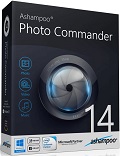
Ashampoo Photo Commander 14 comes with all necessary tools and effects for your photos and puts you in full control of your photo collection. Novices and photo aficionados alike will achieve brilliant results with just a few clicks. Upgrade price for GOTD users from within Ashampoo Photo Commander 12: $17.99 instead of $59.99 (regular upgrade price).
Comments on Ashampoo Photo Commander 12 X-Mas Edition
Please add a comment explaining the reason behind your vote.


Your article has educated me. Another great tool that is must have for digital photography is Binfer. This is also a great photo sharing tool.
Save | Cancel
I don't understand all the complaints...I don't have the worlds fastest computer by any means...I have an I-5 level 2 processor (on AT&T u-verse next to slowest speed) and the download took only 20 seconds....after logging in to Ashampoo, I received the registration code in only about 3 seconds...and the rest of the installation went like clockwork.
Save | Cancel
Love reading comments on GOTD ......especially when in chronological order. How about returning to method used in the past of oldest on top & newest on bottom ?
Save | Cancel
Oops, I meant changing Enabled from a 1 to a 0.
Of course, disabling "Service Channel" within the program's menu should accomplish the same thing:
Configuration>Service-Channel>Update notifications
(Sorry-Need more sleep)
Save | Cancel
Very Nice! Check out the download section of their website for other FREE giveaways to include: SodaPDF 8, Zip, ClipFinder, & Burning Studio 2016. Excellent company with high quality products, I'm never disappointed.
Save | Cancel
I clicked the "$17.99 instead of $59.99" button at the top of the page.
I downloaded the program from the link to the far right of 'Ashampoo Photo Commander 14 here to get the full download, in case I need to reinstall in the future:
https://www.ashampoo.com/en/usd/fdl
Version is 14.0.3
I did not install the GOTD V. 12 first.
Here is the program info:
https://www.ashampoo.com/en/usd/pin/1918/multimedia-software/Ashampoo-Photo-Commander-14
I am sure there will be a steep learning curve because there are so many features. I think it will be worth the $17.09. I have been very happy with all of the other Ashampoo programs that I have bought in the past.
Save | Cancel
Cathy
P.S. When I made my purchase, there were a few boxes already filled in on the purchase form...I entered my own info (i.e. email address, etc). The program shows up in my Ashampoo account with all of my others Ashampoo programs.
If you want to know the differences between V. 12 and V. 14, look at 'new' and improved' here under 'details':
https://www.ashampoo.com/en/usd/pde/1918/multimedia-software/photo-commander-14.
You can get the Christmas Edition 12 directly from Ashampoo here:
https://www.ashampoo.com/en/usd/pde/mka01/multimedia-software/Photo-Commander-12-Xmas-Edition
I used the same XP Pro computer for over 10 years and had lots of great GOTD software on it. BUT, when I bought a new PC a couple of months ago, it was all lost. So now, If I get a GOTD program that I REALLY like and it is reasonably priced...I BUY it so I can use it on a different PC if I need to. Plus the $$$ encourages the seller to keep up the good work!
Just FYI.
Save | Cancel
Is this supposed to be a huge update it says 15 minutes on my computer and my computer is the fastest computer I have ever seen
Save | Cancel
Unusually for Ashampoo, this is an over-wrought, over-complicated, under-performing muddle that's neither a decent image viewer nor a decent image editor but a strange hybrid creature of its own making.
Calling it a 'Commander' means, well, nothing at all; sticking a wildly inflated price tag on the thing merely makes things worse. I've encountered various iterations of 'Commander' over the years and none have impressed; checking out this (presumably) latest version on Ashampoo's website hasn't caused me to change my mind. FastStone image viewer leaves 'Commander' for dead and any quality freeware -- take your pick of paint.NET, Photofiltre or Photoscape -- are streets ahead.
An earlier post on here which describes 'Commander' as being of "top professional quality" leaves me baffled. Thanks GAOTD, and thanks, Ashampoo, but no thanks.
Save | Cancel
i think two things are important with image browsers/managers; interface and speed. Ashampoo products are usually very good, but this product fails on both.
Interface is (very) distracting, and has much clutter. Also, there is a reason for a dark interface in photo editing; it seems Ashampoo misses that point. When set on dark, there are white borders on almost everything, so the whole use of a dark skin is gone.
https://dl.dropboxusercontent.com/u/11463671/gotd/photcom12xmas/browser.png
https://dl.dropboxusercontent.com/u/11463671/gotd/photcom12xmas/afleidendeinterface.png
https://dl.dropboxusercontent.com/u/11463671/gotd/photcom12xmas/conv.png
It could use a much cleaner look. Why so much buttons that are not used very much permanently in sight? There is a right mouse button, and if the top (blue) menu items would interact with the button bar below, less buttons would be permanently in sight...
I would like to see more easily accessible image manager functions, and less photo editing functions (a real photo editor can do it better).
It was also very, very slow on my computers. Speed is important here.
Save | Cancel
Another fantastic giveaway from ashampoo..downloaded and installed, no problems
Save | Cancel
charleyboy
From my previous experience you probably will. To many ad were in previous version of the product.
Save | Cancel
The download file is 267 MB even though it's compressed.
And, it wouldn't open.
The new method of getting a link in my e mail has been more of a problem.
Please go back to having the download link on this page.
Save | Cancel
Ray
It is on the page
Save | Cancel
Sheltimom3@aol.com
What is on this page is a link that asks for an e mail address, and the download link for the program is sent to that e mail address. The actual download link isn't anywhere on the page that I can see.
Save | Cancel
What is unique about the Christmas Edition compared to the standard version?
Save | Cancel
Hayden :)
Nevermind...I question has been answered. Thanks.
Save | Cancel
Hayden :)
Where was it answered? I couldn't find it. I'd still like to know.
Save | Cancel
Grum Pah
In one of the comments - "But this "Xmas Edition" has its own special "Xmas" skin. Ouch, it is bright red, I don't want that in doing photo processing. Go to "Configuration" and change it to "Default" or the other skin."
Save | Cancel
Hi, what is the difference between Photo Commander 12.0.13 given away here last September and today's Photo Commander 12 (also 12.0.13 according to the link to their homepage), but called 'X-Mas Edition' ?? Is it possible to see what's added - since today's download is 267 MB in size but September's one 'only' 258 MB ? Any clues? Thanks in advance.
Save | Cancel
Is there much difference between V.12 and V.14 ?
$17.99 worth of difference?
Save | Cancel
This is from Ashampoo, so you just get it. It's great. This version did not put a "deals" or anything on my computer as far as I know. Be careful to go through their startup configuration wizard - the program defaults to take all your file associations, or you can choose some or none. I chose none, you can change it later in "Configuration".
They will send you emails with discounts of their other great programs, but you can log in to their site and you can disable the emails, or 95% of them.
But this "Xmas Edition" has its own special "Xmas" skin. Ouch, it is bright red, I don't want that in doing photo processing. Go to "Configuration" and change it to "Default" or the other skin.
Otherwise this is a fantastic program for the functions it has. Get it, try it, if you don't need or want it, uninstall it. This is a must-try program of top professional quality.
Save | Cancel
krypteller
How do you get "a free version of SoftMaker Office "?
Save | Cancel
I've been testing few versions of this software for years. As an illustrator I need a viewer for photo references. I find Ashampoo's products completely unfriendly and difficult for simple editing (f.e. other viewers let you flip your image with a SINGLE button for goodness sake!).
Save | Cancel
krypteller
And how do you flip the image horizontally instantly as I need to do it all the time? - I need to do it simple, fast, with one finger if possible - cause I'm checking A LOT of references in a single session and I have to flip every one many, MANY times, one by one.
Save | Cancel
lag
As far as I know, it is a non-issue with Ashampoo Photo Commander 11.
Not sure about this Ashampoo Photo Commander 12.
In Ashampoo Photo Commander 11, the toolbar has two separate icons for rotating photos. You cannot miss them.
They are too obvious. They allow user to rotate the thumbnail/photo with one click.
So I do not understand why you have this problem.
http://tinyurl.com/Toolbar-Pic
Save | Cancel
lag
You can flip or rotate multiple photos at once if you copy them into one directory.
1) copy the ones you want to flip into one directory
2) Tools/Convert Photos - step 2 allows you to set the flip or rotate option for all photos (and other options)
3) start it going
Work with it a while and you may find faster ways to navigate to what you want to do. It's very powerful and some of that power is a bit hard to find at first, but easy once you find it.
Save | Cancel