English
Every day we offer FREE licensed software you’d have to buy otherwise.
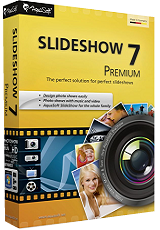
$49.90
EXPIRED
Giveaway of the day — SlideShow 7 Premium
Create wonderful slideshows with multiple effects and transitions.
$49.90
EXPIRED
User rating:
195
70 comments
SlideShow 7 Premium was available as a giveaway on December 22, 2015!
Today Giveaway of the Day
An AI-powered object remover for videos and images.
Express your creativity with SlideShow 7 Premium! Create wonderful slideshows with multiple effects and transitions, apply text anywhere on your photos and save them to MP4, AVI, MOV, MKV or MPEG with ease!
Save your slideshows to the computer, burn to a disc, add to ZIP archives or share in social networks directly.
System Requirements:
Windows Vista/ 7/ 8/ 8.1/ 10 (x32/x64); CPU: 2 GHz (multi-core CPUs recommended); Graphics card: DirectX 9.0c, at least 256MB memory; RAM: 2 GB
Publisher:
AquasoftHomepage:
http://www.aquasoft.net/slideshow.asFile Size:
81.6 MB
Price:
$49.90
How would you improve SlideShow 7 Premium?
Comments on SlideShow 7 Premium
Thank you for voting!
Please add a comment explaining the reason behind your vote.
Please add a comment explaining the reason behind your vote.
You can also add comment viaFacebook
iPhone app giveaways »
$0.99 ➞ free today
$2.99 ➞ free today
$0.99 ➞ free today
$1.99 ➞ free today
$1.99 ➞ free today
Android app giveaways »
Whether you're a fan of io games, survival games, or just looking for a fun new game to play, this one is for you!
$0.99 ➞ free today
A collection of icons based on the well-known candy bar.
$0.99 ➞ free today
$5.99 ➞ free today
$0.99 ➞ free today
A nice-looking and beautiful battery charging animation app.
$1.49 ➞ free today





OK, the program installed fine on Windows 10. I was a little concerned about the SPTD issue, especially when I went to File.net (info site about unknown files) which said "Description: Sptd.sys is not essential for Windows and will often cause problems."
I decided to try it anyway. Nice interface, tried to import some pictures and create a quick show using Slideshow Master. Put in some pictures, it asked me about adding music. Clicked yes, it took me to a site all in German that wanted money. Skipped the sound, clicked NEXT and the program crashed. It generated a crash report (I sent it) and the program completely shut down. It's a interesting looking program, but off to a bad start.
Save | Cancel
Mark Magill
Sorry to hear that, shouldn't have sent you anywhere that wanted money, that is strange indeed. Please shoot us an email (support@aquasoft.net) and if you can send us the site it sent you to as well we can investigate what's going on and get you up and running to create shows.
Save | Cancel
Pros:
-Batch import of images.
-Good balance of style - transitions aren't incredibly gaudy, nor are they completely useless.
-'Ken Burns' effects look great.
-Render time was about what I'd expect; on par with other similar caliber software.
-Storyboard view makes rearranging images much simpler than being tied solely to a timeline.
-Panel-like layout feature is similar to Adobe products; custom layouts are possible (VERY nice touch on this one!)
-Isn't obnoxious with 'buy now!!!111' nags.
Cons:
-Batch adding of effects to images is a bit awkward and unintuitive - you can Ctrl+Select in the Storyboard view, but there are no checkboxes or 'apply to all' buttons.
-The timeline's 'ruler' area doesn't move the play head (cursor) to the clicked point in time.
-Transitions aren't clearly labeled as to which two slides they're between.
-Loading time doesn't give indication that the program is actually loading; it looks like it freezes. This also happens elsewhere (changing views, adding/removing panels, etc.).
-AVI and MPEG 1/2 are the only supported export formats, unless you opt for the 'ultra' version (Really? Not even MKV or Quicktime at 720p?)
-Premiere shortcuts (spacebar to play, =/- to zoom in or out, respectively).
Joey
Save | Cancel
Hi Joey
Thanks for the feedback. It is definitely helpful to hear the user experience, as we get used to some things so they seem natural to us to be that way. It is always good to hear how other people naturally want the program to function.
Save | Cancel
Downloaded to windows 10 without a hitch :) Its late so I won't try it out until tomorrow but with just the brief look around and of course reading the comments before I downloaded gave me a heads up on a number of things .
Looked through the get started help and can't wait to give it a go. Thanks for the gift .
Save | Cancel
Program installed fine on a Win 8.1 machine. Output is fine. I'm even more impressed with the quick replies by the company. Not sure I've seen someone from a software company reply to so many comments after visiting this site daily for a few years now!
Save | Cancel
Hi Steven
Thanks for the positive feedback! When we are in the office we try to be on top of customer comments/feedback.
Save | Cancel
how do I save it to give to someone
Save | Cancel
Lois Pahl You can't and you shouldn't! This is a place where developers of software offer their products for people to try out and give ideas and opinions about those items. It is not a place to get a software and give it to someone else for free. What you can do is tell that someone to join this place and download the software........and give an opinion about it.
Save | Cancel
Purrete
My daughter is autistic and I wont be there till tomorrow to download it for her, so I thought I could...sorry, never mind.
Save | Cancel
Lois Pahl
I want to share the video it made for me...not the program....
Save | Cancel
Purrete
not what I asked...sharing the video not the program
Lois
Save | Cancel
Lois Pahl
got to save the video I made so I could post it to facebook
thank you
Lois
Save | Cancel
I downloaded this and put it on a stick for my daughter to install on her pc, which she did successfully.
I tried to install it on my own pc but it aint happening. Oh well never mind.
Looks like a nice bit of kit ..
Charlie, Glasgow , Scotland
Save | Cancel
Hi charlie
Glad you like the software. Send us an email and we're happy to give you a version for you as well.
Save | Cancel
Installed on Windows 10 -- no problems except it restarted my computer without allowing me postphone the restart. Not cool. The interface is ugly -- looks like they need a UI designer.
Save | Cancel
Lee
The interface is better than most windows 8 boxed UI "designs" I think.
Save | Cancel
The User Manual for SlideShow 7 is here: http://www.aquasoft.net/manuals.as
Scroll down, and you'll see both "Online Help" and "PDF" options.
Save | Cancel
Suze
Thanks a really useful link, a shame the developers didn't point this out.
In Firefox normally I can save the PDF document directly under Save As, but not in this case, in just downloads the HTML file which won't open.
To get over this when you're on the PDF page on the top right there is the download button, this will save the PDF file.
Save | Cancel
I installed the program on Windows 7 and all went well. After registering, I was able to open an example file and view that. However, I need to create an MP4 or file that will upload to YouTube. I don't see that option. When I click on Web, and the Web Gallery, it tells me the plugin is not installed and offers a link to a German site. I change the language to English, and it takes me to a completely different page. I went back and had CHrome just translate the existing page and it describes making the slide show into a website of its own, not creating a webtype file. How do I create the MP4?
Thanks,'
Mike
Save | Cancel
I have windows 7 pro 64 bit, it will not install. It says cannot start setup-the setuo file may be corrupt. I tried downloading again, but same things happens.
Save | Cancel
A free alternative (not implying it's as good or better) is Bolide Slideshow Creator. I recently used it to produce a slideshow for a memorial service, and it performed quite satisfactorily.
Save | Cancel
maybe show a sample here to see finished product
Save | Cancel
Terence A Bryan
Check out their Youtube channel: https://www.youtube.com/user/AquaSoftNews
Save | Cancel
Reminds me of Proshow from Photodex. Nice software. Problem however. Won't let me NARRATE a SLIDE with the Record Button. Is this purposely disabled? Gives me error.
Save | Cancel
Hi Dwight
Please send us an e-mail (to support@aquasoft.net) with your operating system and the issue that you mentioned above and then I can follow up on it. If you have a print screen or can type out the error too that will be helpful. It shouldn't be disabled.
Save | Cancel
I didn't download or install this software.
I want to thank ric for posting about the SPTD.
I don't install software that installs SPTD if I know in advance.
I've had to carefully remove SPTD before & choose not to have to do it again .
I do not want to have this software install SPTD & then remove it .
To the author of this software . Let people opt out of SPTD during the install.
Or remove this entirely & let those that need SPTD install it themselves.
Save | Cancel
Hi Mike
I can understand your concern and as I was going through Ric's comment we (in the office) discussed including an opt-out option. I cannot say when such an option would be available, this is more to let you know that your feedback is appreciated and being taken into consideration. I would reiterate that our software is virus scanned/including signature and that we've been on the market since 1999. So hopefully you'll give it a try despite the SPTD concerns.
Save | Cancel
@Aquasoft Thank you taking the trouble to reply. Yes, I can see the advantage of being able to access download data and re-install but as this is a GAOTD offer, updates and the ability to re-install after the offer date is usually excluded - hence the panic with some of us to ensure that registration has been confirmed. Are you saying that re-installation at a future date will be possible with this giveaway just like the paid up version? If so, will installation to a different PC from the original be possible? (Always, of course, observing the licence restriction of installation being appropriate to only one PC)
The advantage of the registering process is that you have a customer log in area, where if your computer crashes, you get a new one, etc, you can always access your download files and re-download the program. It also allows you to get special upgrade pricing when ever you choose to go to a newer version.
Save | Cancel
Bill
Good to know, this is our first promo with GAOTD, so far we are liking how active this community is. This version offered today is a FULL version with all of the rights that all of our customers have when they would buy directly from us. So, yes once you register in your customer area you will see a button that will allow you at future times to redownload. And yes, if you buy a new PC then you can reinstall it on the new one, as long as it is on one device at a time.
Save | Cancel
Freeware alternative - I have been using a paid program to make slideshows for many years but it would not work on my new Win8 computer. I tried several freeware programs but none of them automatically rotated the pictures in order to display them in the rotation the picture was taken. You had to manually rotate the pictures taken with the camera rotated. Then I tried the freeware Microsoft Movie Maker 12, the latest version of Microsoft's Movie Maker program. It did automatically rotate the pictures. And it has all the other options I want like such as adding titles, music, and text, setting the display time for groups of pictures and adding transitions. It doesn't burn DVDs directly but I published the result as a .mp4 file and then used the freeware program DVDFlick to author and burn the DVD. I am happy with those programs.
Save | Cancel
Adriaan
I have never used Microsoft Photo Story. I did a quick search and it seemed to be very old. One reference was the following in Wikipedia https://en.wikipedia.org/wiki/Photo_Story That indicates the last release was in 2006. It appears to me that Microsoft expected people to transition to Movie Maker since most of the functions of Photo Story are a subset of Movie Maker. As late as Movie Maker Version 6, that program still didn't automatically rotate pictures taken with the rotated camera. I start with several hundred pictures taken on vacation, part of which are taken with a camera rotated. Having to locate and rotate 50 or more pictures is a real pain. I previously used a program called "Photo Story" which was purchased by Roxio. I think that may be the same program Microsoft calls "Microsoft Photo Story". The program I used did not auto-rotate the pictures. If the Microsoft Photo Story also does not, i would not use it. Movie Maker 12 is easy to use and does what I want. Plus it is free.
Save | Cancel
installed on my windows 7 pro work computer without a hitch, registered and got the emails no problem, first one was to confirm my email, the second 'Thank you for registering with AquaSoft' in the subject had the key, which it took and started up. Looks like a great program as a giveaway of the day :)
on a few minute glance, it will take a little playing with, but I already seem to like it better than movie maker and power point. I caught myself saying WOW to a lot of the transition effects on the demo. I am going to enjoy using this software.
I have not tried to export anything yet, so I can not comment on exporting projects as of yet
I would say if you need to make slide shows, you do not want to miss out on this one. Thank you AquaSoft
Save | Cancel
Hi syoob
Happy to hear that it installed flawlessly and that you are happy with it. As I mentioned below, the first steps can be accessed in the top right right corner of the program. Under the light bulb symbol. And that gives info on how to add music, use the Ken Burns effect, etc. Also you can check out our Youtube channel: https://www.youtube.com/user/AquaSoftNews, lots of video tutorials, ideas, and inspiration.
If you have any questions not addressed by the above, then feel free to email us at support@aquasoft.net
Save | Cancel
Just to be safe I set a System Restore point before installing this.
It requires Direct X 9.0c
Got it installed and activated.
Noticed that in the last part of installation, it reported on screen that it was installing SPTD.
Tried it.
It is capable.
But way too complicated for average user who just wants a simple slide show.
It has a plethora of textures, effects, templates, etc.
I did not feel safe about that SPTD bit.
That is something that comes with Daemon Tools or Alcohol.
SCSI Pass Through Direct (SPTD) is a proprietary device driver and application programming interface (API) developed by Duplex Secure Ltd. that provides a new method of access to SCSI storage devices.
Sptd.sys is not essential for Windows and will often cause problems.
It is in C:\Windows\System32\drivers folder.
There is also a statement in Prefetch. SPTDINST-X86. EXE-2F329839. pf
SPTDinst-x86.exe is also located in Dist subdirectory of the Program Files folder.
Not sure if this would crash my PC on next reboot.
Since I have many other slideshow software and do not want to risk a PC crash, I uninstalled Slideshow 7 premium.
Please note the uninstall process does NOT remove the SPTD.sys and SPTDinst-x86.exe.
Remember to do that manually.
The did a system restore just to be double safe.
Save | Cancel
ric
There is no need to worry about having the SPTD driver installed by the software, it's needed by some systems for the burning DVD/CD featur. In most cases it will work without, so you can uninstall the SPTD driver and still run the program without problems. Just a note: the setup files that we upload are virus checked and include a signature.
I hope that you'll give it another chance and reinstall.
Save | Cancel
Software looks as if it could be very useful (see useful how-to videos on Ytube). Is there an offer to upgrade the offered Version 7 to the current Version 9 if we like the software?
Would they really charge $49.50 for a version that is 2 revisions old?
Save | Cancel
Hi bGee
Once you've registered, one of the advantages is that you can then get special upgrade pricing from within your customer log in area. You can also always access your download files if you have to re-download the program for any reason in the future.
Save | Cancel
AquaSoft
Does this mean that this giveaway is reinstallable?
Save | Cancel
I wanted to register on their website and I can not afford.It says the offer is void in my country, Romania.
Save | Cancel
Valeriu
Please send an email to support@aquasoft.net explaining what happened and we will sort you out with a copy of the software. :)
Save | Cancel
AquaSoft
I did recording software on USA.That gave me the password.
Save | Cancel
Strange that most of the comments say disappointment, yet it is showing 83% thumbs up.
Save | Cancel
Win 8 Pro took forever to install using all kinds of resources. On startup locked up computer. Rebooted with Time Freeze and uninstalled.
Save | Cancel
Grinderguy
Wow. Sorry to hear that it was giving you trouble.. please send me an email at support@aquasoft.net with the problem that way we can try to resolve it.
Save | Cancel
Installed on W10. Registered on web page but NEVER got the e-mail. Tried again with same e-mail (yes, it is correct) and it said that address was already registered but not confirmed. It would send another e-mail to confirm. Never came in either. First try to register was over 1/2 hour ago.
Save | Cancel
Hi Irv S
Please send us an e-mail at support@aquasoft.net with the email that you registered with and I'll have a look into it and get you set up and running!
Save | Cancel
Hi All,
Installed OK on Windows 10. Registered. Runs well too but does not seem to have the Plugins to export the finished slideshow. Only the Demo plugin seems to be there. Have I installed it incorrectly?
Cheers, Tom
Save | Cancel
Hi Tom
The Plug ins should be there, we have added output styles that are not for videos/slideshows like PDF etc, as those run with some other programs that we offer like photoalbum and photocalendar. So, if you don't have either of those programs it may shoe up as "missing" plug ins.
Save | Cancel
Well...I'm actually quite impressed, which for this type of program isn't easy to achieve...I'm used to using Proshow Producer, so anything else has to go some to come close...this actually did...quite a surprise!
Its nicely laid out and not exactly hard to use either. Like any program that deals with images its a bit of a learning curve, however if you take your time and have a bit of patience with yourself I'm sure you'll do fine with it. The only real 'gripe'...and not really a huge one, was was the lack of options when it come to output...Proshow allows to to produce show in DVD, Youtube, Facebook, Flash, cell phones & MP3 players etc. PC EXE, Video, Blue Ray, Vimeo formats, and webshows for your own website.
I can't see that being a big problem for most users though...I do this kind of thing on a semi - professional basis ( I'm pretty much retired now ) so I'm more likely to find faults where for most people they wont exist.
I think its a very useful addition to any photographers set of programs, ok...not the sophistication you get from other programs...but it IS free and does a respectable job....its a keeper for me.
Save | Cancel
Hi Ian
Thanks for the feedback. If you need professional quality take a look at our product STAGES, it is made with the semi- to professional in mind. Here's a link: http://www.aquasoft.net/stages_en.as . Maybe that better suits your needs.
Save | Cancel
How do I check if it's already activated after entering the activation code?
Save | Cancel
Hi Andy
Just restart your program and if you are not prompted to register or enter a serial key then it should be activated. If you do end up having issues however, shoot us an e-mail to support@aquasoft.net and we're more than happy to help.
Save | Cancel
@ewluka You will probably have to turn off your anti-virus and possibly your firewall to allow installation. I've just had to do the same. It installs OK after that. If you do, remember to turn them back on!
@XP_man Like you I agree that it looks a very sophisticated program. Thought the interface would look quite daunting to someone who only wanted something simple. Following the palaver to get the registration code I input it and it said that registration would be confirmed at next restart. I've done that but nothing's appeared in confirmation. I can't even find anything on the interface about registration and searching the help file index returned "No trace" for "registration" as a search term. Did you have the same problem or were you able to find out that your registration had been accepted OK? Any help appreciated. Thank you
Save | Cancel
Bill
After reading your comment tried to find out if mine showed registered, no luck at all.
This is the biggest failing of this program; it leaves the user having to guess too much.
Save | Cancel
Bill
Your feedback is appreciated! There is no confirmation message that comes up, I can understand how that may be confusing. The program prompts you to register, and then when you close and reopen the program you are registered. It simply doesn't prompt you anymore. The advantage of the registering process is that you have a customer log in area, where if your computer crashes, you get a new one, etc, you can always access your download files and re-download the program. It also allows you to get special upgrade pricing when ever you choose to go to a newer version.
Save | Cancel
Installed, a to and fro e-mail palaver to get registration code, on opening a pleasing interface, this in XP, not listed as supported.
Possibly this will mean certain aspects of the program will not function, have to wait and see.
Found it easy to put images in, had problems with the text initially couldn't find where to enter it, but eventually I did.
This is a problem I found with this program, it is so sophisticated with so many functions that it is not obvious how to use them.
The help file although large could not answer a number of the questions I wanted to put to it.
The real disappointment came when I wanted to export to PDF, a somewhat confusing message regarding plug-ins appeared. Apparently I need one to use the PDF output the same applied to web output. I went to settings under extras as the plug-in message suggested but there was nothing there, neither was there information as how to get this plug-in.
Decided to seek help on this and it took me to a page on the Internet in German, no problems I thought I'll change to English but instead of changing the page to English it took me to another page that was no help whatsoever.
A very confused comment by a very confused user; the program looks powerful and sophisticated but I found it very difficult to use, it needs a much better help system.
It is expensive and I wonder if I am supposed to pay more money to get the plug-ins, without them it is not much use to me.
Save | Cancel
XP-Man to PDF???, PDF is a file format a slideshow is a presentation of images which one saves to a DVD CD or to PC in one of these formats MP4, AVI, MOV, MKV or MPEG
Save | Cancel
buckoooo
The option to save as PDF is given under Export.
Maybe worth giving the program a try to see how it works. :-)
Save | Cancel
XP-Man
I have and the export quality is very poor
Save | Cancel
buckoooo
I'll take that back what i said about the quality, I've now played with the settings and I saved my small slideshow to MOV and its very very good,
I will now keep this thank you Aquasoft and GAOTD
Save | Cancel
XP-Man
Thanks for the feedback, it's always good to know what issues come up for users.
The first point I'd address is the help for how to use different functions. If you look on the top right corner of the program there is a light bulb symbol that says "first steps" that file has videos on how to do things like add text, playing around with video technique, Ken burns effect, etc. Another resource is our Youtube channel: https://www.youtube.com/user/AquaSoftNews , the buttons may look different, in different versions but the functions are similar.
As for the plug ins, we have added output styles that are not for videos/slideshows like PDF etc, as those run with some other programs that we offer like photoalbum and photocalendar. So, if you don't have either of those programs it may show up as "missing" plug ins.
If you find that your questions are not answered by the resources above feel free to send us an email to support@aquasoft.net
Save | Cancel
AquaSoft
Really appreciate your feedback; couldn't really understand the lack of plug-ins for PDF and web-based exports, fortunately you have addressed these issues in other comments of yours.
I want to be able to pass my slideshows onto my family, Mac and Linux only, and this has to be done by e-mail, video quality tends to be poor unless the files are quite large, on the other hand PDF and browser-based slideshows would be much better for me.
If either of these were available without the need for other programs it would make this many times more useful.
Thanks again for the feedback.
Save | Cancel