Every day we offer FREE licensed software you’d have to buy otherwise.

Giveaway of the day — Ashampoo Internet Accelerator 3
Ashampoo Internet Accelerator 3 was available as a giveaway on November 8, 2022!
We all take the Internet for granted nowadays but what your computer has to do to allow you to surf is actually amazingly complicated. Windows has a long list of settings for tuning the performance of your Internet connection. That’s fine if you’re a computer expert, the rest of us will generally make things worse rather than better – if we can find all the well-hidden settings in the first place.
Feature highlights:
- Intuitive new layout – everything explains itself;
- Boost and configure Internet Explorer and Firefox;
- Internet Cleaner – quickly erase your surfing trail;
- Hosts File Checker – stop spyware redirecting you;
- Interactive auto-check for key Internet access settings.
System Requirements:
Windows 7/ 8/ 10
Publisher:
Ashampoo GmbH & CoHomepage:
https://www.ashampoo.com/en-us/internet-acceleratorFile Size:
7.34 MB
Licence details:
Lifetime
Price:
$19.99
GIVEAWAY download basket
Comments on Ashampoo Internet Accelerator 3
Please add a comment explaining the reason behind your vote.

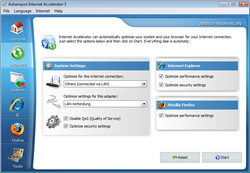

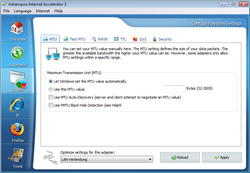

Clicking on Tools - Speed Test goes to a 404 page in the U.S. Is there a setting that affects the speedtest page? Hopefully, someone else can verify this.
Thanks GOTD and Ashampoo.
Save | Cancel
I fell back from highs on FIOS 1Gbit conneciton and wasn't sure if was just ISP or a Windows update.
I tried this program and was able to get back to old highs.
938 down by 941 up great ping too
Thanks Ashampoo
Save | Cancel
In response tp Faster Internet "I fell back from highs on FIOS 1Gbit conneciton and wasn't sure if was just ISP or a Windows update. I tried this program and was able to get back to old highs. 938 down by 941 up great ping too Thanks Ashampoo"
I wonder what was wrong, what it found, and what it changed.
And I wonder if instead, you had simply uninstalled the network adapter from Device Manager, and then rebooted, letting it automatically reinstall fresh, what the difference would be.
Tell us more, please.
My problem with all of these 'Internet speed tweak' programs is that they never measure first before changing anything, and then compare to measurements after.
Alternatively, there are many FREE programs that rebuild and reinstall network adapters, Tweaking Windows Repair is one, and it does other checks and 'resets', too - runs best after temporarily rebooting to [ Safe Mode ].
For Windows 7 and earlier, FREE Bleeping Computer CoomboFix ( first, reset the system date to a day after the date of ComboFix ) - also runs best after temporarily rebooting to [ Safe Mode ].
Thanks, GOTD, for letting us explore this and share.
.
Save | Cancel
I just looked it up, my internet speed according to an independent investigation; Download 93.510 Mbps, upload 8.425 Mbps. According to my internet provider, that should be 100 Mbps download and 10 Mbps upload. And the internet via a telephone line is slower, very slow even if the distance increases from the ground station to your house. So I don't see what that program, Internet Accelerator 3, can do to increase the speed.
Save | Cancel
Gary, I think ISPs hedge their bets by offering speeds "up to" rather than than a specific rate so what you are getting is within the rate offered by your ISP. FWIW, it seems this is an older program given the dates of various online reviews. Cheers, Stephen
Save | Cancel
In response to Gary Whitacker "I just looked it up, my internet speed according to an independent investigation; Download 93.510 Mbps, upload 8.425 Mbps. According to my internet provider, that should be 100 Mbps download and 10 Mbps upload. And the internet via a telephone line is slower, very slow even if the distance increases from the ground station to your house. So I don't see what that program, Internet Accelerator 3, can do to increase the speed"
Yes, the name is ambiguous.
But we're not speeding up THE Internet, we're speeding up OUR USE of the Internet.
Think cars, for an analogy - we can speed up our car, but we don't speed up the road.
So you have an Internet-access road, so to speak, that can accommodate 100 down and 10 up.
And you have an Internet car, so to speak, that can test at 93 down and 8 up, probably the best you can do, considering your computer's and browser's overhead, considering different tests, and there are many out there, and different each test may show you not only different results, but show you different ranges of what is being tested - I like [ SpeadOf. Me ] that test via HTML5.
Ashampoo Internet Accelerator 3 - and many FREE alternatives - might help identify and reset bad or compromised settings, and tweak our computer settings to better balance Internet access, to reduce anything that interferes with our computer's responsiveness over the Internet.
I disagree with anyone who claims this or any program clearly explains what it can do, what needs to be done, what it is going to do, what it has done, and the meaning of any of all that - it's all FM ( F-ing Magic ).
I always run a few different 'optimizers' to see what they reveal.
Sometimes just deleting the Network Adapter from Device Manager and rebooting, letting it automatically reinstall itself, speeds up responsiveness over the Internet.
My older computers are faster when hard-wired over Ethernet, my newer computers sometimes are faster over Wi-Fi, either way, I have both wired and wireless when available for robustness, and the computer automatically uses either one as best available.
Like tuning up our car, even though we plan on driving the same speed on the same highway, a tuneup may help us move along smoother, and more responsively.
Alternatives: Check everything at VirusTotal!
FREE ( Giveaway on occasion ) and PAID IObit Advanced System Care Pro, Speedup, Toolbox, Internet Booster, and Scan, Internet Boost
FREE Kerish Doctor, Maintenance, Internet Booster,
FREE and PAID BadoSoft Connectivity Fixer and Latency Optimizer ( they may be orphanware now )
FREE Smart Game Booster Performance, System Tweak
FREE DAP Download Accelerator Plus ( orphanware )
Free PointStone Internet Accelerator
FREE MZ XP Tweak ( yeah, XP! )
FREE Data saver Chrome extension ( compresses data transfer )
...and so on, endless.
Note, many programs are antiques from the days of Windows 95 to XP and hardly much later, since modern networking hardware and software is usually quite competitively tuned in design and implementation - there just are not many secrets anymore.
Note also that even cleaning temp files and defragging a hard drive or adding more RAM memory and using an SSD Solid State Drive <- best tricks! - may speed up the responsiveness of programs that access the Internet.
What are other folks doing?
Thanks for exploring this and sharing.
.
Save | Cancel
Has anyone actually used this?
Save | Cancel
Like all Ashampoo products, Internet Accelerator 3 has a very well defined
user interface. Suggested system optimizations are clearly explained, and
the provided tasks are clearly identified in a friendly list format. There is also a reset button for changes made to optimize browsers. My Internet speed
is already quite adequate though I did take several of the suggested settings
but already having a fast connection, it's difficult to determine whether these
resulted in an improvement but certainly did not degrade anything. Given the
setting explanations, I assume they were beneficial.
Save | Cancel