Every day we offer FREE licensed software you’d have to buy otherwise.

Giveaway of the day — ApowerCompress VIP 1.1.14
ApowerCompress VIP 1.1.14 was available as a giveaway on November 29, 2022!
ApowerCompress is one of the most easy-to-use, stable and efficient file compression tools. This software can help users reduce file size of images, videos and PDFs in a wide range of formats including MP4, AVI, WMV, M4V, WEBM, MKV, TS, MTS, JPG, JPEG, GIF, PNG, BMP, TIFF, PDF and many more. It is a very useful program for file archiving and sharing.
Key Features:
Three Steps to Compress Your Files:
1. Add files by dragging or clicking.
2. Set the compression strength by sliding the slider.
3. Click “Compress” button
System Requirements:
Windows 7/ 8/ 10
Publisher:
Apowersoft LtdHomepage:
https://www.apowersoft.com/compress-file?apptype=giveawayofthedayFile Size:
976 KB
Licence details:
1 year license
Price:
$29.00
Featured titles by Apowersoft Ltd

ApowerMirror is a wireless screen mirroring app that can be used to cast phone to PC, Mac, Smart TV (TV box) with audio. It enables you to mirror&control one mobile device to another freely, and you can also control phone from PC or Mac with your mouse and keyboard.

PicWish is an all-in-one photo background eraser APP, it allows users to erase background in bulk, add a shadow, set a white background, transparent background or change the background of image.

GitMind a mind mapping and brainstorming tool for PC and mobile devices. It allows you to start with 100+ built-in templates, and share with others via URLs. Whether you are a student, teacher, designer, writer or anybody, you can use GitMind to help you foster creativity and facilitate collaboration.

Apowersoft Scanner is a tiny professional document scanner app, which includes digitalizing documents, OCR text recognition, merging PDF, and signing PDF features. Using the app, you could get rid of the huge copy machine, turn your mobile camera into a portable PDF scanner.

ApowerREC is a free screen recorder that you can use to record full HD screen or record camera along with screen simultaneously. This app allows you to record games, live streams, video chats, and other screen activities easily without rooting your phone.
GIVEAWAY download basket
Comments on ApowerCompress VIP 1.1.14
Please add a comment explaining the reason behind your vote.

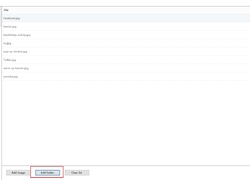
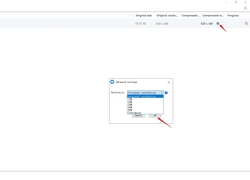
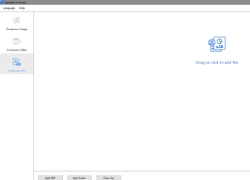

My wish list is the same as the last time they offered this:
- show us what you found before offering to reduce anything.
For example, instead of just offering a target video format and specification, tell us first the format and specifications of the original files as found, including subtitle sidecar files.
As it is, I first have to analyze a video file myself using OTHER tools, then come to this program and try to set new targets hoping the result will reduce side of the stored media content information, tossing any extraneous information that I don't care about anyway, and incorporating the subtitles into the main file as toggleable while watching.
Please return with a new version that incorporates "as found" specifications versus "target" specifications, and bring subtitles inside.
I use other programs to reduce images and PDF files.
Thanks for letting us explore this and share.
.
Save | Cancel
The included setup file for ApowerCompress downloads the actual setup files and installs the software, which takes up ~175MB in the program's folder, with an ImageMagick folder added to Users\ [UserName]\ AppData\ Local\ & an Apowersoft folder added to Users\ [UserName]\ AppData\ Roaming\. The registry gets an uninstall key plus an Apowersoft key for the app. Given its long history of security vulnerabilities, the imagemagick code libraries *may* be cause for concern, but that's entirely up to you.
ApowerCompress reduces the size of PDF & image files... the primary way to make a PDF smaller is to increase the image compression [which lowers quality] *if* there are images in the PDF to begin with. The primary ways to reduce image file size is to reduce the number of pixels by making the image smaller, and to increase the amount of image compression, usually by setting the jpg compression level, e.g., P/Shop gives you 12 levels of jpg compression to choose from. The video option in ApowerCompress doesn't give you much to work with, so you might be better off using other tools to optionally reduce the number of pixels, using a smaller frame size, &/or using fewer frames, reducing the frame rate, &/or reducing the number of key frames, and of course using an efficient encoding format with the encoder set to a high level of compression. Some software will also let you encode video using multiple passes, which *might* reduce the file size slightly.
Save | Cancel
Images that are stored as JPG are already compressed, you can convert large video files so that they have an acceptable image quality on Smart Flat Screens and PDF files would be better as they are.
Save | Cancel