Every day we offer FREE licensed software you’d have to buy otherwise.

Giveaway of the day — Apeaksoft MobieTrans 2.1.8
Apeaksoft MobieTrans 2.1.8 was available as a giveaway on November 11, 2021!
Apeaksoft MobieTrans is the professional mobile data transfer and manager tool which enables you to transfer various iOS and Android device data, make ringtones, and convert HEIC images with ease. As the data transfer tool (photos, videos, music, contacts, SMS), it allows you to transfer any frequently-used data between iPhone/iPad/iPod, Android devices and computer. For the ringtones, you are able to create, add and delete ringtones easily. Moreover, you can convert HEIC images to JPG or PNG for easy viewing on your devices. Take the super phone transfer wizard to ease your life.
Apeaksoft provides 50% off coupon code: APKEGNK (apply to recommended products and other products) for all GOTD users.
System Requirements:
Windows 10/ 8.1/ 8/ 7/ Vista/ XP; 750MHz Intel or AMD CPU; 1 GB or more free space; 512MB RAM or above
Publisher:
ApeaksoftHomepage:
https://www.apeaksoft.com/mobietrans/File Size:
86.1 MB
Licence details:
annual
Price:
$47.96
Featured titles by Apeaksoft

Apeaksoft iPhone Data Recovery is specially designed to recover various deleted/lost iOS files on iPhone, iPad and iPod. It has the capability to retrieve the deleted text files (contacts, text messages, call logs, notes, WhatsApp/Kik/Line/Viber/Facebook Messenger data, etc.) and lost media contents (photos, music, videos, etc.) from iOS devices directly, iTunes backup and iCloud backup. Compatible with the latest iOS 15, it enables you to preview and recover data from iPhone 13/12/11/XS/XR/X, iPhone 8/7/SE/6s/6s Plus, iPad Pro/Air/mini 4, and more on your computer.
Now get iPhone Data Recovery with 50% OFF Coupon: APKEGNK

Apeaksoft Blu-ray Player gives you immersive visual experience when playing Blu-ray/DVD disc, folder or ISO files on your computer. Also, it helps you play your 4K videos in MP4, WMV, ASF, MKV, FLV, VOB, AVI and more formats smoothly. With the latest Blu-ray technology, you can enjoy and customize your Blu-ray playback with various settings. It also supports DTS-HD Master Audio, Dolby TruHD, Apple Lossless Audio Codec, which brings you lossless audio and dramatic HD surround sound effect.
Now get Blu-ray Player with 50% OFF Coupon: APKEGNK
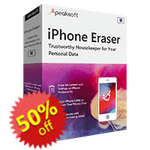
Apeaksoft iPhone Eraser is a professional phone data erasing utility to securely erase all data on your iPhone/iPad/iPod. All content and settings can be cleaned on your iOS devices permanently. It will erase all files and settings, including contacts, SMS, photos, voice memos, videos, songs, account information, reminders, voicemails, downloads, etc. What’s more, iPhone Eraser offers 3 erasing levels, you can choose the proper level to clean iPhone/iPad/iPod data. Besides clearing iPhone storage space to make it run faster, it can also compress photos to a smaller size without quality loss.
Now get iPhone Eraser with 50% OFF Coupon: APKEGNK

Apeaksoft Android Data Recovery is the data retrieval software for Android phone and tablet. It recovers deleted contacts, messages, call logs, WhatsApp messages, photos, notes, and other media files from phone and SD card directly. The retrieval can be achieved under any circumstances, including forgetting password, deleting files accidentally, failing to root, etc. Apeaksoft Android Data Recovery is compatible with 5000+ Android portable devices. Surprisingly, you can also preview the files before the final recovery, which is really convenient.
Now get Android Data Recovery with 50% OFF Coupon: APKEGNK

Apeaksoft Video Converter Ultimate is the all-in-one video converter, home-made DVD ripper, editor and enhancer. As a powerful video converter, it supports over 300 video (8K/5K/4K supported) and audio formats, like MP4, MOV, AVI, MTS, M2TS, WMV, 3GP, MP3, FLAC, WMA, AAC, AIFF, OGG, DVD, and more. For the editing features, you can use Rotate, Crop, Clip, Merge, Watermark, Adjust filter and effects, add audio track and subtitles, etc. to edit videos with ease. Moreover, it provides popular tools like Media Metadata Editor, Video Compressor, GIF Maker, 3D Maker, MV Maker, Collage Maker and Video Enhancer.
Now get Video Converter Ultimate with 50% OFF Coupon: APKEGNK
GIVEAWAY download basket
Comments on Apeaksoft MobieTrans 2.1.8
Please add a comment explaining the reason behind your vote.


Please follow the guide to register MobieTrans:
Step 1. Download Zip package from GOTD.
Step 2. Unzip the Package and run setup.exe to install it.
Step 3. In the popup window, click "Get Free Registration Code" button to visit the registration page, where input your username and email address to receive the registration code for free.
Step 4. Back to the software interface, click “Register” button and paste received registration code under “Registration Code” to register it successfully.
Note: Check Junk or Spam email if you can't find the free registration code.
To learn more information, you can visit the page: https://www.apeaksoft.com/mobietrans/
A 50% off coupon code (APKEGNK) is for GOTD Users. You can use it to buy all products at:https://www.apeaksoft.com/
Save | Cancel
Would anyone know if this is able to transfer WhatsApp data as well?
Save | Cancel
Isaac, I am not hopeful. At this moment, I cannot even get it to transfer basic SMS. Nobody from the developer appears to be monitoring this thread or providing answers, either.
Save | Cancel
Hi Isaac, our product scans the phone by data type like Photo, Message, Video, Contacts. If such WhatsApp data can be scanned within the application, it can export the data to the PC.
Save | Cancel
Hi AnAceBuyer, is there any problem with transferring SMS with Apeaksoft MobieTrans?
Could you please contact customer service at support@apeaksoft.com?
Customer service will check it for you soon.
Save | Cancel
Will this work for IPhone 7?
Save | Cancel
Hi Mark V., Apeaksoft MobieTrans supports iPhone 7.
Save | Cancel
Apeaksoft Studio, By the time I received this reply it was too late to download the free program.
Save | Cancel
Seems to work, but work very slow.
I have not one sofware that crashes all the time and this one that work rather slow.
Anyone knows of any other freeware or giveaways which sync Iphone / Ipod touch with PC?
Save | Cancel
Hi Azaris, sorry for making the inconvenience caused to you.
For your problem, could you please contact customer service at support@apeaksoft.com?
We need relevant error screenshots and other information to confirm the crash problem.
Giveaway of the day — Apeaksoft MobieTrans supports transferring Photos, Music, Videos, Contacts, SMS with iPod touch and iPhone to PC.
Save | Cancel
is Itunes needed for this software?
Save | Cancel
Peter M., - Seems like not - I use it wothout Itunes :-)
Save | Cancel
Peter M., Not at all. You can read this copy/paste from their web site :
"As we all know, it seems extremely complicated to transfer data between iOS device and computer via iTunes. It always takes so much time to copy the data between your iPhone/iPad/iPod and Android phone. That's the reason why we develop MobieTrans which enables you to transfer any data like photos, music, videos, contacts, SMS, etc. between your iPhone/iPad/iPod and computer without iTunes, iOS devices and Android phone, even Android devices/iOS devices."
Save | Cancel
Peter M., the version I've just installed from this GOTD does request access to the latest iTunes version, at least in Win 10 x64 HP.
Save | Cancel
Hi Peter M., when you connect iOS devices and transfer data to PC, the product needs the iTunes installed on the computer to detect the iOS devices. It doesn't need it to run iTunes when using our product. Thank you for your understanding in advance.
Save | Cancel