Every day we offer FREE licensed software you’d have to buy otherwise.

Giveaway of the day — AceThinker Mirror 1.5.3.10 (Win&Mac)
AceThinker Mirror 1.5.3.10 (Win&Mac) was available as a giveaway on November 10, 2021!
AceThinker Mirror is a versatile tool for you to project your mobile screen to computer via USB cable or Wifi. In so doing, you can enjoy the gameplay, live stream or just anything from your mobile on a much larger screen. Moreover, it comes with handy functions to record mobile screen, capture screenshot and even control mobile with keyboard (this feature is Android only).
Key features:
- Control Android with Mouse & Keyboard.
- Take screenshots.
- Record screen.
- Sync app data.
- Supports Android & iOS mirroring.
- Available on Windows and Mac.
System Requirements:
Windows 10/ 8.1/ 8; Mac OS X 10.10 and above
Publisher:
Acethinker SoftwareHomepage:
https://acethinker.com/mobile-mirrorFile Size:
177 MB
Licence details:
1 year license with free updates and support
Price:
$39.95
Featured titles by Acethinker Software

AceThinker Online Video Downloader enables you to download videos from 100+ platforms by simply entering the link. It’s 100% free with no restriction to duration of the the video or others. Within a few clicks, you can save the video in the desired resolution and format in a few minutes.
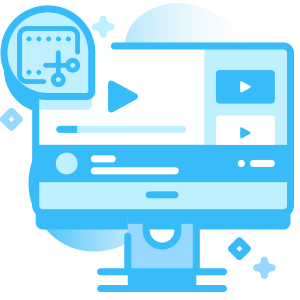
A collection of free video editing tools lets you touch up the video/audio clip via compression, conversion, trimmer, snapshot, cropper, and more. Within a few clicks, you can quickly get the result you need. There’s no watermark, subscription, or fee required.

The online app which provides screen capture, image editor and uploader. Simply click to launch this app from your browser and you’re able to capture any part of the screen with ease. You can also touch up your screenshot before saving it to local drive or sharing via social network.
GIVEAWAY download basket
Comments on AceThinker Mirror 1.5.3.10 (Win&Mac)
Please add a comment explaining the reason behind your vote.

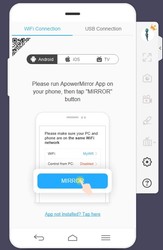

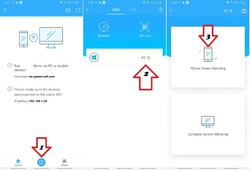


Hello Everyone,
Thanks for your interest in AceThinker Mirror (Windows & Mac). On behalf of tech support team, we would like to express our sincere gratitude to you. In order to help you better utilize this tool, we just place this post here with useful guides and more. Also, if you have any suggestions or questions regarding this product, you could either send your feedback here or post in the support center as mentioned below.
Note: Please follow the instructions of Giveaway of the Day to install this software on your computer. Once registered, you will get a full license with free update for one year. Please beware that it’s for one year only, but we provide free tech support for you during this time.
Important!
Learn how to register this software (choose one that suits you below)
3.Registration guide:
https://acethinker.com/mobile-mirror/how-to-register.html
3. Step by step text guide:
• Get installation file as well as instruction file from Giveaway of the Day (click the green button at the beginning of this web page), and then install the program properly on your computer.
• Follow the instruction to obtain keycode from AceThinker campaign page (https://acethinker.com/giveaway). Once clicking “Get giveaway Version” button, you’ll see a pop-up window which contains keycode.
• Now go to run the software, click “Active” on the welcome window (or click the user’s icon on top-right menu), and then enter your registration keycode directly into the field.
• Click “Confirm” to finish your registration and enjoy!
User Guide:
https://acethinker.com/mobile-mirror/how-to-use-acethinker-mirror.html
IMPORTANT: Don’t worry if you’re not able to register the software, just send your email address associated with the user account to us and we’ll help you unlock it. Our support team will help you within 24 hrs: support@acethinker.com or https://acethinker.com/support/contact-us.
AceThinker Support Team
Save | Cancel
AceThinker,
Please clarify if we can control an Android phone from a PC and what the limitations are.
The FAQ implies that an Android can be controlled when connecting using USB. After the initial USB connection, the phone can be controlled over Wi-Fi until the phone is restarted. A USB connection is required after each phone restart reenable Wi-Fi access.
Save | Cancel
I was able to download and obtain the keycode number, however, the instructions I received didn't match what the actual process was, so was unable to register the software. I emailed the support so lets see how it goes.
Save | Cancel
can some one tell me where to find activation code please.
regards, sia
Save | Cancel
My setup: Android v11, PC Windows 7, network, NOT USB.
Installed on both phone and PC no problems, I figured out their nomenclature and got it registered no problem.
Connected fine, easy, and I do get some functions, not many, though, I wonder if USB connection supports more features.
Here's a summary of what I got:
Does not seem to let me do anything on the PC but watch - PC mouse movement, PC mouse clicks, and PC keystrokes are not recognized in or on the displayed phone screen.
Funny, but when the phone blanks to black, the PC display still shows the phone's top and bottom information and control frames, though the central area on the PC display is black.
The PC can't make the phone "wake up".
It is nice to see my phone display larger on my computer screen, and it can be screen-grabbed via the PC [ Print Screen ] function, but the frame that is displayed around the program on screen disappears and is somehow not part of the print screen, even though I can see it right there on the screen, the program's frame edges themselves are denied to the PC screen grabber, I've never seen anything hide visible on-screen elements only from print screen before - weird.
And there are significant delays between actions on the phone and the resulting following tracking on the display on my computer.
I could not get sound from the phone to the PC, so recording, say, a phone call is not a possibility - drat!
This also means that using the PC as the display for a movie or Zoom meeting requires still using the phone's own sound, headphones, microphone.
The headphone symbol in the software is NOT to toggle headphone sound on and off but it's to open a web page for tech support.
The mirroring just drops off after a while, perhaps there is an internal timing disconnect in the phone where apps go to sleep?
So it can't be easily used as a video cam presentation for my PC, things go to sleep, and there is no sound.
Recording files are incompatible with Microsoft Media Player, but open ok in the independent MPC Media Player Classic.
It's an interesting idea, and needs a great deal more work to make it have any powerful function.
This is v1 ( ok, v1.5.3.10 ), so maybe v2 will bring more function?
Thanks for letting us explore this and share.
.
Save | Cancel
I click the person image but there is no registration option only 2 options trial or VIP if I click any of those it will just pop out and nothing happens.
Save | Cancel
Complains about bonjour service not being started but when confirm to start it then insists that it is not installed and downloads and installs it but then the same message comes up.
A never ending loop.
Save | Cancel
It was a bit of a process, a little confusing at times, to get this downloaded and registered. However, I did manage it and it works fine for my needs. I don't need to control the phone from the computer, and it does not seem that you can.
My plan is to make videos of how to use certain apps on the phone to teach my husband. I can add voiceover with my other programs. My husband is easily confused by technology and I have been waiting for an app like this to help him learn (and not ask me every 5 minutes how to do something).
I played with this for a bit this morning and found it worked fine. I have not tried the recording feature, yet, but I did watch a YouTube short on the phone, mirrored to the desktop.
Save | Cancel
Tested briefly on Iphone Xr and older Iphone 5c and both worked, using the same Wifi network on both devices to mirror phone screen with the audio to my laptop and also using USB connection. Some of the benefits included taking a screenshot of whats on the phone display, recording the screen, using the pc screen to show something to other people), and being able to view notifications popping up with the phone in another location instead of viewing holding the phone in my hand, or perhaps while recharging. The display being on the laptop screen was an improvement for a few games I tried in which the text was a bit too small viewing on the phone itself with the older 5c and they could not work yet on the latest os of the Xr. It would be an additional improvement if the program allowed for more sizing options for the mirrored screen on the pc other than the full screen and stretched to fit the full screen such as options for half screen, double width or a dynamic resizing the window size. which may work better. If you have an android the additional ability to interact with your game/program via using the pc mouse/keyboard directly instead of on the phone makes it a sure winner, but this is lacking in the iphone version so some benefits are lost by having to use the phone for the actual input. The whiteboard feature is very minimal just allowing drawing on screen with one size cursor having a few color changes and reset, this could be improved greatly as it might allow someone to mark up photos on their phone with arrows and text for example and then screenshot to save to pc. There appeared to be minor lag in audio in a few cases using wifi but there are some options in settings that may improve performance and can also use the direct USB connection in those cases.
Save | Cancel
DataDragon,
I have an android phone. How did you enable & get to use the keyboard to compose and reply to texts and emails instead of manually typing it on the actual phone?
Save | Cancel
Alberto, While I personally only have iphones at the moment to test, the link below provides this information: To allow AceThinker Screen Mirror to exercise control on Android via PC, you can connect your PC to your phone with USB for first time users. Later on, you can do the same with Wi-Fi connection. If you see a pop up "The Control from PC mode has not been enabled yet," then you must have both your PC and phone connected via USB before the permit can be granted.
https://links.giveawayoftheday.com/s/acethinker.com/mobile-mirror%2Fhow-to-use-acethinker-mirror.html
Save | Cancel
What is the difference with scrcpy https://github.com/Genymobile/scrcpy ?
Save | Cancel
In response to [ Arnaudppp ]'s question, "... What is the difference with scrcpy https://github.com/Genymobile/scrcpy ? ..."
'scrcpy' seems to require direct USB connection between PC and Android ( Android only, no iPhone, or Windows phone or Blackberry or flip-phone, not that Ace Thinker Mirror gets Windows or Blackberry or flip-phones ).
Ace Thinker Mirror works-ish over a local area network.
My current PC has no USB, so having networking capability is cool.
I'll try a USB-enabled computer elsewhere later.
Thanks for pointing to 'scrcpy', I suppose there are other utilities to try to mirror phone to PC and PC to phone.
Thanks for letting us explore this and share.
.
Save | Cancel
Arnaudppp, great find and I think it is quite promising. Thanks.
Save | Cancel
AnyDesk works fine for me for view&control in both directions.
Save | Cancel
Long process installation and registration.
Once installed and started mirroring found out can't control my mobile phone with mouse or keyboard.
Found a lag in sound.
Save | Cancel
Mohammed Sharif, AFAIK the only way to use a keyboard, mouse, or game controller with a phone is to use compatible Bluetooth versions of those accessories.
There are several ways to mirror your phone on a TV, e.g. using a Roku device, while the Chromecast fetches the content from the same web source as your phone and streams it to your TV. AceThinker Mirror just does the same thing, only instead of streaming to a TV, it streams to Windows -- handy if the only screen you've got larger than your phone is a laptop. In all cases it's just connecting your phone to another screen.
You can come a bit closer to controlling a phone from Windows using Samsung's DeX or Windows phone app *with compatible phones*, or you can skip the phone entirely and run Android apps in Windows, using something like BlueStacks, or the more limited Android support coming to Win11.
Save | Cancel