Every day we offer FREE licensed software you’d have to buy otherwise.
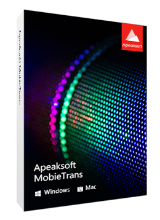
Giveaway of the day — Apeaksoft MobieTrans 1.0.12
Apeaksoft MobieTrans 1.0.12 was available as a giveaway on November 20, 2018!
Apeaksoft MobieTrans is the professional iOS data transfer and manager tool which enables you to transfer various iPhone data, make iPhone ringtone, and convert HEIC images with ease. As the data transfer tool (photos, videos, music, contacts, SMS), it allows you to copy any frequently-used iOS data from iPhone/iPad/iPod to iOS device/computer/iTunes, and add data from computer to iOS device. For the iPhone ringtone, you are able to create, add and delete ringtones easily. Moreover, you can convert HEIC images to JPG or PNG for easy viewing on your devices. Take the super iOS wizard to ease your life.
Apeaksoft provides 50% off coupon code: APKEGNK (apply to recommended products and other products) for all GOTD users.
System Requirements:
Windows 10/ 8.1/ 8/ 7/ Vista/ XP; 750MHz Intel or AMD CPU; 1 GB or more free space; 512MB RAM or above
Publisher:
ApeaksoftHomepage:
https://www.apeaksoft.com/mobietrans/File Size:
65.5 MB
Price:
$29.95
Featured titles by Apeaksoft
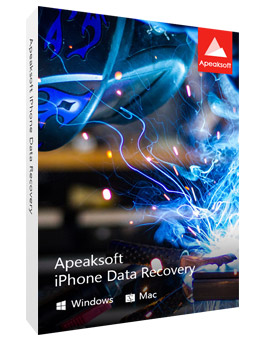
Apeaksoft iPhone Data Recovery is the toolkit of iPhone, iPad and iPod. It can be the data recovery software to retrieve the deleted text files (contacts, text messages, call logs, notes, etc.), and lost media content (photos, music, videos, etc.) from iOS devices directly, iTunes backup and iCloud backup. Compatible with the latest iOS, it lets you scan and recover data from iPhone X, iPhone 8, iPhone 7, iPhone SE, iPhone 6s/6s Plus, iPad Pro and iPad mini 4 on your computer.
Now get iPhone Data Recovery with 50% OFF Coupon: APKEGNK

Apeaksoft Video Converter Ultimate is the all-in-one video converter, editor and enhancer. As the excellent video converter, it converts over 300 media formats for video (4K supported) and audio files, like MP4, MOV, MTS, M2TS, WMV, AVI, 3GP, MP3, FLAC, WMA, AAC, AIFF, OGG, homemade DVD, etc. When you want to edit the media file, do not miss its powerful editing features, rotate, flip, crop, clip, watermark, adjust effect, merge, etc. to get your customized videos in minutes. Still you can be the professional video dealer to enhance your video quality in 4 ways like noise removal, shaky reducing, etc. Get this super useful video converter to empower your media files now.
Note: In the latest upgrade, it supports external subtitle adding and editing, and extra audio track(s) adding and deleting.
Now get Video Converter Ultimate with 50% OFF Coupon: APKEGNK
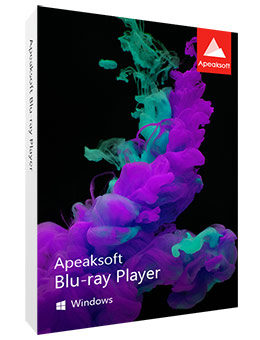
Apeasksoft Blu-ray Player can be as the multi-functional Blu-ray player on your Windows 10/8/7/Vista/XP. It does well in playing Blu-ray disc (an internal or external Blu-ray Drive is needed), folder and ISO files, even the latest-released Blu-ray movies. Additionally, it can be as a common media player to play video and audio file like MP4, MOV, MKV, AVI, MTS, M2TS, FLV, MP3, AAC, AIFF, FLAC and more, even 1080p and 4K video supported. What’s more, it allows you to set audio track and channel to enjoy perfect audio quality. Optional video playing size (half/normal/double) can be adjusted to fit your screen freely.
Now get Blu-ray Player with 50% OFF Coupon: APKEGNK
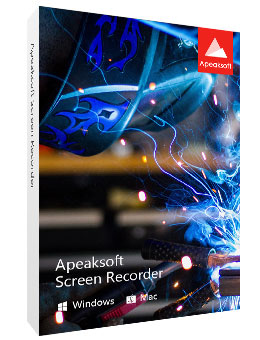
Apeaksoft Screen Recorder, the powerful screen capture software which enables you to record video and audio on your computer in high quality. It lets you record streaming videos, live songs, online meeting, online game video, video tutorial, and more on your computer for sharing easily. It also kindly gives the option to edit the video while recording like drawing, caption, callout, blurry, etc. Recording area can be customized as window lock or exclusion, and schedule recording is supported when you are not sitting in front of computer. Recording your computer screen in super high resolution up to 4K and export it for universal playback on your any player.
Now get Screen Recorder with 50% OFF Coupon: APKEGNK
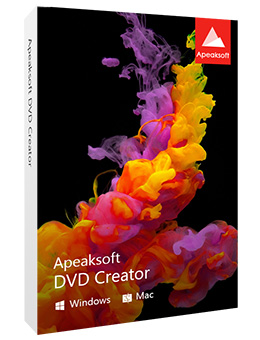
Apeaksoft DVD Creator is specially designed to edit video and burn it to DVD disc, DVD folder or ISO file. When you want to burn MP4 to DVD, this DVD Creator can be your great helper. Video in any popular video format like MP4, MOV, AVI, MKV, FLV, etc. can be used to create DVD. What's more, many key editing functions are offered in this DVD creating tool. You can handily crop/clip/rotate video, adjust image/sound quality, edit DVD menu, add new audio track or subtitle and more. Actually, it also can work as a powerful Blu-ray creator to help you burn video to Blu-ray disc/folder or ISO file in high quality.
Now get Apeaksoft DVD Creator with 50% OFF Coupon: APKEGNK
GIVEAWAY download basket
Comments on Apeaksoft MobieTrans 1.0.12
Please add a comment explaining the reason behind your vote.


Please read this guide to register this free software.
Step 1. Download the Zip package from GOTD.
Step 2. Unzip the Package and run setup.exe to install the freeware.
Step 3. Click "Get Free Registration Code" button to get the registration code.
Step 4. Click "Register" button in the register window.
Learn more information about the software, please visit this page: https://www.apeaksoft.com/mobietrans/
A 50% off coupon code (APKEGNK) is for GOTD Users. You could use it to buy all the products at:https://www.apeaksoft.com/store/
Save | Cancel
Hi Apeaksoft Studio,
I am trying to buy your MobiTrans program. But every time I try to checkout with Shareit it doesn't put the MobiTrans program on the checkout page and instead puts the iOS Screen Recorder program.
Can someone please look into this issue as I would like to buy it while the promotion is still running.
Thanks.
Save | Cancel
Erica, sorry for the inconvenience caused to you. We have solved this problem, please try again.
Save | Cancel
Keep getting error when try to register.....
Save | Cancel
Jayson Roberts, the problem has been solved, please try to register again.
Save | Cancel
After enter registration code and name, receive the message: "Server internal error, please try again later. Error code: 5201".
I tried 2 times, same error message come up. Help!
Save | Cancel
Getting a: Server internal error, please try again later
Error Code: 5201
When I try to register ... what do I do now?
Save | Cancel
Laffy, the problem has been solved, please try to register again.
Save | Cancel
I can not register, the system is busy, not registered
Save | Cancel
PhamLinh, the problem has been solved, please try to register again.
Save | Cancel
Sorry!
Our system is busy! Please click the browser back button or click here to reload the page and and try again.
Save | Cancel
Well, I can't use it. itunes freezes up In Windows 7 , so I've had to remove from my desktop. It seems to be a very common problem with itunes these days.
Save | Cancel
Can someone tell me if this can transfer data (songs) from a iPod or iPad to a Windows computer?
Save | Cancel
.
The vendor has an "iPhone Transfer" that goes from iProduct to PC.
This "MobieTrans" promises to also go between iProducts, presumably both connected to the same PC?
__________
It requires Apple iTunes, so this is not an alternative, but a companion.
__________
It has an HEIC to JPG converter, that's nice:
-- Menu > Preferences > Photos > Open HEIC Converter
or
-- Tools > HEIC Converter
It promises to convert songs to ringtones if you copy songs to ringtones:
-- Tools > Ringtone Maker
Cool.
__________
It balks at showing Contacts, asking for Password, I have none.
Maybe because this is dependent on iTunes, it is crippled by Apple's limitations ( limited number of "authorized" iTunes installations, for example ).
__________
For me, there are 2 reasons to use non-Apple products with Apple products:
[ 1 ] to get the benefits of features Apple does not provide ... are this software's offering of an HEIC-to-JPG converter and a ringtone maker worth $30 a year rent ( that's MORE than one-month's phone bill for me ).
[ 2 ] to work without Apple's limits, without asking Apple permission, without Apple constraints, without reporting to Apple, to treat the Apple device exactly like a non-Apple device in that the Apple device and everything on it become mine, with full access, unconstrained, under my control, not under Apple's control ... this software does not offer any of that.
.
There are alternatives that do more, free software, lifetime license software, and annual license software, with cheaper licenses.
Thanks for letting me review this for a year, I'm not sure I'll ever revisit it after closing it down a few moment ago.
.
Save | Cancel
Like most other programs of this exact same type -- this software REQUIRES iTunes to function.
Something conveniently NOT mentioned anywhere in the description!
So why not just use iTunes and avoid all this extra cost each year software?!
Save | Cancel
EuroTrader, it's not easy to use iTunes to sync all the data in iOS device, and it's more difficult for beginners to use iTunes. MobieTrans enables iOS users to transfer data between iOS device and computer easily. Our program doesn't require users to run iTunes, you just need to make sure your iTunes is in the latest version and can work normally.
Save | Cancel
EuroTrader, What is needed is the driver which comes with iTunes to enable connecting to your iPhone/i"device". Not the whole of iTunes. One can download iTunes and extract the necessary file and install it and not install iTunes. See, for example, the instructions at https://apple.stackexchange.com/questions/34651/install-ios-device-drivers-on-windows-without-installing-itunes
This comes up frequently with iPhone-related Giveaways.
(Yes, itunes is a nuisance. Having to reboot after every update is a pain. But being able to restore from backup to switch to a new iPhone is a benefit. Yes, one could do the backup to iCloud instead. )
Save | Cancel
Installation and registration were easy, that's a great thing.
It's bad that this program does not work at all.
The startup of the program tells you that you should use iTunes.
Save | Cancel
Markku, you just need to confirm that your iTunes is in the latest version. You don't need to run your iTunes.
Save | Cancel
The program registered fine. But every time I try to back up my contacts from the iPhone X, it says it failed. Even after I typed in my iTunes backup password.
It looks like a great program if I can get it to work. Can you help?
Save | Cancel
Tom Pettit, sorry for the inconvenience caused to you. In order to offer help, please send an email to support@apeaksoft.com with the detailed information about the problem you have. We will offer a solution as soon as we receive your email. Thanks in advance.
Save | Cancel
can a Windows 10 PC be used for this software?
Save | Cancel
krypteller, a yes or a no would have been fine
Save | Cancel
thanks for teaching me. I'd rather learn something daily so call me a student
Save | Cancel
Doesn't mention until you register, but it's only a 12month license.
Save | Cancel
I love this software. it is much easier to use than Itunes. Much more intuitive.
Save | Cancel
Can you copy music from a Windows 10 computer to a classic IPOD?
Save | Cancel
John Banks, MobieTrans can help you transfer music from Windows to iPod. You can have a try. If you meet any problem, please send an email to support@apeaksoft.com to ask for help.
Save | Cancel
I entered my name and e-mail three times and still have not received a registration code. This seems to happen to often at GOTD.
Save | Cancel
John S, same here....
How long does it take to receive the registration code?
Save | Cancel
John S, please send an email to support@apeaksoft.com with the email address you used to attend GOTD, we will check the registration code for you.
Save | Cancel
GOATD "comments" are becoming more and more about 'I cannot register, I cannot activate' than anything else. Yesterday there was no software review comment at all out of 77. I wonder if GOATD might like to run a separate section for those with download and install difficulties? I do hope todays comment thread will be more informative though perhaps that is a forlorn hope seeing as how post number 3, in relation to software explicitly for Apple iOS, wants to know "does it work on Android?" Sheesh.
Save | Cancel
Lynne, I would like to help you out but I don't own Apple products and never will.
Save | Cancel
.
[ Lynne ],
Comments #3 is asking GOTD or the vendor for Android software,
They are not asking if this is Android software.
.
Save | Cancel
Lynne, If these commenters did not have download and registration problems many more people would get the programmes to try and then comment on them. But look at comments 8, 12 and 13. Full honesty in descriptions would stop people being put off by others who suffer from the lack of full honest descriptions.
Save | Cancel
and for Android ?
Save | Cancel
Igal Or, we are sorry that this program only works for iOS devices. If you want to transfer data between Android and iOS, you can have a look at Phone Transfer: https://www.apeaksoft.com/phone-transfer/
Save | Cancel
Just click the "Get Free Registration Code" button to get the registration code. Ignore the yellow key icon mentioned in "readme"!!!
Save | Cancel