Every day we offer FREE licensed software you’d have to buy otherwise.

Giveaway of the day — Apeaksoft DVD Creator 1.0.26
Apeaksoft DVD Creator 1.0.26 was available as a giveaway on November 26, 2019!
Apeaksoft DVD Creator is specially designed to edit video and burn it to DVD disc, DVD folder or ISO file. When you want to burn MP4 to DVD, this DVD Creator can be your great helper. Video in any popular video format like MP4, MOV, AVI, MKV, FLV, etc. can be used to create DVD. What's more, many key editing functions are offered in this DVD creating tool. You can handily crop/clip/rotate video, adjust image/sound quality, edit DVD menu, add new audio track or subtitle and more. Actually, it also can work as a powerful Blu-ray creator to help you burn video to Blu-ray disc/folder or ISO file in high quality.
Apeaksoft provides 50% off coupon code: APKEGNK (apply to recommended products and other products) for all GOTD users.
System Requirements:
Windows XP/ Vista/ 7/ 8/ 8.1/ 10
Publisher:
ApeaksoftHomepage:
https://www.apeaksoft.com/dvd-creator/File Size:
68.1 MB
Price:
$39.16
Featured titles by Apeaksoft

Apeaksoft Screen Recorder, the powerful screen capture software which enables you to record video and audio on your computer in high quality. It lets you record streaming videos, live songs, online meeting, online game video, video tutorial, and more on your computer for sharing easily. It also kindly gives the option to edit the video while recording like drawing, caption, callout, blurry, etc. Recording area can be customized as window lock or exclusion, and schedule recording is supported when you are not sitting in front of computer. Recording your computer screen in super high resolution up to 4K and export it for universal playback on your any player.
Now get Screen Recorder with 50% OFF Coupon: APKEGNK

Apeaksoft Video Converter Ultimate is the all-in-one video converter, editor and enhancer. As a powerful video converter, it supports over 300 video and audio formats (4K supported), like MP4, MOV, AVI, MTS, M2TS, WMV, 3GP, MP3, FLAC, WMA, AAC, AIFF, OGG, homemade DVD, and more. For the editing features, you can use Rotate, Crop, Clip, Merge, Watermark, Adjust image/sound effects, etc. to edit videos with ease. Moreover, it enables you to enhance video quality in 4 ways like noise removal, shaky reducing, and so on. There are many more functions designed in this Video Converter Ultimate. You can give a try.
Now get Video Converter Ultimate with 50% OFF Coupon: APKEGNK

Apeaksoft MobieTrans is the professional mobile phone data transfer and manager tool which enables you to transfer various data on your phone, create ringtones, and convert HEIC images with ease. As a professional data transfer (photos, videos, music, contacts, SMS), it allows you to copy any frequently-used mobile phone data between iPhone/iPad/iPod devices and computer without iTunes, iOS devices and Android phone, even Android devices/iOS devices. For ringtones, you are able to create, add and delete ringtones easily. Moreover, you can convert HEIC images to JPG or PNG for easy viewing on your devices.
Now get MobieTrans with 50% OFF Coupon: APKEGNK

Apeaksoft Data Recovery is the best data recovery software which offers professional solutions to handle various data loss issues. It can scan the deleted files with faster speed. Meanwhile, your privacy is safety guaranteed. All types of data like pictures, songs, videos, documents (Word, Excel, PowerPoint, PDF, TXT, RTF), emails and other files can be easily recovered. It highly supports any popular PC, Mac, hard drive, flash drive like Apple, Samsung, Dell, HP, IBM, HITACHI, TOSHIBA, Sony, Seagate, Kingston, SanDisk, and more.
Now get Data Recovery with 50% OFF Coupon: APKEGNK

Apeaksoft Blu-ray Player gives you immersive visual experience when playing Blu-ray/DVD disc, folder or ISO files on Windows computer or Mac. Also, it helps you play your 4k videos in MP4, WMV, ASF, MKV, FLV, VOB, AVI and more formats smoothly. With the latest Blu-ray technology, you can enjoy and customize your Blu-ray playback with various settings. It also supports DTS-HD Master Audio, Dolby TruHD, Apple Lossless Audio Codec, which brings you lossless audio and dramatic HD surround sound effect.
Now get Blu-ray Player with 50% OFF Coupon: APKEGNK
GIVEAWAY download basket
Comments on Apeaksoft DVD Creator 1.0.26
Please add a comment explaining the reason behind your vote.


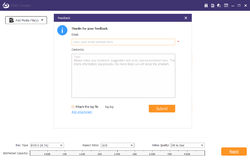
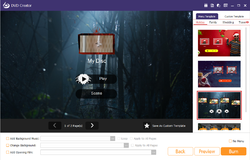

The problem I have with DVD creators is that not many people use DVD as a video source these days, most use mp4 files either on the computer or on a media stick that you can plug into a TV. DVD is limited to 720p and TV's and computer monitors are 1080p these days, also there is a limit of 8 Mbps when recording a video to a DVD so you get less quality when watching the video from a DVD.
Maybe someone can tell me some advantages of using DVD's these days.
Save | Cancel
I don't see anywhere on this page where you mention this is only a one year license. You should mention that more prominently. Just saw it now in the Readme file.
Save | Cancel
Tried to install but upon trying to open the app my win 10 froze up. Tried several times but same. Decided to remove from HD. Thans anyway!
Save | Cancel
Dear van,
Thank you for your feedback.
In order to confirm your problem, could you please contact us via e-mail:support@apeaksoft.com and tell us the configuration of your computer?
Once we confirm it, we will try our best to help you.
Thank you for your understanding and cooperation in advance.
Best Regards!
Save | Cancel
Thank you for the freebies and special pricing, you people are gold!
Save | Cancel
Where do I find the "Get Now" button? Does not seem to be there.
Save | Cancel
Dear Twosocks,
Thank you for your feedback.
Could you please have a try to get your reg code with this link?
Here it is: https://www.apeaksoft.com/special/gotd/dvd-creator/
If there is any problem, please feel free to contact us via e-mail:support@apeaksoft.com.
Thank you for your understanding and cooperation in advance.
Best Regards!
Save | Cancel
Apeaksoft DVD Creator is probably just OK for DVDs, but the included ffmpeg does a lousy job encoding DVD mpg2, and there are loads of IMHO much better apps available to author video DVDs. Some of those apps however are going to include compliance testing to make sure your video will work on most DVD players, and that can force you to re-encode video that would otherwise work just fine. For video Blu-ray discs Apeaksoft DVD Creator should be fine. Do note that while using ffmpeg’s built-in x264 AVC encoder can give great quality, it’s going to take a while to encode FHD [Full High Definition 1080p].
For DVDs, Apeaksoft DVD Creator uses the free open source DVD Author -- dvdauthor.sourceforge[.]net – which is OK, though the actual code in the files making up the DVDs you create will likely be different than if you used a paid app, e.g. Nero Ultimate. That only matters however if you’re doing some advanced editing of something like the play lists, adding your own layer break for a double-sided DVD etc. DVD Styler is a free alternative, also available in a portable version, that also uses DVD Author -- videohelp[.]com/software/DVDStyler – and while Apeaksoft DVD Creator includes ffmpeg for encoding your video, for DVDs you’re Much better off using something else [e.g. MainConcept is great].
For video Blu-ray discs Apeaksoft DVD Creator uses tsMuxer -- videohelp[.]com/software/tsMuxeR – which is fine… I’ve never had a problem with Blu-ray players accepting the discs. tsMuxer itself does not include an encoder, and here the ffmpeg in Apeaksoft DVD Creator should work very well, as the built-in x264 AVC encoder is really pro grade. High quality FHD video does however take time to encode – if you want to speed it up look for a specialty encoder that uses the GPU as much as possible, e.g. A’s Video Converter for AMD, though expect a quality hit. tsMuxer also does not do menus, which is something Apeaksoft DVD Creator adds, though these menus will not be anything like what you see on a Blu-ray disc you buy – those discs uses Java for menus and features, and the software to make them can cost thousands of dollars. While I don’t want to say anything negative about VSO, I’d recommend using the free ImgBurn for DVDs or Blu-ray.
Installing Apeaksoft DVD Creator adds the program’s folder, with 108 files in 17 folders taking up ~164 MB. Apeaksoft Studio & Log Files folders are added to My Documents, Apeaksoft Studio & data folders are added to C:\Users\ [UseName]\ AppData\ Local\, there’s a new C:\Users\ [UerName]\ AppData\Roaming\MediaInfo folder, and finally a C:\ProgramData\ Apeaksoft Studio folder. In the registry you get new HKCR\ CLSID\ {FD8E02C3-96DB-4FB7-BDA3-0CFD58CC29F3}, HKCU\ Software\ Apeaksoft Studio, HKCU\ Software\ Classes\ CLSID\ {FD8E02C3-96DB-4FB7-BDA3-0CFD58CC29F3}, & HKLM\ SOFTWARE\ Microsoft\ Windows\ CurrentVersion\ Uninstall\ {FD8E02C3-96DB-4FB7-BDA3-0CFD58CC29F3}_is1 keys.
Save | Cancel
mike,
So if for DVDs I first encoded the files with MainConcept, then how do I author it/turn it into a DVD?
Save | Cancel
Can I use the registration in case of a future reinitialisation (on the same pc)?
Save | Cancel
Kostas, If you actually READ the description, THE GIVEAWAY IS GOOD TODAY ONLY!!! Duh!
Save | Cancel
BD, I doubt your rude sarcasm is appreciated by anyone on here - that was a perfectly legitimate question by someone new to GAOTD.
Save | Cancel
Dear Kostas,
Thank you for your feedback.
We need to explain that as for the Reg code got from GOTD, it would have some limitation.
The Reg code will be invalid if you uninstall and install again, hope you could understand this.
If there is any problem, please feel free to contact us via e-mail:support@apeaksoft.com.
Thank you for your understanding and cooperation in advance.
Best Regards!
Save | Cancel
Make sure, folks, to untick "Check for Updates Automatically" in the Preferences to prevent loosing this program due to an automatic update.
Save | Cancel
From the link provided earlier - note ANNUAL LICENSE:
"Please enter your Name and E-mail address and click on the "Get Now" button. In a few minutes, you will receive an email with an annual license."
Again, full explanation on GOTD of every software's licence length and restrictions should be mandatory.
Save | Cancel
So according to the software site " Apeaksoft provides 50% off coupon code: APKEGNK (apply to recommended products and other products) for all GOTD users. "Do we have a free GOTD or half price?
Save | Cancel
KEITH HORNER, the giveaway product is free, others can be purchased at a discount.
Save | Cancel
cant get email link to download this dvd creator software .i fill email link but dont receive any email.
Save | Cancel
Hello,
thank you for contacting GOTD project team!
Your email was added to the block list. Please note that our download letter includes two links - one to download the program and another to unsubscribe from our emails in case you received it accidentally.
Looks like you clicked the wrong one some time before.
Now your email is restored and you should have no problems with getting the download.
GOTD team
Save | Cancel
fred smith ,
Thank you for your feedback.
Have you participated this activity successfully?
If yes, please send us the e-mail you used to attend this activity for a check.
You could contact us via e-mail: support@apeaksoft.com.
Thank you for your understanding and cooperation in advance.
Best Regards!
Save | Cancel
I'm not getting the pop up option and can't get register for free.
Save | Cancel
Dear Ronald Clarke
Thank you for your feedback.
Have you participated this activity successfully?
Could you please have a try to get your reg code with this link?
Here it is: https://www.apeaksoft.com/special/gotd/dvd-creator/
If there is any problem, please feel free to contact us via e-mail: support@apeaksoft.com.
Thank you for your understanding and cooperation in advance.
Best Regards!
Save | Cancel
Apeaksoft Studio,
thank you for the link - for some reason (probably because I have taken advantage of this already some time ago) I could not see the button to open the website, but when I used your link I managed to receive the code via email and the app accepted the code, so all good.
Thanks again.
Save | Cancel
This is something new..
Save | Cancel
Please follow the guide to register Apeaksoft DVD Creator:
Step 1. Download Zip package from GOTD.
Step 2. Unzip the Package and run setup.exe to install it.
Step 3. Select the disc type to enter the main interface. Click “Menu” button and select “Register”. In the popup window, click "Get Free Registration Code" button to visit the registration page, where input your username and email address to receive the registration code for free.
Step 4. Back to the software interface, paste received registration code under “Registration code” to register it successfully.
Note: Check Junk or Spam email if you can't find the free registration code.
To learn more information, you can visit the page: https://www.apeaksoft.com/dvd-creator/
A 50% off coupon code (APKEGNK) is for GOTD Users. You can use it to buy all products at:https://www.apeaksoft.com/
Save | Cancel