Every day we offer FREE licensed software you’d have to buy otherwise.

Giveaway of the day — Apeaksoft Data Recovery 1.2.12
Apeaksoft Data Recovery 1.2.12 was available as a giveaway on July 9, 2020!
Apeaksoft Data Recovery is the professional computer recovery software for Windows users. It is capable of recovering deleted or lost files like photos, documents, emails, audio, videos, and other system files from computer internal hard drive, external hard drive, flash drive, portable hard drive, USB drive, memory card, digital camera, etc. Even if your data loss is caused by format, trash-emptied, deletion, system crash, virus attack, etc., this wizard can help you rescue data exactly without any hassle. Working well on SanDisk, Toshiba, Samsung, Sony, Western Digital, Kingston, Seagate, etc., it does a quick and reliable data recovery efficiently.
Apeaksoft provides 50% off coupon code: APKEGNK (apply to recommended products and other products) for all GOTD users.
System Requirements:
Windows XP / Vista / 7 /8 / 8.1 / 10
Publisher:
ApeaksoftHomepage:
https://www.apeaksoft.com/data-recovery/File Size:
11.1 MB
Licence details:
Annual
Price:
$31.96
Featured titles by Apeaksoft

Apeaksoft iPhone Data Recovery is specially designed to recover various deleted/lost iOS files on iPhone, iPad and iPod. It has the capability to retrieve the deleted text files (contacts, text messages, call logs, notes, WhatsApp/Kik/Line/Viber/Facebook Messenger data, etc.) and lost media contents (photos, music, videos, etc.) from iOS devices directly, iTunes backup and iCloud backup.
Now get iPhone Data Recovery with 50% OFF Coupon: APKEGNK

Apeaksoft Android Data Recovery is the data retrieval software for Android phone and tablet. It recovers deleted contacts, messages, call log, WhatsApp messages, photos, notes, and other media files from phone and SD card directly. Without root, it allows you to retrieve data from the broken screen and backup data to the computer.
Now get Android Data Recovery with 50% OFF Coupon: APKEGNK
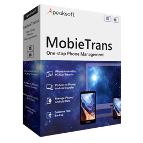
Apeaksoft MobieTrans is the professional mobile data transfer and manager tool to organize photos, videos, music, contacts and SMS among iPhone/iPad/iPod, Android devices and computer.
Now get MobieTrans with 50% OFF Coupon: APKEGNK

Apeaksoft Video Converter Ultimate is the all-in-one video converter, editor and enhancer. It supports over 300 video (4K supported) and audio formats, like MP4, MOV, AVI, MTS, M2TS, WMV, 3GP, MP3, FLAC, WMA, AAC, AIFF, OGG, DVD, and more and edit the effects for the beginners.
Now get Video Converter Ultimate with 50% OFF Coupon: APKEGNK

Apeaksoft Screen Recorder is the screen capture software to record any action that is happening on your computer desktop, browser, program, and webcam to save online video and music, and make video presentations for game, lecture, webinar, etc.
Now get Screen Recorder with 50% OFF Coupon: APKEGNK
GIVEAWAY download basket
Comments on Apeaksoft Data Recovery 1.2.12
Please add a comment explaining the reason behind your vote.


Please follow the guide to register Apeaksoft Data Recovery
Step 1. Download Zip package from GOTD.
Step 2. Unzip the Package and run setup.exe to install it.
Step 3. Select the disc type to enter the main interface. In the popup window, click "Get Free Registration Code" button to visit the registration page (https://www.apeaksoft.com/special/gotd/data-recovery/), where input your username and email address to receive the registration code for free.
Step 4. Back to the software interface, paste the registration code you received under “Registration Code” and click “Register” button to register it successfully.
Note: Check Junk or Spam email if you can't find the free registration code.
To learn more information, you can visit the page: https://www.apeaksoft.com/data-recovery/
A 50% off coupon code (APKEGNK) is for GOTD Users. You can use it to buy all products at:https://www.apeaksoft.com/
Save | Cancel
I'm currently running a scan via this data recovery software that I obtained via GAOTD just a short time ago. Though I did specify which drives that I wanted to have scanned, it would be nice to have that notated somewhere on the actual active "scan" page to remind/assure anyone who is waiting out the scan process. Currently, I am awaiting results from a scan of a prox 32 gig external memory card, which is taking some time to work through (deep scan - which I did not specify), and there is no mention of either the path or files being scanned, also. Would be nice to know it's actually working aside from the "percentage" progress marker at the top left of the page.... It would also be nice to have an estimation of remaining scan time left, in addition to the elapsed time, so one could know and plan accordingly. Thank you.
Save | Cancel
I assume ANNUAL means this is not LIFETIME ...correct?
Save | Cancel
Dan, you're right, it's a one-year license. If you want to use it for lifetime, you could upgrade it with 50% discount. Apeaksoft also offers a 50% discount for all products (coupon code: APKEGNK)
If you have any question or suggestion, please feel free to contact: support@apeaksoft.com.
Save | Cancel
What uesr name do I use?
Save | Cancel
Glen Johnson, you should input your username when you fill in to receive the registration code for free. If you don't know the username, please contact us via support@apeaksoft.com. We will check it for you.
Save | Cancel
I want to decrypt True Crypt file through recover a PASSWORD which opens the file,
I lost this password, but maybe some Expert knows how to recover it.
On the internet, are many informations that people could recover password
and open True crypt files- but not HOW?
Many thanks in advance for useble answers
Save | Cancel
Truecrypt was pretty bulletproof -- the only weaknesses I've ever seen published involved capturing an all ready used password from RAM. AFAIK the best, likely only way to open a Truecrypt file without the password would be using a brute force attack -- Google "brute force password attack" [w/out quotes]. If you're lucky, a weak password was used, and whatever app you use to perform the brute force attack will work -- if you're not lucky, the Truecrypt file used a very strong or strong password, and it would take so long to try every combination of characters for every possible length of password that you'll give up.
Save | Cancel
Isabell,
Is the password hidden behind bullets? These are unicode formats, for example, • • • • • which might be revealed or unmasked. There're a few programs out there that can do it. I have one but it doesn't like Windows 8, 8.1 or 10 computers. Good luck in your search.
Michael
Save | Cancel
Please all experts in recovery.
Help me and write here, how to best and most secure recover lost password
for an important encrypted True Cypt file.
I have almost lost all hope to recover the file
Many thanks in advance
Save | Cancel
Isabell, sadly if you have lost the password/encryption key there is no chance of recovering your files unless employ the services of a professional data recovery company and that could very costly. At tip for the future, you should always keep a copy of your encryption key on a separate removable device. Today's data recovery might recover your encrypted files but without the password/encryption key they still remain locked. Recommend you find a good password manager.
Save | Cancel
Isabell, recovery on encrypted data is very difficult to do, almost impossible task, therefore, always do a backup of everything you have a valuable data, especially the encrypted files, folder or even system. Recovery is just a last resort, which may work or may not. No recovery software I have tested can recover the encrypted data, including this one.
Save | Cancel
Isabell, we are so sorry that the software couldn't do you a favor for removing the password of encrypted files. It can help you recover the lost/deleted data. For further assistance, please contact us via support@apeaksoft.com.
Save | Cancel