Every day we offer FREE licensed software you’d have to buy otherwise.

Giveaway of the day — AnyRec PhoneMover 1.1.20
AnyRec PhoneMover 1.1.20 was available as a giveaway on January 25, 2024!
By using AnyRec PhoneMover, you can transfer photos, videos, SMS, music, contacts, documents, and other important files among iPhone, iPad, Android, and PC quickly. It is also a good choice to switch data to new phone, organize phone files, delete duplicates, and make backups. You can make your phone well organized in minutes. No iTunes or iCloud required.
Key functions and features:
1. Transfer photos, videos, music, contacts, messages, and more in all formats.
2. Move phone data among iPhone, iPad, Android, Windows via USB connection or wirelessly.
3. Add, delete, de-duplicate, organize, and back up phone data.
4. Get built-in ringtone maker, HEIC converter, and more tools.
5. Support the latest iOS 17 (iPhone 15) and Android 14.
Additional event:
AnyRec provides a 30% off coupon code ARLT30 (for all products of lifetime license) and 50% off coupon code ANYRFA (for all products of 1-month license) for all GOTD users.
System Requirements:
Windows 7/ 8/ 8.1/ 10/ 11
Publisher:
AnyRec StudioHomepage:
https://www.anyrec.io/phonemover/File Size:
119 MB
Licence details:
1 year license
Price:
$24.96 per month
Featured titles by AnyRec Studio

AnyRec Screen Recorder can help you record all on-screen video and audio activities with the original quality. You can record gameplay, online meetings, video calls, webcam, favorite music and more for offline playback. Moreover, you can add real-time annotations while recording screen video and taking screenshots. Your computer will run as fast as before. Get AnyRec Screen Recorder at 30% off with ARLT30 coupon code.
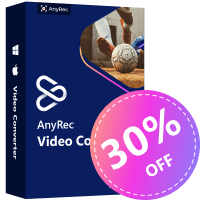
AnyRec Video Converter is an all-in-one video converter and editor for all Windows 11/10/8/7 and Mac users. You can convert video/audio files up to 1000+ formats. There are also many popular output profiles, including TikTok, YouTube, Facebook, Instagram ,Amazon, etc. What’s more, you can get slideshow creator, split-screen video maker, video watermark remover, and more tools within the program. Get AnyRec Video Converter at 30% off with ARLT30 coupon code.

Mirror and control your iPhone/Android screen on PC by using AnyRec Phone Mirror seamlessly. You can cast phone screen and audio to your computer with no lag. There’re 3 screen cast methods, including Wi-Fi connection, USB connection, and OR code scanning. Moreover, you can take screenshots and record phone activities on PC within the program. Get AnyRec Phone Mirror at 30% off with ARLT30 coupon code.
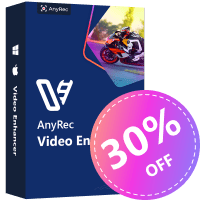
If you want to turn your old, blurry, pixelated, or shaky video into a high-definition video, using AnyRec Video Enhancer is a smart choice. The program can improve video quality and transform your video into professional-looking in seconds. Just upload your video and make your video more HD or better looking now. Get AnyRec Video Enhancer at 30% off with ARLT30 coupon code.

Play most 4K UHD multimedia files, commercial and homemade Blu-ray/DVD discs, ISO files with high audiovisual quality via AnyRec Blu-ray Player. You can adjust video playback speed, subtitles, visual effects, take snapshots, and do more within the program. Get AnyRec Blu-ray Playerat 30% off with ARLT30 coupon code.
GIVEAWAY download basket
Comments on AnyRec PhoneMover 1.1.20
Please add a comment explaining the reason behind your vote.

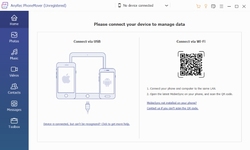
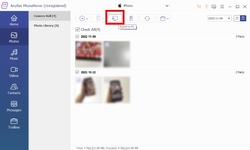
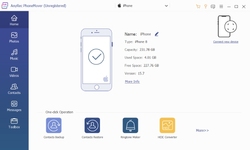

Couldn't get our iPhone or Android phones to connect. The only useful thing on it was the Ringtone maker. Probably will delete.
Save | Cancel
AnyRec PhoneMover sells itself on the tagline '1-click phone data transfer tool. There is nothing 1 click about it! If they mean you have to click each option button once to make it do something then technically every app or website you use is 1-click. But not 1-click to do it all.
The only 1 click options are to either back up your contacts, restore contacts, make a ring tone(!?), HEIC converter (!??).
If you want to move your photos, music, contacts, videos and messages off your phone to your pc you have to do this separately for each one. I'm not even sure it backs up all your texts.
Also, I don't see the option to restore any of these back to your phone only the contacts.
Regarding messages, this isn't a managing app either. You can't delete messages within it. You would have to transfer them as CSV, HTML or Txt file and probably delete them there before restoring the edit messages back to your phone, if you can even do that!
I wouldn't recommend this as a phone back up utility only a transfer utility to copy those files mentioned to your PC.
Save | Cancel
can I transfer my Telegram or WhatsApp messages from an iOS device to an Android device and visa versa? Or transfer Torque Pro app profiles from one device to another so one does not have to rebuild the vehicle profiles each time one moves to a newer device?
Save | Cancel
Also will not work with Samsung A52 5G, no connection with USB even after enabling developer mode and file transfer then the program crashes.
Save | Cancel
Eric Swank,
Running on a PC with Ryzen 9 3900X, MSI-B550-A Pro mobo, RTX 3070, 32 GB ram, 1TB - SD Hynix NVME.
Just in case a developer is interested ;-)>
Save | Cancel
Eric Swank,
Oh, and Windows 10 Pro (X64) Build 19045.3693 (22H2). Nothing is overclocked.
Save | Cancel
Unable to get android Nord N30 to scan the QR code to connect to app. Hotspot enabled. Both pc and phone on same network.
Save | Cancel