Every day we offer FREE licensed software you’d have to buy otherwise.

Giveaway of the day — AnyRec Blu-ray Player 1.0.10
AnyRec Blu-ray Player 1.0.10 was available as a giveaway on March 18, 2024!
Play most 4K UHD multimedia files, commercial and homemade Blu-ray/DVD discs, ISO files with high audiovisual quality via AnyRec Blu-ray Player. You can adjust video playback speed, subtitles, visual effects, take snapshots, and do more within the program. If you need an all-in-one media player on Windows, download AnyRec Blu-ray Player to try it now!
Key functions and features:
1. Play the latest Blu-ray/DVD disc, folder, or ISO files with lossless quality.
2. Supports the playback of almost all types of videos up to 1080P HD.
3. Play songs and audio tracks in MP3, AAC, AC3, M4A, and other formats.
4. Adjust playback speed, set audio track, choose subtitle, and get more controls within the player.
Additional event:
AnyRec provides a 40% off coupon code ARGOTD (for all products of lifetime license) and 50% off coupon code ANYRFA (for all products of 1-month license) for all GOTD users.
System Requirements:
Windows 7/ 8/ 8.1/ 10/ 11
Publisher:
AnyRec StudioHomepage:
https://www.anyrec.io/blu-ray-player/File Size:
57.2 MB
Licence details:
1 year license
Price:
$24.96 per month
Featured titles by AnyRec Studio

AnyRec Screen Recorder can help you record all on-screen video and audio activities with the original quality. You can record gameplay, online meetings, video calls, webcam, favorite music and more for offline playback. Moreover, you can add real-time annotations while recording screen video and taking screenshots. Your computer will run as fast as before. Get AnyRec Screen Recorder at 40% off with ARGOTD coupon code.

AnyRec Video Converter is an all-in-one video converter and editor for all Windows 11/10/8/7 and Mac users. You can convert video/audio files up to 1000+ formats. There are also many popular output profiles, including TikTok, YouTube, Facebook, Instagram ,Amazon, etc. What’s more, you can get slideshow creator, split-screen video maker, video watermark remover, and more tools within the program. Get AnyRec Video Converter at 40% off with ARGOTD coupon code.

This program can repair corrupt, broken, unreadable, and unplayable videos in MP4, MKV, AVI, and 3GP formats on Windows and Mac in clicks. Just upload your damaged video and sample video file. Later, it can fix videos quickly. Want to fix corrupt videos from GoPro, Nikon, Sony, Panasonic, DJI drones, iPhone, Andorid, Prores, and other digital devices? Try AnyRec Video Repair now! Get AnyRec Video Repair at 40% off with ARGOTD coupon code.
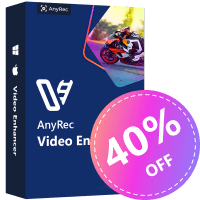
If you want to turn your old, blurry, pixelated, or shaky video into a high-definition video, using AnyRec Video Enhancer is a smart choice. The program can improve video quality and transform your video into professional-looking in seconds. Just upload your video and make your video more HD or better looking now. Get AnyRec Video Enhancer at 40% off with ARGOTD coupon code.

AnyRec Blu-ray Creator is a powerful Blu-ray Burner for everyone. You can burn all kinds of videos to Blu-ray disc/ISO/folder, including 4K UHD/HD/SD videos in MP4, MTS, M2TS, FLV, AVI, etc. With super-fast burning speed and various profile settings, you can make your own Blu-ray easily. Get AnyRec Blu-ray Creator at 40% off with ARGOTD coupon code.
GIVEAWAY download basket
Comments on AnyRec Blu-ray Player 1.0.10
Please add a comment explaining the reason behind your vote.


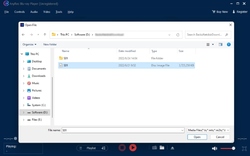


I have used VLC Player for many years. After the installation of AnyRec Blu-ray Player
The software takes over the default program for videos without warning. There was no indication the default would be changed during the installation or the license agreement.
From within the program, when I browsed/selected an mts file, I was alerted that a CODEC for the mts file format was not available, but that it could get the CODEC. I chose to do so. Next, I get a prompt to sign into my e-mail, which should not be needed to download a CODEC. I canceled, then exited.
Later when I was back in Windows Explorer, I clicked an mp4 file, expecting VLC Player to start, but was surprised when AnyRec Blu-ray Player started. I exited and reset VLC player to be my default video player. After playing the mp4 file using VLC, I decided to see what AnyRec Blu-ray Player would do if I browsed before to an mts file.
In AnyRec Blu-ray Player, I browsed/selected an mts file. AnyRec Blu-ray Player played the file without requesting a CODEC.
VLC Player is constantly being upgraded and has handled everything I have ever needed. As for a comparison to VLC player, VLC Player does not play Blu-ray disks natively, but can if extra software is installed. That task is not simple and may be illegal in your area.
I prefer to play Blu-ray disks using my physical player set up to display on my TV/Display unit. When I hooked it up, it worked without needing to do anything special, including menus and anything expected to a Blu-ray player. I'll stick with it.
Save | Cancel
Shares the limitation of NOT supporting disk menus.
A physical blue-ray drive is indeed required.
The advantage: it supports blue-ray playback out of the box. VLC requires the installation of several packages to play the (allways) encrypted blue-ray disk.
Save | Cancel
Does it show Bluray menus?
Save | Cancel
It is useful for loading non-blu ray dvds from your drive. I like the interface, and I will try it if I manage to get a blu-ray drive attached.
Save | Cancel
Is having a blu-ray drive versus a dvd drive in your pc a requirement to use this player, or will this play a blu-ray using the dvd drive installed? No specs are listed on the home page concerning this issue.
Save | Cancel
Will,
It is a requirement to have a physical blu-ray device to watch blu-ray. These are currently available as USB devices under $50 for use on Windows PC and laptops.
Save | Cancel
Will, the description includes DVD playing as a function of the program so it should operate in that capacity for Video-DVD discs in either an internal or external DVD optical drive, really you should just try it as this giveaway is a no-commitment opportunity to trial the product for a year or 5 mins if it does not work how you want it! You can try to report back here your findings to make things explicit about whether DVD drives are supported or not for playing DVD or even VCD(not mentioned) media.
TK
Save | Cancel
Eric Swank,
Thanks for the info which I figured was the case. You would think this would have been stated on anyrec's home page. Would a USB blu-ray device require a "player" like this in order to play the disc?
Wouldn't the device just "play" the disc?
Save | Cancel
Installed it for test. Basic results are:
- it doesn't like HEVC files reproduction. Hangs.
- tested with one AV1 and worked
- plays normal ISO file
- recognizes subtitles
- there is no tool to show metadata of file being played.
As I don't have a BluRay player could no test it.
It messed up my default player, taking control of it for itself withou my permission, which really made me MAD!!!
As I have other programs that do everything without problems ( VLC, 5KPlayer, Media Player etc) , will not keep it.
Thanks any way.
Save | Cancel
Thank You very much for sharing. I have got some blu-rays and this soft will be useful for me.
Save | Cancel
Can we assume you need a physical blu ray player to use this for blu ray discs ?
Save | Cancel
rww, you'll need a Blu-ray drive at least once in order to copy the disc to your hdd, using something like MakeMKV or DVDFab, or if you want to play the disc otherwise.
Save | Cancel
.... any added value if compared with VLC player?
Save | Cancel
Emil Viskupic, VLC cannot handle DRM, & the Blu-ray discs you buy retail have a LOT of DRM.
Save | Cancel