Every day we offer FREE licensed software you’d have to buy otherwise.

Giveaway of the day — AnyMP4 TransMate 1.0.22
AnyMP4 TransMate 1.0.22 was available as a giveaway on February 19, 2021!
AnyMP4 TransMate is the professional and easy data transfer software for Android, iOS devices and computer. By the way, TransMate is a strong file management utility. It can handle photos, contacts, videos, messages, and music from your iPhone and Android on computer.
Key functions and features:
1. Transfer data easily among iPhone/iPad/iPod, Android devices and computer quickly in one click.
2. Manage files like videos, music, photos, messages, contacts, voice memos, etc., on iOS and Android devices.
3. Back up and restore contacts. The backup data will be saved as excel, text or HTML formats on your computer.
4. Create ringtones from Android/iPhone or computer easily, and convert HEIC/HEIF images to JPEG/PNG easily.
AnyMP4 provides 50% off coupon code: ANYGOTD (apply to recommended products and other products) for all GOTD users.
System Requirements:
Windows XP/ Vista/ 7/ 8/ 10
Publisher:
AnyMP4 StudioHomepage:
https://www.anymp4.com/transmate/File Size:
88.2 MB
Licence details:
1 year license
Price:
$44.96
Featured titles by AnyMP4 Studio

Now get it with 50% OFF Coupon: ANYGOTD for all GOTD users. AnyMP4 iPhone Transfer Pro is the best iOS data manager software. It can transfer and edit iPhone files on computer without hassle. With simple clicks, it can transfer photos, videos, music, contacts, messages, notes, and more data among iOS device, computer and iTunes.
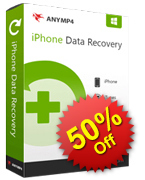
Now get it with 50% OFF Coupon: ANYGOTD for all GOTD users. AnyMP4 iPhone Data Recovery is a powerful iPhone recovery tool which enables you to directly recover any lost or deleted data including photos, text messages, contacts, notes, call logs and more. If you have backed up your iPhone data on iTunes or iCloud before, you can also use this iPhone data recovery tool to restore missing files from iTunes/iCloud backup.

Now get it with 50% OFF Coupon: ANYGOTD for all GOTD users. AnyMP4 Video Converter Ultimate helps you convert videos and DVD movie to any HD/4K/5K/8K UHD and common videos like MP4, MOV, M4V, AVI, MKV, FLV, WMV, TS, etc. With this software, you are allowed to enhance video quality, create MVs, and edit video like a pro (crop, split, filters, rotate, watermark, subtitle, audio track, compress, GIF creation, ID3 tag editor, and more).

Now get it with 50% OFF Coupon: ANYGOTD for all GOTD users. AnyMP4 Screen Recorder is a full-featured screen recording program that lets you record screen activities to HD video, as well as capture the audio from computer system and microphone simultaneously. No matter what kinds of screen activities on your computer, like streaming videos, live game video, online conference, video tutorial, skype chat, demonstrations, and more, you can use AnyMP4 Screen Recorder to record them to a video.
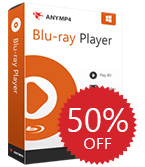
Now get it with 50% OFF Coupon: ANYGOTD for all GOTD users. AnyMP4 Blu-ray Player provides you with a gorgeous user experience to enjoy movies with your family. Whether you want to play Blu-ray/DVD with Blu-ray/DVD disc, Blu-ray/DVD folder, or Blu-ray/DVD ISO image file, you can enjoy them smoothly. Moreover, you can use it to play any media file like videos and audio including H.265/HEVC 4K videos and 1080p HD videos.
GIVEAWAY download basket
Comments on AnyMP4 TransMate 1.0.22
Please add a comment explaining the reason behind your vote.








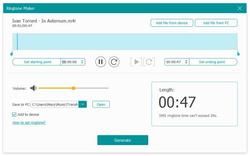


Please read this guide if you are not sure how to register the software.
Installation Guide:
Step 1. Download Zip package from GOTD page.
Step 2. Unzip the Package and double click “setup.exe” file to install the software.
Step 3. Click "Register" to enter the register window. Then click the "Get Free Registration Code" button to go to the “Register” page (https://www.anymp4.com/special/gotd/transmate/), where you should enter your “Name” and “E-mail Address”. Then click the "Register" button to get the registration code for free.
Step 5. In a few minutes, you will receive an email with an annual license in your mailbox.
Step 6. Go back to the “Register” window, and enter the “Registration Code” you received, and then click “Activate” button to finish the registering process.
To learn more information about the software, please visit the page: https://www.anymp4.com/transmate/
A 50% off coupon code (ANYGOTD) is for GOTD Users. You could use it to buy all the products at:https://www.anymp4.com/
Save | Cancel
Used it to try to delete some photos today. It refused to delete most photos ... So I rebooted the phone. It had actually deleted all photos on the phone!!! Not good. But photos were backed up to the cloud. So I was still OK.
Rebooted the phone again, and it didn't show the SD card. Checked in settings and the SD card indicated "corrupted" ... Not cool.
So to save some time deleting photos ... I have now lost data on my SD card and have to reset the SD card. Not good!
Save | Cancel
Just a thought... If you just want to handle pictures the "Your Phone" app part of Windows 10 now allows you to delete pictures as well as view and copy them to your PC. This app also allows you to handle Messages, Notifications and Calls on your pc from any Android and Apple device through Bluetooth. Your Phone has been working fine for over a year that I have used it.
Save | Cancel
Please read this guide if you are not sure how to register the software.
Installation Guide:
Step 1. Download Zip package from GOTD page.
Step 2. Unzip the Package and double click “setup.exe” file to install the software.
Step 3. Click "Register" to enter the register window. Then click the "Get Free Registration Code" button to go to the “Register” page (https://www.anymp4.com/special/gotd/transmate/), where you should enter your “Name” and “E-mail Address”. Then click the "Register" button to get the registration code for free.
Step 5. In a few minutes, you will receive an email with an annual license in your mailbox.
Step 6. Go back to the “Register” window, and enter the “Registration Code” you received, and then click “Activate” button to finish the registering process.
To learn more information about the software, please visit the page: https://www.anymp4.com/transmate/
A 50% off coupon code (ANYGOTD) is for GOTD Users. You could use it to buy all the products at:https://www.anymp4.com/
Save | Cancel
Please read this guide if you are not sure how to register the software.
Installation Guide:
Step 1. Download Zip package from GOTD page.
Step 2. Unzip the Package and double click “setup.exe” file to install the software.
Step 3. Click "Register" to enter the register window. Then click the "Get Free Registration Code" button to go to the “Register” page (https://www.anymp4.com/special/gotd/transmate/), where you should enter your “Name” and “E-mail Address”. Then click the "Register" button to get the registration code for free.
Step 5. In a few minutes, you will receive an email with an annual license in your mailbox.
Step 6. Go back to the “Register” window, and enter the “Registration Code” you received, and then click “Activate” button to finish the registering process.
To learn more information about the software, please visit the page: https://www.anymp4.com/transmate/
A 50% off coupon code (ANYGOTD) is for GOTD Users. You could use it to buy all the products at:https://www.anymp4.com/
Save | Cancel
Nice "Give Away"! Step 1. Easy
Step 2. Easy
Step 3. Easy
Thank you!!
Save | Cancel
Don't need this my android came with software that call do everything this software can do and doesn't need any cables. Works 99.9% of the time. If its not broken, not going to fixit.Passing on today's download
Save | Cancel
Installed on Win 10. Received activation code. No joy, network error. Installed again. Same error. Uninstalled. Installed at suggested location. Activation OK. Hooked up my Samsung S7. Did not connect. Tried different cables as well as USB 3 & USB 2. Even hooked up my 10 inch Samsung Tab A tablet. No joy. Uninstalled for good.
Save | Cancel
Doesn't work for Oukitel phones
Save | Cancel
...FYI... For those of you wondering why applications require itunes to be installed. When itunes installs it adds all the connectivity necessary to attach to the iphone and ipad. Software makers do not have the ability to include apple propriatary drivers in their distribution. Back in the day there were instructions on how to dissasemble the itunes installation to get the separate installation packs (which I think you can still do) this would allow you to access apple devices without per-se installing itunes. ...FYI...
Save | Cancel
Why in the world would anyone vote down a warm and helpful comment like this from the developer???
Come on folks - - - show some appreciation!
Save | Cancel
Unfortunately, I am against downloading any software with time limitations. I can go with no updates or technical support, but this is not something that I would use on a daily basis, nor a monthly basis for that matter. I have an Android phone, so having to use a cable to do transfers if nothing different than I can do without this software. Thanks, but no thanks!
Save | Cancel
I just tried to get the registration code and found that the program offer has expired, the same day it was offered ... today....
Save | Cancel
Bobby, sorry for this.
Would you please send the e-mail address used to get the registration code to support@anymp4.com?
There will be customer support to check it for you as soon as possible.
Thank you in advance.
AnyMP4 Studio
Save | Cancel
Some useful comments about Windows XP compability are listed at the previous GOTD offer page for v1.0.16, June 17, 2020:
https://www.giveawayoftheday.com/anymp4-transmate/
Comparing their product web pages, this appears to be a renaming of their earlier "AnyMP4 Mobile Transfer" offered as a giveaway on January 29, 2018:
https://www.giveawayoftheday.com/anymp4-mobile-transfer-1-1-9/
Currently, both products share the same "Reference" page of system requirements (for TransMate). Hopefully TransMate is an improved update, despite the lower version number:
https://www.anymp4.com/mobile-transfer/:
Save | Cancel
HMarx, thank you for your comment.
The latest version of AnyMP4 TransMate is 1.0.22.
Product page:
https://www.anymp4.com/transmate/
AnyMP4 Studio
Save | Cancel
I've been hunting for a program that would delete the 1,437 photos on my iPhone for the past 119 years. I thought I had found one! Alas, it deleted 401 photos and then refused to delete any more.
Is this a restricted or limited version?
Save | Cancel
Tim Irvin,
Have you seen these?:
"Delete (multiple) photos on your iPhone, iPad, and iPod touch": https://support.apple.com/en-us/HT205856
"Manage your iCloud storage": https://support.apple.com/en-us/HT204247
Save | Cancel
Tim Irvin,
...although I suppose you are looking for something that works on the bigger PC screen to permit easier viewing and selection of the photos to delete vs. what the above articles describe.
Save | Cancel
Tim Irvin, just an old version like everything here.
Save | Cancel
Tim Irvin, thank you for your comment.
Would you please send us the screenshot of error messages/notifications when the product refuses to delete any more via support@anymp4.com?
Thank you in advance.
AnyMP4 Studio
Save | Cancel
Best app for transfering file from pc to android and iOS devices. Thanks for giving us the opportunity.
Save | Cancel
It's not recognizing a 1st generation iPad. That is what I wanted to use this utility with.
Save | Cancel
I overlooked the requirement to install iTunes first, it sees my iPad now. My bad.
Save | Cancel
We now provide you a 25% Off Coupon - ANYAPL for your support. It is valid for only 7 days.
Save | Cancel
kali fethi, AnyMP4 provides 50% off coupon code: ANYGOTD (apply to recommended products and other products) for all GOTD users.
Thank you in advance.
AnyMP4 Studio
Save | Cancel
Needs iTunes... no thanks
Save | Cancel
Is this to be installed on my phone or my PC or both?
Save | Cancel
Naomi, AnyMP4 TransMate 1.0.22 should be installed in Windows computer. Then connect the phone to transfer.
For more information, you can check User Guide here.
https://www.anymp4.com/transmate/tutorials.html
Thank you in advance.
AnyMP4 Studio
Save | Cancel
So by what mechanism does this magic transfer work? Wi-Fi? Mobile data? Bluetooth? USB? All of them?
Can anyone answer this question please? Thanks.
Save | Cancel
ChrisM, Answered in another comment by PaulW.....the requirement to use a data cable rather than simply being able to connect, transfer, edit over wifi
Save | Cancel
Update to my own question:
I understand from another reply that a data cable is required for the transfer. Not very appealing to me, then, as I can do that anyway. Would have preferred a solid wi-fi interface between Android handset and Windows PC. Thanks for the GotD offer, though.
Save | Cancel
ChrisM, I'm a fan of written instructions too, but the little animation of the USB cable plugging in is a clue. ;)
Save | Cancel
Could be a decent programme, but as an Android user it does nothing I cannot do without it, the requirement to use a data cable rather than simply being able to connect, transfer, edit over wifi hamstrings it as far as I am concerned, things I can already do within W10 without it.
Save | Cancel
PaulW, Was just going to comment same thing, Paul. This would have been great had it allowed WiFi or even Bluetooth transfer. But data cable, I can do that myself within Win 10.
Save | Cancel
I wonder how much trust to give a product by a developer that has in the section of customers testimonies on his website a testimony by a guy named Penelope :)
Save | Cancel