Every day we offer FREE licensed software you’d have to buy otherwise.

Giveaway of the day — AnyMP4 DVD Toolkit 6.0.38
AnyMP4 DVD Toolkit 6.0.38 was available as a giveaway on September 7, 2014!
AnyMP4 DVD Toolkit is powerful and all-in-one video & DVD converter software. Four wonderful programs are available to do video & DVD conversion according to your needs. It is packed with DVD Ripper, Video Converter, DVD Creator and DVD Copy which allows you to rip DVD/video to any popular 3D/2D video format, make DVD from various videos and copy DVD to computer or blank DVD disc without quality loss.
Key Features:
- Convert DVD to all popular videos like MP4/MOV/M4V/AVI/RMVB…
- Convert any video to video format.
- Create/Burn DVD with any video format.
- Copy/backup DVD, DVD folder and ISO image file.
System Requirements:
Windows XP (SP2 or later)/ Vista/ 7/ 8; 1.2GHz Intel or AMD CPU, or above; 1G RAM or more
Publisher:
AnyMP4 StudioHomepage:
http://www.anymp4.com/dvd-toolkit/File Size:
69.3 MB
Price:
$69.00
Featured titles by AnyMP4 Studio

AnyMP4 Blu-ray Toolkit provides you all-in-one solution to handle any Blu-ray issue. It combines Blu-ray Copy Platinum, Blu-ray Ripper and Blu-ray Player into one. With it, you can play Blu-ray movie, 1080p HD video, and any media file with fluent video and image effect. It allows you to convert homemade Blu-ray to any video format and copy homemade Blu-ray to Blu-ray, backup Blu-ray disc on your PC local disc.

AnyMP4 iPhone Data Recovery is the best iPod, iPad & iPhone Data Recovery software. It can recover and backup 19 types of data from your iOS device. You can restore Text Messages, Contacts, Call History, Photos, Videos, Notes and more from iPhone/iPad/iPod Touch directly or retrieve lost files from iTunes/iCloud Backup files. Get AnyMP4 iPhone Data Recovery with 50% OFF Coupon: ANYWLX (End on Sep 14, 2014)
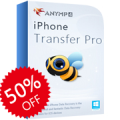
AnyMP4 iPhone Transfer Pro is powerful and easy-to-use iPod, iPad and iPhone Transfer software. You can transfer various files like music, movies, TV shows, ringtones, ebooks, photos, Camera Roll, iTunes U, camera shot and more files among iOS devices, iTunes and PCs. It assists users to get rid of the sync of iTunes, and makes the files transfers of iPhone, iPad and iPod easy to be done. Get AnyMP4 iPhone Transfer Pro with 50% OFF Coupon: ANYWLX (End on Sep 14, 2014)
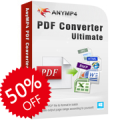
AnyMP4 PDF Converter Ultimate helps you convert any PDF file on your local disk to Text, Word, Excel, EPUB, HTML, PowerPoint, and image formats like JPEG, PNG, GIF, TIFF, BMP, TGA, PPM and more in high speed. It also supports OCR technology, which enables users to convert image-based scanned PDF files. Get AnyMP4 PDF Converter Ultimate with 50% OFF Coupon: ANYWLX (End on Sep 14, 2014)
GIVEAWAY download basket
Comments on AnyMP4 DVD Toolkit 6.0.38
Please add a comment explaining the reason behind your vote.


I just upconverted a FLV file (720*404) to AVI (1280*720)with excellent results. This program gets a thumbs up from me.
Save | Cancel
ONE-pass AVC H.264 encoding * only = no good: POOR QUALITY (guaranteed) ! The 3 other modules might be of some use (?), but don't use the video converter; "plus": it's way too fast, making the quality even worse (if possible...). Still waiting — longing for — programmers to get serious.
* Encoding options need to improve. Until then: nice try...
Save | Cancel
I have been trying all evening to install this on my new HP laptop which has Windows 8.1 It starts to open the file and then stops. I really would like to give it a try - As of now there are only 4 hours left, so I guess I will have to do without. :( Unless, someone comes up with a miracle cure here for me.
Save | Cancel
Awesome software, this is a keeper!
Save | Cancel
At least it is as four seperate tools, 2 of them have automatic updates checked in preferences, should undo, don't know about the other 2.
Save | Cancel
This suite of tools is very interesting but : I have a major problem that needs to be resolved for me to consider purchasing. I can open and register all but one 'Tool'. The DVD creator doesn't open at all. I can't register it, I can't...Well I can't do anything with it: It crashes before I can even open it. Help me please. :)
Save | Cancel
Very easy to use program to back up dvd's as well as other things.
works well on Toshiba running win 8.1
good wok GAOTD
Save | Cancel
Installed, a bit cranky and confusing. Now, one or another of the 4 programs crashes on startup and I have to try again. Seems random. MAde it hard to register all 4.
Windows XP, 32 bit, dual core system.
Save | Cancel
It seems this software is all trial versions with limited capabilities. Converter will only work for files of 5 minutes or less. Other modules have limited number of times used. Can only use it 3 times.
The 50% off deal does not apply to "AnyMP4 DVD Toolkit".
Am I missing something?
Save | Cancel
#24 - Johnny,
Try installing in Safe Mode.
Zig
Save | Cancel
This tool qualifies as a DVD backup tool only for videos with a single audio track (= only one language). You cannot retain more than one track and make a single backup copy for instance of a DVD with both English and Spanish tracks. Who cares ?...well of all of us who are fluent in more than one language .
Save | Cancel
YES, I had to register ALL FOUR separate. Great Offer, seems to work perfect so far....
Save | Cancel
All of these video converters are basic. If this had a video denoise and video stabilizer it would then be perfect. All in all, it's quite fast and accurate.
Save | Cancel
I think too boastful a claim.
Convert any video to video format.
Can it handle:
Redcode video?
Full Aperture 4K (4096 x 3112 giving 12,746,752 pixels)?
1" Sony EV Helical Video Format?
Just a VOB?
.....................
# 5 Karl
A company without name and address, focusing on :
If they have no name, then what is "AnyMP4 Studio"?
See this
http://download.cnet.com/windows/anymp4-studio/3260-20_4-10239812-1.html
"AnyMP4 Studio
Our company is registered in Hong Kong, and we are one of the outstanding software developers of Multi-media conversion .... ....in the last five years."
Save | Cancel
I am rather dissapointed in your limited offer option that has been offered for awhle now,When I see FREE I expect free, not free for a few weeks or less. What happened?? So far I have not seen anything I want to use, trial or not. I can't in all honesty reccomend any software, short trial or long, Some I buy but the limited time offer basicly turns me off so I don't bother downloading.
Save | Cancel
This installed fine on Windows 8/64. You can choose your own username. The registration code is inserted automatically. You have to register each of the four programs, as instructed in the ReadMe file. This is easy to do since the four program icons appear when you open AnyMP4. I have only used the DVD Ripper program. I chose the default settings and it did a good job. The file size is acceptable and it did it as quickly as other programs I have used. The quality is good. The audio is in sync throughout the video. The DVD Ripper has some of the same features included with other programs we've seen here on GOTD, such as Effects, Trim, Crop, and Watermark. This is the only program of the four that I've used, and it doesn't appear to be better than other programs, but some might find it convenient to have four programs available in one. I have more than one ripper, but I likely will use this one again.
Save | Cancel
I'm trying to install this software on my Win7 desktop, but it keeps changing the language to Japanese instead of English. Has anyone else had this issue, and do you know how to fix it?
Save | Cancel
Done testing. convert 3 videos. not satisfied with the result. poor result. Everytime I open the program it always connect to the internet. I'll stick to winx HD video converter which has the best video output. The best to rate a software is test it first.
Save | Cancel
5 minutes seems rather short for this giveaway. Any file less than 5 minutes only converts half? That's only 2 1/2 minutes. Is this even worth installing?
Save | Cancel
Yes Shegeek72 that was my experience also. The readme file did say just click on any of the four tools to register, I did this and that tool was registered. I then decided to have a look at one of the other tools and I was quite surprised to see that as it opened it said unregistered. I therefore had to register all four tools individually. Very clever, I wonder how many GOTD supporters will find sometime tomorrow that they only have one tool registered.
Save | Cancel
shegeek72, #8, yes, we have to register all four components individually, see #1 comment from the company telling us we will have to do this.
even though we have to register each of the four components individually, downloading and registering this entire package was far easier than some of the other things i've downloaded here in the past. it is simple, easy, and very straightforward.
i haven't used all four components, but the program has a good feel to it and seems straightforward too.
Save | Cancel
At No. 8, Shegeek72. If you had read the comments, Comment No 1, Item 3, stated that you had to register each one separately. Comment No. 5, also mentioned: In the start window is the selection of the four included tools. You have to register EACH tool individually with the key.
Save | Cancel
@8 yes, in fact it is mentioned in the first post by the developer
Save | Cancel
#8
Yes I had to register all of them seperatly as well.
Save | Cancel
"I had to click and register each of the four components separately. Did anyone else experience this?" Same with me. I had to register each component separately.
Save | Cancel
I forgot - I am sorry - I REALLY liked this way of registering & if the companies want my info - I would be glad to give it to them in THEIR "pop-up" window, just as long as I don't have to wait for anyone's mail server, to rely on for a reg # - in the past I have lost opportunities, because the mail did not get to me, or their server was down, any number of reasons. So thank you for today :)
Save | Cancel
Hy GAOTD and GAOTD fans,
I discovered a few months ago GAOTD and then visit this website almost daily. Offers sometimes seem great and suited to what I need but often when I want to install my downloaded program, a small window appears that says the check details, then a window are prompted to install Software Informer and then appears message that says the installer is corrupt and try to download again, then open a browser window on GAOTD website, entitled "GAOTD offer you installed, what next?" and that every time when downloading the zip file and extract the contents into a separate directory.
Is there any solution or I have to be happy with the 2-3 programs from GAOTD I could install them yet?
My system is an Acer laptop with Win 7 64 Home Premium with 4 GB RAM.
I tried to "Run as administrator", but without success.
Just happened to me today and I tried to download the trial variant from the website AnyMP4 (this variant worked another time), but it seems this not work today.
Is there any solution for me, GAOTD and AnyMP4?
Save | Cancel
I had to register separately as well, other than that - tried each, liked the speed - would prefer to see something of the future instead of the past. Not actually looking for "free" software, but moreover, I would like to offer my 2 cents & try & help "future programming" - Thanks GOTD & Anymp4 - that's my 2 cents for today. (Oh my, no pennies in Canada, eh - ok that's my nickel's worth then.)
Save | Cancel
Brilliant package. If you need to convert files get this software.
Save | Cancel
@3 Bill
Yes, it is possible to get a piece of a chapter of a DVD.
Load DVD, select the chapter and choose Trim:
https://dl.dropboxusercontent.com/u/10366431/_GOTD/AnyMP4DVDToolkit6038_20140907/TrimDVD-chapter.png
Set the begin and end-point and Rip.
the chapter 3[15Mb]:
https://dl.dropboxusercontent.com/u/10366431/_GOTD/AnyMP4DVDToolkit6038_20140907/DERTALENTIERTEMRRIPLEY_Title_3.mp4
And just a piece of it[1.4Mb]:
https://dl.dropboxusercontent.com/u/10366431/_GOTD/AnyMP4DVDToolkit6038_20140907/Par_Of_DERTALENTIERTEMRRIPLEY_Title_3.mp4
Save | Cancel
As Karl mentions, I could not find any reference for this software on ZDNet. Suspicious...
Save | Cancel
On initial view, it's certainly different to see a single tool with all the ripping, copy and conversion in one.
This is far better than having multiple programs to carry out many common tasks.
I noted that it has multi CPU support as well as AMD App and Nvidia Cuda but no Intel Quicksync.
The first DVD that I tried to rip would not work.
Looking at the DVD preferences under DeCSS it states DeMacrovision but I fear that the ability to bypass all copy protection technologies may be limited.
The video converter presets contain most of what you would expect to see (no H265 yet).
The range of options within the presets will likely cover what most people want but there is no precise control of parameters.
Conversion speeds OK but not a patch on the Aiseesoft converters that I generally use.
The DVD creator is very basic and will do for quick and dirty jobs but nothing that stands out.
The smattering of menu templates is customisable, with the options to change background image, background music and opening film and when I saw the option to then save the updated template, I was pleasantly surprised.
Unfortunately, even if you do save it, on closing and re-opening the program indicates that nothing has been saved.
The DVD copy is also basic and could not handle the same disc that I tried with the ripper but handled a non copy protected disc fine.
So for basic tasks, this is fine and the bonus is having 4 tools under one roof.
As far as the functionality that each offers though, I would class them as very standard across this saturated market, with little, other than the combination of facilities to make it stand out from the crowd.
Like most companies of this ilk, awards are non existent and they only show reviews with 4 or 5 stars.
I was bemused by a section on their website that stated:
'Supported Video Editing Software:
Sony Vegas, Adobe Premiere, Avid Media Composer, Windows Movie Maker, Sony Vegas Movie Studio/Pro, Adobe Premiere Express/Elements/Pro, After Effects, Encore, Pinnacle Studio, Nero Vision, Roxio Creator, Magix Movie Edit Pro, Ulead DVD MovieFactory, Cyberlink PowerDirector, PowerPoint, etc.'
Unless I am missing something, I am not aware of any kind of direct connection with any of the products via a plugin or anything else that I can see.
As I already have apps with each of the facilities, offering more options and greater performance, I'll pass on this one but the single interface will appeal to some.
Save | Cancel
the program seems "repackaged" I have not tested it to convert a 2hr movie, but after looking around I uninstalled it, I much prefer the freeware from Freemake.com better, its more intuitive and more powerful in options and you get updates always... cheers.
Save | Cancel
# KARL
Are you mad at uninstalling this gem?
You must be kidding man!
Save | Cancel
So many video programs on GAOTD that I stopped trying after my 6th or so. But all have a problem for me -
When I convert an avi or mp4 or anything to a DVD, the video and sound are not perfectly aligned. So, what converter does everyone recommend that keeps video and sound aligned?
Thanks.
PS I still love GAOTD.
Save | Cancel
@Algernon: What nonsense you write! When you can ripp the DVD´s you must have a DVD player...
Save | Cancel
would have been nice to have the mac version offered
Save | Cancel
For #8 it isn't great wording but I was expecting to click on each as Comment #1 actually does say Click on each component.
Meanwhile I have never seen the positive thumbs up so high and better than the thumbs down to such a degree. Still got to try the software but currently looking good. However just over £42 (UK based reviewer) maybe a little steep as I can do most of what it does for free, however this is free today so I will be using in to create DVD's.
Save | Cancel
@ #8 Please see the guide at comment #1. this is exactly what has to be done.
Save | Cancel
Not clear: Will it make a playable safety copy of a copy protected (DRM) movie DVD?
Anyone here tried that?
Save | Cancel
Installed and registered without problems on a Win 8.1 Pro 64 bit system. Very easy to use, just tried rip 5 discs with excellent output quality and super fast conversion speed. Thanks for GOTD!
Save | Cancel
The readme says to register "...run the software and click to any component on the right." I had to click and register each of the four components separately. Did anyone else experience this?
Save | Cancel
Being a big follower of 80’s Metal, I got a DVD collection of live concerts (Bon Jovi, Motley Crue, Quiet Riot, WASP, Enuff Z’Nuff, Warrant and many many more……). But my DVD player was sold secondhand when moving into a new flat. In order to watch these concerts, I need a DVD ripper and occasionally found this giveaway in GOTD. I browsed their official site before installing it on in my 5-year-old(lol) acer laptop. Though I just want a DVD ripper, I found this toolkit very powerful with good videos-editing functions. Installation successful, ripping quality good, I’ll keep this toolkit. Thanks GOTD & Anymp4 studio!!!
Save | Cancel
Best DVD assistant , it’s an all-in-one DVD program. With it, I can convert any DVD disc and video files to multiple video formats, so that I can easily enjoy the output video on my iPad and create DVD disc/folder/ISO image files with my favorite video/audio. Besides, it can also enable me copy DVD disc/DVD folder/ISO image files and share with my friends as a gift.
Save | Cancel
Installed and registered on a Win 8.1.2 Pro 64 bit system.
! In the start window is the selection of the four included tools. You have to register EACH tool individually with the key.
A company without name and address, focusing on :
AnyMP4 is constantly trying to provide more helpful solutions to meet users' needs. We are quite sure that with the full supports of our faithful customers, AnyMP4 can be always the best.
Slight problems with the claimed awards:
PC World Editor's choice : "PC World" "AnyMP4 DVD Toolkit" & "Editor's choice" "AnyMP4 DVD Toolkit" is not found in Google.
ZD Net Editor's Pick: ZD.net "editor's pick" "AnyMP4" does not give a Google hit either. And not with Brothersoft...
Upon start a selection of the four included tools. The interface remembers me strongly on the company with the multiple names. I guess, it is a new bundle of the famous company from wonderland. Digitally signed as OkWare Co., Ltd. - with Japanese language in the selection.
In my case (German installation) a sonderangebote.exe (special offer.exe) is installed, too. The software seems to be from 2011, at least most modules have this timestamp.
A short test shows, that the program works as it claims. Like nearly all of the other DVD tools, we had had in the past. Nothing new, nothing special - but converter, ripper, creator and copy in one.
Uninstalled via reboot. Have a nice sunday!
Save | Cancel
Thanks for DVD toolkit, reduces a lot of trouble, I can convert DVD movies to video format, create DVD and backup DVD disc. It is easy to use, I will keep it.
Save | Cancel
Unless I've missed it, neither here nor on their website is it clear if it is possible to clip say a 6 minute segment from an episode/file on a commercial DVD. It does mention trimming/shortening a DVD but it is not clear if that refers only to a continuous data file on a DVD or if it would apply to a DVD with many files. Can anyone online or at ANYMP4 enlighten me?
Thank you
Bill
Save | Cancel
I successfully installed this program on my win8.1 x64 ultrabook. Easy to use and I convert some vids and stored in my lumia 925(WP8 Rules!) to watch in subway. I deleted several Gs of vids after burning them into DVD-Rs and it saves me a lot of storage. Anyway, this DVD toolkit is a keeper.
Save | Cancel
Please read this guide if you are not sure how to register the software. Installation Guide:
Step 1. Download Zip package from GOTD
Step 2. Unzip the Package and run setup.exe to install the software.
Step 3. Click each single product on its main interface to finish the registration.
Learn more information about the software, please visit this page:
http://www.anymp4.com/dvd-toolkit/
A 50% off coupon code (ANYWLX) is available for AnyMP4 Blu-ray Toolkit, AnyMP4 iPhone Data Recovery, AnyMP4 iPhone Transfer Pro, AnyMP4 PDF Converter Ultimate.
Save | Cancel