Every day we offer FREE licensed software you’d have to buy otherwise.

Giveaway of the day — Leawo Blu-ray Creator 5.4
Leawo Blu-ray Creator 5.4 was available as a giveaway on September 6, 2014!
Leawo Blu-ray Creator is a professional Blu-ray DVD burner for you to easily burn video to Blu-ray disc (BD-25, BD-50), create DVD disc (DVD-5, DVD-9), and output ISO File for further uses. All video formats including AVI, MKV, MOV, MP4, WMV, FLV, etc. can used for video to Blu-ray and DVD conversion.
For meeting with your higher demand, this Blu-ray burner software supports to burn 3D Blu-ray discs and DVDs. In addition, you can apply rich editing features to the output. In order to let you enjoy Blu-ray or DVD disc to the fullest, this Blu-ray maker is with abundant menu templates. You can directly apply the built-in menu to output or further design menu with your favorite elements. Make good use of this Blu-ray DVD Burner to fulfill video to Blu-ray/DVD task with ease.
Key Features:
1. Burn all standard and HD video to Blu-ray/DVD with high video quality;
2. Multiple free static and dynamic Blu-ray/DVD menu templates are included;
3. Customize Your Blu-ray/DVD with build in menu designer;
4. Support to create 3D Blu-ray/DVD Disc;
5. Offer 6 3D modes: Red/Cyan, Red/Green, Red/Blue, Blue/Yellow, Interleaved and Side by Side;
6. Created 3D movies are friendly with a wide selection of 3D players;
7. Support to add external subtitle.
System Requirements:
Windows XP/ Vista/ 7/ 8/ 8.1; 1GHz Intel or AMD CPU; 512MB RAM (1024MB or above recommended); 5GB+ (DVD) / 25GB+ (Blu-ray Disc) hard disk space; recordable Blu-ray drive, Internet connection
Publisher:
Leawo SoftwareHomepage:
http://www.leawo.org/blu-ray-creator/File Size:
54.5 MB
Price:
$39.95
Featured titles by Leawo Software
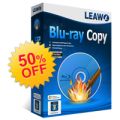
Leawo Blu-ray Copy is the best Blu-ray replication software for you to backup Blu-ray (BD25/BD50) and DVD (DVD-5/DVD-9) to DVD disc or hard drive. It could copy Blu-ray/DVD to file folder, ISO image, 1:1 disc replication, and compress BD50 to BD25 or DVD-9 to DVD-5 without quality loss. Special 50% OFF coupon code for GOTD users: GOTD906BDCP

Leawo Blu-ray Ripper provides perfect solution for you to convert Blu-ray/DVD to video in various formats for various media players. It also allows you to edit and customize source Blu-ray/DVD files for output, create 3D videos from 2D Blu-ray/DVD content, set output file parameters, choose subtitles and audio tracks, etc. Special 50% OFF coupon code for GOTD users: GOTD906BDRP

Leawo Tunes Cleaner is particularly designed for facilitating iTunes users to whip iTunes music library into shape in no time. This iTunes cleanup tool is capable of detecting, verifying and deleting song duplicates in iTunes music library automatically. The iTunes duplicates removal is not the only target, this app could even help users get album artwork for iTunes music, automatically add missing music tags like artist, album, name, etc. via downloading from online database, etc. Special 50% OFF coupon code for GOTD users: GOTD906TC

Leawo iTransfer is a piece of multifunctional transfer software for iPhone, iPad and iPod. This software enables users to transfer various kinds of files among iOS devices, iTunes and PCs without the sync of iTunes, including apps, music, movies, TV shows, ringtones, ebooks, photos and Camera Roll. This iPhone transfer software also helps users to backup iPhone, iPad and iPod files to computer with ease. This all-in-one transfer program allows users to manage contacts and text messages of their iOS devices as well. Special 50% OFF coupon code for GOTD users: GOTD906IT
GIVEAWAY download basket
Comments on Leawo Blu-ray Creator 5.4
Please add a comment explaining the reason behind your vote.


Just a note on the "voting" - why not JUST let the down-loaders vote - then the voting would be more accurate & it could be part of your window that "pops up" after you finish installing. As for being a "negger" - I have installed & TRIED almost EVERY Leawo product offered here. Jumped through the hoops (install, setup, reg, etc.) & ALL just to help the company to better their software. Personally, like a couple of the other fellows that are on (way before I get out of bed) I have programs which I paid for & 99% of them is what I use, the rest of which I gather, remains a part of a larger (& growing) base of programs - which I recommend, when I am questioned (I am retired) by a long list of prior customers - that still would like my opinion BEFORE they purchase something. Not ego - just using caution. Anyways, have a great day GOTD
Save | Cancel
Probably would have been a good idea if the promised unlock code to register had been provided. It wasn't so just completed an IOBIT uninstall of program.
Save | Cancel
Worked great.
No issues so far.
Installed on Windows 8.1 64 bit edition
Save | Cancel
I installed this software. My virus portection software blocked this software's attempt to access the Webcam. Why does it need to access my Webcam?
Save | Cancel
#18 wftomlin, you have to 'mount' an .ISO on a virtual DVD drive to use with a player.
Save | Cancel
It does say that you can also create DVD-5 and DVD-9 discs.
Save | Cancel
Not a bad piece of software and has been mentioned already neither cluttered in the program or website.
The only thing that Leawo leave out of their conversion softwares is more control over the output.
You get cannot settings such as high, medium and low quality, instead of being able to choose precise bitrate etc.
The only thing that I would say about the user reviews on their site, which is due to my experience of looking at many chinese sites, you may never see the reviews that give less than 4 stars.
I also note that like so many companies now, there is no registered address on the site.
As for their software in general, it tends to be quite fast with conversions and if they built in more control, they might just put themselves up there with others.
Save | Cancel
141006
Installed a 73.2MB 'Blu-ray Creator' folder, in designated location.
BlurayCreator.exe ver. 5.3.0.0 (3.05MB)
install forced an insertion into system files
C:\Users\Owner\Documents\Leawo\Blu-ray Creator
defalt encoding is set to Universal (UTF-8)
Will not allow one to change that "Subtitles Files Dir" to the place one designated for the program to actually install. (only options are browse and open)
Caused automatic updates (tools/options) defalt check for updates every 3 days... unchecked that.
Retail can NOT find RW blu ray (br) blank disk anywhere.
Suspect only have a dvd drive in this computer, never used br so far due to lack of blank reasonable priced media.
So program functionality untested so far.
Noticed on the exe popup it seems to be limited to dvd5 @ 4.378GB
thought br was like 25GB.
Save | Cancel
#5 ... I think the negative votes are probably from people who say "Oh no! Not another blue ray creator!". The trouble with a simple thumbs up/thumbs down rating system is that people use it for different purposes. It's hard to get a measure of how good/bad the software is! Maybe GAOTD should be clearer or offer a more comprehensive feedback scoring method. Just a thought...
Save | Cancel
Went ahead and installed. tried to "trim" a file and burn to BD. Program crashed repeatedly. I also downloaded Leawo "Blu-ray Player" a couple of weeks ago and still can't watch .ISO files. I realize these are FREE programs with no support, but I always test out programs before buying them. I'll pass on Leawo products. Thanks anyway.
Save | Cancel
I have a couple of Leawo progs on my pc via giveawayoftheday (blessed be thy name)..They are, for me anyway, reliable and inobtrusive when it comes to video conversion/ burning/ and general all round movie magic.
I have downloaded this offering and look forward with confidence to the day that I need to deal with...Blu-ray .Can it do betamax or 33rpm lp's ? Now that's a bit of kit i'd like to see.
It's a plus from me.
Save | Cancel
I have downloaded two Leawo products from here in the past, and both eventually reverted to "demo" or "trial" status when I needed to actually use them. This despite having set them for 'no upgrades' AND blocking them with my firewall.
Just tacky shoddy "bait-n-switch" behavior from Leawo. No thanks.
Save | Cancel
Yes, (Leslie #5), it is odd, but for this site it is the norm. I think it may be the perception of something "old hat". Along the lines of.....
"we have had this" or "we have had that" a few times before ... ... not interested, so I will vote thumbs down.
It is not particularly fair on the software supplier, but is the nature of the GAOTD "beast" I'm afraid.
Nevertheless, a big thanks to GAOTD and to the many software companies who support this.
Save | Cancel
This software does not require a BLU-ray burner. It can save to a folder or as an ISO and played using a BLU-ray player (VLC etc). Also it can create regular single or double-density (8gb) DVDs. Video editing is very limited but it renders very quickly compared to Nero video. I created a 3D BluRay and it plays fine on my non-Bluray equipped laptop! (as long as you have 3D glasses, of course!)
Save | Cancel
As others wrote, the registration is a breeze. Install in Win 7 64U went perfectly.
This is a heck of a program. I can't understand all the negging going on here. Did those neg voters actually use this program?
Anyway, I tried it. Not only does it burn all formats I can throw at it, but it also allows you to edit the file before burning and also do a 3D conversion. I did a BD rip to H.264 MP4 then imported into this program, converted to 3D and am now burning it to disc. the ops are all smooth and easy to perform.
This one is a definite keeper. Big thumbs up here.
Save | Cancel
WHY is the program asking me to allow it to bypass my firewall? What info is it sending back to Leawo? NOT wise in my opinion.
Save | Cancel
nice app today!! don't understand the haters, however I had no problems installing the program on my win7 32bit computer. license came with no problems and entered the license with no problems. I turned a DVD into a Blu-Ray movie in under 75 minutes which is slow on my machine. here's a tip: if you want to keep this nice app you must open the program and go to tools then options and uncheck update automatic so your program won't update automatic as GAOTD don't do updates, upgrades and support. have fun and good luck !!!!
Save | Cancel
#5 & #6 - Lots of folks use the thumbs up and down rating based on whether they want or need the software that's being offered, or if they think it's too expensive, or if they know freeware that does the job, without ever trying it. It makes it essentially meaningless.
Save | Cancel
I was prepared to say how 'happy' I was to see almost ALL the features I mentioned that I wanted to see (starting with WORD pull-down menus & easy to understand layout) - but my computer is setup to show me programs which want to access my connection & it is (at the very least - unsettling) after I went to the trouble of "jumping the hoops" to give you my personal info & the "trust" of installing this program, in the hopes it won't cause my system harm or operate in a way that would "play well with others." It seems that I cannot open or try to use this program (EVEN AFTER IT HAS BEEN PROPERLY REGISTERED) without allowing it access to the internet EVERY TIME or it kicks out my registration code & then when I try to put it in again, the program freezes & dies - I am VERY sorry for the way I voted earlier today & I will be watching the board to see if there are ANY solutions to this tragedy.
Save | Cancel
I am curious as - WHY - does this program - EVEN AFTER I HAVE UNCHECKED - "check for update box" - WHY does this "YYTOOL" have to access internet. I have inserted MY registration code that "I" had to & received through the email (this is the WORST way of obtaining reg codes & email address' -- WHY NOT ASK? I would be perfectly fine with providing info - if the company I am supplying it to is not "trying" to "slip-one-over on an UNSUSPECTING USERS". Straight question - Will this program access the internet EVERY TIME it is started? Would really like a STRAIGHT answer & WHY.
Save | Cancel
The reviews are more conflicting than usual this morning - all good written reviews but mostly negative votes.
Downloaded and installed smoothly on Win 7 laptop, registration, while requiring an extra step, was fast. Received my registry key within a few seconds of visiting the "get it now" site.
Unfortunately can't speak to programs performance as I have no blank Bluray disc at the moment.
Save | Cancel
38% give this giveaway thumbs up while 62% give a thumbs down. What I find confusing is that all 4 comments are positive. If anyone is giving a honest tested thumbs down I would like to see a reason for it. I, like many others depend upon knowledgeable reviews not unreasoning condemnation.
Please help GOTD and software developers reasons for your comments.
I will not be trying this as I do not have a blue ray burner.
Save | Cancel
PERFECT timing. I've had a blu ray burner for my computer for a few months, but only last week found a place in town that sells blank blu disks. I needed something like this to burn off the iso backups i make of my blu ray collection! THANKS!
Save | Cancel
Praise for Leawo using a simple straight forward EULA. No hidden crap or dire threats.
The download worked well. As I did the email BEFORE the install, I was happy to see it took maybe a minute to see the key code. Install slipped easily into my existing Leawo Folder in Programs. (This did essentially crash on registration, so I closed the program in the windows alert box. It opened up easily from the Program Folder)
There is a convenient small preview of the vids you choose to burn. Multiple files loaded just fine. All in all, this is a nice simple interface for the novice. It's almost point and click simple. Add subtitles if you have the file. So, there is a simple mux mixer.
Adjustments on DVD BR Recordings, ratios of 4:3 and 16:9, and adjust the MPS, also. All these adjustment instantly show up on the How Much of the Disc is Used Up Bar.
A nice bit of software, this.
Save | Cancel
Praise for Leawo using a simple straight forward EULA. No hidden crap or dire threats.
The download worked well. As I did the DL BEFORE the install, I was happy to see it took maybe a minute to see the key code. Install slipped easily into my existing Leawo Folder in Programs. This did essentially crash on registration but opened up easily from the Program Folder.
Save | Cancel