English
Every day we offer FREE licensed software you’d have to buy otherwise.

$22.50
EXPIRED
Giveaway of the day — Ant Download Manager Pro 1.7.0
The quick downloader of internet content with video download support!
$22.50
EXPIRED
User rating:
113
44 comments
Ant Download Manager Pro 1.7.0 was available as a giveaway on December 15, 2017!
Today Giveaway of the Day
Control remote desktop or laptop from any device and anywhere!
Ant Download Manager is a quick downloader of internet content with video download support.
It provides the main features:
- Full integration to most popular web browsers: Internet Explorer 8+, Mozilla Firefox 32+,Google Chrome 31+ and their clones ( Pale Moon, Opera, Vivaldi, Slimjet, ComodoDragon, etc.)
- Built-in video grabber browser allows you to download videos from many sites and video services.
- When capturing video AntDM always offers to extract the sound from the video and convert it to MP3 format.
- There is a simple convenient feature to preview the video files in the main list of downloads.
- Multi-threaded download, Drag&Drop feature.
- Build-in links analyzer allows you to explore the static page, reveal hidden links to download files.
- Supports network protocols HTTP(S), FTP(S). Media protocols F4M, M3U8, RTMP(x).
- Supports proxy HTTP(S), FTP, SOCKS 4,5.
- Supports most popular Generators Premium Links (Debrids).
- All uploaded files are saved in folders into categories according to their MIME type.
System Requirements:
Windows Vista/ 7/ 8/ 10 (x32/x64)
Publisher:
AntGROUP IncHomepage:
http://antdownloadmanager.comFile Size:
33.1 MB
Price:
$22.50
How would you improve Ant Download Manager Pro 1.7.0?
No similar feedback found. Feel free to add yours!
GIVEAWAY download basket
Developed by Adobe Systems Incorporated
Developed by Dropbox, Inc.
A standalone client for accessing Apple cloud storage.
Sync your photos and other files in this cloud storage service.
Comments on Ant Download Manager Pro 1.7.0
Thank you for voting!
Please add a comment explaining the reason behind your vote.
Please add a comment explaining the reason behind your vote.
You can also add comment viaFacebook
iPhone app giveaways »
$19.95 ➞ free today
$0.99 ➞ free today
Every Day Spirit is a collection of beautiful, original, hand-crafted wallpapers created to make your phone look amazing.
$0.99 ➞ free today
$4.99 ➞ free today
$1.99 ➞ free today
Android app giveaways »
$0.99 ➞ free today
$0.99 ➞ free today
Spelling Right is a new challenging educational spelling game that will test your English spelling skills.
$2.29 ➞ free today
$0.99 ➞ free today
$1.49 ➞ free today



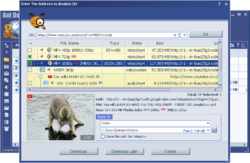

This is a late review.
I decided to try this program on the giveaway day as it received overwhelmingly glowing reviews, and I could always use a great downloader. Here, 5 days out, I am on the verge of UNINSTALLING this program.
I agree with the comments by "Tranmontane" (reply to comment #19) and "Riverboatsam" (comment #11). This program has been obtrusive and aggravating! I dislike when programs meant to do a simple function try to take a prominent spot on my system and in my workflow. My antivirus program never bugs me the way this Ant Downloader program does.
I expected an unassuming program, it just being available when needed. Instead, it pops up everywhere, even on pages where I've clicked absolutely nothing! It tries to download things I don't want, and even goes as far as to BEGIN the download without my input! I have to click cancel, and after that, click to REMOVE the forcefully downloaded file.
How distracting to have a program overtake your screen's focus with popups (with tiny text, and lots of it) when all you wanted to do was download a file from a website... and not even a media file! Try to download an exe and it thinks it should also handle ALL of those. My God. Then, once you cancel, it closes the webpage you were on!!! Numerous times I've had to go into my history to undo a closed tab because of this aggressive program.
It also integrated with Chrome (fine, and I'm sure I selected this option upon installation) and puts it's childish-looking dotted-bordered blue/yellow box above videos on the screen. Websites are visually busy enough as it is.
User "TK", whose opinions I often trust, made some suggestions (reply to comment #11), but deselecting auto-run at login and choosing to minimize the program to the tray do not at all address the issues I've stated. Browser integration seems like a very reasonable option for programs like this, so I would normally want to keep that, were it not for ADM's bad habits. Losing that feature leaves this program even more distasteful.
Where are the options to have this program sit quietly until called upon? Why can it not sit in the tray (background) AND be ready to roll without having to go through the process of starting it up from scratch and exiting fully once a simple download is done?
Simply NOT worth the aggravation just to download an occasional file.
Revo uninstalling ASAP.
Save | Cancel
Add a Video to Gif converter so things can be shared on social media
Save | Cancel
Any chance you'll fix the download link before the giveaway ends?
Save | Cancel
I have been using Ant Download Manager for many years and I love it. It is right on par with IDM in every way and, in some cases, better than IDM. It's very easy to use through browser integration, copy/paste for drag and drop. I love the GUI. It is user friendly and can download real fast from many debrid/brid websites via multiple threads technology. You can select up to 32 threads but I find 8 is plenty.The author of this program is constantly making this product better and more efficient unlike IDM which looks the same as it did many years ago. Like IDM, this program has to be updated to keep up with the changes in downloading. I would have never ever said any program beats IDM until I tried Ant Download Manager. I use both but end up using Ant moreso because it does more. Anyways, thank for this terrific giveaway. It's been awhile since I've downloaded anything from GOTD as the offerings were slim to none. Now I've got to grab your other GOTD offer "WinX DVD Copy Pro", another great program. This must be Good Friday or something ;-)
Thanks, GOTD...
Save | Cancel
Doesn't really do much it appears unless you subscribe to "Pro Version". So far nothing I've found will download without an $11.00 yearly subscription.
Save | Cancel
Managed to install without any problems on windows 10 but can't get it to download anything using Chrome, Firefox or Edge even after tinkering with what few settings there are it still wouldn't download anything. I'll just keep to Free Download Manager which works flawlessly even if it has fewer options. Not worth the asking price and uninstalled.
Save | Cancel
The download link isn't working.
Save | Cancel
Installer accepts USB drive for installation, but then ignore it absolutely and install program in a folder that it creates in desktop of C drive.
My C drive is already too loaded, I had to uninstall the program!
To bad, it sounds good...
Save | Cancel
Dan,
I got this programme the last time around, a few months ago -- and regretted it! It downloads, yes -- but IT decides where it is going to put all those downloads! But I want to put in MY choice(s) of destination.
I could never find the way to do that -- I assume you can't -- so I uninstalled it.
I also don't like the fact that it will jump in and handle ALL downloads, without my permission -- it should be when I call it UP, not just because I installed it. I am gonna give this one more try -- and if the same problems occur, I will quickly dump it....
Mind you, I found UNINSTALLING it was a problem too.
That alone makes me leary of actually installing this...
Save | Cancel
So, no special discount on the lifetime license for GOTD users?
Save | Cancel
This thing can download Youtube video but not videos from other websites. So, I will still stick to IDM.
Save | Cancel
i installed fine but i can't get the extention on chrome,some help anyone?
Save | Cancel
christopher,
please understand that this version is compatible with win svr 456
thanks
P.s email me if there is any other questions.
Save | Cancel
I am using Windows10. After downloading and unzip the program, reading the "Readme.txt" and start "Setup.exe"... ... apparently, the only thing that does this installer is "activating" the program and nothing more, because, after this "activation" has been finished, I don't find any shortcut in the desktop but also, no program installed. What is the problem???
Save | Cancel
Salvador, pause all antiviruses before you install
Save | Cancel
TK, Thank you very much!!!, you have absolutely reason!!
Save | Cancel
many time install this software preregister from another giveaway site without any issue but now with wrapper why?
Save | Cancel
I have tried Ant Download Manager (ADM) in the past. It is an excellent program and works very well. I wish that I had bought ADM instead of IDM (Internet Download Manager). I checked many web sites and they claimed that IDM was the best. I tried IDM and it worked well also. I bought the lifetime version of IDM. However, after I looked more closely at the license agreement, I noticed that the lifetime license agreement of IDM really means three years of no cost updates and after that no more updates but you can continue to use IDM without it suddenly becoming disabled. WOW! I would have never bought it had I known that. Ant Download Manager is a much better deal. The lifetime purchase is for lifetime use and for lifetime updates. I definitely have buyers remorse. I wish that I had purchased ADM instead.
Save | Cancel
PCTyson, whoever says IDM is the worst is not talking about reality, I've no interest in the company or any affiliation, I am talking about reality, being given 30 days trial is like a day, and a bad thing they have protected it highly, you can not hack it smoothly, unless it will only work for few days, cracks are not working for very long before they find you and get annoying messages which will necessitate you to either buy or uninstall
Save | Cancel
Flawless download and install!
Save | Cancel
I am using Windows 7. I have extracted all the files from the archives and ran the installation file. I received a box stating connecting to Giveaway of the day and later a dialogue box stating Ant Download Manager application has stopped working and to close the program. Once I closed the setup I am receiving a message product Activated successfully and gets redirected to giveaway website. How could I install the program before the offer ends?
Save | Cancel
I am using Windows 7. I have extracted all the files from the archives and ran the installation file. I received a box stating connecting to Giveaway of the day and later a dialogue box stating Ant Download Manager application has stopped working and to close the program. Once I closed the setup I am receiving a message product Activated successfully and gets redirected to giveaway website. How could I install the program before the offer ends?
Save | Cancel
I turned off my anti virus but it still is just saying I activated this but it is not installing. I really wanted this. I have been downloading from GOTD for years and have never had this happen before. Hope someone can help before the day is over.
Save | Cancel
Forgot to add that I am also using Windows 7 Home. Thanks for anyone who can help with this.
Save | Cancel
As I recall from the last time this was offered, it worked fabulously... when you WANTED it to work. The problem, if I recall correctly, was that there wasn't any way to suspend it or turn it off or off & back on again. It either had to be on 100% of the time or you had to uninstall it. Most of the time, I am NOT downloading videos, and as I recall, the constant "blips" or whatever was appearing from ANT when there were lots of vids on the screen was too much of a distraction. Is this still true - or if it was never true, how do you go about turning it off/on? I really liked it when it was working, I just don't want it on all the time. Thanks for offering the program again.
Save | Cancel
But why not use "Chrono Download Manager" Extension exclusively for Google Chrome? It works fine and really very fast download!
Save | Cancel
joji, why not? Maybe because it's exclusively for Google Chrome?!
Save | Cancel
M. H., are you claiming thet there are nor other free downloaders for other browsers ? whoa
Save | Cancel
dima, I don't claim anything. Or do you see me do that somewhere?
Save | Cancel
I haven't had a chance to really play with it yet, but I have noticed some issues:
1) If you already have a version of the program installed, the installer refuses to proceed without uninstalling the earlier version. This is an incredibly bad idea, as it gives you no way to recover if you've got a broken installation where the uninstaller can't successfully run.
2) The uninstaller refuses to proceed if Internet Explorer is running, even if you did not install the browser integration. (The installer, on the other hand, is perfectly happy to run to completion if Internet Explorer is running.)
3) If you've got the Windows taskbar positioned vertically along the left side of the screen, the program's system tray icon doesn't position its menu properly; the system tray's menu actually pops up at the top left of the screen instead of the bottom left. I didn't check if it worked properly with the taskbar at the right or top of the screen.
Save | Cancel
This is a good download manager but be aware they need constant updating in order to keep functioning properly.Therefore by definition it will stop working after a while, either buy it or choose something else.This is in effect a trial version.
Save | Cancel
I tried this on my Win 10 laptop to check it out. I may like it if it would present itself as a download option and I was free to choose the method of download I preferred. Instead it takes over every download and I am left with no choice. Maybe I missed a setting for this? Uninstalled via reboot. Thank you for the offer.
Save | Cancel
dadams, I know that is really annoying. At an earlier point I also uninstalled AntDL for the same reason. However, I have discovered through some finagling that you have to press the CTRL button to opt out of the automatic download from ANTdl. You can then choose for the browser to do it directly or another method from that point on.
Save | Cancel
Thank you user for the reply. I will install this again now that I know it can be controlled.
Save | Cancel
dadams,
Exactly as I said to DAN, #19 -- it just TAKES OVER my Win 10 x64 notebook, and that really annoyed me....
I was working my way down to the bottom of the page, so only just saw this. However, it reinforces exactly what I felt when I first installed the programme a few months ago (then had a helluva time UNINSTALLING it!).
So now I WON'T be installing it. It's too much of a hassle. And programmes which are a hassle to work with are not on MY list of favourite programmes -- even FREE.
Save | Cancel
Hey, guys! I downloaded everything, but the activator won't work. I closed eveything on my PC so i could activate properly, it says that Ant Download Manager is activated but when I open the 1.7.0 version it's shown as free. Little help, please? Thanks in advance!!
Save | Cancel
David, I don't understand how that's even possible, as there is no "activator"; the GAOTD-provided installer simply installs a preregistered promotional version of the program.
You did install the GAOTD version and not the free trial from the publisher's web site, right?
Save | Cancel
Sorry google to say this, but I found this manager is best for youtube download :)
Save | Cancel
Sony Georgiev, i use XDMAN opensource download any file from any page including vids from any vid site like youtube, also it can convert the video file to an mp3 on the fly http://xdman.sourceforge.net/
Save | Cancel
robin, thanks a lot, will try it.
Save | Cancel
This is a keeper. It's feature-rich, very flexible, and snags media it probably shouldn't be able to snag but does anyway. I love it.
Save | Cancel
works like 1.2 but better ;)
Save | Cancel
Hi GOTD/Ant group,
Is it a lifetime version without version upgrade? The price is mentioned suggests for the lifetime license. Thanks for super free downloader.
Save | Cancel