Every day we offer FREE licensed software you’d have to buy otherwise.

Giveaway of the day — Animated Screensaver Maker 4.4.28
Animated Screensaver Maker 4.4.28 was available as a giveaway on June 27, 2020!
DesktopPaints Animated Screensaver Maker is a powerful desktop solution that gives you a rich toolset for animation design and screensaver building. Flexible and easy-to-use tools now let you create animated screensavers in an entirely new way. As opposed to old-fashioned slideshow screensaver builders, with Animated Screensaver Maker you are able to turn your photos into live animated scenes with fire, water, or optical effects and then enliven them with flaring lightings, pouring rain, falling leaves and may other options. You can also import your own animated gif files. Then you can save the result as a screensaver in one click and easily share it with your friends and family.
System Requirements:
Windows XP/ Vista/ 7 /8/ 10 (x32/x64)
Publisher:
DesktopPaints.comHomepage:
http://www.desktoppaints.com/File Size:
29.1 MB
Licence details:
Lifetime
Price:
$39.77
Featured titles by DesktopPaints.com

Order DP Extension Pack now and get a free permanent key for Animated Screensaver Maker. This key allows you to reinstall and upgrade the program without any limitations. The DP Extension Pack add-on adds more than a hundred variants of the existing animated objects and brushes in Animated Screensaver Maker. Order DP Extension Pack now and get a free permanent key for Animated Screensaver Maker. This key allows you to reinstall and upgrade the program without any limitations.
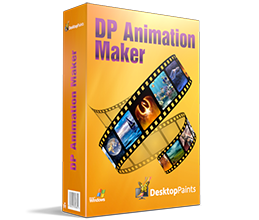
DP Animation Maker is powerful, easy-to-use animation software that lets you create animated backgrounds, animated gifs for websites, and other content within minutes. A unique toolset with a wide range of animations allows you to turn almost every picture into a professional-looking video.

What is the name of your magical island paradise? You know you own it because you can control the waterfall and the ripples it makes as it empties into the sandy pond. You can have your butterflies land from tree to tree and you can imagine cooling your feet in the clear, shallow sandy bottom of the lagoon. The beautiful water reflects a blue sky in a perfect day in paradise. Take a vacation any time the mood strikes.
GIVEAWAY download basket
Comments on Animated Screensaver Maker 4.4.28
Please add a comment explaining the reason behind your vote.


just took up offer of free permanent key for Animated Screensaver Maker by purchasing the DP Extension Pack for $8.99
Save | Cancel
Despite comments about computers not needing them, they are just fun!
This actually was so easy to modify one of the examples (fish tank) that I just bought the program - Not for the screensavers, but for the fun in making them.
Also the offered pack of brushes for $8.99 came out at $9.75 because of tax. I did not find the included ones particularly interesting to me, but I am looking forward to collecting the free ones from now on.
If you buy it as well, just remember that you get the license to todays program should you ever need to reinstall it. I doubt GOTDs installer will work, so don't forget to download the proper installer as well and save it somewhere safe with the accessory pack.
Just a suggestion to the authors, but while the clock is great, please can we have a way of inserting the date as well please?
Save | Cancel
This seems to be an interesting program, more for personal pleasure than necessity, HOWEVER--- I was displeased that the giveaway also includes Software Update Wizard (Redist) 4.5,. Its installation was in the background and I didn't see any notice during the setup process to opt out, though, admittedly, I may have missed it. IObit, however caught it.
While some people may want (or even need) an automated updater, I prefer to get all updates from the original source and install when and where I choose. Fortunately the regular uninstall procedure works, but the program keeps a counter which means that if you have used it, you must uninstall multiple times until the counter reaches 0.
As far as today's giveaway, I have yet to sit down and work with it, but the developer's website shows 3 products that all seem to be interrelated. That is to say, some features seem to be common among each but others are exclusive to one. ie, screensaver vs wallpaper. It would be nice to combine all features in a Master program and charge a "bundled" price as opposed to selling 3 separate program needing 3 separate installations and 3 times the disc space. Just a suggestion. The website also has tutorials and examples (look under manual tab). Looking forward to playing around with it.
Save | Cancel
I find it easy to use and doing a lot of playing around but how and where can I share these files? I would like to show others what I created but unless they have this software to show them in it how else do I share it? Thank you Me
Save | Cancel
I was hoping, from the title, that it would allow me to create my own animations from successive drawings, not add some pre-existing effects to a still picture. I would want to create my own effects.
Save | Cancel
I like the products from Desktop Paints. Overall easy to use but limited. The added ability to import your own GIF file opens up more possibilities. I'd like to be able to create a mask layer for some of the effects, like shooting stars. I had a nice night-time pic of a desert with a lake, and wanted stars / shooting stars just above the horizon and not in front of any of the mountain peaks. The water ripples in the lake looked nice.
I don't use the animated desktop program because I normally need all the CPU power and memory I can get for music development and games. Screensaver is something that only kicks in when I'm not working on other things, so that's ok by me. Fun to create your own scenes!
Installation was a problem! I had to disable "Safe Files" (Protected Folders) in Bitdefender because the installer insists on creating programs with random names in the Temp folder, which then try to write to various places in My Documents. If they used consistent names I could allow the programs to run within Bitdefender, once I see where they are writing. But once Bitdefender blocks the install, I need to restart the install process, and then I get a new set of random program names. By turning off this protection I'm open to Desktop Paints (and anything else running) to wipe out anything in My Documents. If I didn't already trust Desktop Paints, this would be a deal-breaker. As it is, I almost didn't allow the install. And I'm worried that I'll find out later I should not have installed this.
Save | Cancel
What happens to created screensaver after expiration of software.
Save | Cancel
This takes me back to the 1990's when the Ally McBeal dancing baby was all the rage in fun screensaver technology.
The modern art for of this is essentially the animated gif.
It's less about saving your monitor and more about good old fun.
Retro is fun, as we see from gaming but with this particular retro product it is fun for a little while but is more of a fad for most, so for maybe $10 it could be a easier spend but $40, no.
Their webpage does have a specific area dedicated to showing you how things are done, which is a positive because so many vendors pay almost no attention to showing you what and how you can benefit from their product.
During lock down it could have been a fun thing for the kids to play with if it had been more realistically priced.
Save | Cancel
Seems to work OK, easy to use, nice examples.
Interestingly, the most "CPU-intense" example appeared to be the "Matrix Code" which, as a saved "SCR" file and tested in full-screen on my high-DPI display, uses slightly more than 1% CPU. I would have thought the "Aquarium" example would have been highest with all the apparent motion.
Thanks again, DP and GOTD!
Save | Cancel
Does this support multiple monitors? That would be great, I like the way the windows screensavers cross over to other screens.
Save | Cancel
Even though I don't use a screensaver, I do use this program to add effects to still photos to make them more interesting and eye-catching. This program is a lot easier and cheaper to use than many others for image enhancement, and I enjoy adding subtle motion effects to pictures and watching how people react when they see them. It's not an essential piece of software, but it is fun to use and the results are gratifying.
Save | Cancel
This is my favourite program - I use it to produce all animations.
Save | Cancel
Well, despite a comment on here I can use it. According to the blurb you can use it for things other than screen savers, so I will give it a try as animation is something I have had problems trying to do in the past.
I actually have a screen saver that I have used for years and moved from machine to machine. It is a very nice looking aquarium with a clock and calendar. Since I rarely shut down it looks nice and sounds soothing. So yeah, some folks still use them for aesthetes.
Downloaded and installed fine after I remembered to cut off my virus protection.
However when I clicked on the 'become a registered user' it opened a website which Malware Bytes described as having suspicious activity. Ignored that and went anyway, then figured out I could register the program directly through the app.
Thought the owners of the site might want to check and see why MB decided there is a problem with their page. They have a process were you can get that warning taken off you site.
Save | Cancel
Can not see a purpose for such software. Do modern monitors need a screensaver?
Save | Cancel
No ron clarke, but most modern people do, due to their strained lives.
Save | Cancel
ron clarke, Not LED but if you have or will get an OLED, then yes. OLED will experience burn in like the old CRTs.
Save | Cancel
ron clarke,
Not everything put on people’s PCs is there for a “need”- some things are mearly niceities.
Save | Cancel
ron clarke, good opinion i think.
I think novice pc users can use it to play with it. As for advanced user u don't need a animated screensaver. I never used it and i didn't loose anything or gained anything.
Save | Cancel
ron clarke, Some of would call it fun, or instructional. Not everything has to have a firm purpose...
Save | Cancel
ron clarke, I still like to have a screensaver enabled regardless.
Save | Cancel