Every day we offer FREE licensed software you’d have to buy otherwise.

Giveaway of the day — Animated Screensaver Maker 4.3.9
Animated Screensaver Maker 4.3.9 was available as a giveaway on July 6, 2017!
DesktopPaints Animated Screensaver Maker is a powerful desktop solution that gives you a rich toolset for animation design and screensaver building. Flexible and easy-to-use tools now let you create animated screensavers in an entirely new way. As opposed to old-fashioned slideshow screensaver builders, with Animated Screensaver Maker you are able to turn your photos into live animated scenes with fire, water, or optical effects and then enliven them with flaring lightings, pouring rain, falling leaves and may other options. You can also import your own animated gif files. Then you can save the result as a screensaver in one click and easily share it with your friends and family.
System Requirements:
Windows XP/ Vista/ 7 /8/ 10 (x32/x64)
Publisher:
DesktopPaints.comHomepage:
http://www.desktoppaints.com/File Size:
26.8 MB
Price:
$29.77
Featured titles by DesktopPaints.com

The DP Extension Pack add-on adds more than a hundred variants of the existing animated objects and brushes in Animated Screensaver Maker. Order DP Extension Pack now and get a free permanent key for Animated Screensaver Maker. This key allows you to reinstall and upgrade the program without any limitations.
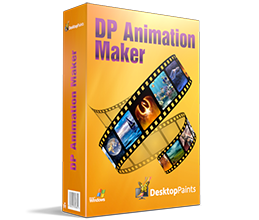
DP Animation Maker is powerful, easy-to-use animation software that lets you create animated backgrounds, animated gifs for websites, and other content within minutes. A unique toolset with a wide range of animations allows you to turn almost every picture into a professional-looking video.
GIVEAWAY download basket
Comments on Animated Screensaver Maker 4.3.9
Please add a comment explaining the reason behind your vote.


Installed correctly in safe mode with networking (Win7 x64). It accepted the registration key instantly. Looks like a fun program to play with. Thanks very much, GAOTD and DesktopPaints!
Save | Cancel
Froze my computer. !! And now I cant uninstall the program.!! Too bad this came this way.
Save | Cancel
Installed no problems on Windows 10. Love it!!
Save | Cancel
For last 10 days, I always get 404 error message for all downloads. And when I click on the "home page" it takes me back to the same page which leads me to this error. Is there any thing that I need to do at my end.
"Oooops!
Sorry, the page you're looking for isn't here.
Maybe you've clicked on an obsolete link or mistyped the URL, or maybe it's just us.
Don't fret!
Just go to our home page and proceed from there."
Save | Cancel
Dattatraya,
Dattatraya,
Try another browser. The one you're using is probably infected. If someone like me has NEVER had an issue downloading from this website and you do all the time tells me something is wrong on your end. Generally, if you're downloading a zip file from here that has a setup.exe and a setup.gcd file inside that zip, some anti-virus programs will flag this as a virus. You need to temporarily disable you antivirus program when downloading from giveawayoftheday.com Lastly, look for a browser add-on that might be causing problems. Either way, the issue you're experiencing has to be on your end.
Save | Cancel
Robert,
Thanks. I suppose you must be right. I am not a technical expert. I have been using Chrome for decades. I have the latest version. I am getting this error only at this point and nowhere else in my work. If it is because of some blocking software, I fail to understand why am I not getting the "this site is blocked" message only for this site, which I always get if any site is blocked. And I do not see any relation between any anti-virus software and error 404. Never mind. I do not find it worth spending my time trying to figure out the reason for this unless I start getting the same error elsewhere. I have been a member of GOTD for years. I got this message for the first time, about a week ago and it a couple of times since then. Anyway thanks for the guidance.
Save | Cancel
Continued.
I received a reply suggesting me to go to GOTD home page. I did that. I went through the same loop which I have described. Unfortunately, I am not aware of anyway by which I can send screen recording of what I did. I suspect probably, in future too, I may not be able to get the benefit of GOTD. No regrets. Thanks for whatever benefits I have received so far.
Save | Cancel
Dattatraya,
Also check to see if you have DNS blocking software installed. For example, if you have COMODO firewall installed, it will also install software that will block unsafe or labeled unsafe websites that you visit. To turn it off, simply open your browser, Google Chrome, for example, go to Settings, scroll down and click on "Show Advanced Settings" and click on that to open more configurations. Scroll down further until you see Network and then click on 'Change Proxy Settings' button which opens a new window. Finally, click on LAN Settings and look for a check mark in proxy server area. If you see that then you'll probably see two DNS server IPs. Delete those IP's and then where it says Automatic Configuration, click on 'Automatically detect settings' checkbox. Click OK and then OK button again. That should fix it, if you have this particular problem.
Also make sure your browser is up-to-date and check your SSL settings. If they are incorrect, that could give you a 404 error. That's all for now. I hope you find your issue.
Save | Cancel
TK,
Thanks for the help. Now the time is out. I have noted it when this happens next time.
Save | Cancel
Tried 3 times now, get a message saying program is activated, but it has not been installed.
Save | Cancel
Andy, Disable your Anti-virus while trying to install the software.
Save | Cancel
Installed & registered fine. But when I try to create a screensaver, I get the message; the program can't start because VCRUNTIME140.dll is missing from your computer. Try reinstalling the program to fix this problem.
Uninstalled & reinstalled = same message.
Restart PC, install again, and get the same message once more.
Save | Cancel
Deeg,
Possible solution to your problem can be found here: You need to install Visual C++ Redistributable for Visual Studio 2015
You can find that here: http://www.sts-tutorial.com/sites/downloadCenter.php?cRedistributable2015
Save | Cancel
Deeg,
Normally all files and dependencies needed by an application should come with the program. But this is not always the case. VCRUNTIME140.dll belongs to VC++ 2015 Redistributable Package. So either VC++ 2015 is not installed or damaged on your computer. (Re-)installing the VC++ 2015 package (download from Microsoft) might fix it.
Save | Cancel
Easy as pie on Windows 10 Lots of fun if you are into this sort of thing,
Save | Cancel
Animated Screensaver Maker is one of 3 similar, related apps Desktop Paints develops. They basically use the same sort of graphics FX you might find in a mid-range to higher end game to add motion FX, & optionally sprites, to a static image of your choosing. Screensaver Maker saves the results as a screensaver, Wallpaper Maker creates animated wallpaper, & Animation Maker lets you create video clips.
On the plus side the software lets you create animated scenes without the learning curve & work involved creating the same thing from scratch, while the screensaver & wallpaper files are smaller than a video file would be, so they're easier to share. The apps, screensavers, & wallpaper work best using the graphics hardware on a Windows device [PC, laptop, tablet], and one downside is that not every device has the graphics horsepower needed. Note that running one of the created screensavers or animated wallpapers will likely bring a graphics card or separate [discrete] GPU out of power saving mode [if your device has a graphics card or separate GPU].
All three of the Desktop Paints apps are light weight -- installing them has little impact on Windows itself -- and as you can see on their blog page, Desktop Paints is continually adding improvements.
blog[.]desktoppaints[.]com/
Save | Cancel
Unable to install , when I click on setup.exe it says:
"Checksum mismatch. The installation is corrupt or has been tampered with. If you downloaded this file from the Internet, try downloading it again? "
ps.
I am Win 7 64 bit user
Never had this software before
Tried downloading the same file again with disabled antivirus but the error is still present.
Any ideas?
Save | Cancel
Thanks GOATD.
I love this prog and the folks at Desktop paints who are so helpful.
Save | Cancel
Windows XP, Editor_S.exe is not a valid Win32 application.
The same version 4.3.2.
Save | Cancel
JardaH,
"Windows XP, Editor_S.exe is not a valid Win32 application."
Microsoft adds core processing features to each new version of Windows, at the same time making it the default to use these newer features in each new version of their software development tools. It's a fact of life that it's often getting harder & harder for developers to add work-a-rounds for XP into their code, & many don't feel it's worth the effort for such a small portion of the overall market.
Save | Cancel
mike, so why System Requirements: Windows XP/ Vista/ 7 /8/ 10 (x32/x64).
Save | Cancel
JardaH,
You need to look for version 4.2.4 or lower.
It works on Windows XP x32!
Save | Cancel
TK, you are writing this unnecessarily, I understand it and it is useless to write why it does not work, so do not put it between the supported od wxp.
Save | Cancel
Downloaded then it tried to install some rubbish I didn’t download!
Just stated successfully activated yet No Animated Screensaver Maker 4.3.9 is installed
Save | Cancel
I just tried contacting them on their web site!
Surly if they cant get there message page to work they will never get a program to work?
Save | Cancel
Pete,
If you run Avast, AVG, or some other antivirus app, make sure to disable it for 10 minutes, and try to reinstall this giveaway.
This issue used to happen to me until I discovered that the culprit was Avast.
Hoping this might help you,
consuella
Save | Cancel
Pete,
"Downloaded then it tried to install some rubbish I didn’t download!
Just stated successfully activated yet No Animated Screensaver Maker 4.3.9 is installed"
The GOTD app includes an option for software, but it's just that, an option, and nothing extra is downloaded & installed unless you check the box. Once the GOTD app is started it'll verify that the offer is valid [that the GOTD offer isn't over], run the setup app for the software, and once that's completed, show a message to tell you it's done -- where you see the activated message.
Unfortunately security software may block the actual setup from running, but the GOTD app has no way of knowing that, so it'll still show the message that everything's done. You can find more info in the comments for some past GOTD offers, in their blog, & in the forum. The solution is normally to temporarily turn off active scanning or run the GOTD download in Safe Mode.
"I just tried contacting them on their web site!
Surly if they cant get there message page to work..."
Seems fine to me using Opera in win7.
Save | Cancel
Hi, Shane...it's always best to do an un-install of an older version of a program, rebooting, then new a new install with todays new GOAD.
Save | Cancel
I downloaded and tried to install and ran into a problem, I have a previous version of this program installed, do I have to uninstall it before installing this version or is it some other problem, I have windows 7 home premium
Save | Cancel
Downloaded, installed and registered on a Windows 10 computer....and as easy as pie. I think we've all seen either this program or ones like it before. Easy to use and to save screensavers. Not everybody's cup of tea granted...but a bit of harmless fun is the way I look at it...besides...I seem to have a 'thing' for this kind of software. I'm already using proshow Producer and Nature Illusion Studio to create screensavers...most of which have music...so I can chill out while reading a book.
Save | Cancel