Every day we offer FREE licensed software you’d have to buy otherwise.
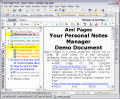
Giveaway of the day — Aml Pages 9.66
Aml Pages 9.66 was available as a giveaway on August 28, 2015!
Aml Pages is a note organizer, which contains all your notes, passwords, web-pages URL-adresses and other information in a form of a tree, so you can easily and quickly find the data you need. The program easily saves web pages (plain and fragmented) from the Internet and helps to make notes quickly.
Plain text, rich text format, web pages, tables, figures, attachments and extended features are supported. You can make a sticky note with important information and store any information in the program`s database.
Get the Unlimited version of Aml Pages with 50% discount. Use this coupon code: GOTD
System Requirements:
Windows 2000/ XP/ Vista/ 7/ 8/ 8.1; Processor: 250 MHz; RAM: 64 MB; Hard Disk Space: 5 MB
Publisher:
G&G SoftwareHomepage:
http://amlpages.com/about.shtmlFile Size:
8.58 MB
Price:
$29.00
Featured titles by G&G Software

Aml Maple is the keyboard layout indicator for Windows. It has a new kind of view on keyboard layout indicators: simple, modern, flexible. Aml Maple indicates the active layout being currently used (the language you are typing at this particular moment). It is always in front of you, exactly at the place you are typing! Get it now at 50% discount! (Coupon code: GOTD)
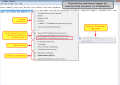
TwinkiePaste is the utility for quick typing commonly used text, dates, greetings, standard responses, Internet URLs, logins and passwords, code templates. TwinkiePaste helps you quickly insert text in almost any application, thus saving a lot of time and saving you from routine. Get it now at 50% discount! (Coupon code: GOTD)
GIVEAWAY download basket
Comments on Aml Pages 9.66
Please add a comment explaining the reason behind your vote.


Well, as it seems to me, the main idea of the program looks alike this: you can combine (with help of various plugins) exactly such pattern, which you really need. Would you like to gather information from Internet - you can do it, do you prefer a compact database - you can do it too. Prompt notemaker or something alike it - no problem too. But you self have to know what you are going to do with help of the program and consequently make your own program structure, which will be serving for you alone. Aml Pages has remarkable import and search options, which are really wonderful. As a light "on spot" notetaker or work book Aml Pages has IMHO practically few rivals. But it looks out, I'm sorry to say. rather horrible:-(
Save | Cancel
An earlier commenter mentioned preferring old versions of MS Word, and I too long for those simpler interfaces without the unnecessary bloat passed off as software improvements. After watching the "Getting Started" video on the publisher's website (couldn't get the link on the main page to work, so clicked on the "more video tutorials" link), I can see a resemblance to the 1990's era MS Word. The video helps explain the organization of the UI, so anyone interested in trying today's offer but put off by the comments might watch it before deciding. I will give it a try, but I think I'll need to use it for a real project before I can judge its real worth. Thanks for the opportunity to try Aml Pages.
Save | Cancel
The product "homepage" in the box at the top,
http://amlpages.com/about.shtml
...mentions "...integration with Evernote, LeaderTask..." with links to plugins that apparently are primarily for exporting info from Aml Pages into those other applications (for info access on other device platforms, in the case of popular Evernote).
What I would like to see clearly explained both here at GOTD and on the Aml Pages Homepage is what differentiates the purpose and/or features of Aml Pages from those other applications. In what situations does Aml Pages really shine and/or is more efficient to use?
I.E., why not just use those other products in the first place and skip the export step? Why should I learn this application only to export data to those? And why no plugins to import from them if Aml Pages is more capable/useful (admittedly, I may have missed the inclusion of such a feature as I have not had time today to start using it)?
I'm an information junkie and keep looking for or hoping to stumble into a "killer" or "disruptive" product for that purpose (Personal Brain?). This just may be it, but if so it is not obvious and is not being marketed well in its market space. Too much emphasis seems to be on features and not enough on purpose/how different-better/situations.
If truly better, please (clearly) address the market leaders' claims point-for-point for this pressed-for-time/attention-deficient audience.
Thanks again, G&G Software and GOTD!
Save | Cancel
Busy, busy, busy. First thing I did was adjust the settings and get rid of a lot of it so I have a reasonably clean UI. Some missing stuff like being able to use the color picker to customize the global font color. Couldn't find a setting to change the selection and focus colors in the tree. Spell checker plugin claimed to install properly, and when I tried it on 'This is a test', it said all four words were errors!
That said, I've seen worse. Lots worse. Thumbs up and 3 out of five.
Folks looking for cross platform might take a look at Vault 3. http://www.ericbt.com/vault3
Save | Cancel
OK. Maybe I am was born before 1980. Yes, the interface is kind of klunky AND ALSO kind of very USEFUL; it DOES give you so many choices and options. For documents knowing a familiar set of tools and shortcuts is important to me. It IS a very neat program. Maybe keep this interface and have a dimplier one for those who can handle choices. :)
Save | Cancel
This may be unfair, but I looked at the website FIRST. Oy! Hot mess comes to mind. This is a product designed by someone who isn't visual. If YOU aren't visual, you may not mind the final product. If you ARE? Oy! I didn't even bother to try it. I couldn't use it.
Save | Cancel
Needs to be included on this page:
https://en.wikipedia.org/wiki/Comparison_of_notetaking_software
...and maybe this one:
https://en.wikipedia.org/wiki/List_of_personal_information_managers
Save | Cancel
Prevet.
As with most comments above, the UI is intimidating. Many great applications have bit the dust because of bad UI/UX
comes to mind are Samna, Eudora, Improv, though the latter was killed because it had a great UI and was bought and killed.
#1 Fix the UI. anyone born after 1980 and certainly after 1990 will not buy this because they don't have the patients to learn a system made for win95
SO the next thing #2 priority is to take each task where AmL will work and make a bunch of YouTube tutorials and just list the "how to use" video links.
#3 get rid of the intimidating opening screen It is overwhelming. what is information and waht is sales? I cant tell but most powerful software has a learning curve. Example, Excel, most people use the basic interface. but the non obvious toolset lets you manage very complex forecasting and inter related cell updating. It is an OK model to copy where the 80/20 rule applies, 80% of the users will use 20% of the features, so simplify.
#4 make it work on a tablet. (make the interface fit) so students can use it in class.
Overall I will test it later this week or next, and make a decision to keep or not. I welcome a ping from the author to discuss the UI.
SS
Save | Cancel
Precise definition of drawbacks and first priority tasks!
Save | Cancel
Please, may be I can receive some help. I installed the software following every instrucion, but I can't find it in my pc, neither in the uninstall section of W7. I have just find out that when I run the Setup file, the install process doesn't take place, but instead of it, automatically appears the Succesfully Install window. Please, any help? Many thanks. Many thanks.
Save | Cancel
Of course, this is my very personal opinion. I use to like complicated user interface software, just because once you have learn to use, your find out it is very complete and you can go ahead with it. Many thanks for all the previous opinions, I will give it a try.
Save | Cancel
Installed easily on Windows 10 without problem.
I need a programme that is easy to use and does what I need it to do easily and effectively. I have played with this for a while since installing and, frankly, it appears to be a mess and as far from intuitive as you can get.
I will keep it and see if I can get to know it a bit better, if it doesn't grow on me I shall uninstall it as I don't have time to work around and use anything quirky. I like 'All my notes' that was given away earlier and may just stick to that as it does most of what I need.
Thanks GAOTD, but maybe this one's not for me.
Save | Cancel
Registration is more smooth that I'm prepared.
I'm windows XP ultimate user. Mine fauvorite Office suite had number 97,
small improvements I saw in 2000, newer is just bad.
I can easy use C*rel 9 or 12 or S*lid Edge 9, even 3D Studio Max version 3.
Even now that simple (in comparision with C*rel 9 or 12
or S*lid Edge 9, even 3D Studio Max version 3)
user interface as in that program is just simple.
Save | Cancel
I actually rather adore this program as it combines several I used and am happy with the giveaway as I lost it with the change of computers.
First out of the gate, installed fine (for the first time since the upgrade!) on Win10 and registered fine.
This does what I like it to do with all I need for the complex notes I take for plenty of bits and allows me to clip what I want.
I do agree with what was said about the interface being too complex. Streamlining it would make this better than most programs out there.
Is it what you need for just simple note taking? No. You can find plenty else for that. For more complex and long notes, it's for you. I like all the bells and whistles this has and it helps me find what I need.
Great giveaway and a huge thumbs up from me!
Save | Cancel
The activation instructions seem weird, but trust me that all you need to do is install the software, go to help, select the "activate" choice and choose the ZIP file. The software just extracts the license from there.
So what do I think? Well, it is very late here and I'm not spending a whole lot of time. But here are my impressions:
I thought I might just virtualize this, but it didn't like that, so that's a no-go. No matter. We are offerred upgrades with this one ! Just until August 31, 2015 ... but ...
On opening a splash screen appears and the main window opens soon thereafter. This actually opens quite fast, which certainly is a plus. The interface is nothing special, but adequate. There are a number of choices on the pull-down menu. In fact, I would call it extensive choices. One small annoyance is that when I scrolled across the menu from left to right, either "edit" or "nodes" opened up the submenu blocking out most of the other main menu choices. I closed the App and reopened it... same thing. Most annoying. But now that I am writing this, that fault does not happen. Curious.
On the whole, my "gripe" with AML-Pages is that it is just too complex for a simple job. I am not saying that it doesn't do it well, just that for most users there are too many "bells-and-whistles". Making notes should be quick, intuitive and simple ... even quick-and-dirty. Instead, here we are faced with a plethora of options, from font and size, to method of encryption. A fair comparison would be Notepad (or even Wordpad) to Microsoft Office.
Maybe you need the complexity this software offers. By now I think that most home users have adopted their own method of note-keeping, and I'm not sure there is anything to be gained with AML-Pages.
One nice thing is that this software is yours for life. None of this subscription stuff. For that, thank you G & G Software. So maybe you, like me, find it a bit cumbersome. But it doesn't take up much drive space, it isn't a TSR, so maybe keep it around and play with it at some point. But for me, nah. It's not high on my priorities at this time.
Save | Cancel
How a program can get out of hand we can see with Aml Pages. The screenshots with arrows say it all http://amlpages.com/about.shtml ; what could have been an easy to use, clean and simple program (because of its functionality) has become to this. Why oh why stick with this interface instead of moving on.
Could be a very usefull android/ IOS app, but unless some indepth UI changes this is impossible.
The added functions are all over the place, from, inbuilt themes that only differ in fontsize and colors (to limited) to your notes displayed as animated text? It is not a presentation program....
I think the developer could learn much about browsers UIs today (f.i. Tabs of opened documents are nice, but only if they close easily as well (x on tab, not rightclick , click on "close tab", and confirming). https://dl.dropboxusercontent.com/u/11463671/gotd/amlpages01.jpg
I am sorry, but with the interface, the plugins, and extensions this program has got a learning curve that is respectable for a program which function is to help to keep information together. The Demodoc itself is an explanation why this does not work.
P.S> tried the portable version as well. It is not important but the "Export entire document" crashed on both. https://dl.dropboxusercontent.com/u/11463671/gotd/amlpages02.jpg
" Not important" because the other difficulties i have with this program are much more pressing to me.
Save | Cancel
I am a bit sad that the developer kept on going with this interface, I think this could be a very succesfull product if major UI changes would be applied (opening the market to tablets and smartphones (introduce a "light" variant?)).
Save | Cancel
This thing is just a mess. Look to Treepad (the first and still the best) if you're willing to pay for a program like this or Cherry Tree if you're not.
Save | Cancel
I use Treepad and All My Notes Organizer offered sometime back at GOAD. Treepad is more powerful, All My .. seems to have lower learning and user curve. You couldn't rip these two greats from my war chest .. likely but I do keep an open mind.
Save | Cancel