English
Every day we offer FREE licensed software you’d have to buy otherwise.

$9.99
EXPIRED
Giveaway of the day — Super Ram 7.8.10
SuperRam efficiently manages the memory of your computer and makes it run faster.
$9.99
EXPIRED
User rating:
165
55 comments
Super Ram 7.8.10 was available as a giveaway on August 29, 2015!
Today Giveaway of the Day
An AI-powered object remover for videos and images.
SuperRam efficiently manages the memory of your computer and makes it run faster. Due to RAM space get lower, your computer might run slowly and Windows might open programs into the Windows page file, which is much lower than RAM. SuperRam switches this process off and puts old programs into the Windows page file, and other recently opened programs into actual RAM.
It makes Windows programs and games run faster.
System Requirements:
Windows Server 2003/ 2008/ 2012; XP/ Vista/ 7/ 8/ 10 (x32/x64)
Publisher:
PGWARE LLCHomepage:
http://pgware.com/products/superram/File Size:
8 MB
Price:
$9.99
How would you improve Super Ram 7.8.10?
No similar feedback found. Feel free to add yours!
Comments on Super Ram 7.8.10
Thank you for voting!
Please add a comment explaining the reason behind your vote.
Please add a comment explaining the reason behind your vote.
You can also add comment viaFacebook
iPhone app giveaways »
$0.99 ➞ free today
$2.99 ➞ free today
$0.99 ➞ free today
$1.99 ➞ free today
$1.99 ➞ free today
Android app giveaways »
$1.49 ➞ free today
$1.99 ➞ free today
A simple tool that allows you to view your current WiFi connection signal strength.
$0.99 ➞ free today
A simple light meter for measuring illuminances (lux) by using the light sensor of your android device.
$0.49 ➞ free today
Monitor the number of users connected to your WiFi network and get information about the connected devices.
$0.99 ➞ free today


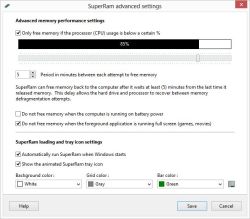
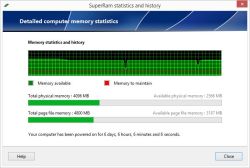

I have tried various of these (including this one) in the past - none have improved above what the programs alone take up.
I am however finding a significant improvement from the combination of Process Lasso and O&O CleverCache (both of which were GOTD I think)
Save | Cancel
Don't have any need of this type of software as my rig is custom built and runs well enough, but here's a tip - If you have two or more RAM modules, check if they are both the same, they might have different clock speeds. By default Windows will assume RAM slot A (or 1) is the primary slot and the other slots as secondary slots, so if the RAM in slot A has a clock speed of say 1000 (keeping it simple) and the RAM in slot B is 1500 Windows will only allow the RAM in slot B run at the same speed as the RAM in slot A. Check your RAM modules and if this is the case swap them around ... Making sure your PC is powered down first of course. These programs might or might not work, I don't know as I've never had need of them, but while they are running they still consume some of your resources. Have a good weekend!
Save | Cancel
There is no "Free Lunch". These types of programs that fill your memory with Zeros to push running programs from super fast RAM into your slow, slow swapfile. Do you want your programs SLOWED by keeping in the swapfile (disk) or in FAST memory (RAM)?
These silly programs are based on mis-info and have been proven to do nothing more than slow your machine down from constant swapping memory out to disk and back. It's simply "useless-ware". And thank you XP-Man (post 10) for posting those links! It's a must read if you do want to know what is going to help your computer and what is going to waste your money.
If one takes the time to look up how Win memory is managed from reputable tech sites as XP-Man suggests, you will become your computers' best friend. The only free thing here is a idea abandoned long ago for not improving performance and increasing disk wear.
Save | Cancel
I've got an Asus T100 TA, 2GB RAM, 32 bit Windows 8.1, and sometimes get "Low Memory " error messages, so anything which helps to resolve that I'm willing to try. Downloaded and registered OK, running in the background, I'll see if it helps reduce low memory errors over the next few days.
Save | Cancel
Let the SW running for 3 hours - but nothing seems to be "faster" or "better" with it...
Only eats CPU but I can see NO positive effect - deinstall.
Looks worthless with 4 GB RAM - maybe helpful on systems with very, very little RAM?
Save | Cancel
How much CPU does it actually use? Although I only have 2GB RAM on a single core Win7 (soon to be Win10) laptop, I do distributed computing on the BOINC platform and have very few RAM issues. CPU cycles are far more important to me. Use CleanMem and never even notice it running.
Save | Cancel
@tc1uscg You mentioned going to MSCONFIG Advanced option. Went To MSCONFIG but only options are General, Boot, Services, Startup, and Tools. I notice "View Advanced..." under Tools, but explored it and saw no way to check MAX as you suggest. Are you sure it is under MSCONFIG? Are you using Windows 7 x64? I know it's late, but I'll check back throught the rest of the day for your answer.
Save | Cancel
WiseCare Free has a memory tool that sits on your desktop that you can configure. I have the PRO paid version and this memory tool actually allows you to see the temperatures of: cores, hard drive, memory sticks,and something else (forget) while it tells you the current memory. Click on that icon and it automatically cleans out your memory and does a great job, too.
Save | Cancel
Hi,
I have been installed super ram software as well. But where the location I can see the amount of memory? Which is installed? I didn't see it at system information.
Thanks
Save | Cancel
I downloaded ram rush on win 10 & it works well freed up 1gb of memory on a 8gb system.
Save | Cancel
Everyone with an opinion but no one is writing to back up what they are claiming. Did anyone do any bench mark testing. I don't want to slow my already slow computer any more with bloat ware. On the other hand my 6 year old laptop is memory maxed and I can't afford a new computer.
Save | Cancel
I have an old computer with a mere 2 GB memory RAM that I use for audio editing.
I see no benefit comparing Super Ram with RAMRush which is free, gives more information, faster control and it is easier to use. Thanks anyway.
Save | Cancel
I have 16 gigs of Corsair and installed Process Lasso another GOTD awhile back and found it improved ability to operate an increased number of resource hogging programs at the same time without slowdowns throttling or crashes. This program reminds me of the 286, 386 days long past when we were trying to stretch billy's world past the impossible. I am still using Lasso with good results. It is available for a small donation!
HAGD! Rick
Save | Cancel
@ Harry M...some low end energy efficient processors have the ram usage limit locked.
Save | Cancel
Just install SuperRam 7 in my win 8.1 PC, got the serial number on their website, and registered successfully. PGWare site's FAQ: "After installing...... opening the product and clicking on the link at the bottom of the screen to activate and register the software." The registered link is at the bottom with the small print. I didn't see it at first glance, and had to look for it when I reopened the program.
My 3-month old win 8.1 PC is running slower and slower after just a few hours of running a few programs, at first I blamed win 8.1 for the sluggishness, then I logged out of microsoft user account and use my local user account to open the windows, which help my PC to run quicker and smoother, but it would get sluggish eventually. I really need such program to solve the sluggish window problem.
After installation, my PC got even more sluggish, so I had to close down the SuperRam program. By the way, when I closed the program, SuperRam left 2 processes behind, so I have to closed those processes. Then I open the program again, registered and activated the program, then run my first speed test, and RAM usage reduced from 70% to 50%, and keep declining to 44%. Guess it works alright. Thank you GOTD.
Save | Cancel
Last week I restored a Sony VPCS13M1E to the original state. (dual core/4Gb/500Gb)
It had become slow, very slow.
After the restore and with disabled internet Windows7-64 worked OK.
After installing SP1(downloaded with another PC) it worked OK.
After removing some trial-software and installing antivirus and 150~250 updates, Windows worked so so and started very slow.
The trick was: uninstall "VAIO Smart Network" and use the software IntelProset/Wireless WiFi software for the Wlan-interface.
On most laptop's Windows is installed with demosoftware/trial etc. And some software from the manufacturer.
If this software is never used, then removing is maybe the best choice: you can use Decrappifier
http://www.pcdecrapifier.com/
For the download:
http://www.pcdecrapifier.com/download
and the program itself:
http://dl.pcdecrapifier.com/pc-decrapifier-3.0.0.exe
Result: a cleaner startmenu, a leaner Windows and regained HD-space.
Also: there are PC with 2 drive-letters and a DVD-letter. And often the c-drive contains everything, Windows, photo's, music, documents etc.
And the d-drive is almost empty.
Why not move all the personal files to the other drive?
Make on that drive some maps for documents, photo's, music etc.
Open the explorer and click with the right mouse on the library My documents, look for the properties and there for Location.
Change that location to a map on the d-drive.
Windows will ask, if you want to move the contents: answer Yes.
Do it also photo's, music, video etc. All the libraries
After that all personal files will be stored on the other drive.
And also use once a week cCleaner(piriform) to clean up Windows.
Save | Cancel
An understanding of the complexity of memory management within Windows will surely help you to make better decisions regarding memory managers.
The following links are very interesting reading and highlights its complexity.
http://www.zdnet.com/article/windows-7-memory-usage-whats-the-best-way-to-measure/
http://blogs.technet.com/b/markrussinovich/archive/2008/11/17/3155406.aspx
The second link references information by Mark Russinovich certainly one of the most knowledgeable of the Windows gurus.
Personally I doubt that any small software company can better the efforts of the experts in memory management that Microsoft possesses.
The description given by the developers of this program does not stand up to scrutiny according to the information in the first link.
Save | Cancel
.
Click on the choices n the left column, one will pop up a screen where WAY down at the bottom in low contrast it asks if you want to register, click there, then on the right panel, click the image to open the twin strips for name and number.
More at http://www.pgware.com/support/faqs/software/
"Where do I enter the serial number into the software?
After installing our software products and purchasing a license you will receive a unique serial number. You must enter this serial number into the software by opening the product and clicking on the link at the bottom of the screen to activate and register the software. Follow the instructions on the screen to activate your product."
.
Save | Cancel
These things don't work with Windows. They just don't work!
Save | Cancel
Installed and registered fine with registration- link downside the UI. First quick test with preset settings showed some programs starting quicker. Superram takes 1.7MB RAM, 14MB on disk and 0% CPU. Will keep it and watch its behavior.
Thanks giveaway.
Win7 Pro 32bit, GA-MA770-UD3, Athlon II X2 240, 2G RAM.
Save | Cancel
Last time I used a memory optimiser was on Windows 95. Guess this 'might' be of use to someone with an antiquated piece of hardware, but most won't benefit from it.
As MikeR says, RAM's cheap these days so just buy more RAM. If your PC Motherboard's already at maximum RAM and struggling, then head to the well know auction site and buy a cheap second user Motherboard with probably a faster CPU and RAM thrown in to boot (always plenty of inexpensive hardware on there).
Even a new Motherboard/CPU/RAM combo needn't cost the earth, and if your PC's that old, even an entry level combo will be a massive improvement.
Heck, if you're running Vista or later, stick a spare USB stick in and use ready boost. Be about as much use as using the page file.
Far better than relying on software to fix a hardware problem.
Save | Cancel
Nothing more than bloatware on your PC.
Save | Cancel
.
It just freed up my 4 GB Toshiba Win 8 portable from hesitating with "too many tabs open" in Google Chrome -- I can order 16 GB Ram for $100+ or ... oh this is free!
.
Save | Cancel
And where to paste serial key ?
Save | Cancel
Registration at a different way:
https://dl.dropboxusercontent.com/u/10366431/_GOTD/SuperRAM7810_20150829/Registratie.png
Save | Cancel
At the bottom of the program screen is a grey box, which asks you to click on to open the registration box.
Save | Cancel
@bart:
""Thanks. Will try CleanMem. The problem with my computer is that I have 8GB, but the system only sees 4GB of those, So I was wondering if CleanMem would use the rest of my RAM.
Comment by bart — August 29th, 2015 at 4:26 am"".
+++++++++++++++++++++++++++++++++++++++++++++++++++++
You don't say whether your O/s is x32 or even x64.
AFAIK - 32 bit can only address 3.5 GB of RAM - any RAM above that is "wasted".
IF you have 8GB *&* x64 Operating System - then possibly your RAM is not properly installed. Try removing one strip at a time - WITH THE POWER OFF - and see if your 'puter "sees" the remaining 4GB.
It's a bit of fiddle - I once had to "breathe life" into a non-booting Lenovo N500. Removing one RAM strip "resurrected" it from the dead - any more than 1 strip in the "dead" N500 would NOT allow it to boot AT ALL.
Bought at "scrap value" of HK$125, I was able to sell it for HK$1800.
+++++++++++++++++++++
As for this "free" (for today) I'm not going to use it..... I have boosted my Lenovo E440 to 16GB by judicious buying of two secondhand 8GB RAM [Very cheaply].
Anyway - go to Control Panel --> System .... and see what MicroSquelch tells you the installed memory is, and what is the system type.... got to be 64 bit to use 8GB of RAM.
Save | Cancel
Are you running a 32-bit Operating System? If you don't know, then I can GUARANTEE that you are. If you want to take full advantage of your 8GB's you need install a 64-bit operating system.
No program will ever fix this issue for you because it's a technical limitation. 32-bits of information per-millisecond can only utilize RAM addresses that are within the range of 32-bit strings. If it goes over that, the OS is literally unable to see it and never will be.
Save | Cancel
Words fail that this kind of fast-buck-one-trick software is even still around, seeing as it's been a lonnnng time since the era of Windows95 and half a gig of RAM. Nowadays, if you think you need more RAM. . . then buy more RAM: as at June this year, 1 Gb of RAM cost *half* the price of today's software. As to why money spent on a so-called software fix of a hardware inadequacy is money wasted, even the most novice computer user should be able to understand this:
http://www.howtogeek.com/171424/why-memory-optimizers-and-ram-boosters-are-worse-than-useless/
Thanks, GOTD, but no thanks.
Save | Cancel
you don't understand what this program do. try to read carefully, or visit the developer website page.
Save | Cancel
"Buy" is easy said - but not every system can be upgraded and not every user can built it in...
Save | Cancel
Yes, but some of us have laptops with Win 7 that have a 4 GB limit. How can we buy for that? Neat software. :)
Save | Cancel
.
Some older systems are limited to installable memory, so this is great there.
Also, this is more a Windows fix because even with a new 16 GB RAM system, programs bog down, this helps them get out of each other's way.
I use PGWare SuperRAM and Booster and find they do NOT misbehave and systems with them settle down and behave.
Thanks GOTD.
.
Save | Cancel
Exactly, i agree with the others. My netbook is maxed out and it's only 2 GB. I can't add anything more and this kinda thing might be a good solution. Will give a try!
Save | Cancel
Mike, Do you really have experience with Windows 95? I do, but not as many do as use it for reference. This is not a challenge or a put down. A lot of internet quotes aren't quite as accurate as their writers would have us believe.
Save | Cancel
But today's program sounds like a third party memory manager; does it do a better job than windows? will they play together well? and would its benefits outweigh having yet another entry, or several, in my processes list?
Save | Cancel
It happens, I sit with a pc running out of memory all the time. I use to download CleanMem to take care of that issue. The free version will do, and the advantage is, it doesn't unload to the pagefile. That's an issue, I can't see, how is managed with Super Ram from PGWARE LLC ?
Anyway, thanks a lot for offering Super Ram for free. I'm just happy with my solution. I hope, somebody will try today's offer and give it a fair review. Hi, Karl, you are missed these days ;)
CleanMem is running with all versions of Windows : http://www.softpedia.com/get/Tweak/Memory-Tweak/CleanMem.shtml
Save | Cancel
@Allan,
Thanks. Will try CleanMem. The problem with my computer is that I have 8GB, but the system only sees 4GB of those, So I was wondering if CleanMem would use the rest of my RAM.
Save | Cancel
"I have 8GB, but the system only sees 4GB"
Have you put 8GB of RAM on a 32-bit version of Windows?
If so, updating to 64-bit Windows will solve the problem (if the hardware is suitable).
Otherwise, you have a major incompatibility problem with this RAM.
Save | Cancel
@bart
Sounds like you are running a 32bit Operating System in which case the maximum memory your computer can physically use is 4GB - basically that is the highest number that can be stored in 32 bit (232). For technical reasons, Windows will only ever use slightly less than that.
The additional 4GB you have is completely wasted as will be any more memory you add and no software can change that unless your processor supports 64bit and you upgrade to a 64bit Operating System.
Save | Cancel
@bart,
No it will not. You must be using a 32 bit OS. You will need to change to a 64 bit OS to be able to utilise more RAM . If you have a 64 bit OS there is a problem with the memory.
Save | Cancel
@Harry and Bart.. I run Win7/64 Ultimate. I had 16gb then upgraded to 32gb after getting a new mobo that supported faster ram. System defaults to 16gb max, had to go into MSCONFIG Advanced Options uncheck the MAX Memory option, then reboot to get all the ram to show up. I've been working with Win 7 for along time and never knew Microsoft had it's OS's locked like that (Except server). Guess this was back in the day when they say "naw, no one will ever need more then 16gb"..
Save | Cancel
Oh and forgot to mention. If you want to see how well your memory programs work, open Task Manger, Look below the pretty graphs for the Physical Memory (MB) section. Notice TOTAL then look at FREE. Then run the program. Notice how much is flushed. We were having some performance issues at work recently and noticed how said users were always opening and closing programs (outlook, word) and the free memory was LOW.. 8gb total, 150mb free. If your caching more then half your RAM on a 32gb system, something is wrong. I would be looking at what processes are "sticking around" when they should be CLOSED. Windows never had a good rep of releasing it's ram and cleaning up after itself. Just an afterthought.
Save | Cancel
" @Allan,
Thanks. Will try CleanMem. The problem with my computer is that I have 8GB, but the system only sees 4GB of those, So I was wondering if CleanMem would use the rest of my RAM.
Comment by bart — August 29th, 2015 at 4:26 am " the only way to use more than 4 gb of ram with a 32 bit operating system is to use RamDisk
Save | Cancel
@tc1uscg:
Windows 7 x64 has no such limit and MAX Memory is by default unchecked and the amount is set to zero.
No idea how it became checked on your computer - maybe you have run some "optimizer" product.
Save | Cancel
Wow!
Thanks for all the answers, guys.
I have an HP Pavilion dv9000 bought in 2007. The original OS was Vista 32-bit. Over the years, I upgraded the system to W7 Home 64-bit, Then added new ram, 2x4GB. The system uses only 4GB. I'll have to explore all the options detailed above.
Thanks for all the pointers.
bart
Save | Cancel
Had the same issue with 12 GB and only showing 8 GB. Moved the ram to different slots and did get 12 for a while but after replacing the ram with a new group of 12 GB all was good.So I suggest you switch your ram slots around first and if that does not work, replace them.
Save | Cancel
@Allen: If your computer is really "running out of memory all the time" then there are only two truly effective solutions. Either add more memory or have fewer processes running in the background. The best solution is, of course, to add more memory and, since RAM memory prices have been dropping over the last few months, now is a good time to buy some. The second option is to reduce the number of programs loading at startup, thus reducing the number of background processes each of which uses some memory.
Save | Cancel
@justchuck69:
My understanding of RamDisk is that it uses a specified amount of ram to be used as a boot drive (to speed the boot process) and not to create additional ram space...
Save | Cancel
Since it's being discussed, this seems like a good time to mention PrimoCache for those of you who have more RAM than you can utilize presently:
http://www.romexsoftware.com/en-us/primo-cache/index.html
Starting with Windows XP, it can put to good use such "excess/unused" RAM memory to greatly speed up disk access beyond what Windows itself is capable, even on systems using SSD drives (you can also allocate a portion of "normal" RAM and other available sources memory if desired):
"PrimoCache is a supplementary software caching scheme that cooperates with physical memory, solid-state drives (SSDs) and flash drives to provide data caching for local physical disks...
...Why PrimoCache?
Why do we need PrimoCache since Windows has already implemented a file-system level cache?
PrimoCache is a block-level cache program which caches data on a logical block basis (offsets within a disk), while windows cache is a file-system level program which caches on a virtual block basis (offsets within a file). Each has strengths and weaknesses, and PrimoCache can be a good supplement to Windows cache.
Some applications can bypass Windows cache but cannot bypass PrimoCache because PrimoCache runs at a lower level in Windows.
Windows caches all data, while PrimoCache can cache on behalf of a specified volume in which users are interested. Given same size of system memory, the latter has a higher hit-rate.
PrimoCache supports persistent SSD caching for mechanical hard disks, improving system boot-up time and applications loading time. Windows cache cannot.
PrimoCache can customize write-deferred mode, while Windows cache cannot.
PrimoCache can make use of Invisible Memory on 32-bit Windows as cache, overcoming the Windows limits on amount of system memory..."
It gives older systems without SSD drives the access speeds of one, boosting system performance.
I don't yet know whether it works correctly with today's Super Ram offer.
Save | Cancel
@bart - I have seen systems report less than installed RAM when one of the sticks is defective. I've also seen motherboards which aren't capable of seeing more than 4 gigs of RAM.
Save | Cancel
@Bart,
"I have an HP Pavilion dv9000 bought in 2007. The original OS was Vista 32-bit. Over the years, I upgraded the system to W7 Home 64-bit, Then added new ram, 2x4GB. The system uses only 4GB. I’ll have to explore all the options detailed above"
It's seems you're already have the 64-bit computer because 64-bit windows work on it fine. You have to check your BIOS to confirm your memory setting. It sounds like you have to re seat the memory modules again because you are only using 1x4GB right now.
Save | Cancel
@Bart,
Or your memory do not have the same matching specs, the second one is being ignored.
Save | Cancel
@Null,
Yes, some motherboards, especially on laptops, are locked at a certain amount of RAM. I'll have to check the HP forums to see if mine happens to be one of them.
Save | Cancel
A lot of us do not WANT to run 64-bit Windows - especially those of us with Legacy Software, which either will not run, or will run poorly. A lot of that software is not available for 64-bit and if it was, we don't want to have to buy it again.
Also, a lot of people have systems with hardware that won't support more RAM. A lot have hardware configurations that won't support 64-bit.
These reasons don't make them worthy of derision.
Save | Cancel