Every day we offer FREE licensed software you’d have to buy otherwise.
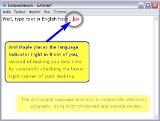
Giveaway of the day — Aml Maple 5.38
Aml Maple 5.38 was available as a giveaway on April 27, 2018!
Aml Maple has a new kind of view on keyboard layout indicators: simple, modern, flexible. Aml Maple indicates the active layout being currently used (the language you are typing at this particular moment). It is always in front of you, exactly at the place you are typing! An usage is very simple. For example, you can configure the red cursor for English and the blue cursor one for French (or any other). Once you change your language layout, cursor color will change accordingly.
- It's easy to find: just look at the typing place or mouse cursor.
- It's easy to understand: current layout can be indicated with colored symbols and/or national flag icon.
- It's easy to use: indicator is compatible with absolutely most of the programs: both windowed and console.
- It's easy to correct text: select incorrect text, press hotkey — receive text in correct keyboard layout.
The program has a multi-language interface and help files. It's available in English, Greek, German, Hebrew, Italian, Lithuanian, Kazakh, Korean, Polish, Brazilian Portuguese, Russian, Serbian, Sinhala, Ukrainian, Turkish and others too - more than 15 languages.
Please note, giveaway license does not include free upgrades to new versions. You can buy a full-featured license with a 50% discount
System Requirements:
Windows 2000/ XP/ Vista/ 7/ 8/ 8.1/ 10; 250 MHz processor; 64 MB RAM; 2 MB Hard Disk space.
Publisher:
G&G SoftwareHomepage:
http://www.amlpages.com/amlmaple.shtmlFile Size:
5.75 MB
Price:
$29.00
Featured titles by G&G Software

Aml Pages is tree-structured notes organizer for Windows. It contains all your notes, information, web pages, passwords, URL-address in the form of a tree, so you can quickly find what you need. The Aml Pages can easily save web pages (or fragments) from the Internet and provides a sticky for quick notes. Manage megatons of your notes with ease at work and at home.
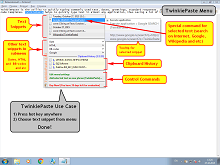
TwinkiePaste is the utility to quickly typing commonly used text, dates, greetings, standard responses, Internet URLs, logins and passwords, code templates. TwinkiePaste helps to quickly type text in almost any application, thus saving a lot of time and saving you from routine.
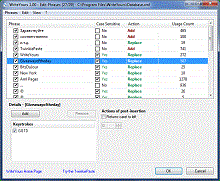
Type less — save Your fingers! WriteYours saves your time and your keyboard, expanding keyboard strokes into frequently-used text. WriteYours increases your productivity by inserting frequently used text phrases into any Windows application. Type a pre-defined text shortcut, and WriteYours expands it into the full phrase.
GIVEAWAY download basket
Comments on Aml Maple 5.38
Please add a comment explaining the reason behind your vote.


Downloaded, installed and registered without any issues on Win 10 (x64). First thing I noticed was the horrible GUI, it looks very outdated. Tried the program out for a while but found the flag at the cursor position very distracting and annoying. To be honest I don't see the need for this software, and I change my keyboard language frequently which I can do easily enough from the task bar in Windows. Wouldn't say it's worth the asking price or even very useful, but that's just my opinion.
Save | Cancel
how do I use the translator and where can I use it
Save | Cancel
george james ducas, so far all I can tell is that the flag tells me what language I am typing in........what and how does the translator do? I suppose when you realize what this program does, then the settings are somewhat clear...do I need to be notified of a keyboard I am using? I would have more use for a translator in all languages. Being so simple it seems so mysterious; am I expecting something or is it the lack of instructions? Its not intuitive, or maybe it is, program needs clarity and a more elegant interface.
Save | Cancel
Not thoroughly tested but I like it. Yes.
Save | Cancel
A step in the right direction.
Now it works in Notepad as advertised. But who uses Notepad to write multilingual texts??
In Word you get the flag a bit off from the cursor, but neither the language code nor the thicker and color-coded cursor. Funny enough, you get the cursor in Excel and somehow (quircky, only color and not properly refreshing) in PowerPoint.
As I am writing now in Chrome, there's no indication on the cursor, but at least the mouse gives me a hint that I am in English layout. Not sure if this time will be a keeper, but I'll give it a several-days try.
Which brings me to the registration problem: indeed, you cannot register the program because some permissions prevent it. I have full admin rights on my Win7 machine and it still does not work. Namely it does not find the license file, although I actually select it via the dialogue and enter my login password when requested.
Workaround: download the Portable version from the author's page and unpack that in a directory where you have full rights without elevating. Then register by pointing to the provided zip file with the license. (Don't try to move this directory to C:\Programms now, as this will again break the registration). You can still set it up to start automatically with Windows. (Now I see that in the 2018gotd_License.zip there's a text file with the full key, maybe pasting that info works, but I'm good and have no need to further experiment)
tl;dr: Run as portable. Thanks for providing it, keep up on improving!
Save | Cancel
I cannot register the program.....try a better method..uninstalled
Save | Cancel
george james ducas, I finally got it registered, found the other zip file
Save | Cancel
Nice but only ½ done, and sadly not very useful.
Need a complete large display of the keyboard in the language used at the momen, so each key can be recognized for wht it is at this moment/language. Can be shown as a large semi transparent overlay on the screen, or smaller (perhaps ~½ size, or ~½ the width of the screen), under the typing area.
Otherwise, how do I know which keys to use when typing in an alphabet of a different letters in a language (say Russian or Hebrew) on my English keyboard? Please let me know if you'll implement this. I could surely use that!
Save | Cancel
I cannot register the program:
---------------------------
Aml Maple
---------------------------
Registrazione non completata!
MOTIVAZIONI
Invalid license data
Error #3 [RE_BANNEDKEY]
Error: 5
Accesso negato.Privilegies for writing: yes
Folder: C:\Program Files (x86)\Aml Maple
You has administrator privilegies: yes
Aml Maple 5.38 build 723
Save | Cancel
Robert P, try install Aml Maple 5.38 build 724 from http://www.amlpages.com/amlmaple.shtml with that keyfile.
Save | Cancel
Robert P, it saysthe key is banned
Save | Cancel
Robert P, I got that also Robert but it was because how I did it. The following is what I did to make it work. You may have already done it this way.
Open the file you downloaded from GOTD (no you don't need to extract anything)..In there you will see a small zip file "2018gotd license" right click on it and copy that file. Now go to documents folder on computer, right click on it then paste that license zip file into documents folder (again you do not extract anything). As Andrey said, download the 724 build zip file from the URL she pasted, extract all, then install that build. open program, click "registration", click "enter license key from zip file" and it should take you to documents folder. Find that "2018gotd" zip file and click on that, then click open. On the program, page "ok" should be lit so click it and that should load the proper license file.
Save | Cancel
Robert P, run the program as Administrator and then try again from there. Almost sounds like a permission or privilege error (which you may need to register because the program shovels files around on the file system).
Save | Cancel
Robert P,
Neither the steps in the readme file, nor methods suggested in these posts, worked.
Such a trivial program, yet the registration problems are so huge.
The programmers need to simplify this procedure, unless this is beyond their capabilities.
Besides that, the setup file downloaded directly from their site contains a trojan.
So, for these reasons I decided get rid of the program, although this in itself was not an easy job.
Save | Cancel