Every day we offer FREE licensed software you’d have to buy otherwise.
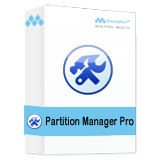
Giveaway of the day — Amazing Partition Manager Professional 5.1.1.8
Amazing Partition Manager Professional 5.1.1.8 was available as a giveaway on June 20, 2017!
ALL-IN-ONE disk partition management tool brought together with three main functions including: Partition Manager, Disk & Partition Copy Wizard and Partition Recovery Wizard.
It can help you resize/move partitions, such as extend NTFS system partition without rebooting, convert between basic disk and dynamic disk, GPT disk and MBR disk, safely merge partitions or spilt partitions without losing data, easily upgrade or replace your hard disk, No need to spend hours installing your old disk's operating system and applications, fully support for USB flash drive, external hard disk, SD memory card, large hard disk removable device or other removable storage device, recover partition which is lost due to personal mistake, software error, virus attack, and other factors. Different kinds of file systems like FAT and NTFS are supported.
System Requirements:
Windows XP/ Vista/ 7/ 8/ 8.1/ 10/ Server 2003/ Server 2008/ Server 2012
Publisher:
Amazing-ShareHomepage:
http://amazing-share.com/partition-manager-professional.htmlFile Size:
8.04 MB
Price:
$29.99
Featured titles by Amazing-Share
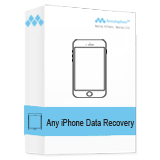
Recover deleted, lost contacts, SMS, Notes, Videos, Photos, etc. from iPhone, iPad and iPod due to accidental deletion and various data loss situations.
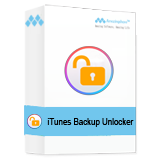
Forgot your iPhone backup password? iTunes backup password not working? Free iTunes Backup Unlocker can efficiently and quickly unlock your password-protected iTunes Backups and decrypt iPhone/iPad/iPod backup password easily.

Free Media Player software for any Blu-ray/DVD/3D/HD/SD videos, movies and audio files, songs with amazing output quality.

Amazing Any Data Recovery guarantees the safe, fast and total recovery without any loss. It can help you find any of your lost data or deleted files.
GIVEAWAY download basket
Comments on Amazing Partition Manager Professional 5.1.1.8
Please add a comment explaining the reason behind your vote.
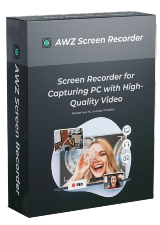

Tried on a win7 pro sp1, it Fail to clone my disk (3 parttions, System, C, Data)
is a 500 GByte SSD) destination Disk USB 1 Tera
As soon as I click on the Apply icon it reboot an it shows a message System error press any key ...blablabla , the system will reboot in 125sec.
If you press any key ...nothing happens
So yo are force to lost 125 cycles until ir reebot.
Then by curiosity I run the program again ...and it shows my destination disk as it was before ..new no partitions allocated.
So its a waste of time ... and they want to sell this crap software !!!!!
Save | Cancel
Received registration code but does not install
Save | Cancel
Extracted and ran Setup.exe as administrator, says activated but no desktop icon to launch. Got popup that says activate using supplied key and a valid email but doesn't take me to a webpage to activate. ??
Save | Cancel
Just checked the company website about this software. Checked the 'download' page, (here is the link http://www.amazing-share.com/purchase/partition-manager.html) and the free version of this software does EXACTLY the same as the paid Pro edition, so why pay? I know you're getting the Pro version off GOTD free, but why does the company offer the Pro version if it's exactly the same as the FREE version. Skewed or what?
Maybe GOTD knows what the differences between the two are?
Save | Cancel
Typos, no bootable media outside of Windows, etc.
Save | Cancel
Everything works :D
Managed to fix few usb's with damged MBR's
Thank you
Save | Cancel
Ditto with reply #5 - no installation wizard !?!
Save | Cancel
Just use the FREE Minitool partition wizard. Good user interface and powerful.
Save | Cancel
I'm having the same problem. I click on the install file and only get the pop up for giveawayoftheday giving product code. Does not install. Bad installation file.
Save | Cancel
Amazing Partition Manager Professional 5.1.1.8 does not recognise :
- CLOUD
- Network Drives
"Professional" ???
Works good with "standard" Hard drives
Save | Cancel
Alle Versuche, das Programm zu installieren scheitern mit der Meldung, das Programm sei erfolgreich aktiviert worden, und ich solle es mit dem nachfolgend angegebenen Schlüssel, der auch schon in der Textdatei des ZIP-Ordners enthalten war registrieren. Leider lässt sich die 30-Tage Testversion nicht upgraden. Da nützt mir also der doppelt übermittelte Schlüssel garnichts.
Save | Cancel
Ran the installer but it doesn't install. Just gives the registration code as if it finished installing, but no installation.
Any ideas?
Save | Cancel
Ezra Shapiro, I did not have that problem today but when that happen on previous Giveaways i found temporarily turning off my Antivirus and firewall while installing solved the problem.
Save | Cancel
Ezra Shapiro, Turn off your antivirus for the install.
Save | Cancel
Ezra Shapiro, me too! OFTEN I get this message file corrupted download again. But, yesterday's download worked fine. ????
Save | Cancel
Ezra Shapiro,
Like with previous giveaways, you need to temporarily disable virus protection software.
Hope that helps, it worked for me.
Save | Cancel
Ezra Shapiro, right click on the install file and select "Run as administrator".
Save | Cancel
Ezra Shapiro, same thing happens to me.
Save | Cancel
Ezra Shapiro,
I'm having the same problem. Appears to install, but does not. This has happened to me several times recently with GOTD programs.
Save | Cancel
Ezra Shapiro,
It could be your antivirus, like Avast, AVG or/and your firewall.
It used to happen to me when I was using Avast.
I had to disable it for a few minutes until the installation was done.
Cheers,
consuella
Save | Cancel
Ezra Shapiro, a few day's ago GOTD-moderator did give advice about this behaviour.
Most of the time a antivirus program disturb the installation, protected by Themida.
They suggest to set antivirus-program on a pause of 1 minute. Just long enough to let the setup make contact with the GOTD-server.
Save | Cancel
Ezra Shapiro,
Hi,
For some reason my previous comment didn't go through, so I will try again to help you.
The issue you are experiencing is most probably caused by your antivirus or/and firewall.
Some antivirus programs don't like the gotd wrapper, and they will often prevent the installation of he software being offered. To overcome this obstacle, you need to disable the antivirus for several minutes, which will allow you to install the giveaway. Just make sure to re-enable the antivirus as soon as you are done with the installation.
Cheers,
consuella
Save | Cancel
Same problem here, think I solved it but not before the time period to install expired. Quite disappointed.
Save | Cancel
Pretty straightforward and worked like a charm when extending the size of a (vmware) xp system partition.
Definitely a keeper.
But as always be sure to have a recent backup... just in case .
Take care.
Save | Cancel
How long is the licence for and can it access NAS drives?
Save | Cancel
4x4,
About does not reveal about the length of the registration.
NAS: I think, that is best to manage NAS-drives by the NAS itself.
Most of the time a NAS has it own OS. Mostly not Win.
Save | Cancel
4x4, The license duration is lifetime! I don't know if this software could access NAS drive, but in my opinion, NAS drive is quite similar to server (Is it true? :D). Therefore, you have to upgrade to Server or Unlimited edition in order to use for server (Pro version doesn't support server-using). Hope your answer will be solved! :D
Best regards,
Quach Phat Thang
HCMC, Vietnam
Save | Cancel
Amazing Partition Manager Professional 5.1.1.8 may not be pleasing to some with its retro GUI and functions basic compared to similar tools from MINITOOLS and AOMEI. However, Amazing Partition Manager Professional occupies about 8MB, compared to about 50MB of those mentioned.
Save | Cancel
MiniTool destroyed data without warning while converting a disk from GPT to MBR (or vice versa).
On the other hand, AOMEI did great.
If this Amazing one does good, I wouldn't be concerned about it's GUI )
Save | Cancel