Every day we offer FREE licensed software you’d have to buy otherwise.

Giveaway of the day — iMyFone TunesMate 2.1.0.12
iMyFone TunesMate 2.1.0.12 was available as a giveaway on June 19, 2017!
Transfer music/videos/files between iOS and iTunes/PC without any damage to iTunes library!
Key Features:
- Two ways to transfer iOS files (from/to PC; from/to iTunes).
- Able to transfer almost all File Types: music, playlists, movies, camera roll, photo library, podcasts, iTunes U, TV shows, audiobooks and more.
- Selectively transfer iTunes music/photos/videos (in all formats and no matter they are free or paid) to iPhone without deleting original iPhone data.
- Directly add music/videos/photos from PCs to iPhone.
- Transfer music/videos to iPhone from different iTunes libraries without erasing, and sync an iPhone to different computers/iTunes libraries.
- Share apple music, music purchased from Google/Amazon, and freely-downloaded music to different iPhones even with different Apple IDs.
- Rebuild iTunes Library by copying media files from your iPhone/iPad/iPod (UNLIMITED iDevices).
- Fix iTunes sync session failed /cannot sync music from iTunes.
System Requirements:
Windows XP/ Vista/ 7/ 8/ 8.1/ 10
Publisher:
iMyfone Technology Co.Homepage:
https://www.imyfone.com/iphone-transfer/File Size:
50.4 MB
Price:
$59.95
Featured titles by iMyfone Technology Co.
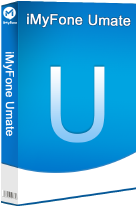
Not enough storage on your iPhone/iPad/iPod? iMyFone Umate can in one click free up massive space for iPhone/iPad/iPod by cleaning up junk files, memory hogs and unwanted app cache items.
Purchase a Personal License at 66% OFF discount. $9.95 (Original price $29.95)

iMyFone Umate Pro can free up space for your iPhone/iPad/iPod and permanently erase private iOS data (100% unrecoverable).
Purchase a Personal License at 70% OFF discount. $14.95 (Original price $49.95)

iMyFone D-Port can selectively export all your iPhone data to computer for backup, including text messages, contacts, photos, videos, WhatsApp/Viber/Wechat/Kik/Line conversations.
Purchase a Personal License at 82% OFF discount. $9.95 (Original price $54.95)
GIVEAWAY download basket
Comments on iMyFone TunesMate 2.1.0.12
Please add a comment explaining the reason behind your vote.


So I installed the program and went through the hoops that my Anti-Virus put in my way to run the program. It opens, I see my Ipod connected, I see my list of songs, I select all and choose to export to my PC, I choose the folder destination and then nothing happens, for at least a few minutes, then very slowly it states its exporting the songs, when I go check the destination folder, the songs are in a file format that my computer cannot read.
So a program that runs slow like something from 1997 (I'm using a 6th Gen i7 so it's definitely not my computer) and it doesn't do what the developers claim it does. They actually charge $60 for this? A little better quality control on the products you giveaway would be better appreciated next time. Thanks.
Save | Cancel
Installed with no problems on Win10. Registration a snap. Tried to bring a song over from iTunes and it seemed to work just fine. I think this is going to be a nice program to have. Thanks!
Save | Cancel
I installed it under windows xp, but got the following error on startup:
"The procedure entry point SHGetKnownFolderPath could not be located in the dynamic link library SHELL32.dll"
I was able to enter the registration code, but it does not detect my iPhone.
Save | Cancel
Installed easily on Win10, and registered without any problem at all. So, full props for that!
HOWEVER...
The program seems geared 100% for the iPhone, but both the description above and the information on their site say this can be used for iPods as well.
So, I connected two different iPods, both of which were recognized by Windows and iTunes, yet neither was recognized by iMyFone TunesMate. The steps on the FAQ page weren't as helpful as I had hoped. It's likely this works only with the iPod Touch, which uses the full iOS, but that's not clear.
Looks like a great program, and I hope to figure out what's not working for me.
Save | Cancel
When you activate it the first time it does appear to only list iPod touch, with IOS 7 or later. (I haven't tested this yet, hope that much is true!)
Save | Cancel
Tried to install 3 times. AV & Firewall off and run as admin. No onscreeen dialogues come up, but after about 30 secs a browser windo opens and says - iMyFone TunesMate 2.1.0.12 activated — what next?
Program doesnt show in Apps as installed, there is no trace on the Start Menu or in Program Files.
Bit of a mystery. Just wasted 30 mins of my time!
Save | Cancel
Marshey, I had the exact same problem.
Save | Cancel
I keep getting and error "AVfoundationcf.dll is missing" Reinstalled thrree times to no avail
Save | Cancel
After getting file corrupt download again for the 6th time I gave up.
I shouldn't have to stand on my head and disable antivirus to install anything.
Save | Cancel
very easy to use, it transfer all my iTunes music to iPhone!
Save | Cancel
Almost declared defeat, but after repetition all the usual tricks, such as disabling antivirus and running as admin, this software finally installed. Took several tries to get the Setup program to run to completion, though. The setup did not launch the program at the end; had to find it in the program menu, launch, then install the registration key. THANKS; should be a useful tool!
Save | Cancel
I've used this site for years and never had a problem before, but today after extracting all the files to another folder, running setup as admin, all I get is 'successfully installed' message. Has ayone any ideas please?
Save | Cancel
Does this software require "iTunes" to be installed as well ?
Save | Cancel