Every day we offer FREE licensed software you’d have to buy otherwise.

Giveaway of the day — Amazing Any Video Converter 1.6
Amazing Any Video Converter 1.6 was available as a giveaway on November 25, 2017!
Amazing Any Video Converter can convert between almost all video/audio files including MP4, AVI, RM, RMVB, QT, MOV, 3GP, 3G2, FLV, MPEG-1, MPEG-2, DVR-MS, VOB, MKV, ASF, DivX, OGM to AVI, WMV, MP4, FLV, MTS, M2TS and SWF and audio files like MP3, AC3, OGG, AAC, WMA, M4A, WAV, APE, MKA, AU, M4B, AIFF, FLAC, DTS and more with fast converting speed and excellent output quality.
Its plug-in Video to 2D/3D Converter not only allows you to convert different videos to general video formats like MP4, MOV, WMV, AVI, FLV, MKV, MPEG for watching on PC's players and portable devices, but also makes it possible for you to enjoy favorite SD/HD videos as 3D movies at home just like a theater. It brings you and your family a lot of fun.
System Requirements:
Windows XP/ Vista/ 7/ 8/ 8.1/ 10/ Server 2003/ Server 2008/ Server 2012
Publisher:
Amazing-ShareHomepage:
http://amazing-share.com/any-video-converter.htmlFile Size:
26.9 MB
Price:
$29.99
Featured titles by Amazing-Share

All-in-one Audio & Video and DVD/Blu-ray conversion program which allows you to convert any audio, video and DVD movie files with awesome output sound & image quality.

Free Media Player software for any Blu-ray/DVD/3D/HD/SD videos, movies and audio files, songs with amazing output quality.
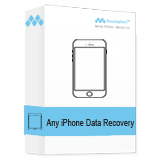
Recover deleted, lost contacts, SMS, Notes, Videos, Photos, etc. from iPhone, iPad and iPod due to accidental deletion and various data loss situations.

Amazing Any Data Recovery guarantees the safe, fast and total recovery without any loss. It can help you find any of your lost data or deleted files.
GIVEAWAY download basket
Comments on Amazing Any Video Converter 1.6
Please add a comment explaining the reason behind your vote.


I realize this is an old thread but I am trying to figure out how to disable cropping of converted videos. I was able to get this back when it was offered and I've recently began testing between this and other coverters I have trying to determine which not only converts the quickest but also which one uses the least system resources.
I like formatfactory but it took 44.27 mins to convert at 617 MB avi to mp4 and it uses almost all of my systems resources
WinX HD took almost 50.6 mins to convert the same file and it too is heavy on resources.
Amazing Any Video Converter did the same file in 13.52 mins and it only used a medium amount of resources but I cannot figure out how to set it NOT TO CROP ANY VIDEOS IT CONVERTS.
I'm asking here because there is NO SUPPORT for the giveaway version and I can't find a forum for this app
Anyway, thanks and be blessed! Amanda
Save | Cancel
I have an older version of this software and it is fantastic!!
Save | Cancel
Yesterday I downloaded this Software from the Software Advisor recommended Giveaway of the Day Site and installed it. But when it started it was showing it as an unregistered copy and when I tried to register it it requested me for a Registration Code. All the other offers I have downloaded and installed have always been automatically registered with a given Activation Code included in the Installation Folder. How do I get round this?
Save | Cancel
The website says version 8.8.8.8. Is this a really old version?
Save | Cancel
And lucky numbers for Chinese. ;)
Save | Cancel
Seems to work well. Maybe a little slow, but maybe mp4 files are harder to convert to wmv.
Save | Cancel
x265 10 bit transcoding supported?
Save | Cancel
Yes...truly amazing..yet another video converter...
Save | Cancel
Doesn't support .dav video files, so is nearly useless for me. .dav files come from my surveillance cameras upon motion detection. The vendor does supply a program to play and convert them and other video formats, but it drops the last second or two from the video, so was looking for a program that does 100% of the frames. This "Amazing Any" doesn't even support .dav
Save | Cancel
Leo, I'm in the legal video business and surveillance company software is almost always proprietary to their system only. You won't find any converting programs willing to pay these companies to be able to include it in their programs.
Save | Cancel
Leo, WonderFox HD Video Converter Factory Pro which occasionally appears here on GOTD claims to convert .dav files. There's a trial version so give it a go.
Save | Cancel
Leo,
https://www.avdshare.com/convert-dav-to-mp4-avi-wmv-mpeg-mov-flv
Save | Cancel
BrianS, I had an older version (9) of the Wonderfox program, and it didn't support that format. I tried the current trial version (14) and it doesn't support .dav either. The software I use to play the files is Amcrest Smart Play.
Save | Cancel
BrianS, Available on 11/25 only
for free on Wonderfox website.
Save | Cancel
Thanks Sparky. I've now updated my version to the latest version 14.
If anyone else is interested it's a "Thanksgiving Promotion" available till Nov 29th.
Save | Cancel
171125
Sparky, i tried to install the HD Video Converter Factory Pro and the "free" ver is unregistered and only allowed 5 min d/l.
There is no mention on the site http://www.videoconverterfactory.com/ about 'wonderfox' allowing a thanksgiving promotion today nor through to the 29th
Save | Cancel
171125
apparently the d/l through home page 'products' tab is ver 14, in the "promotions" tab (http://www.videoconverterfactory.com/resource.html) it allowed the ver 12 d/l, it seems to permit full video d/l.
Save | Cancel
Leo, Sorry I haven't tried it as I don't have any .dav files, I was just going by what it says on this page: http://www.videoconverterfactory.com/tips/dav-file-player.html
Save | Cancel
file not found on IDM, have you changed your format
Save | Cancel
The 'Ultimate' version of this was a Giveaway from December 2016.
The interface is the same, the functionality is the same and the version number of 8.8.8.8 is the same, so there has been zero development in a whole year.
Compared to others it claims to be 30x faster but in reality this would apply to offerings from many years ago as many of the competitors newer products can take advantage of multi threading and AMD/Nvidia acceleration.
It isn't, from my testing, that fast anyway and I would say that if you already have a decent converter that you are happy with then give this a miss as it offers nothing that will excite you.
Save | Cancel
PhilS, can you recommend a software that actually uses AMD acceleration? Thx
Save | Cancel
andario,
"can you recommend a software that actually uses AMD acceleration?"
AMD focuses on OpenCL, so look for software that uses that. AMD has also retained some of their proprietary stuff, but the only current software I'm aware of that really supports it is the free A's Video Converter -- you can get it at videohelp[.]com.
That said, if you're looking to encode video to H.264/AVC, the very popular x264 encoder [also included in ffmpeg] has almost no provisions for hardware acceleration, regardless the brand/model of GPU. Also note that the amount of hardware assist possible varies with the capability of the GPU -- for all brands, the more you pay generally the more capability you get.
Save | Cancel
mike, Thanks for the info. I reencode stuff to smaller sizes using x264, and I find it peculiar how my "powerful" octocore with an AMD card takes about twice as much (using Handbrake) as my underpowered Windows tablet with an Intel GPU, so "I have to" my secondary device if I actually want "speed". I see no difference between GPU and CPU encodes, so I rather have the fastest option.
And I just downloaded the software you recommended and all of the AMD related options are grayed-out for me, so no luck... :(
I appreciate your advice, anyway.
Cheers!
Save | Cancel
after some tests, found out that this program can't load the mkv download from the following youtube clip https://www.youtube.com/watch?v=m2xnPSRSSzU. The program just raises an error without any reason.
Save | Cancel
I like this software. I use it to extract music from youtube clips
Save | Cancel
Liem, After you have downloaded them as this offering has no option to download direct from any internet source.
Other free offerings can do the job direct.
Save | Cancel
Liem, I tried a previous version of this software and agree with PhilS that there was nothing which set this offering apart from others. If you don't have a converter this is probably as good as any but as GAOTD seems to offer a different media converter at least monthly you'll probably find one soon with more rave reviews.
Just a meaningless FYI but you can also use free VLC Media Player, which many people already have, to extract the audio portions of downloaded youtubes to mp3, ogg, or flac by Media>Convert/Save. Cheers.
Save | Cancel
Zarf, Hi, This question is way out in left field and I know has nothing to do with this offering but I'll ask anyway. I can be ignored if this bothers anyone.
I have been using the various online sites to strip the audio portion of Youtube videos into mp3. You state VLC does also. Is that a better way? Quality etc?
Save | Cancel
Liem,
RealPlayer has a feature that will download most YouTube videos that works within Chrome, it downloads as an mp4 file.... you can download RealPlayer free here:
http://www.real.com/sem/rpwelcome?pcode=sem_ggl_rt&rsrc=ggl_sch&gclid=CjwKCAiAxuTQBRBmEiwAAkFF1gSbzfIRVQWkxnJTPQRbWez9StJAUKCxsZUIDiq4wwhBI__XsNK8EhoCwWQQAvD_BwE
Also try Format Factory...it's an excellent (free) file converter for video, audio & more... find it here:
https://format-factory.en.softonic.com/
Save | Cancel
Zarf, actually I download the clips from youtube using another app. What I'm looking for is just a tool to extract mp3 sound from the clip I downloaded :)
Save | Cancel
Liem,
You can record extract audio from a YouTube clip with Audacity...a free sound recorder with LOTS of extra features, capability, etc... search on Google for it. Simply play the video, Audacity will record the sound only, you can save it as any type of sound file you want, mp3, wav, etc.
Save | Cancel
Hi everybody. :-)
Preamble: I'm using Win10 home x64, DEP always on, UAC enabled with max level, custom scaling 150%, resolution 1920x1080, color depth 32bit, refresh rate 60Hz, Win10 Defender, Win10 firewall.
No problems detected after doing pre-scans and post-scans with Defender, SAS, MBAM3, EEK.
No problems reported by engines on virustotal, metadefender, jotti (package too big to be sent to virscan).
No problems during software download, during its installation, at its startup and changing its options.
The only problem I can see during installation is the setup.exe shows publisher unknown (in the UAC window).
Thanks to the GAOTD and amazing-share teams!
Save | Cancel