Every day we offer FREE licensed software you’d have to buy otherwise.

Giveaway of the day — Almeza Multiset 8.4.6
Almeza Multiset 8.4.6 was available as a giveaway on December 26, 2012!
Almeza MultiSet - Leader in Unattended Installation of Windows and Software! Want to create a Windows installation disk or USB Flash Drive that will automatically install the OS Windows without asking questions about username, product key, time and locale settings?
At the same time your favorite applications are automatically installed, the necessary keys are entered into the registry, drivers are updated, new patches (service packs) from Microsoft are installed. It's possible and you can do it easily with Almeza MultiSet.
Almeza MultiSet will automatically install all the applications you require, either onto your original computer or onto a new one. It's an ideal solution for rebuilding your systems quickly!
Please note, that commercial usage is allowed for this offer.
System Requirements:
Windows 2000, XP, Vista, Server, 7
Publisher:
Almeza CompanyHomepage:
http://almeza.com/File Size:
14.0 MB
Price:
$495.95
GIVEAWAY download basket
Comments on Almeza Multiset 8.4.6
Please add a comment explaining the reason behind your vote.

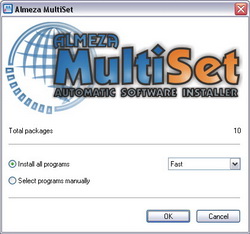
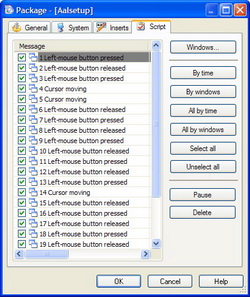
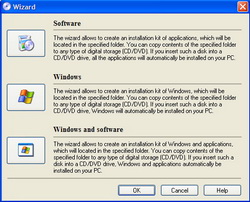


does not work on booting from usb gives error message 'bootmgr' missing
Save | Cancel
@Paul
still keep all the GAOTD software and...
There is two ways for answer of that question.
Practical way: you can clone image and use one backup of your machine softwares for all your the same hardware machines you have
except:
2nd, law way:
Only and If your product licences are ready/allow for this.
In Windoze cause your HDD has different S/N that most hardware based licence key/response aren't ready/functional on second machine.
For Almeza example you can just copy it becoz Almeza allow that behaviour.
In most cases your software re-imaged on the same hardware (with different S/N's will need reactivation, that will be probably cost new licence fee, that the clean and easy way is just OWN Open Source Software and freeware's that doesn't needs activation/S/N/other "copyright policies".
Huck Windoze, choose better licence alternative software.
Save | Cancel
it's $99.95 at CNET. THANK U
Save | Cancel
No problems installing on Vists 32bit.
Installs like the SFX game programs.
Just create a shortcut for the multiset exe.
Why all this uninvited sur.ly prefix on most of the urls offered here.
See Giovanni & others.
Is this another wot type scam?
Save | Cancel
#5 FrancisBorne
" ALMEZA.COM – Site Location: RU Russian Federation. (The name hinted to Spain origin but names can be misleading, you see!) "
______________________________________________________________________
Hey, you need to get over it. Showing your prejudice does nothing for your credibility.
GOTD is a Russian Company !!!!!
What have you got to say for yourself now ?
Save | Cancel
I posted earlier that I had serious reservations about this software, but my post was never published here at the site. I do wish they would publish most of what they receive, or there is little reason to even include a comment at all. Why they exclude certain ones is a mystery. Unless of course they are somehow inappropriate.
In any case, my reservations are realized. At least to some degree. This program really is only useful for large multi-computer scenarios, such as that of an IT Manager, and very little use for a home user or a small network. And everything that you want it to install must be installed now, just to give it the necessary guidance to create an installation for some future time. There is little advantage to creating an install for a single program, because you would simply be duplicating the install package itself. The advantage here is to install full systems on many computers without intervention, including numerous applications.
In other words you must reinstall (now) anything/everything from scratch, that you would want your future install to include. Its basically a macro-recorder that repeats all your actions.
So I am not sure how people are finding it so useful at this point, in home-computer situations, or any situations for that matter. Are we all completely reinstalling our systems from scratch, just to provide guidance to this software for the future? I'm not prepared to do that. Getting everything functional again takes days, sometimes weeks of dedicated time. I could see doing it after a major system crash. But I also don't see any way possible for it to re-install any GAOTD software from the past, for which the install period has expired. It will have expired for the new installation as well. So all of those, and any like time-dependent programs would simply be lost.
The learning curve is also pretty significant, and it isn't initially clear what the overall purpose of it is, or how it installs itself. So I understand all the confusion seen in many posts above.
I'd also like to feel relatively assured that it does not attempt to transfer private data to home-base, as a security concern. It sounded interesting, but I don't think its nearly as useful to most users as many of us originally thought it might be.
Save | Cancel
@drvajra: oh, basic network monitoring perhaps? Or a decent firewall...
Late, but just in time. Downloaded and registered just fine on Win 7 but I had too much fun tonite to test lol... Looks promising though, a really nice offer for Christmas.
Thanks GOTD and Almeza and happy days to all!
Save | Cancel
@drvajra:
There are a few ways of testing that.
One of the more easy ways is creating a separated network segment and install some program that analyzes all network traffic.
That way there's no way the program could send any sensitive data home, and since it's a test-setup, there's not too much traffic to analyze.
Once that's done, you could eventually block all the "home"-servers by both hostname and IP in your (corporate) firewall, so that the software isn't able to contact "home" anymore.
That's a relatively reliable way to keep your corporation's data safe, although it may cost you a few hours (depending on the setup and the software used).
Save | Cancel
Also for installing software: you forgot the little piece of software that can install / update to latest versions on-the-fly: Ninite http://ninite.com/ . Choose your software, get the installer, and have fun
Save | Cancel
would not instal on my windows 32bit vista i got this report
Problem signature:
Problem Event Name: APPCRASH
Application Name: Setup.exe_Giveaway of the Day
Application Version: 2.0.1.16
Application Timestamp: 50745b61
Fault Module Name: Setup.exe
Fault Module Version: 2.0.1.16
Fault Module Timestamp: 50745b61
Exception Code: c0000005
Exception Offset: 000061e1
OS Version: 6.0.6002.2.2.0.768.3
Locale ID: 2057
Additional Information 1: fd00
Additional Information 2: ea6f5fe8924aaa756324d57f87834160
Additional Information 3: fd00
Additional Information 4: ea6f5fe8924aaa756324d57f87834160
Save | Cancel
I never fully understood how Microsoft treats rebuilding a failed system from a backup. I know they are concerned about illegal copies so how does Almeza get around whatever Microsoft checks are done to verify a legit copy of Windows is being run? i.e., will this work even if the motherboard, HDD, etc... is replaced?
I have no intention of running an illegitimate copy of Windows so any clarification on M$ verification would be appreciated, since no doubt M$ would not allow it.
Thanks!
Dan
Save | Cancel
@ # 40, Giovanni
Thank you for your suggestions. I ran redo backup and was totally amazed. It completely repaired two very broken computers, a vista and a winxp. One was even formatted. Open Source Rules!
It even recovered my GOTD programs. :)
Save | Cancel
Most people want a program that copies everything in the computer including the operating system to a flash drive so that if anything goes wrong they can put everything back in the pc the way it was. Most people want a simple program that does this and this is not what you get here. As soon as I was spending a lot of time trying to figure it out is when I deleted it. I am sure glad I didn't but this and got to try it out on giveaway of the day.
Save | Cancel
To start off with THANK YOU GIOVANI FOR BEING WILLING TO SHARE YOUR EXPERTISE AND OPINIONS I FIND THEM MOST HELPFUL AND THEY ARE MY REFERENCE TO WHETHER TO DOWNLOAD WHATS ON OFFER OR NOT AS I DONT HAVE MUCH EXPERIENCE WITH COMPUTERS AND DONT REALLY KNOW WHAT IM DOING AT ALL.... :O)
Please can someone help me I dont understand how to do what is instructed as follows, nor do I have any program that will do it that I am aware of:
Unzip the package you've downloaded, and carefully read the instructions which you can find in the readme.txt file. This readme.txt file is included with all our downloads. Follow the instructions carefully to install and activate the software.
Save | Cancel
i checked the forum and didnot see a mention of this:
i downloaded 3 times and 3 times the same thing no desk top shortcut
program doesnot seem to open properly from within the file it doesnot even show up in the programs listed in the controp panel did i miss something in the download process
Save | Cancel
@13
You wrote:"test the software for “bugs” like home-calling before implementing it."
I know how to stop a program from calling out, BUT can you tell me how to TEST a software for the hidden bug of calling home?
Thank you
Save | Cancel
As a ward nurse I like to find ways of using software to help the routine tasks. For example, I've used registry doctors to diagnose common complaints. I'm wondering if something like today's offering could be used for unattended dispensing of pills? Nevermind, there's probably few out there with that sort of experience. I'll just spend some time on trial and error.
Save | Cancel
Giovanni (Santa), thanks also from me!
Save | Cancel
I tried this software last time it was on GAOTD, however decided to uninstall.
The problem was that I inserted a wrong disk in the middle or re-installing software and the whole thing got corrupted and had to start all over again. After wasting 1 hour doing re-installation it said sector not found on the read of the DVD, so I had to abort the whole operation again and this time I started the old fashion way and finish the job 2 times faster.
You have to be there all of the time and observe the process and feed CD and or DVD, but you can do it much faster and in no particular order installation of the software if you just keep a list of your keys and just copy and paste works much faster and way much safer.
Save | Cancel
ok so although it says 495.... notice the the shift key to 4 is none other than the $ key, so I'm presuming that what they really meant to say was $95! It's a pricing point along the lines of $100 as shown in Softpedia.
The $495 price might be just a typo... nevertheless it's clear to me that for me it's free, so what should I care. I'm not a computer tech, doctor and good heavens, not a lawyer- but I can use this later on to upgrade a win 2k mach.
Thank you GAOTD
Save | Cancel
I think this will clone the system.
Save | Cancel
So after downloading this multiple times and using different archiving software I am unable to install this software as it comes up with an error saying “failed to launch program” after clicking on the setup file.
Any help would be appreciated.
Thanks
Save | Cancel
As a computer tech I am always interested in these type software. I downloaded this program the last time it was offered. Never could get it to work correctly when making a bootable usb for Win Xp. I will stick with Nlite and 7-Lite for my unattended installs. Thanks anyway GOATD.
To the vendor: With all due respect, due you really think anyone would pay this much for this software? Those in the technical field who have need for unattended installations most often install from servers using kms activation thereby depleting the need for this. Using servers and kms activation you can install and activate a host of computer simultaneously.
Save | Cancel
@post #25, MikeR: Methinks you've been partaking too much of the Christmas spirit. Today's GOATD might well have the usual GAOTD terms & conditions but the strictly personal usage is over-ridden by the developer's Please note, that commercial usage is allowed for this offer in the promo text.
Which you obviously didn't notice because your brain is addled. You should apologise forthwith. So-oo . . .
Sincere apologies to today's developer. My mother-in-law slammed far too much rum into the Christmas cake.
Save | Cancel
@Corno
As far as I can see on their say thay sa : Supported OS: Windows 2000, XP, Vista, Server, 7
and the guide to create a bootable USB flash drive shows the example for Windows 7, so your comment on No 7 "Windows 2000/XP/2003" is not correct
/ rogermoor
Save | Cancel
With Ashraf absent, Giovanni is REALLY gone to town.....well done Giovanni
Save | Cancel
My company bought a license for this years ago. It does really well for installing well known software. Though, It does have problems with lesser known titles for some reason.
But if you needed to deploy say a new version of Outlook on 300 PCs and configure it a certain way, this would automate it very well. There is also a learning curve that takes some time to get right. So I suggest before trying to use it to install a new OS and install 20 programs, just pick one program and build an auto install for it. Then test it on a few PCs until you get it right. Then you can use that script in bigger packages.
Save | Cancel
So with this s/w can one install backup / image of a 32bit computer to a 64bit computer and visa versa ? Because if one tries to do this directly (for example just installing a backup image that way it messes up the compter to which image is installed) !??
Save | Cancel
#30 The ms installer only installs ms products, not all of you programs. Big difference, please compare apples to apples!
Unless you have multi pc's to support, don't even consider this software. For ms oses/products you would need to have Enterprise licenses, which enables use of same licenses on all your pc's.
Save | Cancel
"go on... take the money and run"
I don't think so. Not a sure thing for this kind of price!
Thanks anyways GAOTD
Save | Cancel
This cool app was given away several times in the past: it's an excellent software which does what it claims flawlessly!!!
Can automatically restore your software settings and tune Windows in a couple of mouse clicks...sweet!!
Must have tool especially if you use multiple computers within a LAN, since it can create a CD/DVD that will automatically install any set of software on multiple PC, such as:
- Windows service packs + drivers
- codecs, audio & media players, service tools, software keys etc…
It also has a built-in utility called “Create bootable USB drive” which is able to transfer your DVD based OS install disk (ie Windows7) on a USB bootable stick!!
495?? LOL...this is cleary a typo...on Softpedia it costs "just" 100 bucks... So THUMBS UP!!
BEST FREE ALTERNATIVES:
http://www.nliteos.com/nlite.html (==> Softpedia Editor Pick)
For Windows 7 users:
http://www.rt7lite.com/
http://www.howtogeek.com/124368/how-to-create-a-customized-windows-7-installation-disc-with-integrated-updates/
However, if you have just one or two computers to deal with, I believe that a FREE DISK IMAGING software is a better and more convenient solution to back up your system:
http://www.disk-partition.com/specials/AOMEI-2012-christmas-events.html (==> Click on GIVEAWAY...Hurry up: time limited offer)
http://www.macrium.com/reflectfree.aspx
http://www.paragon-software.com/home/br-free/features.html
See also:
http://sur.ly/dottech.org/featured/11628
http://www.comodo.com/home/backup-online-storage/data-recovery.php
Want to create (for FREE of course) a DVD based OS install bootable USB drive or even a Multiboot MultiSystem USB Flash Drive containing multiple operating systems, antivirus utilities, disc cloning, diagnostic tools etc...? No problem:
http://rufus.akeo.ie
http://www.joshcellsoftwares.com/2012/06/WinUSBMaker.html
http://www.pendrivelinux.com/yumi-multiboot-usb-creator
Looking for a FREE app capable of backing up both Windows and Office 2010 activations?? No problem:
http://www.joshcellsoftwares.com/2011/09/AdvancedTokensManager.html
To integrate UPDATE PACKS into your Windows Installation disks, so that you don't have to download them every time you need to reinstall your Windows copy in your machine, you may also use this magic FREE software (great time saver exactly as this GAOTD):
http://www.softpedia.com/get/System/OS-Enhancements/RVM-Integrator.shtml
But what if your machine didn't boot in anymore and you forgot to backup your sysyem??
No problem...just use one or both of these magic FREE tools kissing PC techinicians' expensive fees goodbye for good:
http://redobackup.org
http://www.softpedia.com/get/System/Boot-Manager-Disk/WinBuilder.shtml
Enjoy!!
Save | Cancel
I'm still one of the newbie confused. I hope someone can clarify this for me.
I looked on their web site and read some of the introductory material, so I don't need rtfm references.
As I understand it one uses Multiset to install software to a media or partition and reinstall it anywhere else. If you are exceeding the number of allowed licenses you will be notified by the vendor.
Here are my question. Some software, including a number of gaotd programs, have multi step registration/license steps where one enters a serial number or runs some registration software after installation. My questions, finally, are;
1. For multi step installations how does Multi set make the software re-installable? For example, gaotd software validation is invalid after the day it is given away;
2. It seems that I have to create a multiset installable from the original installation files and not from the executable on my computer so I can't backup for reinstallation "live" programs already installed. Is that a correct interpretation?
Thanks. This looks like a great program for sys admins, but as a home user I'm still not sure how to use it.
Save | Cancel
andemande: Have you ever tried to use MDT? It is a horrible convoluted mess.
Save | Cancel
The software extracts to a folder and then you will find no setup.exe
how are you supposed to install it?
Save | Cancel
I am very thankful that this isn't just another registry tool or DVD tool or screensaver tool but actually something different and challenges you to TRY something else / new.
It seems this program doesn't install in the "traditional" way by that I mean it doesn't install using some kind of MSI installer. The installation is a winrar(?) based extractor that has it's default location set on "c:\" , it will create a folder called "Almeza_Multiset".
You can backup this folder in case you need to re-image/re-install your machine. (I am 99% sure of this, so don't pin me on this)
I tested this install on a Windows 7 64Bit VM and after copying the extracted/installed "Almeza_Multiset" folder to my HOST machine it also worked. (at least, the "multiset.exe" , "multiset_player.exe" , "QuickIntro.exe" and "run.exe" seemed to work, BUT I ONLY LAUNCHED THE EXE's)
It SEEMS it doesn't install drivers/dll files but DO NOT pin me on that.
I am just very grateful this is something else than the typical run of the mill tool.
I have to admit the prizing confusion doesn't help but this page:
http://www.almeza.com/content/view/17/30/
states a prize of: 412.04 EUR for 1-4 license(s) When you press the "Buy now" link for the following section:
--------
Company License.
For
Small & businesses
Education & research institutes
Schools & colleges
--------
A bit confusing that Schools-College/Edu-research based instances must pay the same prize as "Small & businesses".
And least their website SEEMS clean and not amatuerish.
And it allows us:
"Please note, that commercial usage is allowed for this offer"
Be thankful for this don't just pound it into the ground.
Save | Cancel
This software is neither a Backup nor an Image creator.
It is intended to allow instalation of Windows system on various computers. With it you don't have to do repeated tasks during instalation. You do just once and this software will repeat those tasks on every instalation you have to perform. It is intended to be used by professionals that have to instal Windows in many machines. I think that's why this offer is free for comercial use.
Save | Cancel
I have a question I bought a refurbished PC with Win XP Pro installed. I was never given the install disc Will this make one for me so I can install window products. My Internet explorer has never worked right & it won't let me re-install it with out the CD. I also can not do a system scan without it. It always asks me to install my CD but I don't have one. Any help before I try this.would be appreciated. TY
Save | Cancel
So after downloading this multiple times and using different archiving software I am unable to install this software as it comes up with an error saying "failed to launch program" after clicking on the setup file.
Any help would be appreciated.
Thanks
Ben
Save | Cancel
Price on the buy it now page: $495.95
https://www.regnow.com/checkout/product/13741-6
Price in this .swf: $44.95
http://www.almeza.com/download/Unattended_Installation_Windows.swf
What the??
Save | Cancel
Hi! HELP. I am an amateur when it comes to PC's but I thought that this program sounded quiet handy. WRONG! I just cannot understand it at all and when trying to uninstall it, it just does not seem to have created an uninstall in either Windows 7 or when using Revo Uninstaller. Can anyone help PLEASE!
Save | Cancel
Here my friends is the one and only Microsoft Deployment Kit, which, you wouldn't believe it, is entirely free :-)
http://www.microsoft.com/en-us/download/details.aspx?id=25175
The MS tool does have one great psychological disadvantage, there is no "hooray" what a super saving today.
But if you miss it today, it will be there tomorrow, still free of charge.
Save | Cancel
$49.95 above should be $44.95 Sorry, typo ;)
Save | Cancel
Well, the app is very useful for a system administrator in an organization who maintains a lot of computers, but not for me.
Personally, I'd use a image backup software to make a exactly copy of my current system and then restore it in the future if needed.
Save | Cancel
@15
You are right. If you backup your windows, you are not able to copy it on a other computer with different hardware. This soft here fixes a "backup" (a complete installation of your OS + favourites) so that you can install it "unattended" on a computer you want. See homepage, it woks for
Windows 98
Windows ME
Windows XP Home Edition
Windows XP Professional
Windows 2003 Server
Windows 2008 Server
Windows Vista
Windows 7
Softs like this are used to install OS + progs + ... in a company on maybe 200 computers. Imagine how much time you spend on this. So the price is justified.
Happy xmas days!
Save | Cancel
Update:
Price on the buy it now page:
https://www.regnow.com/checkout/product/13741-6
$495.95
Price in this .swf:
http://www.almeza.com/download/Unattended_Installation_Windows.swf
$49.95
Looks like some kinda scam, to me.
Save | Cancel
In the Windows installation routine the application includes settings for US English and Australian English but not for UK English which to me is incomprehensible considering the UK is where English originated.
Does this mean that after re- installing windows on your computer the language correction will have to be done manually?
Save | Cancel
One of the rather more baffling offers to come up on GAOTD, seeing as the value of this software is its application in an office multi-computer environment (hence the gearing of its retail price to corporate wallets) yet is available here for personal use only.
It's a time-and-cost efficient software if you happen to be managing a couple of dozen, or a couple of hundred, computers but why on earth any home user would wish to install it on the basis of facing a $500 bill for a re-install is beyond my comprehension.
Thanks, GAOTD, but a commercially-oriented multi-computer macro recorder for private use only is a contradiction in terms.
Save | Cancel
In the about window its showing License as "home".
Whereas "Almeza Multiset Professonal" is mentioned in the Application's title bar.
?? Confused.. since it is mentioned above as:
Save | Cancel
Thanks ! I am just planning to re-install my system and this will be of great help.
Save | Cancel
For # 15
1. No, you still need a legitimate key for Win 7.
For Office 2010 - Microsoft used to allow installation of Office on 2 computers that you own with the one key - ex. your desktop and your laptop. I am not sure they still do this, you would have to check with MS.
Save | Cancel