English
Every day we offer FREE licensed software you’d have to buy otherwise.
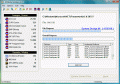
$26.90
EXPIRED
Giveaway of the day — AllMedia Grabber
Extract thousands Pictures, Videos, Music, Sounds hidden inside programs / files with AllMedia Grabber.
$26.90
EXPIRED
User rating:
187
90 comments
AllMedia Grabber was available as a giveaway on September 30, 2007!
Today Giveaway of the Day
Control remote desktop or laptop from any device and anywhere!
Extract thousands Pictures, Videos, Music, Sounds hidden inside programs / files with AllMedia Grabber.
AllMedia Grabber searches in files (executables, libraries, custom controls, data files e.t.c.) and extracts multimedia files.
Features:
- Extract files stored in EXECUTABLES, LIBRARIES, CUSTOM CONTROLS, MICROSOFT OFFICE FILES, DATABASES, RAW or BINARY FILES (like exe, dll, ocx, doc, ppt, xls, pdf, mdb, raw, bin, hex...);
- Select File(s), Folders, Drives to scan;
- Integration into Windows shell (Quick extraction from CONTEXT MENU);
- Can export all graphics formats to BMP, ICO;
- Browse all extracted graphic files in thumbnail mode;
- View graphic files in original size with program viewer;
- Delete, rename files, delete all extracted files, copy to clipboard;
- Multilanguage support.
System Requirements:
Windows 2000/XP/2003/Vista
Publisher:
Fotis SoftwareHomepage:
http://fotis2.web1000.com/multimedia.htmFile Size:
3.52 MB
Price:
$26.90
Featured titles by Fotis Software

Clean MemXP is a program for defragmenting system memory and optimizes performance. It shows information for the current state of the system (CPU, RAM) and includes a Task Manager as well.
GIVEAWAY download basket
Developed by MPCSTAR
Transform media files for playback on various devices.
Developed by Program4Pc
Developed by VSO Software
Comments on AllMedia Grabber
Thank you for voting!
Please add a comment explaining the reason behind your vote.
Please add a comment explaining the reason behind your vote.
You can also add comment viaFacebook
iPhone app giveaways »
$19.95 ➞ free today
$0.99 ➞ free today
Every Day Spirit is a collection of beautiful, original, hand-crafted wallpapers created to make your phone look amazing.
$0.99 ➞ free today
$4.99 ➞ free today
$1.99 ➞ free today
Android app giveaways »
$0.99 ➞ free today
$0.99 ➞ free today
Spelling Right is a new challenging educational spelling game that will test your English spelling skills.
$2.29 ➞ free today
$0.99 ➞ free today
$1.49 ➞ free today



This app blows, and it broke my Tools: Internet Explorer: Internet Options: Browsing History: Settings: View Files and View History buttons. When opening them within IE, it would open the program. If you access the same thing through Control Panel the actual folder opens but within IE the program opens. I uninstalled this program to try to get back ability to open the Temporary Internet Files Folder from within IE and now I get an error stating that there is no program associated with this request or something along those lines, but again if I go into control panel and open Internet Options, everything is fine. Anyone with any ideas?
Save | Cancel
I installed this two days ago when it was on offer but was only able to test it today. Unfortunately it was only able to find 44 .ico files in the exe file that I used for testing and none of the picture or media files. However, this is the first program I've tested for extracting content from .exe files, so am not sure how effective it really is.
Save | Cancel
#87, International, get a real firewall. AllMedia Grabber isn't hijacking WMP. As I said, it doesn't do anything bad at all. Some people are hypersensitive about the context menu, but you can always get rid of it. If you execute AllMedia Grabber, it will add it back (but you can delete it again). Except for the comments about alternatives and possibly failing to find as much as it should, all of the comments could have been deleted. Just a bunch of whining from people who have no idea of what a resource extractor is (they've been around since at least Windows 95, maybe Windows 3.1), or those trying to blame their lack of understanding of fundamental Windows activities on AllMedia Grabber.
Save | Cancel
rkstaggers
Sorry that my comment is a bit late:
lucallbackproxy.exe is a process belonging to Norton/Symantec Internet Security as stated in the link provided by #69 (Out of Context):
http://www.processlibrary.com/directory/files/lucallbackproxy
The file you refer to in WINDOWS\Prefetch is just a reference to Norton/Symantec's lucallbackproxy.exe, used by your system to load this file quicker. The number after the filename is a hexadecimal representation of a hash of the file's path. For more information about WINDOWS\Prefetch you can check out this article by Mark Russinovich and David Solomon:
http://msdn.microsoft.com/msdnmag/issues/01/12/XPKernel/default.aspx
Save | Cancel
#69 yes I'm sure the programs wants access to the internet. I know windows media player always connects to the internet but this program tries to connect through it. Your firewall may just say it is windows media player wanting access to the internet so people click allow, but allgrab.exe is connecting through WMP.
International ۞
Save | Cancel
#53 and #54 have either of you ever heard of a resource extractor, a resource editor or disassembler? Obviously not. All legitimate and useful programs. This program is similar.
How you use a program is up to you. Don't automatically assume that because a program is capable of something it will be put to an incorrect or illegal use.
Ill informed comments such as these are of no usefulness to either the writer of the software or the GoTD team. A simple search on Google would set you and many others here straight. How difficult is that to do?
I didn't get this program as I don't have much use for it, but at the very least I am informed enough to know what it is and the fact it is not illegal.
Also Hempman, most of your comments are of the same ilk as Belgian Dude's; all negative, loud-mouthed, tactless comments. Why are you even here? You both have lots of negatives to say about the site programs offered but I have yet to see an alternative offered by either of you for anything.
You and him keep going on and on how terrible the site is, so do us all a favor and stop coming here then, we'll all be happier for it.
Save | Cancel
The comments here become more useless every day. No, this program doesn't do anything bad, doesn't install malware, doesn't attempt to access the Internet unless you request it to. Yes, it does add some registry keys at execution time for the Explorer context menu, and yes, that should have been done by the installer. This is a resource extractor, which extracts resources from uncompressed, unencrypted files of the types listed in the description. Some people reported that it sometimes misses some resources which it shouldn't, but I didn't compare it against another extractor, so I can't verify that. This extracts resources of the following types: ICO, CUR, ANI, BMP, JPG, GIF, PNG, TIF, WMF, AVI, MID, MP3 and WAV into folders of those names in the AllMedia Grabber installation folder (should have used My Documents subfolder). Within each type, it creates subfolders containing up to 200 extracted items, with the subfolders named using the contained subrange. Individual items are auto-named, using sequential numbers and the name of the file they were extracted from. The program displays thumbnails where applicable (except it won't for AVI's), in a size that you select. The thumbnails are per-folder, which you select by folder number from a list. It shows how many folders there are. You can double-click a thumbnail for the full-size image. The image viewer shows the image, its name, dimensions, size, and relative index into the folder, and lets you move to the previous or next image. In the main program window, you can move or copy files, or save them as bitmaps or icons, via the menus, buttons, or context menu. However, the viewer window doesn't provide you with the move and copy options (only the bitmap and icon options), which is irritating. Also, the program doesn't allow for standard multi-select options, which is annoying, but not a major problem. Because the index numbers for files and folders are clearly shown, you can just use Windows Explorer to move or copy multiple files (and Windows Explorer will display AVI thumbnails). I found the interface easy to use and understand. There are some very minor glitches in the English translation. Yes, I did test this. I ran it against a multimedia application folder. It extracted around 370 icons, 54,000 JPEGs, and 42 AVI's. I scanned some individual files, and it extracted about 20 more icons, a BMP, and 30 PNG's. I tried the Explorer context menu, and the program scanned and found some resources in the selected folder. Extracting resources for your own use from software for which you have a license isn't a copyright violation (although it may violate the terms of the license). Obviously, distributing extracted resources or modified versions usually involves copyright issues.
Save | Cancel
#76 77 Hempman
It's not either of them. Norton and AVG start and run on startup and do their daily duties and nothing is coming up.
According to Symantec their data base would catch them.
Save | Cancel
# 47, there's a teriffic program called Audacity, a cross-platform sound editor that will allow you to record just about any live audio off of not just the internet, but also programs on your computer, and even audio from your music CDs. You can play around with them and edit them later.
http://audacity.sourceforge.net/
Hope this helps. : )
Save | Cancel
To 71, Thanks, JB
Save | Cancel
Love it, just what I needed, thanks
Save | Cancel
#75 Hempman
That's what is worrying me. And that it is in the Prefetch file folder.
I run AVG Anti Virus everyday, but I have not run the Root Kit Revealer in a while.
I will check into this more with your input. Thank you for your post.
Save | Cancel
#73 JohnW
It's not from Norton/Symantec. There LUCALLBACKPROXY.EXE is there where it is suppose to be and does not contain the -34E029FB.pf. This is in the Prefetch file folder.
Save | Cancel
#69 Out of Context
I know what the LUCALLBACKPROXY.EXE does and thanks for the web address.
But this is NOT anything from Symantec. I have Googled it to death going to web site after web site for an hour trying to find ANY information on this particular program. LUCALLBACKPROXY.EXE-34E029FB.pf.
Does anybody notice it and know what program has installed it?
As for the All Media Grabber program, it was stopped by the Data Execution Prevention both on the XP and the Vista PC's. Two OS's on Two PC's and the same DEP. HUM???.
Save | Cancel
With so many people complaining that this doesn't even work fully and that there are free alternatives, what ARE some of the alternatives to extract from an type of file?
Save | Cancel
Man, I am half asleep. I only now noticed that rkstaggers said this was in the PREFETC folder. In Windows, the Prefectch folder holds information about recently run programs, optimized ina way that makes the program load faster.
LUCALLBACKPROXY.EXE, being part of the Norton AV update system, gets called pretty much every day. The suffix is a sequential hexidecimal prefetch number (thus the pf) that helps the system optimize the program for faster loading.
DO NOT mess with anything in your prefetch folder. First, it'll come back anyway. Second, removing it will slow down your system until it gets rebuilt. Windows does a great job of managing the folder, so just leave it alone unless someone who actually knows what it does recommends soemthing.
Save | Cancel
After another poster spent more than the time I took dismissing this on ethical reasons, I had a closer look. The poster mentioned LUCALLBACKPROXY.EXE-34E029FB.pf.
I would be greatly interested in what is in that file. You see, LUCALLBACKPROXY.EXE by itself is part of Norton Antivirus. The suffix after the dash -34E029FB.pf seems to have been added.
Could we be seeing an attempt to bypass Norton AV?
If anyone else sees this file (or something similar), what is that date of creation? Can you open it in Notepad or HxD or another hex editor? I don't want to run this just to look for this stuff, but I would want to see what that file is.
The suffix looks like possible activity form something like W32.Sinnaka.A@mm or W32.Beagle.GM. That last in particular is known to look for LUCALLBACKPROXY.EXE and replace the file with itself and installs a rootkit (anyone who's intalled this, or if you see the LUCALLBACKPROXY.EXE-########.pf, run AVG Anti-Rootkit and report back.).
Chances are, rkstaggers #62, you have a virus infection from somewhere else, but only now saw it.
Save | Cancel
This app blows
Save | Cancel
#62 - You sure this is from AllMedia Grabber? I installed and this is not showing on my PC. Googling for the file reveals it is installed by Norton. May want to check.
As for the program . . . works but not as well as I feel it should. I ran it on some programs I wrote and although it did pull some resources it failed on others. The most notable was it missed the icon representing the program itself. I would think that a program like this would find the icon shown to the user in windows explorer. Though executing upon itself does find its own icon.
Save | Cancel
I tested it with a PSX Game and it didn't work. It couldn't grab things form other files.
Sounds great - Works bad
Save | Cancel
For JB
#47 re: saving internet radio...
You might want to give this a method a try.
http://www.instructables.com/id/get-songs-off-radio-blog
I have no idea how or if this works or if it is even applicable to your request, but I love all of the stuff from the Instructables website.
Save | Cancel
One look at the FOTIS website convinced me that this company can't be taken seriously. It looks like it was put together by ~Swan, or some other sad loser of that ilk. Add to that the shady attempt to foist adware on us and the fact the product doesn't even perform as advertised and you have a classic recipe for disaster.
What's going on GOTD? You may have a new crowd of cheerleading butt-smoochers to heap praise on you in their well-meaning but uneducated, low-tech way, but your older fans miss the decent giveaways. Now it's just garbage and, worse, repeats of garbage.
WHO'S WITH ME HERE? C'MON! LIFT UP YOUR VOICES!!
Save | Cancel
#59 International:
Are you certain that's not Windows Media Player itself trying to access the internet? It normally does that when it starts up. Also, extract in explorer is supposed to start the program when you click on it and show you the resources in that file.
-------------------------------------
#62 rkstaggers:
That's not part of this program. Here's a link explaining the lucallbackproxy.exe program:
http://www.processlibrary.com/directory/files/lucallbackproxy
-------------------------------------
I tried this program only because I like seeing the resources in binary files. It's interesting to me, but I don't really have any need to capture a lot of them. It worked okay, but needs a lot of improvement. I wouldn't even consider buying it even if it worked really good though because it attaches itself to Explorer's context menu without asking, and reattaches itself even if you delete it from there! That's really BAD programming in my opinion!
Thanks anyway FOTIS and GAOTD, but this one's not for me.
Save | Cancel
# 46
When I installed this program (All Media Grabber) on my XP it shut it down by the Data Execution Prevention.
I think I was incorrect about the file
LUCALLBACKPROXY.EXE-34E029FB.pf
being installed by this software. But it did show up in my DEP list with this program.
I uninstalled the program and still have the:
LUCALLBACKPROXY.EXE-34E029FB.pf.
I have search the Internet for the last hour now trying to find out about this file.
But when I ran the All Media Grabber program, it was stopped by the Data Execution Prevention. Has anyone else experienced this?
The LUCALLBACKPROXY.EXE-34E029FB.pf worries me. DEP has stopped it, but I wish I knew what it was I opened it in Notepad but there was no information to lead me to what program has installed this. Sometime you can get a name, but this was all code.
Save | Cancel
i got on question about most programs when i download them i down loadthem to a jumpdrive and the work fine until i unplug my jumpdrive and try to use the program on another pc it then says it needs to be activated even though i did it when i downloaded it
Save | Cancel
Hempman -- why do you even bother anymore if you absolutely hate everything GAOTD offers? Helpful comments only, please.
I'm surprised that most of these whiners aren't moderated.
I agree with #21. It extracts things terrifically and fast. Lots of icons and such that, yes, I could find on my computer but why should I waste my time when this grabs them all for me? Problem is that once I get a thousand icons found, I have to save them one by one which makes this program absolutely useless IMHO.
Why would I want something that can do so much and yet help so little?
Save | Cancel
#46: You have my deepest and sincerest pity.
Save | Cancel
Yet another "cool 'cuz it's free today but I'll be danged if it's worth x amount of money" release. Resource Hacker is an excellent freeware alternative, I've been using it for years. http://freewarehome.com/Programming/Helper_Apps/Extraction_-_Inclusion_t.html#1549
Save | Cancel
Useless. I'd rather get some free tools which do the same.
P.S.: A real company really needs to have it's own domain name.
Save | Cancel
Did anybody catch the :
LUCALLBACKPROXY.EXE-34E029FB.pf
placed in the:
C:\Windows\Prefetch file folder?
Why does an free program that does not offer updates, upgrades, or support need to "CALLBACK" through a proxy?
Save | Cancel
To any Vista users who might be having trouble activating software from this site: try checking the temp folder in users\owner\appdata\local for files related to the download. My very first download from here, Driver Magician, downloaded the readme file into this directory, instead of into the download directory, in addition to a readme file related to the software itself (not containing activation information). Don't know why. Subsequent downloads did not do this. I stumbled upon it after downloading an unrelated programm that did not offer a download directory, but did at least tell me where it was downloading.
To those of you who think that FMV is a better choice: It only extracted half of the available files in my copy of Aura. Generally, I find that using a good screen capture programm works better. You can get the exact angle you want from the in game view and you do not have to search through thousands of images to find the one you want. try Fastone Image Viewer or Screenshot Captor from donationcoders.com or FRAPS. The reason I use so many is that they don't all work in the same situations.
Save | Cancel
Seems to work reasonably well, but I have heard of good free resource extractors so buying it may not make much sense. It can't find every file, particularly when the file being searched has been compressed. But games have been giving up their textures and sounds pretty easily, and I haven't had any major problems navigating the admittedly lame interface. Most of the complaints I see in the comments are from people who don't work with computers enough to have any need for it, or only tried it for 30 seconds. The right click option is very rude though, I got rid of that right away.
Phil- the images are their maximum size, exactly as they were when the game/program was first made. There is no way it could do a better job by working in-game, because by the time they are displayed on the screen they are just pixels of a whole and distinguished as an original image.
Save | Cancel
Program is very good, only things I don't like is it wants access to the internet when you open windows media player. For people who only use windows firewall you wouldn't notice this because it only blocks incoming connections not outgoing!!! I also don't know what the extract does in explorer, nothing happens.
International ۞
Save | Cancel
Ran it through a solitaire program folder just to test. It's OK if you copy any required file to the clipboard, but beware if you use the save as menu you end up with a 16x16 which pixelates when you try to increase the size. Nevertheless, I can find a use for this program and I can never complain about freebies. Seem to remember a similar freeware program that ran in Win98, but not sure whether it's still available, or whether it was revised for XP.
Save | Cancel
I downloaded, installed and registered the program with no problems. I successfully extracted pictures and a music file from a game I like. It took all of a minute to get used to the layout, and while its not beautiful it does what it says it will in the description. All in all quite useful for me.
I find it strange that so many positive feedbacks show the "Did you find this comment useful?" in the negative. I suspect there are a few people on here who are perusing the comments more to work out aggression than anything else. Quit your beotching, beotches!
Save | Cancel
You don't need this program to extract images from PowerPoint presentations. Here's a quick and easy way to do it:
Export the presentation as an HTML web page (File > Save As. Select .html from the File Format drop-down menu).
PowerPoint will extract the images and dump them to the local folder.
Save | Cancel
Lawrence, that's exactly what I was just thinking about #40......sounds a lot more like someone affiliated with the program than "one of us".
Save | Cancel
I haven't downloaded the program but I may. I am not sure yet if I consider this ethical or legal. First off: many things on the internet within games like SIMcity and other well known games are copyright protected. To just make copies for your own use would be illegal in the biggest and narrowest sense of the word. I, myself, make powerpoint presentations often for college and for work. I would not be happy to have my work plagairized or my pics stolen after all my own work by someone to cheap to pay for the rights or to lazy to make their own designs. If it did something more than just copy another persons work, I may be interested. To use it to cheat someone on a copyright or design is not my idea of being upfront and plagairism is enforced when caught. Makes me wonder why anyone would dare to use a program such as this.
Save | Cancel
Trashware. Kludgy and large for its limited capabilities. Sometimes does not grab every possible graphic or sound out of a resource. No rhyme or reason for when this happens.
GAOTD - 100% NO ADWARE - about as useful a statement as the no-contract "limitation" of NO COMMERCIAL USE, I guess.
100% NO ADWARE means no installing ANYTHING, not even through the ethically bereft liar concept of opting out. Adware is still being included, despite the claim of 100% NO ADWARE. LIARS.
There is no legitimate use for this program. If you believe that "no commercial use" crap, then what about the licensing of programs and even the OS where it says things like no reverse engineering, no dissassembling or otherwise extracting any part of the program??
GAOTD must be real desperate for material for them to post this kludge that encourages such illegal behaviour that they would not stand for themselves. Oh, I see. It only applies to thier non-binding disclaimer of "no commercial use", and I guess the guarantee of 100% NO ADWARE does not apply to them.
I starte visiting because there were actually some good offerings, and GAOTD had a good reputaion for 100% NO ADWARE/SPYWARE. Now, all they offer is crapware and are using thier position to leverage installing what clearly amounts to ADWARE. NO ADWARE does NOT mean that one has to opt out - it simply should not be there in the first place.
Save | Cancel
This program has went and messed up my computer!!!!!
Every time I double-click any icon on my desktop, a options box for the shortcut pops up.
Save | Cancel
not good and not impressed. poor features and helpful links.
Save | Cancel
#42, Anonyme
Sorry Anonyme, the Bulgarian translation was ready 5 hours ago. :) But I'm not going to make worldwide news or tragedy of that. :)
Save | Cancel
Looks like another pile, keep trying, there may be a pony in here some where.
Save | Cancel
We don't need anything special to pinch photos or audio from games. All we need to do is look in the folders and there they are!
It's the streaming videos on the net that I need help getting. As No.1 mentioned, SWF & FLV are the ones we need to be able to extract.
Save | Cancel
Can this program save internet radio music? I've been looking for a way to do that for awhile. Any suggestions about how to do this would be appreciated.
Thanks, Gaotd, I'd downloaded a few really nice programs.
JB
Save | Cancel
This program works fantastic 4 me .Downloaded more Porn than i can use. Thanks GOTD.Weekend just got handier and no dinner and a movie needed.
Save | Cancel
40 sounds like a typical company spambot.
"EXCELLENT!"
"Thanks again Fotis...!"
And then repeating all the features as though it's the best thing that ever happened?
Sounds very realistic, David.
Save | Cancel
# 40 It extracted over 2400 image files? For what purpose would anyone need to extract any image file? Now you have 2400 files that you have to look through just to find the one you're looking for, and hope it's in a size that you can actually see. Now if you could pause a game and click on an image, or just click on any image and extract it by its self then this program would make sense. No ones mentioned the size of he images extracted. Do they stay the same size, or do you just get thumbnail images which would be useless anyway. Thanks GAOTD but I think I'll pass.
Save | Cancel
Thanks!
A FRENCH TRANSLATION is ready and will be able to be downloaded from publisher's website.
Save | Cancel
Meh... It can't really get that many things from files.
Save | Cancel