Every day we offer FREE licensed software you’d have to buy otherwise.

Giveaway of the day — AllMedia Grabber Standard 6.1
AllMedia Grabber Standard 6.1 was available as a giveaway on June 13, 2013!
Extract Thousands Pictures, Videos, Music, Sounds hidden inside programs / files on your computer with AllMedia Grabber. AllMedia Grabber searches in files (executables, libraries, custom controls, data files e.t.c.) and extracts multimedia files.
What's new:
- Updated detection for WAV files.
- Updated detection for GIF files.
- Improved Extraction from Office files.
- Minor issues fixed.
System Requirements:
Windows 2000/ XP/ 2003/ Vista/ 7/ 8
Publisher:
OptWin SoftwareHomepage:
http://www.optwinsoftware.com/multimedia.htmFile Size:
14.4 MB
Price:
$39.90
Featured titles by OptWin Software

SysResources Manager is a system utility for watching the current state of the system such as CPU usage, RAM and Virtual RAM availability, Disks, Processes, Network Monitoring (Processes accessing Internet, Network Traffic/Speed), Services, StartUp Programs.
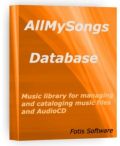
Music library for cataloging and manage music files and AudioCD. Supports MP3, WMA, OGG, WAV, FLAC e.t.c music files formats. Easily find any song from your music collection according to title, album, artist, genre e.t.c. or any complex conditions.
Comments on AllMedia Grabber Standard 6.1
Please add a comment explaining the reason behind your vote.


Both Giovanni and Ashraf, what lamp do I rub to get you to "Do That Thing You Do"? You are needed here. I hope you are on a WONDERFUL VACATION or something.. without you guys we are operating in a Vacuum. We should be offering up sacrifices to get you on point again. We Love You Guys! Thanks to the entire GAOTD team for everything you do!
Save | Cancel
@ 14 FrancisBorne
explaining Microsoft Visual Basic 6.0 and this Service Pack...
Thank you for your detailed explanations!
I really don´t like software which will use some very special or incompatible parts that will overwrite my installed stuff.
So in this case it may be harmless to install Microsoft Visual Basic 6.0 Service Pack but reading the comments from other users I´ll leave it.
Klara
Save | Cancel
I was not able to chose the location for the grabbed files, the default path is the program path, in which every file format is saved in its own separate folder what makes it very confusing cause system files are also stored there. It would be nice, if the program could ask for extraction location....
It seems that the program cam be successful only with non-encryoted files.
The positive is, that there are many file formats supported:
ICO, ANI, CUR, BMP, JPG, GIF, PNG, TIF, WMF
AVI, BIK, FLC
MID, MP3, WAV
but some necessary formats are missing in the Standard Version and are ignored in the search:
PCX, IFF, TGA, EMF, FPM
SWF, ASF/WMV
OGG, XM
Tere should be an option to include customized search profiles.
Save | Cancel
Honestly i hate strip software. a very limited. for those asking what this software can do? it would be better to test it by yourself. This is why there is giveaway here to test it by our self and leave a comment or review. This is the first time that i'm looking for giovani's better alternative because this giveaway is limited.
Save | Cancel
For those who are wondering the difference between the Advanced version & Standard version just click on help & then contents. At the bottom of the page that loads is a comparrison chart. I had a bit of a problem getting things going. After installing I clicked on the desktop Icon & got a window that said the program was installing. Then nothing much else happened. It got to about 3/4 (75%) then it seemed to stop. But I noticed that my cursor wouldn't go all the way to the edges of the screen. I couldn't even move it to down to the toolbar at the bottom of the page. So I took a guess that there was an invisible page there that I couldn't see, as my desktop was still visable. I was right, I moved my cursor to the top right corner of the invisable page & clicked. The pop up box was already filled in with the codes to register the program. I clicked on register & it said thanks for buying our software. Shoulding have to gone through all this hassel but what you gonna do?
I too am missing Ashraf & Giovanni. I really enjoyed their in put & the alternate programs they would provide. Some of them were better suited to my needs at the moment & so I would download one of their alternate programs. Not all the time just as I don't download all of the Games or Programs offered her on this site. Don't have any use for or no need of many of them. I do try to give as many of them that I can a fair shot, before going somewhere else though, as I like to support the giveaways here as much as I can. Hope to see them back here soon!!!
Save | Cancel
No FLV or MP4 ?? I don't need a tool like this that will miss two of the most common file formats.
Save | Cancel
Installed and ran fine (but after a quirk) on Windows 8/64, AMD Quad processor.
Only oddity that caught me off guard was when I clicked the desktop link that was clearly labeled "All Media Grabber" it responded saying "Now installing MS Office Single Image 2010" - which I had no idea why that would happen. At first, I thought I had clicked the wrong thing, but had not. (I'm wondering if this is the Windows 8 equivalent of the MS Libraries issue others mentioned...?
Since Norton Internet Security gave everything the OK, I allowed it to continue, which it did without incident.
I too found the folder-structure display a bit awkward, but all in all this program works exactly as described. I liked the "Export to HTML" in particular, as I can point it at a photo directory and have a nice thumb-nailed page result.
I really don't care what version this is, newest or their oldest. It's free, it does something I like, and I thank the author for sharing it.
Save | Cancel
#35 The problem isn't the Website its Comodo. They give numerous false warnings. But now to the Software. Installed fine with no problems. As stated several times will not grab OGG or SWF files from programs but other than that it works fine. This is not for a beginner This is mostly for someone who know what they want to take from the .dll or .exe file, pics or music or other useful stuff. So I give it a 3 out of 5 stars.
Save | Cancel
Perhaps I should have done more research before posting my comments above. I checked what Google Safe Browsing Diagnostics has to say about the site. The All Media Grabber software is probably clean (the GAOTD team seem to do a good job in that regard). But, draw your own conclusions whether OptWin Software is someone you want to do business with:
- - - - - - -
Safe Browsing
Diagnostic page for optwinsoftware.com
What is the current listing status for optwinsoftware.com?
This site is not currently listed as suspicious.
Part of this site was listed for suspicious activity 3 time(s) over the past 90 days.
What happened when Google visited this site?
Of the 28 pages we tested on the site over the past 90 days, 10 page(s) resulted in malicious software being downloaded and installed without user consent. The last time Google visited this site was on 2013-06-13, and the last time suspicious content was found on this site was on 2013-03-20.
Malicious software includes 24 exploit(s).
Malicious software is hosted on 1 domain(s), including troophunt.com/.
This site was hosted on 1 network(s) including AS29873 (BIZLAND).
Has this site acted as an intermediary resulting in further distribution of malware?
Over the past 90 days, optwinsoftware.com appeared to function as an intermediary for the infection of 4 site(s) including optwinsoftware.gr/, fotissoftware.gr/, pathfinder.gr/.
Has this site hosted malware?
Yes, this site has hosted malicious software over the past 90 days. It infected 4 domain(s), including optwinsoftware.gr/, pathfinder.gr/, e-go.gr/.
Save | Cancel
Leaving behind 1,278 registry entries after uninstalling is a very bad thing to do, and would keep me from installing except for 2 things: I use Revo Uninstaller to cleanup messes like that, and I really liked the older version I got from GAOTD a few years back.
There seem to be a lot of misconceptions here. This software can extract media contained in other files (programs, PDFs, Powerpoint slideshows, etc.) and save them as separate files. If you prefer OGG files and this doesn't extract them, then it's a simple matter to use another program to translate any MP3 or WAV files it extracts into OGG format.
Just for comparison, I uninstalled Microsoft's Silverlight program a few weeks ago, wanted to upgrade to newer version and their web page said to first uninstall any existing version. Revo ran about 20 or 30 minutes and found over 32 THOUSAND leftover registry keys. Took me a _long_ while to check but they all had "silverlight" in a name or path. Needless to say, I did NOT install the new version of Silverlight, and so far have not seen any difference in browsing the web. I can't imagine how they paid enough people to come up with 32,000 different things that had to be stored in the Registry.
Thanks GAOTD and OptWin software for running All Media Grabber again!
Save | Cancel
@ric (#15)
YOU SAID:
"Avoid this All Media Grabber.
Installed for fun and uninstalled.
During Revo Uninstaller process, it detected 1,278 registry entries that had to be deleted.
It also made numerous folders that needed deletion."
You never bothered to say WHY one should avoid this program. Because it made a bunch of registry entries? So what. That's fundamentally what the registry is for, and lot's of great programs create a large number of keys.
Because it made "numerous folders?" How dare a program create folders on my hard drive!! I'm surprised you didn't protest that when you ran the program, it actually had the audacity to use CPU clock cycles.
YOU ALSO SAID:
"You want to extract videos, images, music from your files? Just use file extensions to identify."
Oh, really? Just use file extensions? How is this advice supposed to help someone when the target media is in one or more resource files? Or loaded from a packed data file into memory at runtime, as a number of games do? (At least #16 alluded to "resource hackers" in his post, which help point a novice in the right direction)
I'm not defending today's program, because I haven't tried it. I, like many, objectively rely in part on the comments to help me decide whether the day's app is worth my time. It's just unfortunate that the handful of helpful people on here who actually take the time to install and run a program through its paces-- really test it and then take the time to write a cogent review with ACTUAL information (like Steve in #8)-- are outnumbered by people who can't check their urge to post nonsense or their unsolicited, fact-starved opinions.
Save | Cancel
@23 @29 @30 ditto! Giovanni and Ashraf, please come back! You are needed here. But if you've gone somewhere else, how can we find you to thank you for everything? Your comments -- along with those of other thoughtful and knowledgeable and polite regulars -- make this site so informative! And surely you DO help improve the apps that return here too!
Save | Cancel
Giovanni and Ashraf please, please come back!
Save | Cancel
I can't run this program on my legit Win XP Home SP3 with full latest updates, etc. When I try to run this program a pop-up window says "You do not have an appropriate license to use this functionality." I mean this program won't even run. I had version 3, 4 or 5.1 from earlier Giveaway and it worked fine, then there was another Giveaway of later version (5.4 or 5.6 maybe), so I installed it but it didn't work. I don't remember wether I installed it on top of an earlier or did I remove it first. Now I tried this one and it doesn't work either, but not only for me, I can see few other comments with this "license" problem, too. So what's wrong?
Save | Cancel
hello,
- for those complaining about the size of file limit, did you register and restart? if not then i don't think your fully registered so are experiencing the limited "test version".
- the vista user, did you install it as administrator? and authorize it to run as such? if not i would say that would be a grand reason to get the illegal message you received.
- and i absolutely agree with #'S 24, 28,, 29, and 30, those two are well appreciated by any one with a working brain! one is a professional software reviewer, period end of quote, so those who didn't appreciate him are absolute fools, and if he has left again, I don't think he will be back since he got fed up with you folks (not all, but a number of folks) and your idiotic anti-social comments and only came back a short while ago. GIOVANNI although sometimes a little too commentive, gave us a line of nice alternatives to check out, that were free, and could be used to compare and evaluate the GAOTD software with little trouble.
- and software babe, use a brain cell please! any commercial software leaves entries in the registry, why, so you can't remove and then reinstall there trial versions circumventing the need to purchase it
if A and G are gone, you folks have proved the saying "no good deed goes unpunished" sadly enough
*sigh*
Save | Cancel
I like this one. simple install and register. Snagged some cool .wav files to incorporate into my windows sound profile from a few games with no problem.
The software updater that comes with it was swiftly uninstalled, easy as that.
Save | Cancel
Asraf's website is http://dottech.org/
Save | Cancel
Installed the software and tried to grab some media from a web site. No luck. Uninstalled the program.
Save | Cancel
Just what happened when I tried to check out their site:
Comodo - Warning: Unsafe Website Blocked!
www.optwinsoftware.com
This website has been blocked temporarily because of the following reason(s):
Malicious
This site contains links to viruses or other software programs that can reveal personal information stored or typed on your computer to malicious persons. Report Domain Feedback.
Save | Cancel
Will this detect text and data files hidden within bitmap image files?
Save | Cancel
@Software Babe:
Most software leave traces in the registry, i guess even Your do so. If run as trial or a giveaway it most often leave some registrykeys and files in the system. Still i haven't found more than few that really clean up ALL tracks.
Save | Cancel
If you are going to install these freeware apps that leave your PCs and MACs VULNERABLE to security issues, then PLEASE, PLEASE, PLEASE, get the freeware version of Uninstaller or Revo Uninstaller as these 2 apps will complete remove leftover registry entries and folders from your computer.
This particular software IS A SECURITY RISK AND AS A SOFTWARE DEVELOPER MYSELF, IT DOESN'T SEEM TO BE CODED VERY WELL IF IT LEAVES THAT MUCH LEFT BEHIND WHEN IT IS REMOVED.
BEWARE USERS.......PLEASE BEWARE.
Save | Cancel
Can this Gabber get tunez from the internet or olny from your compter? If you already have it there why do you need this...thank
Save | Cancel
I agree with Ernie Bell #23, where is Giovanni?? You are really missed my friend. Your input is always appreciated by myself and a host of others. Maybe you are on a vacation? I hope you will return very soon as your suggestions are terrific and I enjoy going through them and finding the best free software. Thanks to you I have found many gems. I have always enjoyed this site. As for this app. I really have to say that for me it is useless as it does not cover several file formats I use on a regular basis. I also had a lot of entries install themselves in the registry a bit too bulky in that regard. All considered I just cannot recommend this software to anybody.
Save | Cancel
first : the allmedia grabber works fine, but is a very special tool not for everyday use for most of us. but now and more important.
yes ernie bell @ comment 23, giovanni has not shared anything for to long. miss his contributions, if he really chose to stay away ( or was made to stay away, or is blocked because the companies may not have liked his contributions, because they were to competetive with the paid software) please if anybody finds out were he and ashraf have gone, let us know. probably many of us would like to know where they went if they left.
Save | Cancel
I find it ironic that in my 4 years of following this site, being moved to comment for the first time, has been triggered by #23. I, too, have noticed the absence of Ashraf and Giovanni and hope they return soon. If anyone knows they are on another site, please post here!?
Save | Cancel
This offering is only capable of extracting media from files 300kb or smaller. This might be okay for extracting from word files and such but is totally useless for the software I would like to use it on. IMHO this is not worth the install.
Save | Cancel
Sorry to give any negative remarks for this software,i thought it was able to extract media files like music and sfx files , after running this program, selecting a folder containing a game folder Angry Birds which also contained a folder called "data" with all the sfx sounds and the results were only a bunch of jpg images and ico file.
Not what i wanted and the simple way works, browse through that folder and see the content and use the media file.
This really is a lame Giveaway,can't think of any use for this program.
Nothanks for this Giveaway, sorry for sounding like an authority.
Save | Cancel
Stay away. This is my advice. Install it at your own peril. I've used the previous version before. Very intrusive in its installation.
Save | Cancel
Giovanni and Ashraf have not commented in the last 5 days or so. I wonder if the negative statements about them made them decide to go someplace else where they would be appreciated? I thought they both made useful contributions to the discussion at GAOTD and I hope they will return soon.
Save | Cancel
Agree with #13 Walton
I also cannot register or use it. When I try to open the program (in Vista), pop up statement: “You don't have an appropriate license to use this utility”. I had version 6.0 installed but now lost as I attempted to re-install version 6.1. UGH!
Save | Cancel
More then 90% of my audio is in OGG format and the standard software given today does not support it. I'm out of luck, but if you do not need or use OGG, it might be good to try it.
Save | Cancel
I can`t register this program since it says i don`t have a license. That makes a lot of sense, how can i register it if it will not let me. Good Programming, i always figure if a software program is not going to install and work properly in the beginning then it will only cause me problems down the road. I can`t even try the software to give an opinion. Thumbs Down...... delete
Save | Cancel
Problem Event Name: APPCRASH
Application Name: AllGrab.exe
Application Version: 6.1.0.0
Application Timestamp: 51ab053f
Fault Module Name: StackHash_5fa9
Fault Module Version: 0.0.0.0
Fault Module Timestamp: 00000000
Exception Code: c000041d
Exception Offset: 72d74f0d
OS Version: 6.1.7601.2.1.0.256.1
Locale ID: 1033
Additional Information 1: 5fa9
Additional Information 2: 5fa90e0d09103399289180ac6c22a9dc
Additional Information 3: 9395
Additional Information 4: 9395d08fc587581f4568d4aae82c0e2f
Save | Cancel
so I downloaded it and found that it clog up my computer and slows it down. the extractions just take up more space and challenge your memory as well as clog your hard drive. I uninstalled it. it's a no go for me.
Save | Cancel
Upon reading some of the reviews I kinda got an answer to one question... (If it was to grab medias online of is it was basically a ripper) I gather it's more of a ripper. Great- but I have a rather reliable one.
However- my next question is- anyone know of a good 'grabber' for sites like YOUTUBE. I would like to burn a few 'compilations' of videos like the crazy christmas lights and such for the kids.
Save | Cancel
I'll skip this one.
I have tried some of the previous versions, and found nothing I can't do using only freeware tools.
You can use a resource editor (for example Resource Hacker) to extract resources (eg. images, icons, cursors, sounds, etc.) from DLLs and EXEs.
For extracting data from various game files (textures, images, sounds, music, etc.), nothing beats Dragon Unpacker.
Save | Cancel
Avoid this All Media Grabber.
Installed for fun and uninstalled.
During Revo Uninstaller process, it detected 1,278 registry entries that had to be deleted.
It also made numerous folders that needed deletion.
Much simpler to use the portable and free Nirsoft Icons Extract if you want to extract icons from files.
You want to extract videos, images, music from your files?
Just use file extensions to identify.
This indiscriminate vacuum cleaner approach is bad and ill-conceived.
Save | Cancel
To #11 Klara
At http://support.microsoft.com you can download the Microsoft Visual Basic 6.0 run-time or service pack. It dates about the year 2000.
There are two types of programs:
There is stand-alone software which has been "compiled" (a sort of translation process with adding additional necessary components). These programs run without external help besides the OS (in this case windows), no runtime needed.
And there are programming languages for which a so called run-only interpreter exists, e.g. "Microsoft Visual Basic run-time", which can used by everybody without fee. The software itself has to be programmed with help of a purchased programming lnaguage packet and doesn't run without it's runtime. As Microsoft offers a restricted or older versions of VB for free, a lot of shareware needs this runtime.
Compiled software normally is much faster, because a single command has to be compiled once even if it is used thousands of times, this is in contrast to a run-only interpreter which has to interpret this command again and again. This explications had to be a little bit simplified.
But please download Microsoft software directly from Microsoft for security reasons!
And a known problem whith Microsoft Visual Basic run-times is: there are a lot of versions from 2 upwards in use and different software needs different versions because of version's incompatibility. So you have a lot of versions installed. And you know the sometimes missing GOTD advice: If you install software too often your registry might get bloated (same advice as with cigarettes but less dangerous if you have an image of your system, but for your lungs unfortunately there isn't any.)
Additional problem: if "AllMedia Grabber Standard 6.1" only tells you that it misses an VB SP/update but not to which version, this is not very user friendly and complicated for you. I would add the latest SP (service pack to VB 6 runtime). If useless forget AllMedia Grabber Standard 6.1.
Please tell us whether this advice worked!!!!
Save | Cancel
I cannot register or use it. When i tried to open the program (in Vista), it says: "You dont have an appropriate licence to use this utility".
So how can i register a licence when i cant open the program?
Save | Cancel
downloaded, tried it, found pictures that I could have found going through the folders of things with interesting pics and music. As for all the games I tried it on, no luck at all. YouTube worked better. Sorry, but not a keeper
Save | Cancel
Thank you for offering this nice program!
Unfortunatly it recommends during the setup to install something:
" Setup has detected that your Microsoft Visual Basic 6.0 run-time files are out of date.
Click OK to install this technology now or Cancel to abort the setup."
What is this technology exactly, what will be installed?
Thank you for any reply!
Klara
Save | Cancel
This is Version 6.1, and still - the application cannot read Unicode characters in file names: "??????.exe" in place of "Чувырла.exe" or "v??vab?nt.exe" instead of "vöðvabúnt.exe"
Thаnks fоr thе еffоrt but thumbs down, uninstalled
Save | Cancel
Installs and starts fine (W7x64).
GUI isn't as intuitive as it might be. e.g. It took my aged self a litle while to work out how to get back to the folder tree view after searching through a file (It's that big left-pointing arrow below the file list window for anyone else trying to navigate via the icon bar). And what are all those different delete options. Help (online) could be more helpful, perhaps.
Being able to search for/filter files/folders by name, type etc would be a useful and seemingly obvious additional feature (Perhaps this is already available in the advanced version).
Extract file types are selectable via the settings (the greyed out types are only available in the advanced version). It would be useful to save and switch between sets of preferences. A search history and/or option to save favourite search locations would be a plus.
Rapid extraction of images from pdfs was what interested me. Program works fine on files I downloaded today but not on any pdfs I'd previously created - presumably something to do with whatever I used to create them with.
Overall, you may well find this useful in future, so install it while you have the chance. Thanks to OptWin and GOTD.
Save | Cancel
I've downloaded and installed which seemed pretty quick. Tried it with scanning Age Of Empires 3. When I first opened the program it keeps coming up with " Error 71 no disk ". I have to click on cancel 5 times before Total media grabber starts.
I'm not impressed with the design, Looks like something from windows 3.1. It does it's job, missed a few video clips and that's about it. I don't think this is a program for a NOVICE because the settings for saving the files is not the easiest, because I can't find a way to set the default path for saving the wmv files. Have to create my own folder and then copy paste them.
I wouldn't pay $40 for this. I might pay $0,99cents if it was really urgent!
I can't wait to see what GIOVANNI has to say!!
Save | Cancel
I installed AllMedia Grabber Standard 6.1 tonight and tried it out for around 1 hour+ .. But i did not like it at all so i deleted it .
Sorry !!
Save | Cancel
Thanks to #1 Watcher1924 for adding the differences link and welcome as a new commentator. Praise for you if you have found this without being a hidden member of optwinsoftware.com staff.
I didn't reckon that you have to click the "Buy now" button to see differences between versions and their prices. This is quite unusual and should be altered.
But I still would like to know whether this Standard version has further restrictions in contrast to a purchased one.
Save | Cancel
What does "Standard" mean?
Only information on their homepage (in http://www.optwinsoftware.com/multimedia.htm) about Standard version:
"Users who bought full version of AllMedia Grabber (Standard or Advanced version) are entitled to receive free updates for all future versions."
No difference between Standard and Advanced beeing told and you can only download/buy "AllMedia Grabber v6.1".
In addition it seems to be a somewhat restricted Standard version as "Users who bought full version" isn't true for giveaways.
Longtime readers know that I dislike software with hidden/unknown origin very much as I prefer democratic coutries for personal and software security reasons. The racism insinuations here nowadays found whenever a hidden China (PRC) origin of software is mentioned by somebody I find very inadequate. I myself e.g. have found in my life several good male and female friends from democratic asian countries and I still esteem them very much.
By the way Copyright is 2007-2012 not 2013.
Could optwinsoftware.com people please tell the restrictions of the above Standard version, as e.g. trial only allows very small files (300 Kilobyte) as some freeware/shareware site recension told.
Thanks in advance
Save | Cancel
I have version 6.0 from an earlier giveaway. (And earler versions before that). I chose to install this into the same folder as the previous version. The install was clean and easy. No tool bars or home page switches to worry about. When I started the program, the keys from the readme file were already filled in. All I needed to do was click the register button and it was done.
This program has not really received much positive support here but I like it. It's not something I use every day but it does has it's place. I use it to scan the .exe file of games and let it extract the wallpapers and songs,etc. How well does it do? Well, that is one of the short comings for this program in my view. Some times it works great, other times not as well so the consistency is not there. Of course the way the file is written may have a lot to do with that.
Either way, despite the way that the votes go I would encourage you to give it a try. You may not like it and you may uninstall it it. But at least you will know from actually trying it for yourself rather than just reading other's opinions. As always thank you GOTD team for your constant efforts and than you to the publisher, OptWin Software, for your offer.
Save | Cancel
SWF and OGG are some of the formats that the standard edition cannot be used for. The comparison table is here:
http://www.optwinsoftware.com/grabber_buy.htm
Save | Cancel