English
Every day we offer FREE licensed software you’d have to buy otherwise.

$59.00
EXPIRED
Giveaway of the day — Allavsoft 3.25 (Win&Mac)
Download free videos from 100+ websites and convert to popular formats!
$59.00
EXPIRED
User rating:
47
70 comments
Allavsoft 3.25 (Win&Mac) was available as a giveaway on June 14, 2023!
Today Giveaway of the Day
Control remote desktop or laptop from any device and anywhere!
- Downloads free videos from 100+ websites
- Downloads video in 4K 4096p, HD 1080p, HD 720p, 480p, 360p, 240p.
- Converts video to popular video or audio format.
- Built-in player plays downloaded movies, music in popular format.
- Supports video download add-on for Firefox, Chrome, Safari.
- Supports breakpoint resume, keep download history, action after download.
70% off buy link for Allavsoft Lifetime Update License Windows version
70% off buy link for Allavsoft Lifetime Update License Mac version
System Requirements:
Windows 2000/ XP/ Vista/ 7/ 8/ 10; Mac OS X; macOS including 10.15 Catalina
Publisher:
AllavsoftHomepage:
http://www.allavsoft.com/index.htmlFile Size:
121 MB
Licence details:
Lifetime, no updates
Price:
$59.00
How would you improve Allavsoft 3.25 (Win&Mac)?
No similar feedback found. Feel free to add yours!
GIVEAWAY download basket
Developed by VSO Software
Developed by DVDVideoMedia, Inc
Developed by MPCSTAR
Developed by Next Generation Software, Inc.
Comments on Allavsoft 3.25 (Win&Mac)
Thank you for voting!
Please add a comment explaining the reason behind your vote.
Please add a comment explaining the reason behind your vote.
You can also add comment viaFacebook
iPhone app giveaways »
$19.95 ➞ free today
$0.99 ➞ free today
Every Day Spirit is a collection of beautiful, original, hand-crafted wallpapers created to make your phone look amazing.
$0.99 ➞ free today
$4.99 ➞ free today
$1.99 ➞ free today
Android app giveaways »
$0.99 ➞ free today
$0.99 ➞ free today
Spelling Right is a new challenging educational spelling game that will test your English spelling skills.
$2.29 ➞ free today
$0.99 ➞ free today
$1.49 ➞ free today

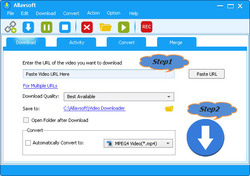
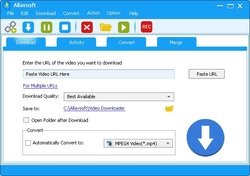
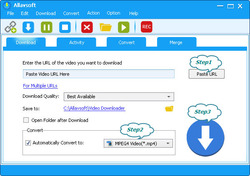

Dear Customer,
As we know, Allavsoft giveaway license limits update.
If you prefer a lifetime update license and enjoy free lifetime update, we may provide 70% off discount for you if you buy the lifetime update license.
The lifetime update license can work on 3 computers.
The lifetime update license support free lifetime update.
You may buy via the following directly 70% off buy link
70% off buy link for Allavsoft Lifetime Update License Windows version
70% off buy link for Allavsoft Lifetime Update License Mac version
Save | Cancel
David, If you cannot open the buy link in the above comment, you may directly click the buy link with the text of 70% off buy link for Allavsoft Lifetime Update License Windows version/Mac version in the main article that is above the comment section.
Save | Cancel
David, Dear Sir how can it be possible to take away subtitle from video (I switched off subtitle, but it downloaded with it, all the same)? Is there any information in help? Cause, the program has downloaded with subtitles and they do not need in it.
Save | Cancel
David, Wow-quaity of downloading video. Great program. But these subtitles. It is impossible to take them away - from out (on video hosting when the subtitle is closed) and inside when in setting is closed too. If you can support with info will be thankful. Love your program.
Save | Cancel
Against Puilo-killer, the video and subtitles will be downloaded to the same Download folder.
The srt and vtt are for the subtitles and timestamp of videos. Just keep them in the same folder as the video they go with, when you play the video, the subtitle will automatically appear. If you need the subtitles, you may retain them, if not, you may delete them.
Save | Cancel
I do like this product, although I find it won't do 4k videos in webp from YT (just 1080p in mp4) while others will (I haven't tried this version, but do have an earlier 3.25). Also the option to have a list of available resolutions and pick one would be nice. However it does generally work very well, so recommended.
Save | Cancel
JohnL, 4K video is also supported. Please firstly have the video in 4k mode before downloading it.
And then copy and paste the video link to Allavsoft.
Save | Cancel
David, ??? This is a 4k video:
https://www.youtube.com/watch?v=czUBk6M1J80
Having it in 4k doesn't change the web link. Allavsoft downloads it in 1080p, the other two downloaders given away here (WinX and WonderFox) download the UHD .webm version?
(I know the person whose video it is, so I'm sure they won't mind my using it as an example.)
I do still like the Allavsoft product though, but this is annoying. Perhaps done as you don't ask people what version to download (the other two do) and not everyone can play .webm video?
Save | Cancel
David
A user says: The last time this was on GOTD I became a registered user
and constant stable updates insure I can download any video
To another person you say: Simply close the previous version.
then you can install the new version
GOTD specifically says: License details: Lifetime, no updates
Very confusing
Tobiasson
Save | Cancel
Tobiasson, maybe I understand incorrectly, I thought you mean you have participated the previous giveaway and want to know how to use participated this time's giveaway, then I say you can close your previous giveaway version and install this time's giveaway version. The giveaway license key can only work on the giveaway version. It will not work on future updated version of our Allavsoft. Thank you for your understanding and support. If you prefer a lifetime update license, you may use the provided 70% off discount.
Save | Cancel
I saw someone ask if it worked with windows 11, so here are the minimum requirements for windows.
System Requirements
Allavsoft for Windows Version
Microsoft® Windows® 2000, Microsoft® Windows® XP, Windows Vista®, Windows® 7, Windows® 8, Windows® 10 or Windows® 11
1GHz Intel®/AMD processor or above
512MB RAM or more
30MB free hard disk space for installation
Super VGA (800 x 600) resolution, 16-bit graphics card or higher
I hope this helps.
Save | Cancel
Duke Blues, thank you so much for your reply. It is very kind of you to help to reply.
Save | Cancel
Thank you for providing a "non-time limited", true giveaway. Also I appreciate the well designed means to install and register this program.
I have downloaded the GAOTD version but have 2 problems, please help:
1. No matter what I do, I cannot reset the “Save to” directory. Shouldn’t be this hard but I have already spent way too much time experimenting. I change the setting but when I re-open the program it opens to the original directory that was established when I installed.
2. With several paid sites (e.g. LinkedIn, Udemy) when I try to input the video link of a video I have purchased, I can’t get a video link. The link copies to an HTML or other, non-video, link. The program can’t find a video link but invites me to record the program instead. Recording 9 hours of video can be tedious. I would like to copy various sequences of the program to view on a tablet or other device (often I am not within range of a wi-fi signal to view the program).
Can anyone help with these issues?
Thanks
Save | Cancel
Be Gee, 1. I have reflected your question to our tech team; 2. If the provided version does not work, it means it is not supported. Thank you for your understanding and support.
Save | Cancel
Great! I have downloaded needed teaching video, which could not get others programs.
Thanks to authors and team and surely our dear giveawayoftheday.
Kind regards,
Save | Cancel
Against Puilo-killer, thank you for your feedback. It is our pleasure.
Save | Cancel
Against Puilo-killer, thank you for your feedback and comment.
Save | Cancel
OOPS, almost installed it, but noticed it doesn't list Windows 11. Will it work with Windows 11??
Keeping fingers crossed.
Save | Cancel
Barbwyr, yes, Allavsoft can work with Windows 11, 10, 8, 7, Vista, XP. Allavsoft also has the Mac version.
Save | Cancel
Barbwyr, Yes, I have the full Licence version.
Save | Cancel
Hi Barbwyr! :-)
From their website: Microsoft® Windows® 2000, Microsoft® Windows® XP, Windows Vista®, Windows® 7, Windows® 8, Windows® 10 or Windows® 11
Save | Cancel
Barbwyr,
Good news! - from their Website
Allavsoft for Windows Version
Microsoft® Windows® 2000, Microsoft® Windows® XP, Windows Vista®, Windows® 7, Windows® 8, Windows® 10 or Windows® 11
Save | Cancel
It does on my desktop with windows 11.
Save | Cancel
Mark Garcia, thank you so much for your feedback and support.
Save | Cancel
In the preferences it says that the chrome extension is installed but it does not show up in my extensions list and there is nothing to indicate that an extension is active when I go to a site that has media. The firefox install button is greyed out. How do I get these extensions and activate them?
Save | Cancel
Mark Garcia, we are so sorry that currently we no longer support extension.
There is no need to use the extension.
Simply install and run our Allavsoft and copy and paste the video or music url to Allavsoft and click the download button to start and finish the download task.
Save | Cancel
Can't choose the quality of the video to download. Can only choose best quality, normal or worst quality. If choose normal quality only download 480p. If choose best quality it only download 1080p although the best quality of the video is 2160p (4K).
Save | Cancel
HW Chow, please do not check before Automatically Convert to, if it still does not work , please send us the video link, then we will test it on our side.
Save | Cancel
David,
Yes, I forgot about this aspect of Allavsoft. This is the reason I do not use it and would not buy it.
It would be nice to have finer control over which resolution is downloaded when the source offers several resolutions.
The "Download Quality" options available are "Best Available", "Normal" and "Worst Quality". These are not really good enough options.
Better to have something like a "Maximum resolution" or "Choose every time".
Save | Cancel
Hello, Can I download from Spotify with this version? Also the firefox extension or chrome extension; how do I add them?
Save | Cancel
Mark, we support Spotify for our paid users. Thank you for your understanding. We are so sorry that currently we no longer support extension.
There is no need to use the extension.
Simply install and run our Allavsoft and copy and paste the video or music url to Allavsoft to download the download.
Save | Cancel
So far worked on Rumble and Twitter. I think this is a keeper. Nice interface.
Save | Cancel
David Schnell, thank you for your feedback. In fact, it support more than 1000 video and music websites.
Save | Cancel
I see in the description that that it supports Firefox. I can not find the extension for that?
Save | Cancel
Mike, if you go to:
Options-> Preference-> Extensions
you will see option to install it to Firefox or Chrome. The problem is- in my case- both buttons "Install" are not active. Have no idea why...
Save | Cancel
Bai Ganio, In my case, the Chrome extension apparently installed without my knowledge or consent, but the Firefox extension's Install button is grayed out/not active.
In addition, the help file states: "This software supports three browser extensions: Chrome and Firefox."
Uh, that's TWO extensions. Is there a third?
I was initially very impressed that an Allavsoft rep has responded to nearly all the questions and comments posted. My enthusiasm has dimmed a bit because of the issues mentioned, but I'll still give this a fair trial.
Save | Cancel
(Replying to myself)
Still trying, found that the Chrome extension is not really installed, despite the appearance of an active 'Uninstall' button on Allavsoft's Extensions page. (Nor does it appear in Chrome's list of installed extensions.) Pushing this Uninstall button returns an error message — "Uninstall Failed."
And the Firefox "Install" button remains grayed out/unavailable.
Save | Cancel
Bai Ganio, I have the same problem.
Save | Cancel
Mike, we are so sorry that currently we no longer support extension.
There is no need to use the extension.
Simply install and run our Allavsoft and copy and paste the video or music url or playlist link to Allavsoft and click Download button. It support batch downloading.
Save | Cancel
The last time this was on GOTD, I became a registered user and don't regret it one bit. Constant stable updates insure I can download any video I want from YouTube and so much more. Clean, and quick to learn. If you download videos from the web, or want to, this is the solution for you. Take it from a hobbyist of over 25 years.
Save | Cancel
WaveThemes, thank you so much for your comment, recommendation and support.
Save | Cancel
I notice that subtitles are downloaded as ".ttml" files.
My preferred video player does not recognise those.
Any chance you could add an option to save subtitles as ".srt" files ?
These are far more widely supported.
Or better still, have an option to add/merge/convert it into the video file as a text/subtitle stream in an mpeg transport stream ".ts" or ".m2ts" file.
Save | Cancel
Sparrow, by defualt, it will download the subtitle as .srt in Download folder.
Could you please provide the video link? So that we will test it on our side.
Save | Cancel
David,
Sent a message to your support with the URL.
Thanks.
Save | Cancel
I just wish it worked on ITVx here in the UK.
Save | Cancel
Mark Painter , you may test with the provided version, if it works, it means it is supported, if the provided version does not work, it means it is not supported. Thank you for your understanding.
Save | Cancel
I bought the full version a couple years ago, and haven't regretted it once. It's amazing just how many sites you can download from with it.
Save | Cancel
Mark Painter , thank you so much for your review and support.
Save | Cancel
This Is 3.25.7.8523 Version
Save | Cancel
Mike, yes it is.
Save | Cancel
Mike, Thank you !! I needed to know whether i should update or not... so, very helpful comment.
Save | Cancel
I have a previous Givaway version of this sofware. Should I uninstall that version before installing a newer one?
Save | Cancel
Andy, Simply close the previous version, then you can install the new version. It is also okay to firstly uninstall the previous version.
Save | Cancel
Is there a list of sites from which Allavsoft can download files?
Save | Cancel
Marek, we support youtube, vimeo, facebook, abc iview, medici tv, soundcloud, instagram, bandcamp, etc many websites. You may test your needed website to see if it is supported.
Save | Cancel
David, thank you for your answer. What you advised me to do has been always obvious to me. I asked the question to avoid spending time on installing your software, testing many specialist sites and uninstalling your software should it occur useless for me, likewise many software pieces occurred in the past in spite of nice promises of their developers ensuring that their product was capable to download from 100+, 1000+ etc. sites. I (and I think not only I) cherish my time.
Anyway, thank you for your reply afterall.
Save | Cancel
Simply the best ! But... regularly the (YouTube) download rules are changing and only an Allavsoft update allows you to continue downloading. My advice: purchase asap a (70% discounted) license with lifetime updates. Makes you safe for many years !
Save | Cancel
Sean, Thank you so much for your support.
Save | Cancel
Sean, it is not the "only" one that allows the updating. Digiarty's product is an example.
Save | Cancel
really easy registration!
Thank you Allasoft and Giveaway.
Save | Cancel
creatrix888, Thank you for your comment, it is our pleasure.
Save | Cancel
Is this a newer version than 3.25.0.8302?
Save | Cancel
Cereus, yes, it is a newer version than 3.25.0.8302
Save | Cancel
Thank you, David!
Save | Cancel
anybody had this before?
Save | Cancel
creatrix888, we have many customers and we have served our customers more than 9 years.
Save | Cancel
Hands down the best I've ever tried. Bought it in fact. Give it a try..... its great. Easy to use, easy to understand. If you have a need for this type of software its worth checking out. I don't shill for many things but THIS is the best.
Save | Cancel
Alan Jones, thank you so much for your comment and support.
Save | Cancel
serial number provided! Excellent!
Save | Cancel
col, thank you for your feedback.
Save | Cancel