English
Every day we offer FREE licensed software you’d have to buy otherwise.

$59.00
EXPIRED
Giveaway of the day — Allavsoft 3.24 (Win&Mac) Lifetime
Download free videos from 100+ websites and convert to popular formats!
$59.00
EXPIRED
User rating:
86
39 comments
Allavsoft 3.24 (Win&Mac) Lifetime was available as a giveaway on December 20, 2021!
Today Giveaway of the Day
An all-in-one 4K video converter.
- Downloads free videos from 100+ websites
- Downloads video in 4K 4096p, HD 1080p, HD 720p, 480p, 360p, 240p.
- Converts video to popular video or audio format.
- Built-in player plays downloaded movies, music in popular format.
- Supports video download add-on for Firefox, Chrome, Safari.
- Supports breakpoint resume, keep download history, action after download.
70% off buy link for Allavsoft Lifetime Update License Windows version
70% off buy link for Allavsoft Lifetime Update License Mac version
System Requirements:
Windows 2000/ XP/ Vista/ 7/ 8/ 10; Mac OS X; macOS including 10.15 Catalina
Publisher:
AllavsoftHomepage:
http://www.allavsoft.com/index.htmlFile Size:
96.3 MB
Licence details:
Lifetime, no updates
Price:
$59.00
How would you improve Allavsoft 3.24 (Win&Mac) Lifetime?
No similar feedback found. Feel free to add yours!
GIVEAWAY download basket
Developed by Web Solution Mart
Developed by Head Document Tool Software, Inc.
Developed by Nero AG
Developed by Online Media Technologies Ltd.
Comments on Allavsoft 3.24 (Win&Mac) Lifetime
Thank you for voting!
Please add a comment explaining the reason behind your vote.
Please add a comment explaining the reason behind your vote.
You can also add comment viaFacebook
iPhone app giveaways »
Phone Drive allows you to store, view and manage files on your iPhone or iPad.
$3.99 ➞ free today
This action roguelite platformer offers challenging new experiences every time you play.
$2.99 ➞ free today
$5.99 ➞ free today
$0.99 ➞ free today
$2.99 ➞ free today
Android app giveaways »
$2.49 ➞ free today
$43.99 ➞ free today
$2.99 ➞ free today
$0.99 ➞ free today
Blur Photo is the perfect censor photo app for blur background and picture blur.
$2.99 ➞ free today

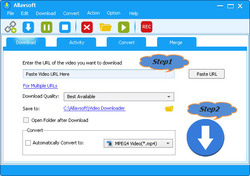
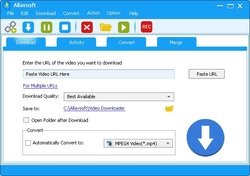
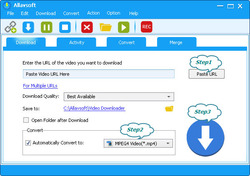

I noticed I have the last version 3.23 so skipped this version. I tested it with youtube for first time now and it worked ok, bit slow but produced a good result, and saved the file as mp4. I did not have the conversion option set so I assume mp4 is the standard format for youtube? Also I noticed it also downloaded a bunch of what appear to be subtitle files, in various formats, ie basically formated text files with extensions like .srt, .srv1, .ttml and .vtt - Does anyone know of an app that can take one of these files and create an easy to read transcript file?
Save | Cancel
ray hines, To download youtube much faster, you may contact support@allavsoft.com to ask after a customized version.
If you do not check before Automatically Convert to, it will download the original source file. If you do not like the original source video format, you may check before "Automatically Convert to" to select your desired one like MOV, AVI, MPG, WMV, MKV, WebM, MP3, WAV, FLAC etc format.
The srt and vtt are for the subtitles and timestamp of videos. Just keep them in the same folder as the video they go with, when you play the video, the subtitle will automatically appear. If you need the subtitles, you may retain them, if not, you may delete them.
Save | Cancel
I noticed the interface only lets one select "Best", "Normal, "Worst".
When I downloaded YT videos I selected "Best", and the interface shows it selected 1440p and another at 2160p, but when I check the downloaded videos they are 1080p only. So it did not download the best available videos and only the 1080p ones. I was able to download the 1440 and 2160 versions from YT directly.
Is there any way to really download the 1440p and above versions using this program? The download speeds are really fast but if only restricted to 1080p then it is less helpful.
Save | Cancel
Darr,
Set "Maximum Resolution of Normal Quality" to "2160" "1440" "4K" or else in "Option" - "Preference ..." - "Advanced" tab.
Please click Option -> Preference -> Advanced tab to set it.
Save | Cancel
David, thanks for the reply. I set it and tried again but it didn't work. The options tab does show 2160p but the downloaded video is still 1080p whether I select Best or Normal to download.
Save | Cancel
Excellent! Works with Brighteon!
Save | Cancel
I have several giveaway converters/downloaders because none of them will succeed in downloading from every websites. But usually this one has a great success rate. So it is a keeper for me. And lifetime licence too...thanks GAOTD.
Save | Cancel
Teddy, Thank you for your support and review.
Save | Cancel
Ever since FreeDownloadManager stopped supporting YouTube (playlist) downloads, I have been looking for something alternative. Works great... thanks Allavsoft and GOTD!
Save | Cancel
Masmer, It is our pleasure. Thank you for for your review and support.
In fact, Allavsoft can download playlist from many video and music websites.
Save | Cancel
Trying to download from some YouTube links eg https://www.youtube.com/watch?v=V6cl4TvZopA
up pops a Lavasoft screen asking for an email address and a password.
Why would Lavasoft need the password to access my email account ?
it cannot be Lavasoft asking on behalf of YouTube.
Save | Cancel
Michael, There is no need to enter the log in if you can watch the video or music online without log in. Uninstall it and then reinstall it to test it again or test it on another computer with a different IP or test it 3 days later.
This log in window maybe caused by too many download request.
Save | Cancel
Does this version fix the "Login with Username and Password" prompt when downloading from YouTube and Crunchyroll?
Save | Cancel
Jeremy T., There is no need to enter the log in if you can watch the video or music online without log in. YouTube and Crunchroll is still supported
Save | Cancel
Works pretty well, not always, but often enough. Screen recorder function works well also.
Save | Cancel
FelixC, Yes it has both downloading and recording function. If the video or music website is not supported, or you need to record the desktop activities, you may click REC to use the screen recorder function.
Save | Cancel
What I'm doing wrong- it says "Supports video download add-on for Firefox, Chrome, Safari.", but unfortunately I am not able to find any add-on or extension or so- in Chrome?
Save | Cancel
Emil, We are so sorry that currently we no longer support extension.
There is no need to use the extension.
Simply install and run our Allavsoft and copy and paste the video or music url to Allavsoft to download the download.
Save | Cancel
My favorite software! :)
Save | Cancel
Poli Parvanova, Thank you so much for your review and support.
Save | Cancel
Does this version support download from Spotify? The note at the bottom of https://www.allavsoft.com/support.html suggests there are two versions of this program: one that supports Spotify, and another that doesn't.
Save | Cancel
Scott, whether you use this or any other software to download songs from Spotify, be careful that you are not violating their (Spotify's) terms of use as they WILL cancel your account and block you from further use - I know first hand that this is true as it happened to me.
Save | Cancel
Scott, Yes, this version supports Spotify.
Save | Cancel
Enjoy the free videos until Youtube send you cease and desist notice. Many similar companies to this one had the same working model, they are all gone now. The Copyright clause in those video can derail your fun, be careful.
Save | Cancel
In response to Mike's comment "... Enjoy the free videos until Youtube send you cease and desist notice. Many similar companies to this one had the same working model, they are all gone now. The Copyright clause in those video can derail your fun, be careful ..."
I am guessing that you are referring to software publishers being subject to scrutiny by video publishers.
We here visitors to Giveaway Of The Day are neither software publishers nor video publishers, especially via the GOTD offering here.
Do you have any details relevant to our use of today's giveaway?
What should we as watchers and re-watchers of publicly accessible videos "be careful" of here?
Thanks for exploring this and sharing.
.
Save | Cancel
Mike,
That's interesting. I regularly use the prior version of this program (3.23), as well as a couple other programs for downloading videos from YT. And I have yet to encounter such a notice. One of the other download programs tends to scarf up adverts, .SRT, & .VTT files etc., mostly unwanted, as if one was fishing indiscriminately with a large trawler net. One of them may haul in the occasional 2K version file, when I'd prefer to top out at 1080P. But, overall, I've been quite satisfied with the performance of AllavSoft downloader.
Save | Cancel
In response to James's comment "... according to you, stealing copyrighted software is OK and using it without any compensation to the owner of the video is OK also. Where do we draw the line of illegality and stealing someone else's work? The owner of the video expect you to watch it on Youtube and he/she will get compensated for it. Downloading it, is an illegal act ..."
Thanks, but asking folks to not record and time-shift their person in-home experience of a broadcast copyright work has been found to be an extra-legal request, in recognition of our own rights to do whatever we want with anything that lands inside our own homes, such as what arrives on our computer from the Internet.
Mike suggested to be careful, and I asked what to be careful of.
There is nothing in using this software that is illegal.
So, what's to be careful of?
Thanks for exploring this and sharing.
.
Save | Cancel
@ Mike & James,
They can go ahead and log whatever they like. If I'd prefer to d/l something and watch it on the big screen, as is often the case, I will. This (in effect, time-shifting, as Peter said) is going to fall under Fair Use Doctrine, a la the famous Betamax case. A lot of these videos are promoting something, directly or indirectly hawking something for purchase, or stating some personal issue or cause of the author; many of them are already sponsored, by some company that is touted during the video. In addition, our voted Likes, Channel Subscribes, or ability to make a donation to the content creator via stated Patreon or other such links ought to be regarded as sufficient compensation.
I'm also miffed at having to deal with all the intrusive ads on YT, which until relatively recently were not present on the platform. There have been posted YT videos of hacks for how to entirely bypass these ads on a couple of the major streaming devices: No wait for 5 seconds, No having to hit a "Skip" button. I'm very tempted to implement that also. Are the powers-that-be going to go after the makers of those instructional videos, or after us end-users ? Let them try.
Save | Cancel
Downloaded an age restricted video off Youtube (nothing wrong with that, I'm 59, lol) but just surprised it did it. Great!
Save | Cancel
This program is easy and works very well, except... when Youtube of Facebook change their rules and users are forced to upgrade Allavsoft to further benefit of it' s features. And unfortunately, there is no free upgrade. But if you want to download media, this program is a must have. Thanks to Allavsoft and GOTD for this giveaway !
Save | Cancel
Sean, Thank you for your review and support. In fact, it supports 100+ video and music websites like youtube, facebook, vimeo, spotify, soundcloud, SBS on Demand, Twitter, Dailymotion, nbcnews, CNN, BBC, Acorn TV, ESPN, PBS, etc 100+ websites to MP4, MP3, MOV, WAV, AVI, M4A, WMA etc.
If you prefer a lifetime update license, we may provide the maximum 70% off discount.
70% off buy link for Allavsoft Lifetime Update License Windows version
https://secure.avangate.com/order/checkout.php?PRODS=4631056&QTY=1&CART=1&COUPON=Give70%Off
70% off buy link for Allavsoft Lifetime Update License Mac version
https://secure.avangate.com/order/checkout.php?PRODS=4631059&QTY=1&CART=1&COUPON=Give70%Off
Save | Cancel
Sean, as is often the case with audio/video software given away here, this is largely just a GUI frontend on top of a bunch of open source tools.
The video downloading support is providing by youtube-dl, so you can upgrade that functionality for free simply by replacing the copy of youtube-dl.exe in the installation directory with a more recent one, which you can get from https://youtube-dl.org/downloads/latest/youtube-dl.exe .
Save | Cancel
Actually, now that I've taken a look at this latest version, it looks like they're now using both youtube-dl and it's fork yt-dlp (which is weird because they're mostly the same program).
In any case, this means you may also have to replace yt-dlp_x86.exe to fully upgrade the downloading support. You can get that from https://github.com/yt-dlp/yt-dlp/releases .
Save | Cancel
David, thanks for the info, and because I encountered the issue about a year ago, I had already purchased the lifetime upgrade and still remain very satisfied with Allavsoft downloader.
Save | Cancel
David,
I wasn't able to find the licensing information for the lifetime purchase. Is it one PC? Two PCs? One household? (I would be installing it on my main PC, which is a desktop from 2007!)
Save | Cancel
Sean, Thank you for your purchase and support.
Save | Cancel
In response to James's comment "... you think that Youtube will stay idle while people steal copyrighted videos, think again, every download is recorded via IP address, even if you use a VPN to hide the tracks. Youtube invented the tracking software and every visit to them is logged, recorded and what is being downloaded and by whom (time and date stamped and the title of the video). I know this because a friend of mine used to work for them few years back ..."
Thanks, but asking folks to not record and time-shift their personal in-home experience of a broadcast copyright work has been found to be an extra-legal request, in recognition of our own rights to do whatever we want with anything that lands inside our own homes, such as what arrives on our computer from the Internet.
Thanks for exploring this and sharing.
.
Save | Cancel