English
Every day we offer FREE licensed software you’d have to buy otherwise.

$9.95
EXPIRED
Giveaway of the day — AlfaReader 4.0.40.3
AlfaReader is a lightweight and fast ebook reader.
$9.95
EXPIRED
User rating:
42
2 comments
AlfaReader 4.0.40.3 was available as a giveaway on February 22, 2023!
Today Giveaway of the Day
Control remote desktop or laptop from any device and anywhere!
AlfaReader is a lightweight and fast ebook reader. Ideal for reading fiction books, magazines, student textbooks, medical, scientific, technical books, illustrated books for kids. AlfaReader allows to read PDF, EPUB, MOBI, FB2, CBZ, DJVU and TXT books and magazines. You can select between the multiple e-reading templates and zoom pages and font size. The program automatically saves bookmark, window size and reading template for every book.
System Requirements:
Windows 10/ 11
Publisher:
Alfa.NetSoftHomepage:
http://alfareader.org/File Size:
18.2 MB
Licence details:
Lifetime, no updates
Price:
$9.95
How would you improve AlfaReader 4.0.40.3?
Featured titles by Alfa.NetSoft
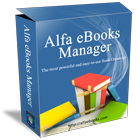
The most powerful and easy-to-use Book Organizer.
Alfa Ebooks Manager is a program that allows to organize your electronic and paper books in a single e-Library.GIVEAWAY download basket
Developed by Microsoft
Developed by Softland
Developed by pdfforge GmbH
Developed by geek software GmbH
Comments on AlfaReader 4.0.40.3
Thank you for voting!
Please add a comment explaining the reason behind your vote.
Please add a comment explaining the reason behind your vote.
You can also add comment viaFacebook
iPhone app giveaways »
$19.95 ➞ free today
$0.99 ➞ free today
Every Day Spirit is a collection of beautiful, original, hand-crafted wallpapers created to make your phone look amazing.
$0.99 ➞ free today
$4.99 ➞ free today
$1.99 ➞ free today
Android app giveaways »
$0.99 ➞ free today
$0.99 ➞ free today
Spelling Right is a new challenging educational spelling game that will test your English spelling skills.
$2.29 ➞ free today
$0.99 ➞ free today
$1.49 ➞ free today

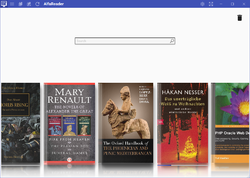
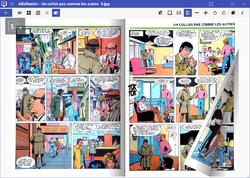


I've been using the free SumatraPdf for years as my main pdf reader so this seemed like a good one to try as well since it supports similar PDF, EPUB, MOBI, FB2, CBZ, DJVU and TXT books and magazines as well as RTF such as normally used with wordpad but no DOC/DOCX. AlfaReader also lets you listen to audiobooks in MB4 and MP3 formats. Install on Win 10 64bit went ok. It does not create a second copy of the book. The render looks nice with options to read like a real book (virtual book) with animation for turning pages, continuous or single page and was quick and easy to read using pdf, but epub doesnt have the virtual book view and some different options in the viewer. Ctrl+O or the icon in the upper right lets you adjust to one or two page, size and type of font and can make it centered or add space between lines for example.
I am wondering if its possible to add zoom like zinio has for magazines in which you can double click a specific area on the screen to zoom in a certain % you set in options around that specific area rather than zooming everything in the PDF and then be able to easily zoom back out. And currently once you zoom it requires you use the bar at the bottom to move around left/right it appears rather than using arrows or the mouse to grab the screen. If this were added/fixed I probably might use the reader more as the animated book view with turning pages looks promising and I would focus on that area first with the zoom.
I can drag and drop a new book - the feature to add it using an explorer browser is on the bottom of second icon on the upper left and should be on the drag and drop page instead such as just clicking the drop folder box. To delete you drag it to the trash can and this isnt always as easy as it should be. The built in bookshelf needs some work and does not allow for renaming the book and doesnt display the title or info below the book which should be added. There is an option to switch to 'old' from modern book view and that is a bit better so probably should be default until more work is done on modern. t should be mentioned that the ebook manager pro which is another program they have looks useful since it edits metadata or covers and manages book library much better but costs more $$, although there is also the free calibre of course if you are just using for edits and not managing book library to consider as well.
There has also been issues with glitching text on some rtf documents. Alfareader support would likely fix those if emailed but you would need to have a full version likely to get updates. All in all its a promising reader but nothing currently that would yet make me completely replace the other options that I use yet. Hopefully further developing might. Current Rating: C+
Save | Cancel
There is a problem after installation. The program does not open files.
Message is displayed:
C'ant open this book
Web browser not installed, please install and try again.
Reinstalling and repairing does nothing.
Save | Cancel