Every day we offer FREE licensed software you’d have to buy otherwise.

Giveaway of the day — Acethinker Music Recorder 1.2.6 (Win&Mac)
Acethinker Music Recorder 1.2.6 (Win&Mac) was available as a giveaway on February 21, 2023!
Music Recorder is an efficient software for users to collect music in handy ways. The essential function is to record streaming audio from various sources. Whenever you enjoy listening to a song from a website or radio station, you can record it directly with this tool. There will be automatically added ID3 tag, including information about artist, album, etc. to every recorded song. That makes it very easy for saving any song you stream without having to know the name or other information.
Key features:
- Record any audio you stream on a music platform or radio station.
- Quickly identify the name and artist of streaming music and attach ID3 tags to it.
- Flexibly save your song in the desired audio format when recording completes.
- Additional features of task manager, file transfer, and more to enhance your experience.
System Requirements:
Windows 10/ 8.1/ 8; Mac OS X 10.8 and above
Publisher:
Acethinker SoftwareHomepage:
https://acethinker.com/music-recorderFile Size:
41.8 MB
Licence details:
1 year license with free updates and support
Price:
$39.95
Featured titles by Acethinker Software

AceThinker Online Video Downloader enables you to download videos from 100+ platforms by simply entering the link. It’s 100% free with no restriction to duration of the the video or others. Within a few clicks, you can save the video in the desired resolution and format in a few minutes.

One-click to grab audio directly from Sound Cloud, Audiomack, Grooveshark, and many other popular music and radio stations. It also enables you to extract audio from the music videos.

A collection of free PDF converter apps for you to easily turn PDF documents into other formats including JPG, PNG, Word, PPT, Excel and so on. These tools also enable you to publish various files into PDF with pages arranged in sequence.

The online app which provides screen capture, image editor and uploader. Simply click to launch this app from your browser and you’re able to capture any part of the screen with ease. You can also touch up your screenshot before saving it to local drive or sharing via social network.
GIVEAWAY download basket
Comments on Acethinker Music Recorder 1.2.6 (Win&Mac)
Please add a comment explaining the reason behind your vote.

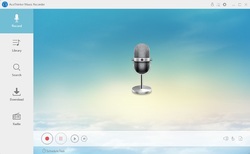




Hello Everyone,
Thanks for your interest in AceThinker Music Recorder. On behalf of Tech Support team, we would like to express our sincere gratitude to you. In order to help you better utilize this tool, we just place this post here with useful guides and more. Also, if you have any suggestions or questions regarding this product, you could either send your feedback here or post in the support center as mentioned below.
Please follow the instructions of Giveaway of the Day to install Music Recorder on your computer. Once done with installation, you can choose an option below to learn how to register.
Option 1: Read user guide on our website
Registration Guide for Windows & Mac (Webpage):
https://acethinker.com/music-recorder/register-music-recorder
Registration Guide for Windows (Video): https://youtu.be/1fBwm_XcVJg
Registration Guide for Mac (Video): https://youtu.be/7l3rB4eUuTc
Option 2: Read the brief text guide below
1. Activate the software, click "Log in & Sign Up" on the pop-up registration window and then click "Sign Up".
2. Enter your email and password to proceed sign-up step. Then you'll receive a verification code via email immediately. Please note that this is to verify your account and not the registration keycode.
3. Copy the verification code from your email, resume to the software and then setup your account.
4. Now click into your account again, click “Active” on the pop-up window (or click the user’s icon on top-right menu) enter your registration keycode directly into the field.
5. Click “Confirm” to finish your registration and enjoy!
Tech Support
If you have any problems or suggestions about our product, please feel free to send us your feedback via online form (https://acethinker.com/support/contact-us) or drop an email to support@acethinker.com.
Save | Cancel
Can someone let me know what the highest format it records in. I only use flac for my audio collection.
Save | Cancel
Program downloaded and was installed ok.. however when I get to the Please input activation code on the "Trial" "Buy VIP" or "Activate" section and I do click "Activate" and try to put in the keycode seen on the "get giveaway version page" I keep getting message "Invalid activation code"
I even uninstalled the previous version I had of this program, (which I still had 2 months left of subscription... ) I restarted computer, but it doesnt even get me to.... nor do I see how to "sign up to create a new account page section..
What is wrong with the code??
or am I doing something wrong?
Ive followed the directions 4 times now but it wont allow me the free vip membership or even a sign up page to add my email into.
Save | Cancel
Downloaded and installed the app but when I open it I could not register. It ditn't gave me "click "Log in & Sign Up" on the pop-up registration window and then click "Sign Up". It provided only VIP or trial options.
Save | Cancel
Sam, I have the same problem! :(
Save | Cancel
Sam, same here. I emailed support but haven't heard back.
Save | Cancel
Sam, I have the same problem. Did you get any help yet?
Save | Cancel
Sam, please send your request to support@acethinker.com and we will help.
Save | Cancel
Does it capture the music from a video at once or does the song have to play all the way to the end? Basically, is this a YouTube to MP3 app?
Save | Cancel
Craig, it works as an audio recorder, and it's not a video downloader for YouTube; for anything else, please contact us at support@acethinker.com, thanks.
Save | Cancel
Craig, I believe the answer to your question is: this software is not a "grabber" which can extract the audio track from (e.g.) a YouTube video; it's literally an audio recorder, working in real time.
So yes, anything you wish to record using Acethinker would need to be "played" in its entirety, from start to finish. Similar process to "recording" a vinyl disc using a program like Audacity.
Save | Cancel