Every day we offer FREE licensed software you’d have to buy otherwise.

Giveaway of the day — Aiseesoft Video Repair 1.0.30
Aiseesoft Video Repair 1.0.30 was available as a giveaway on February 1, 2024!
Aiseesoft Video Repair is a powerful program that can fix videos with lost or corrupted data. Simply import your sample video filmed or downloaded from the same source in the same format, and then you can successfully have a playable video in one click. Additionally, you get to preview the repaired video before exporting it.
GOTD users can get Aiseesoft Video Repair (lifetime license) at 40% off.
System Requirements:
Windows 11/ 10/ 8.1/ 8/ 7/ Vista/ XP (SP2 later)
Publisher:
Aiseesoft StudioHomepage:
https://www.aiseesoft.com/video-repair/File Size:
55.1 MB
Licence details:
1 year license
Price:
$12.45 per month
Featured titles by Aiseesoft Studio

Aiseesoft Video Converter Ultimate is an all-in-one video converter. Handling digital videos and music, it can convert, edit, compress, and enhance video quality (3D and 4K/8K files included). It can create MVs and make split-screen videos in simple clicks. In its latest upgrade, it has updated various video editing tools in Toolbox, such as video watermark remover, speed controller, noise remover, and more. You can also find audio noise remover in the Toolbox to improve your video quality.

Aiseesoft Blu-ray Player is a multi-function Blu-ray and DVD player. Getting rid of the heavy hardware player, you can play Blu-ray and DVD files on the computer conveniently. Moreover, it can be the common media player to play almost all video and audio files, like MP4, MOV, MKV, AVI, MTS, M2TS, FLV, MP3, AAC, AIFF, FLAC, and more, even 1080p and 4K video supported.
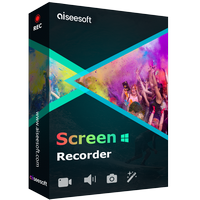
Aiseesoft Screen Recorder is the all-in-one video, audio, phone, and screen capture software for users. Whether recording all your moves on your screen with your narration, or creating video presentations for a game, video meeting, or your tutorial course for sharing, you can take it in your list. It will be the best recording software you have ever used.

Experience the future of video enhancement with Aiseesoft Video Enhancer, the leading AI-driven software. This versatile tool brings advanced video quality improvement, resolution upscaling, and noise reduction to your fingertips. Take advantage of the editing features like rotation, flipping, effects adjustment, clip creation, area cropping, and watermark addition. The latest update introduces a revolutionary video stabilization feature for post-recording adjustments, ensuring your videos stay steady even after shaky captures. Effortlessly rotate or flip videos to eliminate awkward angles, providing a fresh perspective.

Aiseesoft Slideshow Creator is an easy-to-use video weaver with photos, videos, and music files in high resolution (4K supported). It makes slideshow movies with any video, audio, and pictures with ready-made themes (12 kinds) and customized slides with a combination of text (48 types), filters (43 types), transitions (49 types), and elements (65 types). Note: This software is compatible with Windows computer on 64 bits.
GIVEAWAY download basket
Comments on Aiseesoft Video Repair 1.0.30
Please add a comment explaining the reason behind your vote.

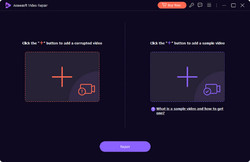
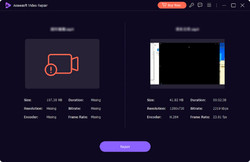


Please read this guide if you are not sure how to register the software.
Step 1. Download the Zip package from GOTD. Unzip the Package and run setup.exe to install the software.
Step 2. Run this software, and a pop-up window will appear where you can see the Get Free Registration Code button. Click on it to visit the registration access page.
Step 3. Input your username and email address to receive the registration code for free.
We will send the free activate code to the email address you provided, please check your mail inbox in due time. If you don't see it in your inbox, just check the spammed emails.
Step 4. Return to the software and copy and paste the received registration code under "License Key" and click "Activate" to activate it successfully.
Note: Cannot find the register window? Just can click the "Register" button (A key image at the top) in the main interface of this software.
Please be aware that this software is only a one-year license.
To learn more information about the software, please visit this page:
https://www.aiseesoft.com/video-repair/
Save | Cancel
Great! I am surprised. It actually worked! Thanks!
Save | Cancel
Guys, good day!
To whom it is interesting!
Who needs and does not know about the "sample of video". I upload the same video only in other window. But to tell the truth, I do it intuitively…
Save | Cancel
Instruction says that it needs to upload video only in better quality, which has made by the same cam...
So, this program only for videos which picture by one cam.
And as to my mind, it does not need for broken old video from your old cam, which you have broken or do not have at the moment.
In any case, thanks to authors and giveawayoftheday for possibility to use and search this program.
Kind regards,
Save | Cancel
Hi there,
Thank you for tring our program.
In order to repair a broken video via our software, you need to prepare the broken video, and a new video with the same video parameters like bitrate, resolution, frame, encoder, etc., so that our software could combine/merge them, this new video is used to be added to the sample video window.
If there is any other problem, please contact our support team for help: support@aiseesoft.com
Best regards,
Aiseesoft Studio
https://www.aiseesoft.com/
Save | Cancel
Hi there,
Thank you for using the program.
In fact, the sample video must have the same video parameters such as bitrate, resolution, frame, encoder, etc., because the program need these parameters to combine with the broken video to recover the original one.
If there is any other problem, please contact our support team for help: support@aiseesoft.com
Best regards,
Aiseesoft Studio
https://www.aiseesoft.com/
Save | Cancel
Need help please Why would you have a sample video of a video that work? if you only have one broken video
Save | Cancel
Like everyone else, Aiseesoft is getting into AI, though they only advertise it for some of their other apps, and they *probably* use it to compare the 2 video files, and then make one look like the other, preserving as much of the original data as possible.
Video is normally stored with reference or key frames every so often, with the in between frames storing only the changes from one reference frame to the next. The tech details of how this data is stored depends on the encoding standard, e.g., H.264, H.265 etc., and the encoder. All of that is put together with the audio & optionally sub streams in a container, e.g., avi, MOV, MP4 etc. Sometimes that container or the video portion itself loses track of stuff like frame timing &/or the frame index, and that's what traditional repair utilities can try to fix.
videohelp.com/software/sections/video-repair-fix
Save | Cancel
Freddie Alton Milan , hmm interesting in deed, maybe if you have broken video you might have one that work?
Save | Cancel
Freddie Alton Milan , download another video from the same site. Use it as the 'sample'.
Save | Cancel
Hi there,
Thank you for tring our program.
In order to repair a broken video via our software, you need to prepare the broken video, and a new video with the same video parameters like bitrate, resolution, frame, encoder, etc., so that our software could combine/merge them, this new video is used to be added to the sample video window.
If there is any other problem, please contact our support team for help: support@aiseesoft.com
Best regards,
Aiseesoft Studio
https://www.aiseesoft.com/
Save | Cancel
I don't believe what Aiseesoft Video Repair claims! When there is an error in a video file file, you will receive the message ...
"Can't open the file because the file is damaged or the necessary codecs are missing! And with pictures you get that message too!
The question is then, can "Aiseesoft Video Repair" open that file?
What is not there cannot be restored!
Save | Cancel