Every day we offer FREE licensed software you’d have to buy otherwise.

Giveaway of the day — Aiseesoft Video Enhancer 1.0.3
Aiseesoft Video Enhancer 1.0.3 was available as a giveaway on March 28, 2017!
Aiseesoft Video Enhancer is the professional editing software for video and audio lovers. It lets you clip and merge video and audio freely to make the video or music collections. Also it supports rotate, crop, watermark, enable 3D settings and edit effects to create your own videos to watch and share easily.
Most importantly, the incredible enhancement tool provides you with the ways how to enhance video quality. Upscale resolution from SD to HD, even 4K; Optimize brightness and contrast automatically enables fresh hands to adjust video effects with ease; Video noise removal lets you get rid of the dirty-like spots on the screen, and reducing video shaking guarantees you the stable video.
Aiseesoft provides 50% off coupon code: AISESUOD (apply to recommended products and other products) for all GOTD users.
System Requirements:
Windows XP (SP2 or later); Vista; 7 / 8/ 10; Processor: 1GHz Intel/AMD CPU or aboveRAM: 1G RAM or more
Publisher:
Aiseesoft StudioHomepage:
http://www.aiseesoft.com/video-enhancer/File Size:
38.4 MB
Price:
$45.00
Featured titles by Aiseesoft Studio
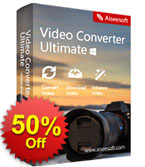
Aiseesoft Video Converter Ultimate is the most professional multifunctional video utility. It converts video to other format (MP4, MOV, AVI, MKV, FLV, etc.). It also supports converting video resolution among 4K, HD and SD to meet your needs. This program also downloads hot videos from video-shared websites ( Yahoo, Facebook, etc.). Now get it with 50% OFF Coupon: AISESUOD for all GOTD users.
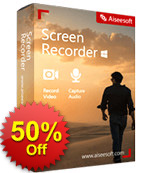
Aiseesoft Screen Recorder is an easy-to-use screen recorder. It allows you to record online video and audio with high quality. You can capture streaming videos and VOD videos to save them in your PC for playback. This screen recording software enables you to make your own video tutorials and record webcam videos with few clicks. Now get it with 50% OFF Coupon: AISESUOD for all GOTD users.
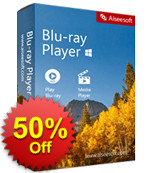
Aiseesoft Blu-ray Player is an all-in-one player to play Blu-ray disc, Blu-ray folder, Blu-ray ISO file and other common media file smoothly. Apart from playing a full HD 1080p Blu-ray disc/folder/ISO file losslessly, it is capable to play any video format, such as MP4, MOV, M4V, TS, RM, RMVB, WMV, etc. It also facilitates you to play H.265/HEVC encoding 4K video files. Now get it with 50% OFF Coupon: AISESUOD for all GOTD users.
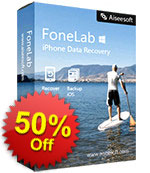
Aiseesoft FoneLab is the most reliable iPhone/iPad/iPod data recovery software. It allows you to retrieve the deleted text files (contacts, text messages, call logs, notes, etc.), and lost media content (photos, music, videos, etc.) from iOS devices directly. Also it lets you restore iOS data from iCloud or iTunes backup. Completely compatible with iOS 10, it does a great job in backing up latest iPhone 7, iPhone SE, iPhone 6s/6s Plus, iPad Pro and iPad mini 4 on your PC. In its latest upgrade, this software adds new feature, iOS System Recovery, which enables to fix your iPhone disabled, recovery mode, DFU mode, etc. to normal for using conveniently. Now get it with 50% OFF Coupon: AISESUOD for all GOTD users.
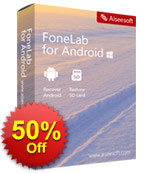
Aiseesoft FoneLab for Android is one of the best Android data recovery tool. It allows you to recover deleted data (text messages, contacts, call logs, photos, music, videos, audio, WhatsApp data, and documents) from Samsung, HTC, LG, Huawei, Sony, Sharp, Windows phone, and Android tablet or SD card. In the latest upgrade, FoneLab for Android supports fixing your frozen, soft brick, password-forgot, not-responsive, black screen phone to normal. After the fixing, you can extract the data from your broken phone and back up on PC. Now get it with 50% OFF Coupon: AISESUOD for all GOTD users.
GIVEAWAY download basket
Comments on Aiseesoft Video Enhancer 1.0.3
Please add a comment explaining the reason behind your vote.


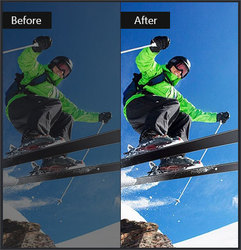


Please read this guide if you are not sure how to register the software.
Installation Guide:
Step 1. Download Zip package from GOTD
Step 2. Unzip the Package and run setup.exe to install the software.
Step 3. Click “Register” button in the pop-up register window.
Learn more information about the software, please visit this page: http://www.aiseesoft.com/video-enhancer/
A 50% off coupon code (AISESUOD) is for GOTD Users. You could use it to buy all the products at Aiseesoft http://www.aiseesoft.com
Save | Cancel
Aiseesoft studio. No doubt it is a good product, and I wanted to have full lifetime licenses of a bundle years ago. Can't buy it though because almost all your products use swreg (only offering payment with a credit card or with a paypal account).
It is no use to display currency in Euro and not offering payment methods that are customary in Europe (lots of people don't use credit cards or Paypal in Europe).
I can only buy the full Aiseesoft All-in-1-bundle through Avangate (offering payment options I can use). Unfortunately it is not clear if the apps in this bundle are lifetime or one year licenses, so it is too big a risk. Result: can't buy anything.
Save | Cancel
Calimero, you say ''lots of people don't use credit cards or Paypal in Europe'' erm yes they do. i don't know what country you are from but i know lots of people around europe family/friends/business. who use credit cards and paypal.
Save | Cancel
Calimero, we have four ways of payment, Avangate, Swreg, Paypal and Regnow. If Avangate does not show in the website page, then you can ask our customer support(support@aiseesoft.com) to send a purchase link to you. And all of our bundle is lifetime license. Also, if you are not clear anything before purchasing, you can consult with our customer support at any time. Thank you for your understanding. Best Regards
Save | Cancel
Installed this without problem on an XP64 machine and am really impressed with the quality of the upscaling I have tried. The brightness and contrast doesn't seem to add much but the upscaling (I tried 480x640 to 720x1280) worked really well. Many thanks to GOTD and Aiseesoft.
Save | Cancel
Hi,
Recent days, I fill email to receive the link, but cannot receive any email from GAOTH.
Save | Cancel
Tony, can you find it in your spam?
Save | Cancel
Aiseesoft studio,
Yes, find any where inside email before I give a comment.
Yesterday, I clicked on Aiseesoft Video Enhancer 1.0.3 and filled but didn't receive the llink too.
Save | Cancel
My copy did not register until I pressed the "enter" key on the keyboard. That is, it did not register or move using the designated on-screen button for that. Figure.
Save | Cancel
Bruce, thank you for words. As your problem, please contact our customer support(support@aiseesoft.com). Thank you for your cooperation.
Save | Cancel
Tried this for the video stabilisation feature, and discovered it's useless. Couldn't even tell the difference between the original and 'fixed' video.
Save | Cancel
JDP, as your problem, please contact our customer support(support@aiseesoft.com). Thank you for your cooperation. Once confirm your problem, we will give you resolution soon.
Save | Cancel
3-28-17 GOTD REVIEW:
Downloaded this (latest video Enhancer program), along with the Aiseesoft newest Converter ultimate trial to test enhancement and download improvements.
This latest version is sleeker, and faster in processing, but that’s about it.
Hardly any new video/audio enhancement or video fade effects, approx the same options from a year ago, when compared these latest versions used.
Tested new enhancer on a few medium quality youtube videos, on my newer WIN 10 pc, 16gB RAM, output even at Max Enhancement H.264, hardly noticed any difference in upscale quality,
The ones enhanced and trimmed by this program looked worse in output in my opinion.
Also tried their latest Aiseesoft downloader/converter Ultimate trial, has never worked consistently, many online videos fail analysis in it, bit similar programs have no problems reading and downloading the same videos. Same mediocre output results in these ones too. Again nothing special, compared to similar programs currently, was hoping output quality would be better on this update, **(Also I used all the the Enhance Options Avail)**, but still does not quite output as higher resolutions as similar advanced Downloader/Converters tried.
*Still need better video audio enhancements, also
*Video in and fade out effect,
*Video sound effect to max or boost video sound without clipping or distorting
*Option to mute out undesired or Bad words in a video audio
*Auto correct of online video resolution, lighting or sound problems
Save | Cancel
Ren W., as your problem, please contact our customer support(support@aiseesoft.com). Thank you for your cooperation. Once confirm your problem, we will give you resolution soon.
Save | Cancel
This is not a video enhancer but a video converter with some bells and whistles to potentially enhance output, which has been present in their software before.
However, finally we have some Intel Quick Sync acceleration option, which may speed up the conversion process on more machines, although it should be noted that H265 conversion is not supported with Intel acceleration (although may be with the latest processors).
It does a good enough job with the features available.
Save | Cancel
Any idea why the description says it "enables fresh hands to adjust video effects with ease" ??? Do I even want that to happen?
Save | Cancel
The email method of requesting the license key is not working for me. No emails are received, even in the spam.
I would prefer not to burden friends on Facebook with receiving ads for the software, and would be pleased if Giveaway of the Day would eliminate this method.
Save | Cancel
Bruce,
Could it be in Junk or Spam Folders
It works fine for me
Save | Cancel
Ummm, what does "Optimize brightness and contrast automatically ENABLES FRESH HANDS to adjust video effects with ease" mean? If my hands aren't "fresh", does that mean I can't adjust video effects? Just asking.
Save | Cancel
Tried only enhance with optimize and reduce options. Results were subtle improvement in color balance for video auto-exposed with very warm illumination and modest but useful reduction of jitter in pans on tripod-mounted camera.
Save | Cancel
So, used the link for this software, it's marked at $25, reduced to $17.50. The description states that this is a $45 item. Nothing to say about the product itself, I haven't tried it yet, but the "Ad" here is just odd...
Save | Cancel
I would recommend GOTD to add a label to a program line for the license. In order to clearly at the outset limited - nothing, 1 year support, one year license, etc.
Save | Cancel
I hate to be negative, but I have to say that on just one quick trial (to try to reduce slight camera shake and to have a higher resolution) I was underwhelmed....
Not only did it do nothing about camera shake, it made it look WORSE, as then it introduced JITTER in the picture. As for improved resolution -- since it was pretty good on a Samsung Galaxy 3 mobile, it should have been able to do something... But no, in fact, looking at it closely, I would say it looked WORSE.
I didn't want to have to say this, but this is what I found. I will not quite give up, and will try again with other shots -- but I don't have the time right now.
Hopefully I will find SOME use for this programme. But most of all I was looking for a way to reduce occasional minor camera shake -- and that is definitely not available. I mean, if you are gonna CLAIM it, it should at least make SOME difference, not make it WORSE...
Save | Cancel
Aiseesoft sells their converter engines to many softwarepublishers (seemingly only the interfaces differ). Though it is advertised as an enhancer, it is much like their Aiseesoft videoconverter ultimate. It has no Load disk or Edit button, but through the video enhance button you have almost the same editing functions as its bigger brother (audio to audio conversion is also not possible with the GOTD). There is something new however, the intel quick sync support that could shorten conversion times.
I find the interface of Aiseesoft converters to be the best around; you can add video´s to be converted with clipping (and merging) various parts of one video, in batch, with different export settings per video. After conversion, the video batch is not cleared so if the output is unsatisfactory, you don´t have to set up a batch again. Aspectratio or cropping errors are also problems aiseesoft has solved, contrary to the greater part of the competition.
Upscaling works good; export quality: in the years i must have tested 20+ video conversion softwares and I don´t know any better. B.t.w. when you clip a movie, the clip is added to the conversion batch. If you only want to convert the clip, remove the full (unclipped) movie from the batch.
It is not perfect (variable bitrates would be appreciated) but Aiseesoft remains my first choice in converters.
Save | Cancel
I got a video from(1920*1080):
https://archive.org/details/HdVideo-SmallBirdDancesAndSingsOnBranch
And activated all the choices on Enhance:
https://www.dropbox.com/s/ko2ymm5n52g3o38/Enhance.png
And also add a watermark:
https://www.dropbox.com/s/8pp7fnrzw2tz5j4/Watermerk.png
And converted it to H.265, 4096*2160 with a Intel graphics(CPU):
https://www.dropbox.com/s/foif213gblzq20b/Beperking.png
Conversion of 20 sec. video took 7 minutes (Intel i7, 3,2 Ghz, 16Gb):
https://www.dropbox.com/s/q10js647u8fhudk/VerwerkingIntel.png
With NVidia also 7 minutes, extra mirroring:
https://www.dropbox.com/s/j25nwnw9wnnk49y/VerwerkingNVidia.png
Result about 76Mb
Intel: https://ootjegotd.stackstorage.com/s/7F5elQa2sPKzKrf
NVidia: https://ootjegotd.stackstorage.com/s/P0DjOSwkDTi1d0m
Save | Cancel
Ootje,
After viewing the original video clip of the bird and then the "enhanced" versions done with Intel Quick-sync and Nvidia CUDA, it's clear that the enhanced versions look brighter with more vivid colors. At the same time it looks as though some of the video noise (flickering) in the white sky area next to the bird is increased, too. Overall, not a bad result, but it confirms there are trade-offs when you try to enhance imperfect video. Maybe without the light colored sky background other videos would show more benefit and less extra unwanted noise artifacts?
Save | Cancel
How does it compare with "Video Enhancer 2", given away here last February?
https://www.giveawayoftheday.com/video-enhancer
Save | Cancel
Mario, this one works.
A lot of output profiles.
Also 4k profile.
Save | Cancel
Just disappointed, it's nothing more than a video converter, how can they even call this "Professional editing software".
No wonder no screenshots on this page.
Save | Cancel
qg, well, it's a bit more than just a converter, you can do some simple "enhancements" and trim videos as well but I agree.. calling it an editor, let alone a professional editor is a bit far fetched
Save | Cancel
Mavadelo, but trimming function and the "enhancements" are identical to their video converter ultimate and its clones.
Save | Cancel
Not working under new radeon crimson drivers.Also video ultimate converter ,same company stopped working too.
Save | Cancel
guest, it doesn't do anything video converter ultimate from the same company can't.
Save | Cancel
ew, Not true!That software not working under radeon crimson drivers.
Save | Cancel