English
Every day we offer FREE licensed software you’d have to buy otherwise.
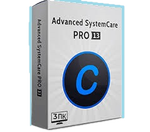
$19.99
EXPIRED
Giveaway of the day — Advanced SystemCare Pro 13.5
Advanced SystemCare 13 is an easy-to-use all-in-one PC optimization utility.
$19.99
EXPIRED
User rating:
101
39 comments
Advanced SystemCare Pro 13.5 was available as a giveaway on June 20, 2020!
Today Giveaway of the Day
Control remote desktop or laptop from any device and anywhere!
Advanced SystemCare Pro 13 is an easy-to-use and all-in-one PC optimization utility that takes a one-click approach to clean, optimize, speed up and protect your system, even secure your online privacy. With newly added Speed Up tab, it greatly accelerates your system, system boot time, disks and browsers. What's more, it rebuilds and improves over 10 useful tools like Startup Manager, Performance Monitor, Large Files Finder, Auto Shutdown, Win Fix to explore your PC's full potential.
System Requirements:
Windows XP/ Vista/ 7/ 8/ 10
Publisher:
iObitHomepage:
http://www.iobit.com/advancedsystemcarepro.phpFile Size:
47.7 MB
Licence details:
6 months for 3 computers
Price:
$19.99
How would you improve Advanced SystemCare Pro 13.5?
No similar feedback found. Feel free to add yours!
GIVEAWAY download basket
View, manage, encrypt, pack, and unpack archive files.
Set up one or more virtual machines on your computer.
Developed by Glarysoft Ltd.
Analyze network behavior by checking packets.
Comments on Advanced SystemCare Pro 13.5
Thank you for voting!
Please add a comment explaining the reason behind your vote.
Please add a comment explaining the reason behind your vote.
You can also add comment viaFacebook
iPhone app giveaways »
$19.95 ➞ free today
$0.99 ➞ free today
Every Day Spirit is a collection of beautiful, original, hand-crafted wallpapers created to make your phone look amazing.
$0.99 ➞ free today
$4.99 ➞ free today
$1.99 ➞ free today
Android app giveaways »
$0.99 ➞ free today
$0.99 ➞ free today
Spelling Right is a new challenging educational spelling game that will test your English spelling skills.
$2.29 ➞ free today
$0.99 ➞ free today
$1.49 ➞ free today

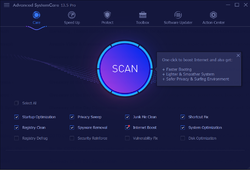
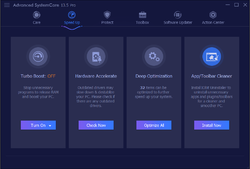

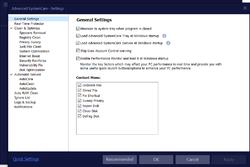
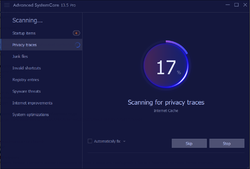

YES. Advanced SystemCare is absolutely safe for your computer. It is just a PC optimization and cleanup tool for your computer. There are no threats that this program poses for your system.
Save | Cancel
Every time I do a critical review, it is never published, but I will try again. This software damaged my computer a few years back, to the point I had to reinstall Windows. I lost a lot of time and it created a lot of frustration for me. I am not new to computers, but I guarantee, I will never use this program again. There are other less invasive programs that work as good or better, but never this one.
Save | Cancel
The license is 6 months for 3 computers. After 6 months you may be in trouble if you need this software (by then expired) before you can use your OS. Then you HAVE to PAY.
But for me, even if life time license I won't use it. I don't like software that changes my OS settings without strict overall user granular control over EVERY CHANGE. Which must be 100% reversible. I dislike "Trust me, I won't mangle your PC software system" type of software.
Save | Cancel
ricohflex, Advanced System Care let's you tailor the software settings to your liking. You only scan and fix/change/clean what you want to. The program does NOT, as you put it, have granular control over every change, nor does it mangle your PC. After a scan, you have the option to view everything it has found and you can approve all fixes, deny all fixes, or be selective of which fixes are to be applied. I've been using it for years and NEVER had a single problem. It's a great piece of software that is constantly being updated to reflect the changing needs of operating systems and computers.
Save | Cancel
To Register Program:-
Select Menu - top left-hand icon
Select My Subscription
Refresh
Enter key
Save | Cancel
Othello86, Thank you VERY much for posting that! I wasn't getting the Enter code in the bottom right corner like I was supposed to and until I saw your post, it was looking like I wouldn't have been able to register mine in time.
Save | Cancel
Thank you I managed to register
Save | Cancel
What timing! I was just looking for some more startup processes to add to my system, and then this came along. It's almost as useful as Microsoft Clippy. If you liked Clippy, you will love this!
Save | Cancel
I've been using this program for years. Love it's ease and options!
Save | Cancel
How long is the license for?
Save | Cancel
Malc 180 days. If you have the previously given away version installed, you can use the new license code to extend your licence to 180 days from today's date. That is what I did, given the avast generated concern.
I find this to be a very good program. Just don't allow it to mess around with your computer's registry and m ake sure you specify what you want it to be able to delete when deleting junk files -- if you don't it could well take out things you want.
Save | Cancel
Malc, looks like 6 months. just go to the upper left hand corner where you have 3 bars and click on it then at the bottom left it has my subscription click on that and it will tell you how many days left. I still had 40 days on the previous subscription before this update. This software works great. It has some cons: uses a lot of resources and it tries to get you to subscribe to some of their other software.
Save | Cancel
Malc, 6 months
Save | Cancel
I've been using IOBit's Unlocker and have been very happy with it.
Save | Cancel
Programs like this are very good at what they're designed to do, which is to separate gullible people from their money.
Save | Cancel
Avast says file infected with malware. I've disabled Avast in the past to install games from GOTD but never before had a problem downloading the files. Help, anyone?
Save | Cancel
dert, I have had the same problem. In AVAST you can avoid it from scanning IO. Add it to the Ignore, do not scan section. Folder & or IO exe file. That will stop it from kicking this program out. I have both programs running on my computer without conflicts between them.
Save | Cancel
dert, Avast uses inept (cheaply paid, inexperienced) programmers. Get rid of it. Microsoft's Windows Defender is better than Avast, is built specifically for Windows, will not slow up your computer, and is absolutely free. There is no good reason to use anything else.
Save | Cancel
dert, All programs on this site are safe to download!
Save | Cancel
dert, It's all good, known false pos from Avast. Any line of code from one of their competitors will be flagged as malware.
Save | Cancel
Help...Avast keeps aborting download...says it has WIN32:Malware.gen. Has anyone else gotten this? I trust iobit company and giveawayortheday, never had problems before. What do I do??? Thank you in advance!
Save | Cancel
unruly, Temporarily disable Avast, until download is complete.
Save | Cancel
Hi, maybe you could disable it or go into settings and try and turn off the web sheild.
I had to turn the web sheild off on my antivirus (AVG) to get it on my laptop. AVG have now put it into quarantine for me.. I'll deal with that in the morning..
I hope you can download it!
Save | Cancel
unruly, it is safe, proceed & enjoy. False pos from Avast.
Save | Cancel
I went into Avast and disabled the FILE SCAN. After that, I was able to install it. Now to find where I can turn file scan back ON...
Save | Cancel
"Open the program and click "Enter code" in the bottom right corner."
If it's there, I don't see it.
Save | Cancel
Jim Koup, Top left corner for MENU , then [My subscription]
Save | Cancel
Jim Koup, This instruction worked in previous versions. In 13.5 you have to click on the 3 bars in the upper left corner of the window and it opens a menu of items. Last item on the list is "My Subscription". Click that and it will open the input box for the license code.
Save | Cancel
Jim Koup,
Select 'Menu" - top, left-hand corner
Select 'My Subscription'
Refresh
Enter your key.
Save | Cancel
Jim Koup,
Select Menu - top left-hand corner
Select My Suscription
Refresh
Enter key
Save | Cancel
Take a look at JV16 by Macecraft. It is the only system utility software that I have had continuously on my system for ten years now. It isn't free, but is highly discounted right now.
Save | Cancel
Advanced SystemCare Pro 13.5 is one of my favorite programs to use.It does a fantastic job of cleaning things up that Windows misses. It's a non abrasive program that has never removed anything that didn't need removed. I use it daily. Thanks, GOTD.
Save | Cancel
Hi, Folks this is a good one, never use anything else myself.
Save | Cancel
Lennard Gill,
Hye,
Doesn't win 10 do all this software does?
Save | Cancel
"Doesn't win 10 do all this software does?"
Win10 does include disk optimization [defrag or trim], Defender for anti virus etc., Disk Cleanup [iffy], and a dialog in Settings to control what starts with Windows [also a bit iffy]. Check the product page linked above [in the blue box] & you'll find Advanced SystemCare Pro does a lot more than that.
Save | Cancel
With any IO Bit program, whenever you run it the first thing it does is insert itself into your Windows startup routine so it'll run any time you reboot. A minor irritation, easy to remove, but I don't like it.
Save | Cancel
ActionJackson, Then you better Glarysoft Utilities, it is even offered for free. Which version it is is not listed. Have a look!
Save | Cancel
ActionJackson, I agree, except it is a major annoyance to me. I can't even stop some IOBit programs from running using task manager, which causes problems when you want to do something resource intensive and want to pare your programs temporarily.
Otherwise, the programs seem OK.
Save | Cancel
ActionJackson, I stand corrected. If you click the button for custom install, you have the option to prevent the program from auto loading at startup.
Save | Cancel