Every day we offer FREE licensed software you’d have to buy otherwise.

Giveaway of the day — Advanced Recent Access 6.0
Advanced Recent Access 6.0 was available as a giveaway on March 12, 2019!
See more properties of the recent resources, such as path, size, type, date modified and date created.
Key Features:
- Shows path, size, type and date modified/created;
- Automatically records accessed times;
- Automatically deletes nonexistent resources;
- Filters recent resources by types;
- Automatically remembers the order, width and sorting of the columns;
- Can hide the unwanted properties.
Please note: Single License (1 PC) (Lifetime License WITHOUT Upgrades) is included in this version. Click here to get a VERY BIG discount price for other licenses with Lifetime Upgrades on the promotion day!
System Requirements:
Windows XP/ 2003/ Vista/ 7/ 8/ 8.1/ 10 (x32/x64)
Publisher:
TriSun Software LimitedHomepage:
http://www.trisunsoft.com/advanced-recent-access/File Size:
5.30 MB
Price:
$29.99
Featured titles by TriSun Software Limited
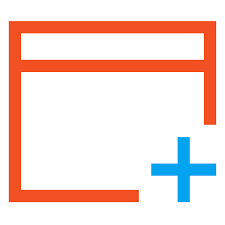
A powerful utility kit for Windows. Find duplicate files and large resources, discover more information about recently accessed resources, monitor Windows activity, make batch operations on multiple resources and synchronize resources.

Converts PDF to DOC / RTF / HTML / TXT / JPG / GIF / PNG / BMP / TIF / PCX / TGA, supports command line interface.

Just a faster duplicate file finder with 100% accurate results you will love!

Provides proper reminders to reduce your RSI (Repetitive Strain Injury) risk. It offers multi-type break reminders such as micro-break, stretch, eye exercises and walk, based on your PC usage model. All settings are configurable.

A full-featured date time calculator, get result date, days between dates and more.
GIVEAWAY download basket
Comments on Advanced Recent Access 6.0
Please add a comment explaining the reason behind your vote.


The program ran very slow for me. It downloaded great but when I loaded it up and ran the program, it was really slow. I even closed the ant-virus when I down loaded. Any input I did to register the program was so slow. I would have to wait several minutes before the input showed up. The name it told me to write in the box did not work at all. I tried several different ways and it would say wrong name. I gave up and uninstalled it. To bad , it looked like a good program. Thanks anyway. It was worth the try but it did not work for me.
Save | Cancel
I installed and tested the software. I had no issues, but I don't really see much use for it. I guess if you put a file somewhere and forgot where you put it, but I have a good locator program that indexes my entire drive for that.
Save | Cancel
This product causes my system to run very, very slowly. I tried to run it, even rebooted, but no go. I couldn't even enter the licence code. I do not recommend this software.
Save | Cancel
Installs and works fine on one computer. It works quickly and is worth keeping for what i do. On the second machine, it installs and eventually registers OK but goes 'Not Responding' whenever it is clicked so much so that it is unusuable. The computers are linked with clipboard & mouse sharing software, 2 monitors each etc. so there may be interference.
Save | Cancel
What does this do that Windows explorer cannot already do? Nothing so far as I can tell.
Save | Cancel
Like the no-nonsense look of this software, so purchased to put on my two pc's and my laptop.
Thank you to the seller for the great discount and also to GOTD for bringing this software to
my attention. I probably would not have seen this so very nice software without the chance
to see it on this site.
Save | Cancel
I installed it, but I was working on some images this morning and created several versions, only one shows up. Is it possible it only shows the most recently modified file in a directory? Okay that's not it as it shows several images from yesterday (in the same directory). Very odd...
Also it's not very responsive, as if it's always very busy, but it isn't eating much CPU?
I think it's probably not for me... thanks anyway.
Save | Cancel
When running the setup to connect to GOTD I get the following message " Fatal Error: Key is invalid"
Save | Cancel
Installed and registered easily (the registration key is found in the readme.txt file, as is common for Giveaway Of The Day offerings). It installed over an earlier giveaway version with no problems. The interface is simple and easy to use.
When you change something it appears in the filtered list within a few seconds. I made a series of updates to the readme.txt file, and each change was timestamped as you would expect. So far, so good.
However, each file occupies a single (unique) line in the list so when the file is changed you only see the latest timestamp. I recommend an option for each change to create a new line, so that you can track when individual changes occurred over a period for forensic reasons.
Save | Cancel