Every day we offer FREE licensed software you’d have to buy otherwise.
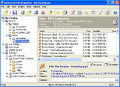
Giveaway of the day — Advanced File Organizer
Advanced File Organizer was available as a giveaway on May 15, 2007!
Advanced File Organizer is a cataloguer for your digital data collection.
It supports all kinds of media recognized by Windows as drives: CDs, DVDs, Memory Stick cards, ZIP disks, floppies, hard drives, network drives and folders. The key point is an ability to organize the information for most effective using it later, including convenient navigation, quick and powerful search, making reports and export to other formats.
Advanced File Organizer gives several tools to organize your data: you can simply add searchable comments for your files and folders; you can combine disks and folders into groups based on any feature you want; at last you can sort your data by categories and subcategories.
Using all or any of these instruments you have a unique chance to sort and optimize your data in various ways as it is convenient personally for you without paying any attention to the physical location of files and folders.
System Requirements:
Windows 95/98/Me/NT/2000/XP/2003 Server
Publisher:
SoftPrime DevelopmentHomepage:
http://www.softprime.com/File Size:
1.90 MB
Price:
$29.95
GIVEAWAY download basket
Comments on Advanced File Organizer
Please add a comment explaining the reason behind your vote.



Excellent product. I like it. Will download more products in the future, if they are programs I need.
Save | Cancel
Excellent program. Found it to be very useful. WOW!!
Save | Cancel
NO 63 The prepenultimate word was catalogs. I will not do so; though if you were described as a third person with a 3rd rate mind then in my view whether it were true or not - it would be rude.
Save | Cancel
65th post, w00t!
This shall come most in handy for organizing my images…
Save | Cancel
Hey, It's a good program, I give a right hand by now.
And one thing... Why anybody writes on the spanish gaotd? I write here becoss nobody writes there, but I'm from Argentina... There is someone olse from Argentina here? :(
Save | Cancel
No. 54,
No. 52 never said "catalog"/"catalogue" is wrong. And i don't see rudeness in it either.
Save | Cancel
I already catalog my cd's etc. with Cathy. A 44kb download of an excellent and free utility I have used for about 2-3 years now.
I had to refine my google search to find this guys out of the way webpage but cathy is still being developed so I downloaded the latest version :)
http://www.mtg.sk/rva/
Save | Cancel
Played around with it some more. Just found out that you can't change names of files imported by adding a disc. A pretty big downside for me, but it's still a good program.
Save | Cancel
There are a lot of these type programs available, but I don't know of any suitable ones that are FREE! Therefore, I highly recommend that people consider downloading this one while it is free. It has worked very nicely for what little testing I've been able to do so far. It should be well worth $30 to anybody who has a lot of files to keep up with.
I really appreciate this offering SoftPrime Development & GAOTD! Thanks.
Save | Cancel
Love this product. I have lots of files on my pc and this helps me organize everything in a nice catalog. Especially love the ability to rename files to reflect what they are. One thing I don't like is that whenever you do Update Disk... it brings back any file you removed from the catalog. Not a major nag, but still annoys at times.
After reading BladedThoth's review, I noticed he didn't like the fact that the items remained in the right pane after being categorized. Advanced File Organizer allows you to place files into multiple categories (like you can have a file in both an Old folder and a Media folder). Removing items from the right pane would only allow you to set each file to one category (cause the file would no longer be visible and thus unselectable except under categories).
Anyways, great program! Keep them coming!
Save | Cancel
Thanks GAOTD for the great organizer. It even found the socks I lost in the dryer over two years ago and organized the ones I didn't lose!!!
Save | Cancel
This is undoubtedly one of the top CATALOGERS Available for the PC, there is one other for the life of me i cannot remember its name, but for movie collections on CD DVD and TV Series and that Extreme Movie Manager cannot be beat (All i can say is even the top software i use i find little quirks or bugs in), but Advanced Cataloger and Extreme Movie Manager as well as one other by the name of ? Disk Cat? not sure the name but i like it for all media as well anyway wow Nice to see such a PRIME Software here 8/10 From Me Kudos!
Save | Cancel
The give-a-way programs just keep getting better. Spread the word and everyone will be able to try-before-you-buy on many more good programs.
Thanks GAoTD for another nice application.
Ken
Save | Cancel
Is it possible to get a trail version later on, when this free 24 hours are up?
Because I don't see en urgent need for trying such a software right now. I don't like to have lots of extra services that is indexing (wading) through the disc without any control of resources, and where you allow it to index and so on. This might sound a bit pessimistic. Maybe the software turns out to be a miracle for the user. hehe ;-)
Save | Cancel
No.52 - whilst you may not wrong catalogs is/are catalogues in England. I dislike rudeness and arrogance even more than incorrect spelling, punctuation and grammar.
That that is is that is not is not is not that true it is - punctuate that in a hurry.
Save | Cancel
I have some file organization problems. Will this find duplicate files in different subfolders? If not,do you know of software that will?
Save | Cancel
Firstly for #29, if you do not want more programs clogging up your machine try http://media-convert.com/ which does it on line. As for this freebie, firstly whoever writes the activate key program please write out 100 times "This is how you spell successfully". Bad spelling shows up amateur sites. The software seems good. I have been using another but do have a little problem with the display, whereas this software seems to have a better display. Just have to see if I can copy the catalogs across now.
Save | Cancel
Thank you for this program - I only backup my C:\ partition which I keep below 3.75GB but have quite a few CDs.
I assume an index might be space hungry and I would like to ask if I can store it on my D:\ partition?
Save | Cancel
I have used this program in the past as a trial, and Thanks for having it available here, it's worthy to organize a cd dvd collection. I have since purchased Extreme Movie Manager (XXM) 9/10. (Due to my extensive movie collection i have archived) and I can say it is pretty good for all my movies (with the exception of a few bugs...) Advanced File Organizer is better suited for all general data discs and i recommend it 8/10 THANKS
Save | Cancel
Good Stuff
Save | Cancel
Keeps asking to purchase product 7 is only a 30 day evaluation (today is day 1). Is this normal? Should I uninstall & reinstall the software? (I really do like this software!)
Save | Cancel
I would appreciate anyone helping me with this question. When the file says "but it will be free for our visitors as a time-limited offer" ....does this mean time-limited in how long it will be on the site here to download....or, does it mean time-limited in that you have to then pay for it after you have had it for a while?
Thanks to anyone who can clarify this for me.
Save | Cancel
suitable for vista?
Save | Cancel
Not a bad programme pity about the fact you still have to purchse after the treial version has run out! will only download upto five dsk spaces then will no longer function.....nice trick???? MMMM
Save | Cancel
This is a very useful tool.
Specially for cataloging DVDs and CDs that contain lots of files. After a while, you forget where was everything stored. And what was the content of every file or what how did you name them.
I don't know if Google Desktop has this feature of cataloging removable drives. It would be useful.
If you can make the time for a good cataloging, you should create smart categories for every file. Then, each file should have a number of categories asociated with it.
So, when you are searching for them, later, you could find them through different approaches: music / new age / mp3 / '90 / american / TV series . The bigger the number of categories that every searched file has, the most probable it is that you could easily find it. And if you don't know what you are looking, then categories, should give you the best suggestions.
If you have lots of CDs with thousands of music or photos, this tool is indispensable. You could create lots of categories about the content of each photo. There is no other way of searching for music or images than this one.
Save | Cancel
I will give this a go!
Save | Cancel
Oh I really need this - my PC is such a mess. Thanks GOTD
Save | Cancel
This looks great. I will download it now. I can really use this - thanks GOTD
Save | Cancel
FINALLY a great app! This is the 2nd very useful app
that I've seen here. To anyone that voted thumbs down
on this one, you have no idea what this app can do.
Save | Cancel
Sorry, my previous post was meant for #29 Brenda and NOT #32.
Save | Cancel
#32 - Try here http://www.dvdflick.net/index.php for a free AVI to DVD converter. I haven't tried it myself but it has good recommendations.
With regards to todays GOTD offer I am pretty organised and therefore do not require this program, but I would like to thank GOTD for the opportunity to download full programs for free.
Save | Cancel
I really don't see the need for this. Maybe that's because I don't have a gazillion songs/movies on my hard drive. I have only a couple hundred or so, and they're all in 2 folders with a few subfolders.
Does anyone think I could benefit from this program?
Save | Cancel
no. 24 is not the real superted, an imposter. Not nearly as clever as me. I am a professor of microprocessor genetics. This file manager will help me with my day-to-day file administrations. thanks GOTD
Save | Cancel
This program helps lessening the amount of shortcuts on desktop and now just open this prgram and get any folder you want.
Save | Cancel
#
Wow. 15 comments and not a grumble in sight!
I’d better download this one!
Comment by thassos — May 15th, 2007 at 4:31 am
this program sucks so bad it blows bla bla etc etc.
Hows that :)
j/k of corse ill dl little later and see what all it can do. Sounds intresting for sure. Just not likely to be very usefull for me on this old laptop (only got 4 gigs total hd space and a large chunk is my windows install :)
But ill check it out at the very least as it could very well e crazy usefull on my main comp if i can ever get the darn thign back online lol.
Save | Cancel
I love this software. Very useful for me since I have a drive I want to empty before I format it. Now I can completely organize all of my pics and files efficiently before I burn them to CD. Love it GAOTD!!!
Save | Cancel
I bought the registered version of this software over a year ago after much research, and it is very good at what it does. The scanning inside Zip files is really handy for my backups CDs and DVDs
Save | Cancel
#32... Nero Burning Rom will encode AVI files to DVD.
Regarding this current software giveaway,
Gee.... windows explorer does all that this does....
if you have a brain.
a pretty simplistic hard drive space waster.
but thanks for the offer.
Save | Cancel
Good morning all! Today's 15-Minute Review is up! Check it out!
http://www.bladedthoth.com/reviews/15mrs/advanced-file-organizer-v3-0/
To ozzie: Check out my review. I try to offer a professional review daily of each of the applications GaotD offers for people in the community. Bookmark, get the feed, or just watch GaotD for my review to pop up.
Save | Cancel
Can anyone help me? I need a software to change AVI files to MEG? so I can put dl videos on a DVD. I got a great video catcher through GOTD but now I need to get them out of the AVI format into something that I can view. I have viewed many webs but just get so confused by it all.
Thanks for the software of today. Looks great!
Save | Cancel
New to this site, but looks interesting. Will be checking it daily. Have however noticed totally useless reviews being posted like the superted (more than one review) who cannot spell computer yet claims to be a genius! Hmm. I hope that the reviews each day are not like this and that serious reviews are given
Save | Cancel
Great Program - Thanks!
Save | Cancel
Great Tool. Works fine with Vista. Thanks GOTD.
Save | Cancel
Great! This will help alot for my business, thanks again!
Save | Cancel
This is a really nice program :) Thanks :)
Save | Cancel
Excellent utility! Thanks to SoftPrime and GOTD! I have used a number of cataloging utilities in the past, but Advanced File Organizer has some really nice extras. It offers the ability to do quick scanning of media, pop in a data CD, it catalogs it, spits it out and in goes another one for a quick, easy workflow.
Some REALLY nice features that my current cataloger doesn't have include:
1. Scanning inside .zip and .rar files
2. Being able to export the catalogs in Excel and html. I like this feature especially since it allows for a quick text output of a directory listing (the kind of thing I only need on rare occasion and can never remember how to do).
A feature that would be neat to have in it is a batch file rename function for files on writable media. Maybe in the next version.
Again, excellent offering GOTD and many thanks again to SoftPrime for sharing their well thought out and well constructed efforts with us!
Save | Cancel
YES......and it works beautifully on Vista! Merci vraiment GOTD!
Save | Cancel
Organizers are always a good thing! I have a busy day and probably won't have time to play with this today, so sorry to the developers that I won't comment immediately. I've often wondered....
*****GOTD, please respond*****
Often, I don't have time to properly review and/or play with my download (hee hee) within the 24 hour period. If we later want or need to post about it, and we navigate our way back to this page, will it matter if we give a late review? Do you think the developers ever go back and look for late posts? I would think this would be a good idea. Maybe there could be a notification to the developers when a late post is added to their products page? I don't mind going back and giving my review later, but don't want to waste my time if it isn't going to be seen. :o)
Thanks! I think I'll really like this one.
Save | Cancel
For the person trying to figure out how to use it:
You can go to homepage listed above and there you will find User's Manual on left hand (upper) column. Hope this helps.
Save | Cancel
Can someone please tell me how to use this?
Where is it most useful? notepad?
I want to check to see if I downloaded it correctly for using.
Save | Cancel