Every day we offer FREE licensed software you’d have to buy otherwise.
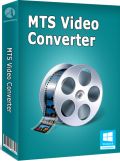
Giveaway of the day — Adoreshare MTS Video Converter 1.0
Adoreshare MTS Video Converter 1.0 was available as a giveaway on June 14, 2015!
Adoreshare MTS Converter can convert MTS/M2TS videos from Sony/Panasonic/Canon/JVC camcorders to other popular video formats, such as MP4, MPEG, WMV, AVI, MOV, FLV and more.
Key Features:
- Converts MTS/M2TS videos to all popular formats like MP4, AVI, MOV, FLV, MKV, WMV, WMA, etc.;
- Extracts sound from video files in one click;
- Converts videos for enjoying them on iPhone, Apple TV, Samsung and more on the go;
- Edits videos by trimming, cropping, adding watermark and subtitles etc.;
- Converts video with 30X faster with GPU acceleration.
System Requirements:
Windows XP/ Vista/ 7/ 8/ 8.1/10 (x32/x34); CPU: 1GHz (x32/x64); RAM: 256MB or above (1028MB is recommended); Hard Disk Space: 50MB free space and above
Publisher:
AdoreshareHomepage:
http://www.adoreshare.com/products/mts-video-converter-for-mac.htmlFile Size:
28.8 MB
Price:
$39.95
Featured titles by Adoreshare

Adoreshare Video Converter Genius is the all-in-one video conversion solution. It enables you to convert all popular video and audio formats in a fast speed with zero quality loss. The comprehensive list of supported file formats include all standard videos, like MP4, FLV, AVI, MOV, MKV, etc. and HD videos. Other features like video edit, audio extract, rename, add special effect, etc. are also provided. Get it now for $9.99 (Original Price: $29.95)

Adoreshare VTools for Mac is the 5-in-1 multimedia solution. It bundles five tools in one program. You can use it to download video, convert video, make DVD, transfer video files among computer, device and iTunes, manage video files in your computer. Get it now for $12.99 (Original Price: $59.95)
Comments on Adoreshare MTS Video Converter 1.0
Please add a comment explaining the reason behind your vote.


Doesn't work, I have tried on a Windows 8.1 and a XP PC both times the program was there according to taskbar, but you couldn't see anything !
Save | Cancel
Adoreshare's video converting programs recently get my favor owing to its decent design of UI & fast converting speed with low GPU cost on my Windows PC. It supports mts/m2ts, plus mainstream 1080p hd videos like mkv mod avchd etc. My first conversion test is mkv to mp4, output video quality is quite good on my iPad mini3 playback.
Check free alternative video converter for hd video formats mkv avchd mts bdav etc.
- WinX Free Video Converter http://www.winxdvd.com/video-converter/
- Vidcoder https://vidcoder.codeplex.com/
- UncropMKV http://www.videohelp.com/software/uncropMKV
Save | Cancel
Installed, but would not run in Windows 8 or 8.1 64-bit.
Will be uninstalling.
Save | Cancel
Installed without any errors. When I run it there is no window displayed. I can see it in the Task Manager. I don't need this!
Save | Cancel
Drag and drop doesnt work (windows 7). Loads only MTS files, but if I rename the m2ts files I have to MTS it will accept and convert them (should be changed). Happy with the conversion quality (to mp4 and WMV) and speed and resulting file size. No ability to change video presets such as bit rate or resolution etc. Simple video clipper included. Oddly the resulting mp4 files would play on VLC player but only the audio on Windows media player - a codec problem?
Simple tool which Ill keep due to the quality of conversion.
Save | Cancel
Well, I downloaded and installed on a Win 7 system.
I have a camera that produces video with an M2TS suffix.
I can't get this thing even to recognize it as a video file!
So, it doesn't seem to work.
Everything else works well, it's just a video converter that doesn't convert. Minor flaw.
Save | Cancel
This giveaway only loads .mts files. Try their website for the AVCHD Converter. I checked (as I have it) the avchd converter loads a large range of video & audio files including (I checked) High Defination .m2ts.
On the Trial I don't see an end of trial time. I've been using it for a week to put youtube videos up.
Save | Cancel
Thanks for that info.
But it means you can't believe the description, where it specifically says "Converts MTS/M2TS videos to all popular formats like MP4, AVI, MOV, FLV, MKV, WMV, WMA, etc."
Save | Cancel
you can manually rename the m2ts files to mts and it will work
Save | Cancel
I tried this some time ago and it converts in the same time as Video to Video, which is free and portable.
Just because something is free, does not make it good.
Save | Cancel
Thanks to Karl, I don't have to install this, since I have the Converter Genius that Karl says is the father of this software.
MTS is an acronym for MPEG Transport Stream.
If MTS/M2TS are new video formats adopted by Sony, Panasonic, Canon and JVC for their camcorders, then my question is why?
Anything very special and world-beating about MTS or M2TS?
Was it done, just to be "different"?
I had downloaded some specimen MTS video files. After viewing and inspecting them, as far as I know, there is nothing spectacular about MTS videos.
Actually I found the MTS videos to be disappointing in quality of playback.
Can it be that with the advent of the new 4K video capable cameras, this MTS thing will die a quick death and soon be thrown in the rubbish heap of abandoned / junk video formats?
Save | Cancel
Hi folks, I don't know why this very good Converter is getting so many Thumbs down 84%, when it show be Thumbs Up.
Up 30 (16%) Down 152 (84%)
I installed today's giveaway to test.
"To me" this Adoreshare MTS Converter is the exact same as Adoreshare AVCHD Converter (I had installed).
I have a very good external harddrive by Hitachi (500GB) usb powered. The files are saved as MTS (AVCHD).
I upload videos to YouTube and I use the Adoreshare AVCHD Converter to: 1. Trim video files, 2. Crop video files (i.e. remove black boarders), 3. Convert to MP4 HD 720 (reduces file size more so in MP4 rather than AVI. Adoreshare Converters do all three things very well. Also it's fast for me (Win7 64 bit, 8mb, quad core), instead of using another program like Movie Maker to Trim the videos.
I "really like" the converters from Adoreshare. Good easy (simple) layout too.
Save | Cancel
P.S. This Converter also Merges video files very well. Also can put a Watermark on your videos, including a resizable picture/image. I didn't try the Subtitle ability.
Save | Cancel
If you have a camera that records MTS or M2TS video, *ideally* you have editing software that will open those files, let you perform whatever editing you wish, & export the results in your choice of format. But real world some cameras use their own version of MTS or M2TS that many programs will not work with, &/or you can't or don't want to spend sometimes a fair amount of money on compatible editing software.
In those cases software that uses ffmpeg, or ffmpeg itself, *may* be the best way to get the video you shot out of those MTS or M2TS containers. That's where Adoreshare MTS Converter comes in. If you have trouble handling MTS or M2TS video out of your camera, it may well be worth a try to see if it does what you want or need.
Note that this is for M2TS from cameras -- not something like Blu-Ray. For that sort of thing you probably are looking for something like Tsmuxer.
Save | Cancel
"Converts video with 30X faster with GPU acceleration"
All the video converters we are seeing here use the same open-source conversion libraries. None of them invents the wheel, whatever is claimed. The only library which currently really supports GPU acceleration is libx264, so only H.264 encoding really has GPU acceleration (Intel QuickSync, nVidia CUDA, OpenCL).
Ffmpeg, the open-source king of converters, has this to say :
Will a graphics card make x264 encode faster?
Not necessarily. x264 supports OpenCL for some lookahead operations. There are also some proprietary encoders that utilize the GPU, but that does not mean they are well optimized, though encoding time may be faster; and they might be worse than vanilla x264, and possibly slower. Regardless, FFmpeg today doesn't support any means of GPU encoding, outside of libx264.
It is unlikely that a company without address or phone number is the first in the world to fully exploit GPU acceleration for so many codecs.
I don't like false claims. Not installed.
Save | Cancel
I'm using Wondershare and Wonderfox Video Converters from older giveaways and not this one. Both support GPU acceleration. While it isn't 30 times faster it speeds up the process a lot. Depending on the chosen source and output instead of for example 30 minutes for CPU only encoding it takes between 20 and 25 minutes with additional GPU support.
Save | Cancel
The support for h.264 is a way to not get the public into thinking open source and patent free products could be better than any other business model (https://en.wikipedia.org/wiki/MPEG_LA, https://en.wikipedia.org/wiki/Software_patents_under_the_European_Patent_Convention).
Of course, owners of patents never do lobbying ---which is exactly why usually people don't care (https://www.opensecrets.org/lobby/) and never consider software have serious political issues. This is why I will get tons of down votes for saying that, but I don't care either.
Since it's likely this GOTD uses the open source ffmpeg library or its forks, here is an alternative: http://video.stackexchange.com/questions/12156/how-can-i-convert-mts-file-avchd-to-mp4-by-ffmpeg-without-re-encoding-h264-v.
Save | Cancel
"Extracts sound from video files in one click" is something i really need ... so, gonna give Adoreshare MTS Video Converter 1.0 a try and hope it's not a let down.
Thanks Adoreshare and GAOTD.
Save | Cancel
Insommia why don't you try it out first, then in your review you can tell us all how well or not so well it extract's music from video
Save | Cancel
buckoooo, after downloaded Adoreshare MTS Video Converter 1.0 ... (MTS) or so called MPEG-2 Transport Stream which is a file extension for an AVCHD (Advanced Video Coding High Definition) video clip format for high-definition video. With Adoreshare MTS Video Converter 1.0, i thoughted that it can convert (*.ts) files into other formats and then able to extract audios from videos which was my begin with intention. My test with Adoreshare MTS Video Converter 1.0 looks like it can ONLY convert (*.mts) files..and because i don't have any (*mts) files to convert with...therefore i can't begin my audio/video extraction experiments with Adoreshare MTS Video Converter 1.0. On the bright side ... Adoreshare MTS Video Converter 1.0 is worth keeping for future possibilities.
Save | Cancel
Not installed...
Another one trick pony, we had a brother/sister Adoreshare AVCHD Converter 1.0.0 on May 18, 2015.
Here are the old reviews:
http://www.giveawayoftheday.com/adoreshare-avchd-converter-1-0-0/
And this is the father, which includes both:
Adoreshare Video Converter Genius 1.0 on February 5, 2015
http://www.giveawayoftheday.com/adoreshare-video-converter-genius/
If you have already installed the "Genius" you don't need this.
By the way:
"The program is available for $39.95, but it will be free for our visitors as a time-limited offer. "
The MAC&Windows price tag on the homepage $19,99:
http://i.imgur.com/CyCjDyl.png
http://i.imgur.com/nuPRqqZ.png
Finally the "Genius price", see above:
"Get it now for $9.99 (Original Price: $29.95)"
http://i.imgur.com/vgwljU8.png
And don't believe every counter. LOL
Have a nice Sunday
Save | Cancel