Every day we offer FREE licensed software you’d have to buy otherwise.

Giveaway of the day — Adoreshare Video Converter Genius 1.0
Adoreshare Video Converter Genius 1.0 was available as a giveaway on February 5, 2015!
Adoreshare Video Converter Genius is a solid, flexible and format-rich video converter program for Windows. It enables you to easily and effectively convert videos among all popular video and audio formats in a fast speed with zero quality loss. The comprehensive list of supported file formats include all standard videos, like MP4, FLV, AVI, MOV, MKV, etc. and HD videos. Video Converter Genius can also extract audios like MP3, AIFF, M4A and more from videos. It’s no longer a problem to play and watch your favorite movies and videos on your iPhone, iPad, PS3, Android device for compatibility issues.
Key Features:
- Supports more than 100 popular video and audio formats;
- Extract sound from video files in one click;
- Convert and enjoy videos on iPhone, iPad, Samsung and more on the go;
- Edit videos by trimming, cropping, adding watermark and subtitles etc.;
- Convert video for watching on iMovie, iDVD, and for sharing on YouTube, Vimeo, etc.;
- Converts video in batches and assures a 30X faster speed than other converters.
System Requirements:
Windows XP/ Vista/ 7/ 8/ 8.1 (32 & 64 bits); CPU: 1G Hz Intel Processor or above; RAM: at least 512MB; Hard Disk Space: 21.9 MB
Publisher:
AdoreshareHomepage:
http://www.adoreshare.com/products/video-converter-genius-for-mac.htmlFile Size:
30.6 MB
Price:
$39.95
Featured titles by Adoreshare
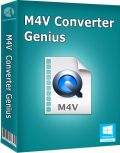
One click to remove DRM protection from purchased or rental iTunes Movie, TV shows, Music videos, etc. It allows you to enjoy M4V videos on any devices, such as iPhone, iPad, iPod, Samsung mobiles, MP4 players, etc. Now only $9.99 to get Adoreshare M4V Converter Genius (Original Price $49.95)

Adoreshare Video Converter Genius for Mac is an all-in-one video converter tool which offers simple way to convert 100+ video and audio formats, including MP3, MP4, AVI, MOV, MKV, FLV etc. It fully supports Mac OS X 10.10 Yosemite, 10.9 Mavericks, and 10.8 Mountain Lion, etc. Now only $9.99 to get Adoreshare M4V Converter Genius (Original Price $39.95)
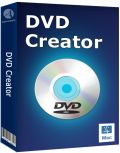
Adoreshare DVD Creator for Mac offers the best solution to create DVD disc, DVD folder and DVD ISO files on OS X from various video formats, such as AVI, MP4, WMV, MKV, DV, and MOV. With this DVD burner, you can feel free to watch videos on a home DVD player. Now only $9.99 to get Adoreshare M4V Converter Genius (Original Price $39.95)
Comments on Adoreshare Video Converter Genius 1.0
Please add a comment explaining the reason behind your vote.


Never launched on my Win-7 64-bit, even though it maxed out my AMD Phenom II quad with SIX processes for a good ten minutes before I gave up and rebooted. Same story after reboot. Had quite a time getting it properly traced with Soft Organizer (912 changes to my system) because I did not realize at first that it was still "running" like this once again with no response. I think I finally got it all removed, hopefully without damage. I wish I had listened to Brian.
DO NOT TRY THIS WITH WIN7-64!
Save | Cancel
I have downloaded and installed this Giveaway of the day program 3 times now, and nothing happens after the install.
The installation seems to go okay, but in the last stage when I'm prompted to "launch now," nothing happens. Nothing opens, nothing at all happens. I'm using Windows 7 64-bit.
I really want to try this out, but I can't if I can't get it to run.
I want to know if I can have another day to give this a try. It's near midnight and the deadline. I've never had this problem.
Save | Cancel
Adoreshare Video Converter Genius 1.0
I downloaded this program and unzipped it but I can't open it.
Is there anyone out there that can help me?
BBE
Save | Cancel
Hello, Eric,
This is Sarah from Adoreshare support team. We feel sorry for the late response!
Our support team has contacted you and sent the new download link and registration code to you.
Please check your email carefully and let me know whether you fixed that issue or not.
Thanks very much for your patience and support!
Any more further questions, please feel free to contact us!
Best Wishes!
Sarah
www.adoreshare.com
Save | Cancel
Perfect` s SWF quality video out it! Really great! No any pixelations in any part of surface! Clear and smooth, great quality!
like this soft-converter very much.
Thanks again.
Save | Cancel
i love this little converter. i converted the .mov file (originally created on my iphone 4) which was on its side to an .mp4 file. i did this simply to see if in rotating the file it would increase greatly in size. it did not, it was significantly smaller and the clarity is beautiful. bravo!!
Save | Cancel
very nice converter, Sarah, you have made,
if somebody gives to your converter not good mark, it does not mean that it is really bad!!!!!!!!!!!!! :-)
it means very often that another persons (such as your competitors-developers, for example, or simply ill or envious persons) simply wanna to make to your soft a bad reputation or your firm.
So do not pay a big attention for unpleasant moment!
Very nice soft and its finishing results for showing webvideo in devices.
Thank you very much for dear GODT for present and for your team and you for hard work for that!
Blessings!
And kind regards,
Save | Cancel
what i find amazing about this converter is that it rotates the video automatically! that is amazing. there are a lot of converters that don't do it at all, and this does it immediately!
i converted a .mov file (originally created on my iphone 4) to an .avi file. i dragged it from the folder into the program, knowing that it needed rotating, and when it opened up in the program, there it was, right side up! bravo!
Save | Cancel
Okay... So I am.. Uhmm... a... software Hoarder :/ I try all the Giveaways.. There..I said it :) Today's offer was no different. I always read all the comments and unless there is something unanimously negative about an offer I try them all(never know what kind of gem you will find being offered). Converters are offered here, there, and everywhere, and I really never use them except when I have a cute video on my phone I want to watch on my lappy or tablet so I am really asking the software to do a specific chore every time I deploy it. Today I took a 3gp video and converted it into avi and mkv formats. Moo0 is my base line (8.0 out of 10). Its free, Its easy, and it always produces about as quick as any other converter with good results. Today's Adoreshare converter gave some GOTD regulars problems opening after install so I was a bit wary of what was actually happening behind the scenes. EVERYTHING I install I monitor ( I find this a must do operation ). So I watched the install and was pleased to see It is a VERY well written piece of software. It installed and ran like a pro. The results (3 different settings on both avi and mkv conversions) of my tests returned very nice results. I like This software quite a bit. The authors have clearly taken the time to consider it's imprint on our machines. I know it has received a negative thumbs down from the majority of voters.. But I found it to be one of the highest quality converters in regards to every aspect of its purpose (8.5 out of 10). It has a very easy to navigate set of environments for its users offering output value options that will repeatedly return only good results. Thank you for the Giveaway.
Save | Cancel
There will come a day, maybe soon, when any device, whether it be a smartphone, PC, tablet, God-knows-what, will be able to play ANY type of audio or video file.
Until that day arrives, there will be literally thousands of conversion software out there, both freeware and not.
Save | Cancel
There are too many decent file converters around for anything less than excellent to gain traction.
Sadly, this software does not live up to the promise.
I tried it on several files and it would only convert the first 12 seconds... which 'genius' thought of that?
Poor effort.
Save | Cancel
Bought the Dvd Creator for Mac through the link provided here. Opened it through the application folder as per instruction. But my email and code cones up invalid. email support a couple of time with no reply.
Save | Cancel
Remember folks, when considering conversion for any type of video, shut everything down and make sure you have the very latest codecs. Sometimes, during a conversion process say from flv to mp4 or mkv to mp4, or whatever format you are converting, you will lose sync between audio and video or quality is lost because you may have so many processes/services running in the background.
So, be sure to shut everything you can, down/off. I always stop my Internet (cable) (disabled it), as well so my PC does not update or my Norton doesn't start itself. I SHUT EVERYTHING I CAN, DOWN: 1st the Internet, then my AV/Firewall, then everything else after that, including any Services I do not need. Then, when I am finished with conversions, I REBOOT/RESTART my PC so everything is turned back on appropriately.
A lot of quality and audio/video sync is lost during conversions because of other software interference working in the background. REMEMBER THAT.
Save | Cancel
Eh!!!!!
What are you talking about?
Have as many processes running as you want, play a game, do anything you want, all you will do is slow the process down as it has to share the CPU with other processes...
Modern PCs where designed to multi-task & do it very well...
Why this myth perpetuates I do not know...
The only time it would be important to shut as much down as possible is if recording in real time from an external source where you would need to keep up with it at all times....
Save | Cancel
Thanks for the tip, 'babe. Sorry I could only upvote you once.
Save | Cancel
Re Comments 5, 6, 7 & 17
I didn't have any problem installing the software.
On WinXP SP3 1Gb memory, 64Mb shared video
Save | Cancel
does it support HEVC (x.265) encoding?
Save | Cancel
Giovanni, where are you when we need you?
Save | Cancel
Re Comments 5, 6, 7:
I have the same problem (installs but will not run)
Windows 7 Pro 32 bit, on Dell Precision T7500 with 4 cores and plenty of memory and storage.
William W. Geertsema
w.w.geertsema@planet.nl
Save | Cancel
The same result on my HP Pavilion with Win 8.1 Pro x64. It installs properly but when I want to start it, it does not open but runs with 20% CPU and has to be terminated with the TMGR. On my second notebook, an ASUS Lamborghini also with Win 8.1 Pro x64 it works witout any problem. It would be interesting to get some hints from the cracks.
Save | Cancel
Another note;
In win8.1 the SAME movie was done & I converted to MP4 from AVI & the size of the file was almost identical.
In win 10 the SAME movie was done & I converted to MP4 from AVI & the size of the file was almost 20% bigger.
At this time in my life, I am digitizing all of my collection of over 8000 movies (used to own a rental place) & I have been trying a number of rippers & converters & almost ALL of them
make MP4 files (same quality video, surround sound, etc.) approx. 1/2 to 3/4's of the size of an AVI file. (strange I used an old B&W movie called Easy Virtue by Isabel Jeans as my test case for all of today's trials)
Again, Sincerely
Tom
Save | Cancel
Is the giveaway only for the PC? I'm a Mac user.....
Save | Cancel
Hi - I am using a physical dual boot (Win 8.1 & Win 10) & I installed the program on both drives & finishing up a 2nd file in Win 10 - there is a slight problem the drag & drop function - I tried it numerous times from a number of Windows' Explorer windows & none of the files would drag & drop. Using your "ADD" button & going through a number of dialogue boxes & using another few dialogue boxes I was able to get the file converted from .AVI to .MP4 . My 3 suggestions for helping your program would be (& I hope they help):
1. I am very used to a banner with "WORD" pull-down menus, & I tend to buy programs the maintain the "Windows - for the last 2 decades - feel" - When dealing with pictures -
I feel like a blind man searching for a message in a picture & knowing me as I do - I ALWAYS get the wrong thousand words
2. Fix the problem with the drag & drop feature, because it did not work in either Win 8.1 or Win 10 - and apparently it is supposed to (I use a Dell Inspiron - 2TB HDD - 8Gb RAM -
Intel I7 processor with many other attachments which are not affected by this software.
3. This would be the next logical step in the evolution of this software - I would really like to see either a DVD Ripper or a Blu-Ray Ripper as part of this software & THEN it might
be something I would consider purchasing (but buying a "set" of screwdrivers one-at-a-time is not the way I prefer to do business.
Thank you very much for today's offering Adoreshare, and GAOTD.
Hope it helps
Sincerely
Tom
Save | Cancel
Once again the Thumbs and the comments completely disagree about this software. I didn't see a single negative comment up till now (other than "won't run", which is likely an installation mistake), the worst being ambivalent at best. I've passed on most of these converter program offering, but based on the comments, I'm going to try this one.
Save | Cancel
Thanks to Adoreshare + GOTD.
Easily downloaded and activated.
Tested it with a sample video to convert.
Result: Very Good
Converted a MP4 video to XVID and the playback was clear with good audio.
Did not expect much but was surprised by the good User Interface and ease of use.
This can rotate your videos.
It supports drag and drop. Window size can be changed.
The good thing is in the choices of output. Very comprehensive and this one has a preset for XVID, Webm and VOB among others.
You can choose your own preferred output folder.
There is an array of hardware playback devices such as mobile phones.
As time passes, mobile phone and tablet manufacturers would introduce new models and video converter software developers would need to include those in future new versions.
Feedback to software developer:
1) It claims "Supports more than 100 popular video and audio formats"
I counted all the audio + video formats in the technical specifications and they total only 41.
2) The System Requirements for Ram says: 100 MB or more.
Not sure whether this is an error. Typically for video converters need more ram as minimum.
Save | Cancel
It's a decent converter, nothing special though and I think I have seen the interface somewhere before, trust me! ;)
Why have so many programs when you can just have one doing it all? And, that too free!
MACROPLANT ADAPTOR :
Convert anything basically audio/video/image to any video format of any resolution,frame rate/audio/image sequences/animated gif/ringtones.
That's not all preview the video and adjust the output size on-the-fly,batch conversions,subtitles,watermark,text overlays and video-audio-muxing all supported in one app.
I even use this to create time-lapse videos for Youtube.
Thanks GAOTD
Save | Cancel
Awesome program,it converted and fixed my videos with invalid duration,others programs weren't able to convert it.
Save | Cancel
Installed on my Dell 5150, Pentium 4, 3GB RAM, Windows 8.0 32bit
One thing to watch out for is in the registration, the email address line required is the one provided in the 'readme' NOT your own ( as I tried ), and the registration code is also the one provided in the 'readme' note.
Another option not obvious, is that more settings for each format such as screen size, bitrates etc, if you click on the format's coloured icon after you have selected it.
Runs fine, tried a couple of tests converting mp4 video to .3gp for my phone, which worked well.
Conversion speed is fast, quality seems to be high in audio and video in the tests that I have done so far.
Save | Cancel
I have been happily using Video to Video( http://www.videotovideo.org/ ) for some time now , it handles many different formats, is fast, and the results are always very satisfactory.
Best of all of course, it's free.
I expect Adoreshare Video Converter Genius does more, but Video to Video has always performed well with whatever I've thrown at it.
Thanks anyway Adoreshare, and GAOTD
Save | Cancel
Same as comment five above. I tried 'run as admin' and run in compatibility with Win7 but still no start up. Even rebooted.
Save | Cancel
Installed correctly, but program failed to run correctly on Windows 8.1/10. Uses 24% of CPU on every attempt to run it. Uninstalled.
Save | Cancel
Very odd, I have downloaded it twice and installed twice, but it does not start up, maybe something I am missing, I will note the comments in case anyone else has a problem.
Windows 7 x64, comodo firewall set to allow, task manager says it is running but nothing evident anywhere?
Save | Cancel
Great software, I have found another excellent tool called Tenorshare Video Converter. It has free version, which can automates the process of converting any video to any format with high quality.It also can extract audios from video files.
Save | Cancel
Now-a-days Almost all of these converter programs support a large number of input/output file formats and electronic devices .They all have good conversion quality , speed and support for batch processing with multiple editing features such as trimming, watermarking etc.
Among commercial products we are well familiar with Converter Programs from UrexSoft, Digiarty WinX or MacX, WonderFox , AiseeSoft etc.
Few really efficient Non-commercial programs are :
*Xmedia Recode Portable
*Free CUDA Video Converter
*Moo0 Video Converter
Video to Video Converter
- an excellent free program that has a number of different uses
*converting a video or an audio file to another format
*joining or splitting video files
*ripping or burning DVDs.
*Muxing of Audio and Video
It supports dozens of output formats and has a portable version.
Some other Multimedia suites (freeware) other than Format Factory are:
*Freemore Audio Video Suite
*DVDVideoSoft:Free Studio
.
Save | Cancel
I recently downloaded DVDVideoSoft...Awesome program! A must see for the variety of uses. As always watch for add on programs.
Save | Cancel
Installed and registered without problems on a Win 8.1.3 Pro 64 bit system. A clean install(*)
A company without name and address:
""There may be things that never occur to your mind, but no such a thing that can not be achieved." This is true in Adoreshare!"" ???
This is something special. No PRO version, no Gold, Platinum or Ultimate version, but a "Genius" version. Let's see.
"GPU acceleration enables to remove iTunes DRM at 30X faster speed than ordinary converters."
The program itself brings codecs from June 2014, quite new ones.
A resizable blueish screen opens, no options to change. You add your video, you can edit (trim, crop, watermark or undertitle), select among different output devices, and convert. The conversion is in my short test fast and without problems. It seems to miss the latest codecs, there is no information of used GPU accelerations or other...
It is an easy to use converter, does what it claims, no "Genius", but standard - and in my eyes a brother/sister from the big family of Chinese converters. If you don't have a converter or a rather old one, why nbot take this?
Uninstalled via reboot, I still do not collect all family members.
(*) if I write "a clean install", I see no problems in the installation process, the files and registry keys, which were added or changed. Meanwhile I monitor everything...
Save | Cancel
Karl, they're from Hong Kong...see address:
http://en.info-clipper.com/company/hong-kong/adoreshare-co-limited.hkdazcn69.html
Save | Cancel
didnt see all the formats it converts. i was wondering if it would covert a swf format for example or maybe a scr format. hummmm
Save | Cancel
#1
Hello, Dusty
This is Sarah from Adoreshare. I am more than happy to meet you here.
You can see all formats Adoreshare Video Converter Genius for Mac supported here:
http://www.adoreshare.com/tech-spec/video-converter-genius-for-mac.html
Wish this giveaway helps you in your daily digital life!
Best Wishes!
Sarah
http://www.adoreshare.com/
Save | Cancel