Every day we offer FREE licensed software you’d have to buy otherwise.

Giveaway of the day — AceThinker Video Master (Win & Mac) 4.7.6
AceThinker Video Master (Win & Mac) 4.7.6 was available as a giveaway on March 14, 2018!
AceThinker Video Master provides a comprehensive solution that fulfills almost all your needs on processing videos. This suite features audio/video converter, screen recorder, MV maker (photo album creator), video editor, player and downloader. Within a few clicks, you'll be able to turn your video to compatible format for viewing on mobile devices, digital TV, web browsers and more with smart preset of outputs.
Moreover, it lets you either download or record video from the web (100+ video sites supported). It also has a decent editor for polishing the raw videos or creating photo albums. After all, it’s an ideal tool to customize your own videos or to enhance video files without any hassle.
Please note: Mac installer is included in the program archive as well! The program is provided with 1 year of free updates and tech support.
System Requirements:
Windows Vista/ 7/ 8/ 10; Mac OS X 10.7 and above
Publisher:
Acethinker SoftwareHomepage:
https://acethinker.com/video-convert-masterFile Size:
81 MB
Price:
$39.95
Featured titles by Acethinker Software

A handy tool for you to record Windows/Mac computer screen along with webcam, sounds and more. It provides a robust toolbar for you to control over the screencast while you can annotate on screen in real time. It also features a scheduler for automatic screen recording, video converter, built-in player and more.

AceThinker Online Video Downloader enables you to download videos from 100+ platforms by simply entering the link. It’s 100% free with no restriction to duration of the the video or others. Within a few clicks, you can save the video in the desired resolution and format in a few minutes.
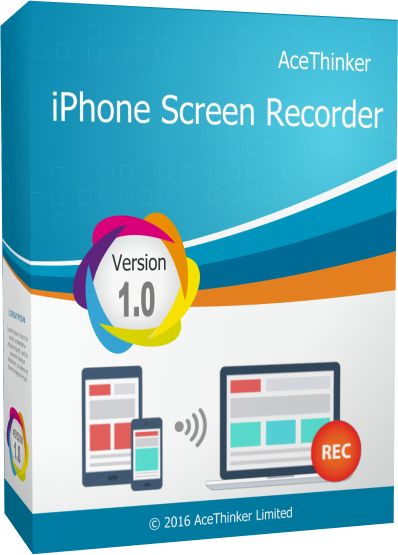
AceThinker iPhone Screen Recorder is a handy tool for projecting your iPhone/iPad screen to the computer and recording the activity along with sound. No matter you want to show content to class computer with your portable device, record your gameplay or create tutorials of using an app, this is the ideal choice. With just a few clicks, you can quickly connect your mobile with computer, record the screen activity and then publish your screencast into several formats.

The online app which provides screen capture, image editor and uploader. Simply click to launch this app from your browser and you’re able to capture any part of the screen with ease. You can also touch up your screenshot before saving it to local drive or sharing via social network.
Comments on AceThinker Video Master (Win & Mac) 4.7.6
Please add a comment explaining the reason behind your vote.


Hello Everyone,
Thanks for your interest in AceThinker Video Master. On behalf of tech support team, we would like to express our sincere gratitude to you. In order to help you better utilize this tool, we just place this post here with useful guides and more. Also, if you have any suggestions or questions regarding this product, you could either send your feedback here or post in the support center as mentioned below.
Note: Please follow the instructions of Giveaway of the Day to install AceThinker Video Master on your computer. Once it's installed, you only need to enter in key code and activate the program within 24 hours.
Important!
Learn how to register this software (choose one that suits you below)
1.Comprehensive registration guide: https://acethinker.com/video-convert-master/register-video-master.html
2. Brief step-by-step guide:
- Get installation file as well as instruction file from Giveaway of the Day (click the green button at the top of this page), and then install the program properly on your computer.
-Obtain keycode by navigating to the link inside the instruction file that you have downloaded.
-Activate the software, click "Log in & Sign Up" on the pop-up registration window and then click "Sign Up".
-Enter your email and password to proceed sign-up step. Then you'll receive a verification code via email immediately. Please note that this is to verify your account and not the registration keycode.
-Copy the verification code from your email, resume to the software and then setup your account.
-Now click into your account again, click “Active” on the pop-up window (or click the user’s icon on top-right menu) enter your registration keycode directly into the field.
-Click “Confirm” to finish your registration and enjoy!
Learn how to use this software (choose one that suits you below)
1. Software guide (web page): https://acethinker.com/video-convert-master/guide
2. Download User Guide in PDF: https://acethinker.com/pdf/Guide_video-master.pdf
Tech Support
If you have any problems or suggestions about our product, please feel free to send us your feedback via online form (http://acethinker.com/support/contact-us.html) or drop an email to support@acethinker.com.
Save | Cancel
Hi everyone, in case you're still not sure how to finish the registration of Video Master, here's a thorough guide for all giveaway users specially: https://acethinker.com/video-convert-master/register-keycode.html. We have included all steps with images and video. Hope it helps. For any questions, please drop a message to support@acethinker.com and we'll help you on timely basis.
Save | Cancel
AceThinker, Too convoluted to bother, also 2 hours too late for early readers.
Save | Cancel
Nigel, the first support comment was made right after the giveaway campaign. We just added another guide to provide more helpful information. Also, our tech support team is checking the comments made by users here and reply them on timely basis. Due to our experience, we actually have more punctual response than many other software developers. Thanks.
Save | Cancel
AceThinker, Ignore Nigel.
Save | Cancel
Nigel, how can
"enter your email, then put the key that will come in your email, into the program"
be "too convoluted"??
Save | Cancel
I didn't participate to this giveaway.
Almost all messages say there's a problem with registration.
This suggests you should make the registration simpler than what it is right now..
Save | Cancel
StillOnXP,
Have you actually "READ" the other comments? Almost ALL are commenting on registration problems. In other words "Too convoluted"!
Save | Cancel
I agree with many of the commenters that the registration procedure for this giveaway, AceThinker Video Master 4.7.6, seems unnecessarily lengthy. However, I followed the directions in the step by step registration guide for giveaway users that AceThinker linked to and didn't have any problems.
"How to Register your Keycode in Video Master Giveaway"
https://acethinker.com/video-convert-master/register-keycode.html
I was even able to skip several of the steps. When I entered my email address to register a new account, the program displayed a small message that said my email address was already registered and that I should log in to my account. (AceThinker Video Master not only looks and works like Apowersoft Video Converter Studio, which was a GOTD giveaway on Sept. 19, 2017, but the two businesses seem to be sharing the same account database.) I logged in using the same password that I had used to create an Apowersoft account back in September, then was ready to enter the registration keycode to activate the program.
Next, as a test, I tried to use the program to download a short video from YouTube, and it did the job quickly with no problems. Then I tried to use it to convert the video to a different format. Once again, it did the job quickly and easily.
Thanks, AceThinker and GOTD, for the giveaway.
Save | Cancel
Good to find that this program supports 4K
Save | Cancel
I do not wish to create a user account for a program I may or may not use. How about I try it out first before requiring an account? Just an overly complicated process. Just scroll down and read the comments. For a company called "AceThinker", it appears that little thought was put into the registration process. Thank you for the offer but I will pass.
Save | Cancel
Installed, removed,installed again, GOTD's version, what AceThinker says is GOTD's version, 1 with the Software Informer, 1 or 2 without, as admin or not.....License Key Screen is just a completely white window. Maybe, less intricate but certain registration would help. A video tool that screws up it's own registration form? Wasted enough for what might havea been of interest
Save | Cancel
This product has to be high on the list of over convoluted registration processes and when the email service associated with it is so slow then it shows that the developer really hasn't thought things through.
The aim should be to attract people to the product and going through tedious and over complicated processes is NOT the way to do this.
I can't even be bothered to try out the program because I am too put off right before I even get started.
Save | Cancel
And where on your site do you create an account. You said to create an account first but I have looked everywhere on the site and don't see it anywhere.
I gave up after several 3-trial attempts - NOT worth it.
Also the upper,right message icon has a red dot but no messages?
Save | Cancel
Gary Murr, you need to create the account inside the software. Would you please check into the guide that we provided at the beginning of this campaign? Thanks.
https://acethinker.com/video-convert-master/register-video-master.html
Save | Cancel
I followed the instructions PERFECTLY from the get go. I get what others are reporting though which is that after creating an account, logging in, obtaining the serial number and validation code and every single thing perfectly, the program just does not let me ever enter the activation code. Clicking the portrait icon simply opens a big window that gives me two options "evaluate" which does nothing and "buy now" which opens a web page to purchase the program. It won't let me sign out, it won't show my logged in username. None of that. Nothing can be done whatsoever with the Account icon but have it offer those two choices and nothing more. You people saying people are doing it wrong are yourselves wrong. There is something haywire here for some of us who have done exactly as is described.
Save | Cancel
TP Roth, please drop a message to support@acethinker.com and we'll help you activate this software, thanks.
Save | Cancel
Tried the program Converted an AVI to MP4 3:30 long took about 3:30 to convert. Programs a keeper. Thanks never heard of it before.
Save | Cancel
As pointed out, LONG and needlessly complex Installation/Registration process... Would love to comment on program, but now have to go to work - and dont have time to try it...
Save | Cancel
Activating the software was just as described, I did it and was really buzzed.
Save | Cancel
this is the only GAOTD I have been unable to register.
the process never gave me a chance to set up an account.after 2 hours I gave up trying.
the reg process seems impossibly difficult if it needs a video tute to teach that part first before going further to install. geoff s
Save | Cancel
geoff s.,
follow the directions..it took me 5 minutes start to finish.
Save | Cancel
1. hard registration. 2. freezes starting. 3. no real time adjust setting. 4. convert only by login account. 5. permanently crash. Horribly.
Save | Cancel
And manually input key )))
Save | Cancel
Been downloading programs for many years from give away. After an hour I quit. Set up account and tried to follow the instructions but still not work. This is the first time I have failed. Uninstalled although program looks like I would really enjoy. It is ridiculous to make registration so difficult. Maybe you should look at how easy other programs are to install and register. This is the absolute worst.
Save | Cancel
After downloading there is 10 steps to register this software ... Why do you torture us so! Not bothering with this 10 registration steps is way too much overkill.
Save | Cancel
Alas, following all the rules, setting up an account (where does one sign in to this account?) and requesting a license, I got no email (2 hrs so far) and no place to enter it if I got it. There IS no "blue" clickable spot. Uninstalled, very disappointed.
Save | Cancel
Plum, please send your question to support@acethinker.com for further assistance. We can help you solve it.
Save | Cancel
I am one of the ones who tried unsuccessfully to register it. The process is impossibly complicated. I couldn't do it.
Save | Cancel
Jack Gerber, I did install it (although it is complicated) however so far it looks pointless. I don't see a way to create a DVD menu, nor how to add chapter marks to the DVD.
Why are there no coders left who know how to make something useful?
It does handle .ts files - if it didn't I'd delete it. I'm looking for an improvement over Total Media Extreme.
Save | Cancel
Jack Gerber,
amazing how people don't read
Save | Cancel
Wow, after all the sign up hassles to install this program, which appears to be basically the very same apowersoft converter studio , just rebranded, but this program failed to download any videos tried on MTV, BET, and even did not work on youtube, just stalls endlessly, no errors or any info given. Many free programs work without problems on my new win 10 pc.
This program Apparently is outdated and poorly designed, non working downloader/converter program.
Save | Cancel
I've registered and every time
I start it, the software tells me to register again
Save | Cancel
reghakr, please send your question to support@acethinker.com for further assistance, thanks.
Save | Cancel
Hmm. I seem to have jumped a step or two.
i went to the address provided, and gave my email address and received a code. Clicked on the link and downloaded a file which when run, informed me that i haven't registered. Clicked on the link and gave details, collected the 6 digit confirmation and put that in box provided, carried on with the download, ran the program and can see that it is a 12 Mth version registered to me.
I have no idea WHAT to do with the code I downloaded and I can't see ANYTHING in top right of page but I guess I am already done??
Save | Cancel
"The program is provided with 1 year of free updates and tech support."
Will it continue to work after the 1 year is up?
Save | Cancel
Beate, yes you can still use it after a year, but there will be no free update at that time.
Save | Cancel
After going through the absurd gauntlet of registration/activation 3 times the program still would not install. The supplementary instructions on this page are not encouraging. delete
Save | Cancel
does it work for windows with no problem?
Save | Cancel
ram, the Video Master supports both Windows and Mac OS, thanks.
Save | Cancel
Unable to activate. could not get to registration screen. Total waste of time.
Save | Cancel
Benn, please drop a message to support@acethinker.com for further assistance, thanks.
Save | Cancel
Visited
https://acethinker.com/giveaway?nocache=1
After entering email address there is an email sent to me that says
"Thank you for attending the campaign of AceThinker iPhone Screen Recorder"
with download link
https://www.dropbox.com/s/uvk4dy008p7erx4/iphone-screen-recorder-giveaway.exe?dl=0
Might explain some of the registration problems?
Save | Cancel
Hello,
somehow you managed to visit the previous offer registration page.
You may try to clean your browser cache or open the link using another browser.
GOTD support team
Save | Cancel
Helen,
Thanks.
Used a different browser and now have correct Serial.
Save | Cancel
Now when I try to register , I get this message
"Unable to connect to remote server
Error code: -2146697211 (INET_E_RESOURCE_NOT_FOUND)"
Save | Cancel
User, you need to connect to internet for registration, thanks.
Save | Cancel
AceThinker,
Yes , I am Connected to the Internet. Tried several times now.
Save | Cancel
User, it's probably because of your internet security setting or the firewall, please send a screenshot to support@acethinker.com and we will let the developers have a check. This problem is rare but we'll help you solve it.
Save | Cancel
Followed the registration using the step by step guide. Selected 7 mp2 files to convert - only had 2 choices available H.264 or mpeg4. The guide says to click on the profile bar. Where is the profile bar?
Save | Cancel
Rosa, if you look into the bottom of main interface, you'll see a Profile field which allows you to click and expand a large list of output formats. Hope it helps.
Save | Cancel
AceThinker, Thanks, that was the only thing I did not click. The videos I converted did as expected. The time taken was comparable to wonderfox. Quality of converted video was good. Will keep this.
Save | Cancel
I get the error message "send_email_failed" when trying to register the program. Tried Chrome and Firefox and 2 different email accounts and all of them failed.
Save | Cancel
Craig, there might be something wrong with your internet or firewall which blocked the account registration. This is rare issue but we can help you solve it. Would you drop a screenshot to support@acethinker.com? I will let the developers have a check.
Save | Cancel
AceThinker, why does your website list the cost at $29.95 and on this Giveaway page as $39.95 please?
Save | Cancel
Hello,
GOTD site features the usual product price and not the discounted one!
GOTD support team
Save | Cancel
Phoe, just for your information. the $29.95 discounted price for a lifetime license is only available for giveaway users and will expire in 2 days. After that, the price will resume to the normal one.
Save | Cancel
I need some help,
I downloaded it and installed it and now if I click the account icon like it says I need to do to register the gotd copy,
it just brings me to a pop up saying my pro version is up and gives me an option to buy it now.
I even uninstalled and reinstalled it 3 times and nothing is working,
please help before the code goes bad tomorrow!
Save | Cancel
noyb, please be aware that you need to create a user account before you can register the software. In order to do so, pls check the pop-up window which has a blue button on the left side. Clicking on it will take you to account registration. Once done, you'll receive a verification code via email. Please use that code to create your account. After that, click your account name and then select "activate" from the drop-down list. You can then enter the keycode you got to unlock the software. Hope it helps.
Save | Cancel
AceThinker, I did that,
my issue is that it does not show that I have an account
(even though I made one)
and it only give me the choice to evaluate
(witch does nothing).
or to buy it now.
(witch brings me to the store page)
Save | Cancel
noyb, there should be a log in/ register button in the bottom left. Sign in to that. When sighned in that message disaperes and then goto the person icon at the top right enter your code there.
Save | Cancel
noyb, pls send your email address associated with the account to support@acethinker.com and we'll help you to activate it.
Save | Cancel
Just a few words about my experience. I went by the instructions re download, install, opened an account, received the emailed verification code, entered it, received another email with the registration code in it, and couldn't find anywhere to enter it.
So, I decided to start again from scratch, uninstalled the program completely, downloaded it again but this time from the emailed link. I installed the downloaded program from that link and it sailed through and somehow registered itself this time because I now have a fully working program registered until 3/14/2019 [sic]. (In Australia we would say 14/03/2019). :)
Don't understand what happened, but have now been able to try it out with a video from online. It downloaded perfectly and in smart time too. Then I went to half way through the download and set the trim marker to eliminate the second half of the video and convert the remainder to MP4. Worked perfectly and again in an impossibly short time.
The ability to edit videos is something that I've wanted for such a long time, so I'm eminently pleased with this Giveaway. Thank you GOTD and Ace Thinker.
Springy
Save | Cancel
Followed the guidelines and installed flawlessly. Serial key came to my inbox instantly. I did not have to paste, it picked up the key during installation...with an activation successful pop up on completion.
Creating a sign up was not an issue...I am amazed at the folks whining in their comments...how hard is creating a user name password account.
Thumbs up to GOTD and Acethinker.
Save | Cancel
Добрый день.
Есть ли в этой программе русский язык?
Спасибо.
Save | Cancel
Радион, sorry the software does not support Russian yet, but we'll consider adding support in the future, thanks.
Save | Cancel
Also indicated a 3-day trial period. I completed the process via the URL shown to get the GOTD 1-year trial period entered the required name and email and received the email response with the keycode and entered this code into the software the activation changed to a 1-year evaluation period (with no upgrades). Once again it's a case of users not following the directions given that is causing the problems.
Save | Cancel
The help you give to register / create an account is NOT what appears on my screen. Had to use two email addresses before I got a 6 digit code. Then the program is a 3-day eval copy.
NO program is worth all this jumping through hoop and still doesn't work.
Save | Cancel
Gary Murr, I think you have already created a user account, please go on to register the software. There's only one step away. Please open your software, where after logging into the AceThinker account, you can navigate to the top-right part of the interface. There you shall click the user account icon (the portrait-look icon) where the user account window will pop up. Click on your user name to drop-down a list and then select activate from it. Here in the final step you can input the keycode and confirm it. That's all, hope it helps.
Save | Cancel
Hi,
I've just activated and everything went fine.
Can I use the same credentials for another laptop?
Thanks
Save | Cancel
Mick, you can surely use the same keycode to activate this software on your Mac. You just need to install a Mac version and then repeat the process to register again. Thanks.
Save | Cancel
Mick, sorry I meant another laptop, it doesn't matter if you want to install on Windows or Mac OS...
Save | Cancel
Downloaded and registered without problems. A quick trial download proved working perfectly. A very useful tool. Thank you for this.
Save | Cancel
3 day eval after registration. The first email address received NO reply. The second email address got a code but that is for 3 - eval only.
If registration is this buggy I wonder about the software - Any real help beside the link to how to register?
Save | Cancel
Gary Murr, red my post #14 with my answer.
Following the instruction is easy, you have to start here: https://acethinker.com/giveaway?nocache=1 There you will get an email content like this: Windows Version: Download here
Keycode: XXXXX-XXXXX-XXXXX-XXXXX
Download your version from the email link and start the programs as an admin (right click on the new created icon)
Then follow the given link https://acethinker.com/video-convert-master/register-video-master.html
but a bit other than in the link discribed, see my post #14
Save | Cancel
Gary Murr, you still need to activate the software after creating the user account. Once you have fetched the registration keycode in giveaway email, open your previously installed Video Master tool, where after logging into the AceThinker account, you can navigate to the top-right part of the interface. There you shall click the user account icon (the portrait-look icon) where the user account will pop up. Click on your user name to drop-down a list and then select activate from it. Here in the final step you can input the keycode and confirm it. That's all, hope it helps.
Save | Cancel
Can someone please tell me about the software? Do you like it or not? Is it usefull?
Save | Cancel
How can I see whether the program is registered?
I followed the internet instruction with installing the program, starting it as an admin, registering and sign in. Here the first question occurred: after signing in, I got no second email with the verification code and also no window popped up for inserting such a code. Instead of this a got directly the step 8 VIP user message.
Then I went to step 10 for entering the keycode from the only email I got. The window for entering the code looked quite other than in step 10 second picture (more like the pop-up window in step 7 but with an activation line, not verification), however, I could insert the 20 digit keycode successfully and got again (why again?) a VIP user.
I closed the program and started it again. When I checked my account in the program, there is no hint that it is registered, instead it gives me again the possibility to register which I can do as often as I like getting each time again a VIP user.
Am I registered now or not or do I have to register every day again???
Save | Cancel
Sorry, now I found: License type: Yearly and: Valid until: 03/14/2019 (Think I need to take some reading lessons;-)
From post #6 I assume that I can use the program also after the expire date.
Save | Cancel
Ritchi Freudenkinder, once registered, you don't have worry about it anymore. However, you need to login with your user account to access the registered version. Normally, you just need to login once and the program will memorize your account in future.
Save | Cancel
Ritchi Freudenkinder, you can still use the program after a year, but there's no upgrade anymore, thanks.
Save | Cancel
I don't create user accounts just to try out software. Sorry but no thanks.
Save | Cancel
Jim, you can register the software right after creating your user account. We do provide keycode for our users. Please check the guide here for details: https://acethinker.com/video-convert-master/register-keycode.html
Save | Cancel
The problem seems to be the Registration of this program. I was looking at the Allavsoft page and will most likely have to process the info for the Regs when I am a little more awake... Geez, what a hassle it looks like, I also noticed I am not alone... Why such a process? It seems a simple Name, Email and Regs code to enter would suffice...
Save | Cancel
"The AceThinker Video Master is the best available converter tool you can get in the market today"
Is this software better than WinXHD and AnyMP4 video converters ?
Save | Cancel
Phillip, Video Master is a combination of converter, recorder, photo album maker, video editor and grabber. You could have a try of the software and see if it works for you.
Save | Cancel
Yet another commercial software using copyrighted material without complying with the licences terms...
They use FFmpeg, Winpcap, Avisynth, MediaInfo, and other libraries.
They should mention it and include the licences in their product. They don't.
Using other people work without giving them any credit is not fair.
https://www.ffmpeg.org/legal.html
https://www.winpcap.org/misc/copyright.htm
https://mediaarea.net/fr/MediaInfo/License
They also use FiddlerCore (very expensive commercial library)
https://www.telerik.com/purchase/fiddlercore
I guess they have an agreement with this company.
Save | Cancel
Tried several different email addresses... way over a half hour waiting... no response email with code... useless... uninstalled...
Save | Cancel
Rob B, please drop a message to support@acethinker.com and we'll send you the registration email.
Save | Cancel
AceThinker, dropped that email an hour ago... still no response! Maybe tomorrow??
Save | Cancel
Rob B, we did answer all emails from giveaway users, but not sure if your message was included in it. We therefore paste the registration email directly to here.
Product Page (download from here): https://acethinker.com/video-convert-master
Keycode: 1B800-6987K-Q19M4-1734B
Guide in text and images: https://acethinker.com/video-convert-master/register-video-master.html
Guide in video: https://youtu.be/A9i7byDaLUg
If you're still not sure how to work it out, pls send your message to acethinker7@gmail.com to avoid email filter problems. Thanks.
Save | Cancel
Too many hoop to jump through.can't be bothered.sorry will give this a big miss. Looked a good program to.................
Save | Cancel
What does it mean 1 year? Does it lock after 1 year? Does it continue as is without any updates?
Save | Cancel
teo, you can still use it after a year, but there's no free update available, thanks.
Save | Cancel
Never have I encountered such a ridiculously complicated registration procedure.
Don't know how good the software is, I didn't get that far.
Save | Cancel
P Doff, sorry for the problem, but we have checked the program for several times and there's nothing wrong with the registration. Please mind that you need to create a user account before you can register the software. Here's a comprehensive guide for you and hope it helps: https://acethinker.com/video-convert-master/register-video-master.html
Save | Cancel
AceThinker, well, copy/paste is disabled so it is very easy to make mistake with the serial, for some strange reason it is required to click few times just to be able to input the serial or anything, after all it is working but what is the point to make it so annoying and complicated to users?
Save | Cancel
Dariusz Latawiec, we also think the registration process is a bit too complex and not so user-friendly. We'll discuss with the developers to streamline this process in future versions, thanks.
Save | Cancel
invalid activation code - looked good too, uninstalled
Save | Cancel
Adrian, sorry for the problem, but we have checked the program for several times and there's no thing wrong with the registration. Please mind that you need to create a user account before you can register the software. Here's a comprehensive guide for you and hope it helps: https://acethinker.com/video-convert-master/register-video-master.html
Save | Cancel
AceThinker support sorry for this question but are you a subset of apowersoft?
because design - package - accounting panel and other of your app is one.
and I can sing in With apowersoft accont in your product. thanks if you answer.
Save | Cancel
alireza, we're in partnership cooperation with Apowersoft.
Save | Cancel