Every day we offer FREE licensed software you’d have to buy otherwise.

Giveaway of the day — AceThinker Video Keeper 6.2.5 (Win&Mac)
AceThinker Video Keeper 6.2.5 (Win&Mac) was available as a giveaway on October 2, 2020!
Video Keeper is a robust tool for computer users to grab video streams from over 100 platforms, including but not limited to Dailymotion, FaceBook, Instagram, Udemy, etc. By utilizing this software, you can easily manage tasks to download up to 12 video clips simultaneously and convert them to desired batch formats. It also features a built-in browser to let you grab videos on platforms that require login. Further, it provides surplus functions like a screen recorder (Windows only) to make the entire solution more comprehensive for users. There are more valuable functions waiting for you to explore.
Key features:
- Download videos from 100+ platform like a breeze.
- Manage video tasks and convert downloaded clips to 50+ media formats.
- Valuable Screen Recorder (Windows Only) and built-in browser.
- Additional features of mobile transfer, video library, etc.
System Requirements:
Windows 7/ 8/ 8.1/ 10; Mac OS X 10.10 and above
Publisher:
Acethinker SoftwareHomepage:
https://acethinker.com/download-videoFile Size:
Licence details:
1 year license with free updates and support
Price:
$39.95
Featured titles by Acethinker Software

A handy tool for you to record Windows/Mac computer screen along with webcam, sounds and more. It provides a robust toolbar for you to control over the screencast while you can annotate on screen in real time. It also features a scheduler for automatic screen recording, video converter, built-in player and more.

AceThinker Video Master Premium is an all-in-one suite for you to easily convert both digital media and DVD to streaming video/audio formats smoothly. It also features a handy media editor for you to polish your clips and even integrate them into your work. It has an intuitive interface that requires no learning curve, making the whole process as simple as counting 1, 2, 3.

A collection of free PDF converter apps for you to easily turn PDF documents into other formats including JPG, PNG, Word, PPT, Excel and so on. These tools also enable you to publish various files into PDF with pages arranged in sequence.

The online app which provides screen capture, image editor and uploader. Simply click to launch this app from your browser and you’re able to capture any part of the screen with ease. You can also touch up your screenshot before saving it to local drive or sharing via social network.
GIVEAWAY download basket
Comments on AceThinker Video Keeper 6.2.5 (Win&Mac)
Please add a comment explaining the reason behind your vote.

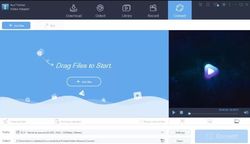



Hello Everyone,
Thanks for your interest in AceThinker Video Keeper (Win & Mac). On behalf of tech support team, we would like to express our sincere gratitude to you. In order to help you better utilize this tool, we just place this post here with useful guides and more. Also, if you have any suggestions or questions regarding this product, you could either send your feedback here or post in the support center as mentioned below.
Note: Please follow the instructions of Giveaway of the Day to install this software on your computer. Once registered, you will get a full license with free update for one year. Please beware that it’s for one year only, but we provide free tech support for you during this time.
Important!
Learn how to register this software (choose one that suits you below)
1.Registration guide: https://acethinker.com/download-video/register-video-keeper.html
2. Step by step text guide:
• Get installation file as well as instruction file from Giveaway of the Day (click the green button at the beginning of this web page), and then install the program properly on your computer.
• Follow the instruction to obtain keycode from AceThinker campaign page. Once clicking “Get giveaway Version” button, you’ll see a pop-up window which contains keycode.
• Now go to run the software, click “Active” on the welcome window (or click the user’s icon on top-right menu), and then enter your registration keycode directly into the field.
• Click “Confirm” to finish your registration and enjoy!
IMPORTANT: Don’t worry if you’re not able to register the software, just send your email address associated with the user account to us and we’ll help you unlock it. Our support team will help you within 24 hrs: support@acethinker.com or https://acethinker.com/support/contact-us.
Also, if you have already registered Video Keeper before, you may not be able to register again to extend the license. However, please don’t worry, you just need to drop a message to support@acethinker.com and we’ll help you extend the usage time for another year.
AceThinker Support Team
Save | Cancel
Why so many hoops to jump through to register this thing, other sites seem to automatically register on download, this one no chance, copy and paste did'nt work tried twice so had to fill in manually tried three times failed three times fourth time with exactly the same letter and numbers success.
Save | Cancel
maxcorrigan, please send us an email to support@acethinker.com and we'll help.
Save | Cancel
Turns out firewall didn't like the program, turned off downloaded, turned on again all ok.
Save | Cancel
unfortunately my computer will not allow me to download this program.
Save | Cancel
Gordon, please send us an email to support@acethinker.com and we'll help.
Save | Cancel
Have tried so many times to get it to register but it keeps saying invalid
Save | Cancel
The slowest video downloader that I have ever used.
The little extra bells and whistles such as recorder and converter are not compensation for something that can be done so much better by other products.
Save | Cancel
doesnot validate the code, and won't bring up support.
Save | Cancel
wayne, please send us an email to support@acethinker.com and we'll help.
Save | Cancel
Big minus compared to other similar apps - it can not download higher resolutions than full hd
Save | Cancel
Tried to run on 32 bit Windows 7, software refused to open and got the error:
#Error: System.Reflection.TargetInvocationException.
Exception has been thrown by the target of an invocation....
Save | Cancel
Willie, sorry that our software doesn't support Windows 7 anymore... but it works fine on Windows 8/10
Save | Cancel
Followed instructions for download and installation with no problem.
Thank you, added to my other AceThinker products.
Save | Cancel
don't understand all the questions. was easy to install. the only criticism I have is that it would be easier if we could copy and pass the activation code. too easy to misread one of the 20(?) character code.
Save | Cancel
so what does this do any differently besides save YT videos, that the firefox plugin "Video DownloadHelper" can do ?
Save | Cancel
EliteData, basically, video keeper supports different video platforms as compared with DownloadHelper. It does not require to install on your browser and and can work individually on your desktop. Also it has task manager for you to control over multiple video downloads simultaneously. Moreover, it features built-in browser, converter and recorder.
Save | Cancel
Tried followed instructions entered the verification code and it says invalid.
Save | Cancel
Reid, please drop a message to support@acethinker.com and we'll help, thanks.
Save | Cancel
Where is the Get give away version button? There is no such a thing anywhere.
Instructions has nothing to do with this version as well. Video also shows when you register with fake mail you got the license immediately.
Here is my fake mail as your video suggested. Please activate me:
dredyn.callen@intrees.org
Save | Cancel
Zanzabar, the guideline was just showing an example of using any email ID to create user account. You can use your usual email ID, no need to get a fake mail. You should get the giveaway version from the GOTD archive. However, if you still cannot work it out, please drop a message to support@acethinker.com and we'll help, thanks.
Save | Cancel
ACE THINKER, once you create the account and login within the app, options are
Upgrade to VIP - takes you to purchase page
Activate the VIP - takes you to activation code page but I did not received any activation mail.
Retrive VIP - takes you to support page
What is next? Where is activation code?
Save | Cancel
Zanzabar, you need to go for activating the VIP. As instructed by GOTD, just got to click the "Download Now" button on this page, get the ZIP file, and then you could find the keycode by visiting the link in readme.txt.
Save | Cancel
I'll be horse whipped if there is clear indication of a "User Account" icon at the top right of the interface. There is a shopping cart icon, a human user icon, a four leaf clover icon and a three vertical dot icon. Just below the above is the "Activate" button in baby blue background.
Where oh where I beg you is the "User Account" icon?
Save | Cancel
spyglass, please click on the "human user icon" which will pop up a login window on software interface. And then you could just follow the guideline to register user account and activate the software. For any question, please send email to support@acethinker.com and we'll help.
Save | Cancel
spyglass, It's right next to the "any" key.
Save | Cancel
ACE THINKER, Well why don't you mention this in the Installation Instructions to use the Human User Icon to get to the User Account.
Save | Cancel
Simple and clear instructions
Save | Cancel
not mentioned its 32 bit or 64 bit.
Save | Cancel
sajidmahmood, it surely supports 64 bit. It also works well on 32 bit system in most situations, you may feel free to have a try.
Save | Cancel