Every day we offer FREE licensed software you’d have to buy otherwise.
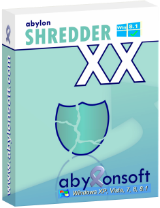
Giveaway of the day — abylon SHREDDER Private 22.60.12.1
abylon SHREDDER Private 22.60.12.1 was available as a giveaway on June 30, 2022!
The software abylon SHREDDER deletes selected files securely and irretrievably from the hard disk. In addition the data is overwritten up to 35 times with random characters.
- Deletes files and Internet traces (Internet Explorer, Firefox, Chrome, Opera) without residue.
- Cleans orphaned data backlogs between stored files (free space and cluster tips).
- Cleans entire drives and computers (not Windows 9x and Me).
- AutoCleaner: Automatic Background Cleanup.
- Removes temporary files and directories.
- Additional tools for finding and removing duplicate files, restoring deleted files, creating delete jobs and an extension for the File Explorer to search and optimize files copying.
System Requirements:
Windows 7/ 8/ 10/ 11; Framework .NET 4.0; Processor: Pentium (or comparable); Working memory: 1024 MByte RAM; Free hard disk space approx. 100 MByte; Screen resolution: min. 1024x600 pixel
Publisher:
AbylonsoftHomepage:
https://www.abylonsoft.com/shredder/File Size:
55.4 MB
Licence details:
Lifetime
Price:
$34.55
Featured titles by Abylonsoft
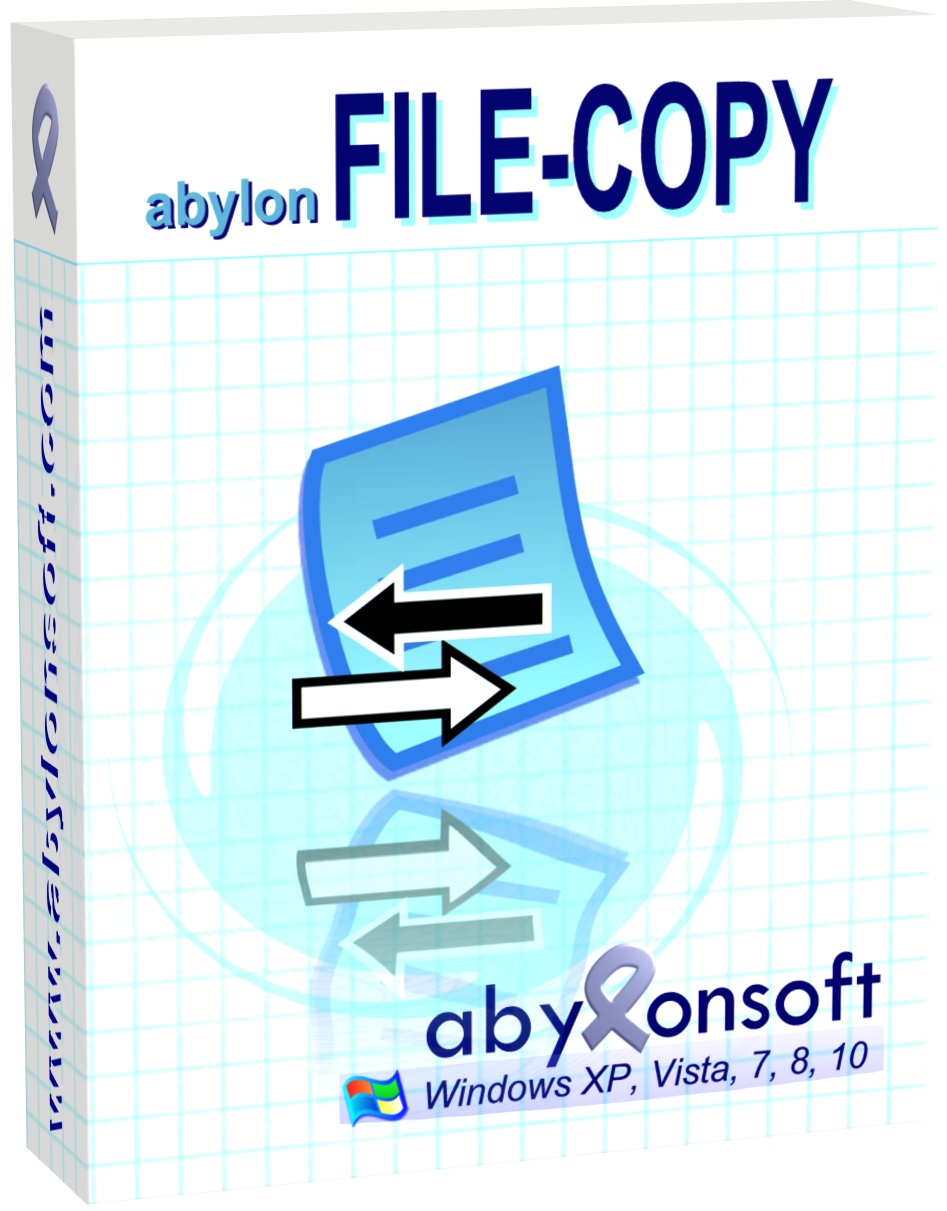
Copies and synchronizes files directly as a plug-in of File Explorer to the target directory.
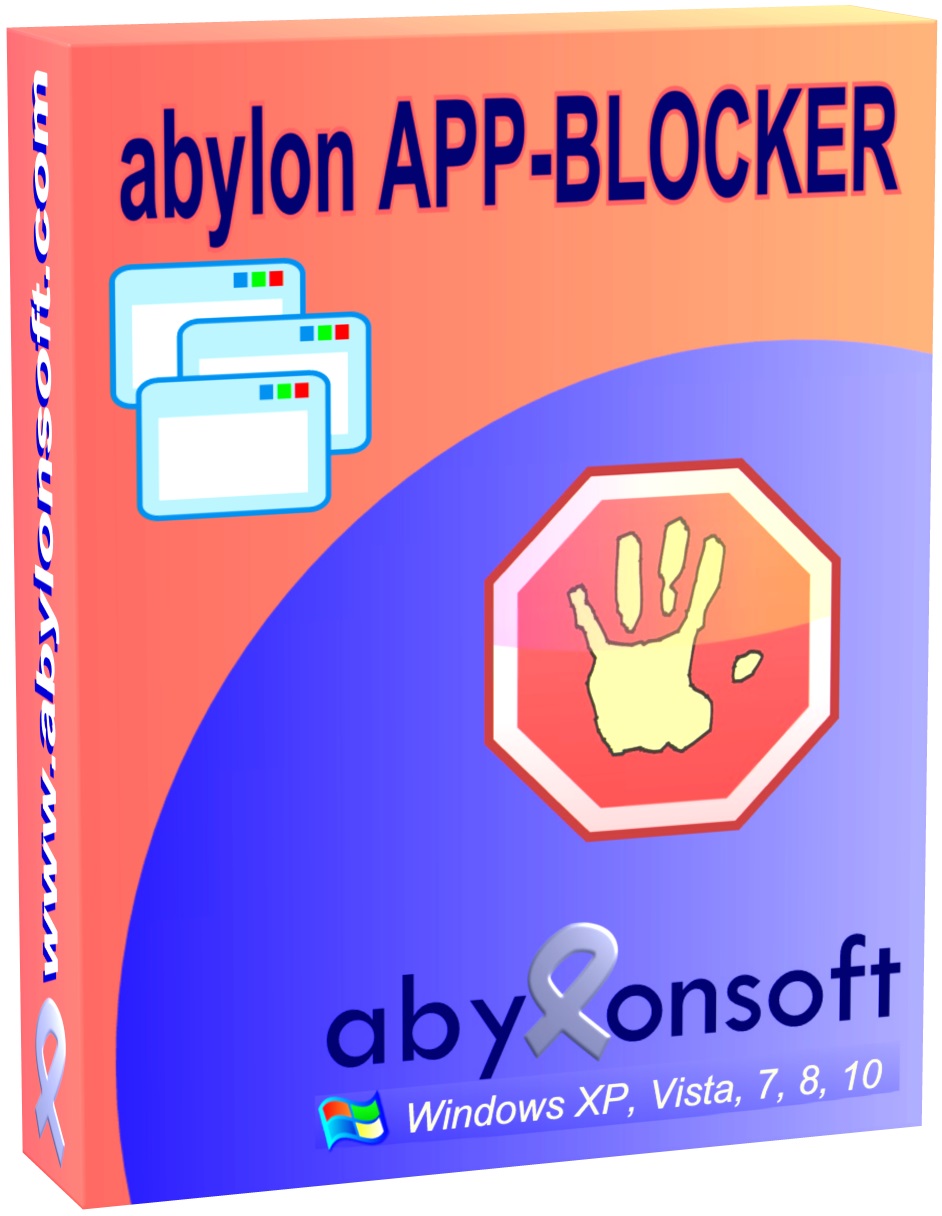
Monitors all visible or invisible programs, services and monitoring functions and blocks them if needed.
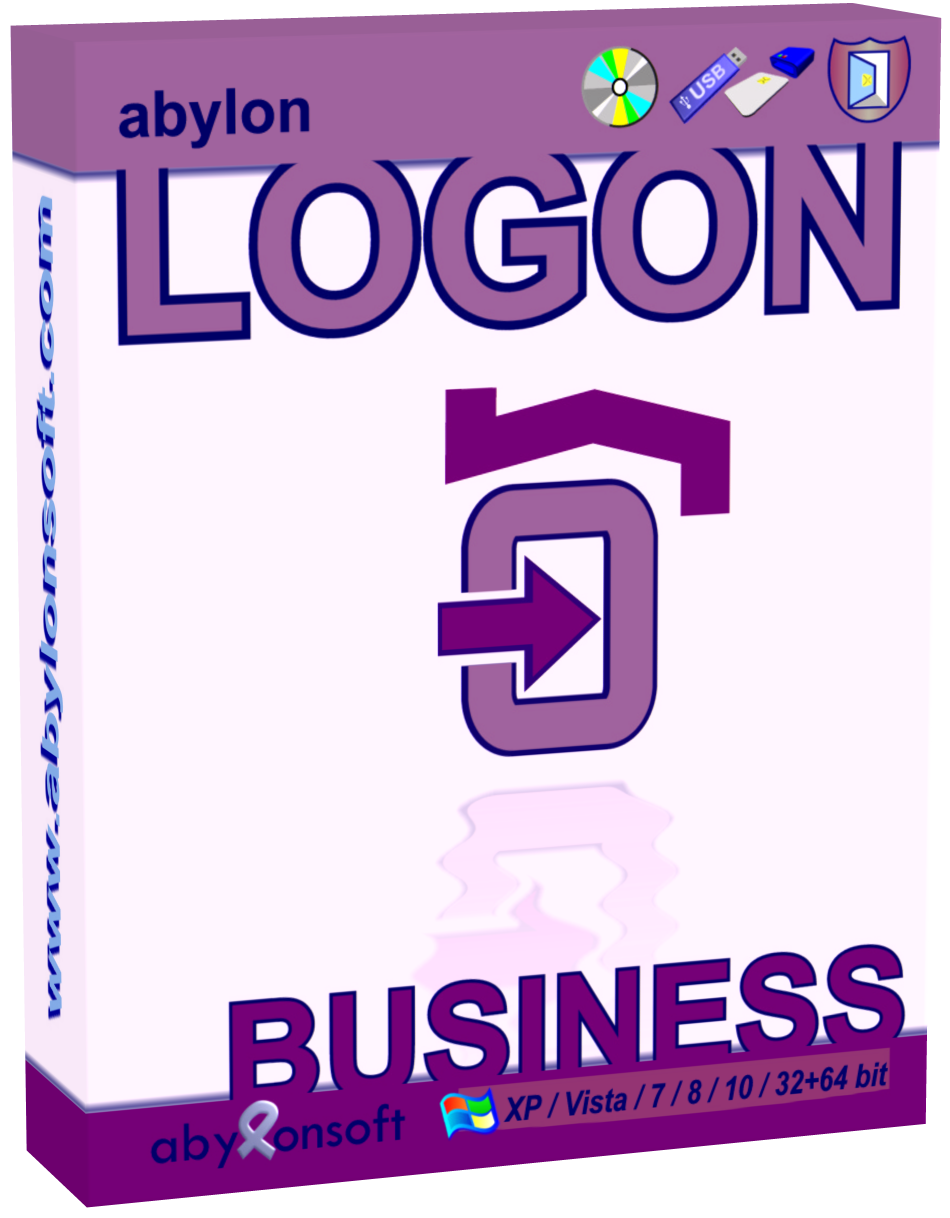
Automatic Windows login with central administration and network synchronization
GIVEAWAY download basket
Comments on abylon SHREDDER Private 22.60.12.1
Please add a comment explaining the reason behind your vote.




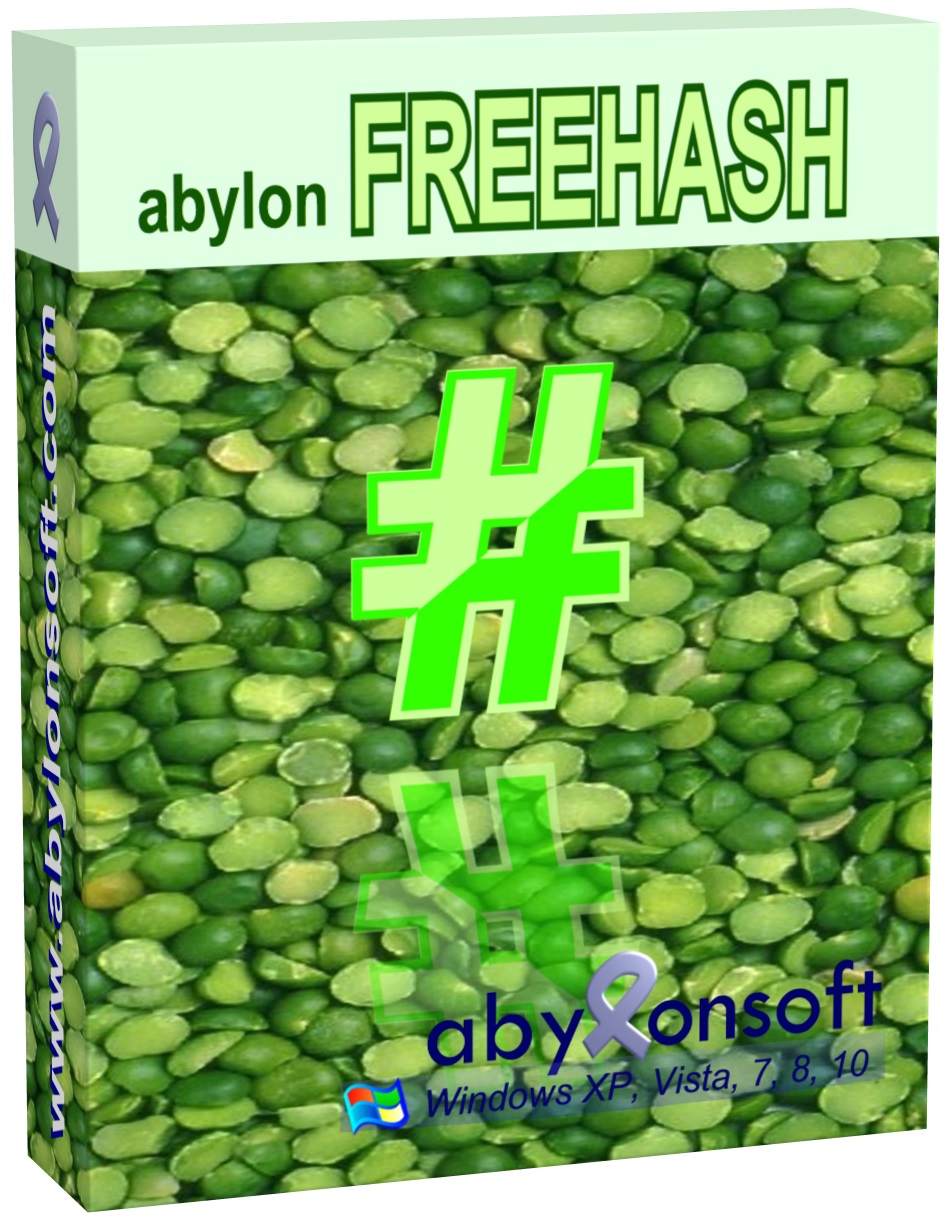
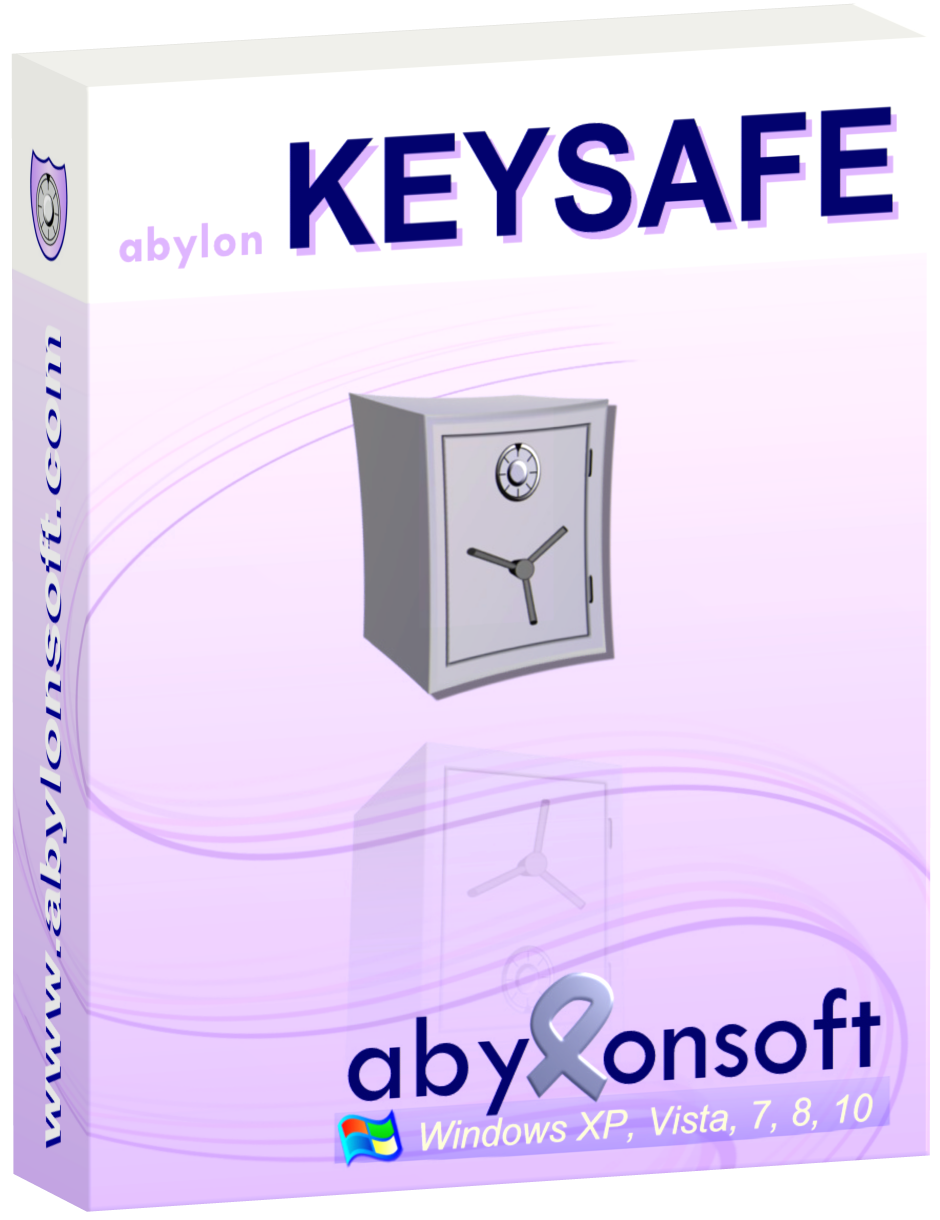

I don't understand how people make such things up? If the recycle bin is emptied, then such shredders do not "call" the deleted files up, but instead, simply wipe the so called "free space", where the deleted files are hidden, by writing over them several times zeros and ones or whatever algorithm the app uses, and the shredder can only shred files and folders which are still in the bin or anywhere else on the hard disk, in their original form, not deleted (or emptied from the bin) yet. I just do not know, if always shredding the contents of the bin, instead of just emptying it and if repeated wiping of the hard disk's free space harms the disk or not.
Save | Cancel
It's worth considering / trying abylon SHREDDER Private, especially in the US where there's nothing like the EU's GPDR. As far as what's recoverable from a copy of Windows, you can research digital forensics, but a general rule of thumb if you really want to protect your privacy, is to consider your PC like the internet -- data stored there can seem to be immortal.
Cleaning up left over garbage is good from a maintenance standpoint, as well as helping to preserve privacy, while accumulating junk just bothers some of us... an example is what can be thousands of .tmp files in a relatively obscure Windows folder -- check the location if you want, & maybe run this command in PowerShell to delete them all: Remove-Item C:\Windows\System32\config\systemprofile\AppData\Local\tw*.tmp
File Shredders are based on how a conventional Windows hard disk works. Files are stored in small chunks, with a sort of master TOC listing their location, what chunks make up what files, and in what order. Permanently deleting a file means it's removed from that TOC -- that's it. Since the file system now lists storage spaces with deleted files as free space, they can be overwritten, but how soon that will happen is random. But free space can be zeroed out [I use Precompact from Microsoft on my VMs prior to compacting the VHDs], so why shred?
Well, a conventional hard disk uses read/write heads that float on a cushion of air over the platters storing data, and they have a little bit of wiggle room. If those heads are all the way to the right when data's written, and all the way to the left when it's overwritten, a tech with the proper equipment might be able to read traces of the original data that wasn't covered up when that storage was overwritten. So a file shredder overwrites that storage several times, because odds are at least one of those times the read/write heads will be in the same position as when the original data was written.
A 2nd feature offered by abylon SHREDDER Private, but not all file shredders, is the ability to shred what the app's product page refers to as *cluster tips*. Data is stored in small chunks that are a fixed size. Sometimes at the end of a file there isn't enough data left to completely fill up a chunk or cluster. In that case the rest of that chunk could still hold data from an earlier file.
SSDs are much more complicated. They try to spread the writing of data around so that each bit of storage receives the same amount of use [wear leveling], and have extra storage to replace any small portions that might be defective. The also have different schemes where data isn't written continuously as with a regular hard disk, but for example always as a full page that can include existing data. They normally do have TRIM, which proactively clears storage with deleted files [overwriting involves two steps, clear then write, so clearing ahead of time makes them faster]. But the long and short of it is stray bits of data can persist. Because of that they often have a built in command that returns the SSD to it's original, out-of-box state, BUT, depending on make & model, it may not work 100%.
That all said, Windows registry holds far more tracking-type data than most would imagine. nirsoft[.]net has a huge collection of free tools you can use to get a better idea of the kinds of data stored, and if you wanted, maybe check to see if abylon SHREDDER Private did its job. And all this doesn't begin to address the personal data gathered when you go online. A VPN will hide your IP address and prevent monitoring traffic & destinations, though depending on the VPN service, all that may be logged. The TOR browser routes your traffic through several anonymous proxies. Using a browser in private mode prevents history & cache storage. Linux does not have Windows registry, & their are distros focused on privacy. Personally I prefer using a VM. That copy of Windows is stored in a single file [a .vdi using VirtualBox] which can be copied & stored elsewhere -- after I've use that VM I can copy that saved .vdi file over the top of the one I just used, returning everything to it's earlier blank state. And VirtualBox lets you use random MAC addresses, which can be recorded when you go online & are normally unique to your PC.
Save | Cancel
I have used FileShredder for years. It works great & integrates with the OS so when you right click your file/folder, you can choose if you wish to shred or regular delete. Link https://www.fileshredder.org/
Save | Cancel
@abylon is this software designed for SSD units also ?
Save | Cancel
Sam , Yes it does. It cannot see NAS Drives though even if in by physical connection.
Save | Cancel
Bruce Green, They sure can be called.. It is called file recovery..
There are programs that can delete files that have been deleted easily and even when the space on disk has been overwritten.. Ever hear of digital forensics? Where do you even get your information?
Save | Cancel