Every day we offer FREE licensed software you’d have to buy otherwise.
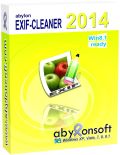
Giveaway of the day — Abylon Exif-Cleaner 2014 PRV
Abylon Exif-Cleaner 2014 PRV was available as a giveaway on May 4, 2015!
Abylon Exif-Cleaner shows Meta-information of EXIF, XMP and IPTC type in JPG/JPEG images (such as copyright, camera, GPS coordinates). It anonymizes JPG/JPEG files in one click without changing the image. The program allows sending the images directly via email (MAPI) and change the file size.
Simply open an image and transfer it to the desktop program icon by drag-and-drop. The program also provides batch process of all opened images.
System Requirements:
Windows XP/ Vista/ 7/ 8/ 8.1 (x32/64)
Publisher:
AbylonsoftHomepage:
http://www.abylonsoft.com/exif-cleaner/index.htmFile Size:
21.2 MB
Price:
$11.57
Featured titles by Abylonsoft

The encrypted file clipboard abylon SHAREDDRIVE is shown in the File Explorer to protect your personal files. The complete integration into the Explorer environment simplifies the usage of the software. AES algorithm encrypts and decrypts each file automatically on the background. A file-based structure allows the simultaneous access of several users and reduces the backup data transfer volume.
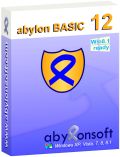
Abylon Basic easily encrypts private files, such as diaries, pictures or other secret documents using the AES encryption algorithm or Blowfish algorithm. Abylon BASIC is a collection for encryption, signing, compressing, searching, copying or moving of files and folders. The software also provides password protection, smart cards, certificates and USB sticks.
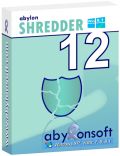
Working on computer and internet browsing leaves numerous digital traces on the disk. The basic functions of the operating system don’t delete these traces completely. In order to delete this data, Abylon SHREDDER overwrites the files, internet traces and saves the disk space up to 35 times.

Abylon Sign-On SSO indicates the user by credentials, such as login name and a password. It saves and encrypts the data after the first sign in. There will be no need to type the credentials again, as they will be entered automatically by Abylon Sign-On SSO in the appropriate fields.
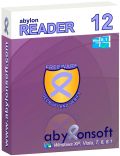
Abylon READER can verify, decrypt and unpack SME files. The following file extensions are supported (Symmetrical Encrypted: CR2/Asymmetrical Encrypted: CRP, PK7, P7M, VSP7, ASC, TBE / Signed: P7M, VSP7, TBS, SGN / Digital Envelope Files: SME). The software also provides an integrated certificate manager, a module for selfsigned certificates creating, the automatical public keys saving and supports numerous smartcards and USB-Tokens.
Comments on Abylon Exif-Cleaner 2014 PRV
Please add a comment explaining the reason behind your vote.


Does this solve your problem?
http://www.exiferaser.com/
Freeware
Portable
Very small file size (only 1.9MB)
Works instantly
Works for whole folder
Can erase sub-folders
Can automatically backup the originals before deleting EXIF, into a separate folder it automatically creates for you.
Available in 32 Bit and 64 Bit versions.
If you have only a few photos you want to erase the EXIF from, simply copy those few files into a separate folder name it anything you want e.g. Bin and erase the EXIF of photos in this folder.
Save | Cancel
A program that I use a lot that does this is PIXresizer; it also reduces the size of the image if you want. It works on single images and batch mode and its free, if you are interested in this sort of stuff, it's worth looking into.
Save | Cancel
Dual boot here! Installed on both physical drives & did some erasures in Win10 - kinda fuzzy around removal site - o well - learned something new today - lol.
Save | Cancel
To remove Exif data all I do is Save As in some old photo editing program, in my case Paint Shop Pro.
To edit Exif data I use the FREE program PhotoME which is available at the following link:-
http://www.photome.de/download_en.html
Save | Cancel
I like XnView: it offers similar features and much more - and it is free.
Moreover, "Alles Bild(er) bereinigen"...From a German developer I would like to get a program management in excellent German free from mistakes like this one. Otherwise, I cannot rely on the software quality.
Save | Cancel
So based on the information given in the description, this program removes certain data from jpg and jpeg files? Is that actually legal to do; removing watermarks, copyright data, etc.?
I think this might be what reason Paul W gives why he is against this software.
Have we not already established much on copyright infringement agreements/laws over the issues surrounding torrent websites, pirating movies and music, and even software such as games and other software that is shared via peer to peer websites?
Is this not why Limewire got int0 big legal battles?
Save | Cancel
We point at the start of the software out that the removal of foreign copyrights may lead to prosecution.
Save | Cancel
It's intended to anonymize YOUR images when desired.
Save | Cancel
@3 infinity
"the last screen of the installation (in English) makes no sense at all"
I think: whatever you choose, the setup does not listen.
I unchecked erverything and still all items are available in start:
https://dl.dropboxusercontent.com/u/10366431/_GOTD/AbylonExifCleaner2014PRV_20150504/Start.png
Save | Cancel
Only if the icon or button are pressed, a connection is established. Otherwise, there is no interaction with Facebook, Google or Twitter.
Save | Cancel
Uninstalled with Revo. 12 registry items and 3 files/folders left behind by "built in" uninstaller.
Companies "uninstall feedback" site doesn't list this program so no filled out. English language support poor.
Save | Cancel
As a photographer I'm opposed to this type of software for so many reasons
Save | Cancel
Stripping geodata is useful, but I agree why would anyone need to strip out copyright information? Besides anyone doing that is breaking the DMCA CMI provision, minimum $2500 hit per image.
Save | Cancel
To elaborate my thoughts on Paul W's comments, there is a lot of very important data in EXIF data, not just the stripping of location information. EXIF programs should allow for a minimum option of retaining Copyright Data and Ownership Information to be preserved. I think somehow people have begun to think of EXIF data as unsafe or invasive of privacy, but that's not the whole picture. Personally, I've found Exif data to be quite useful as I was learning how to use my camera. What camera did they use? What lens did they use? Did they photoshop the image? Where was this photo taken, it's beautiful! There are a lot of very productive uses for EXIF data.
This program would be useful if you could have some controls over WHICH data is stripped. Just a thought.
Save | Cancel
So? List the reasons. I'm a photographer too and I endorse this type of application - especially if your child posts to the web. Predators can use the meta data can be used to track and find your child.
Save | Cancel
Paul, I know you need to protect your material, but this is good for posting pictures of my children with location and personal information removed.
Save | Cancel
Everyone who takes pictures is a photographer of some sort. Some, though by no means all, are astute enough to be wary of any kind of personal and/or identifying and/or locational information attaching to pictures they might upload to the 'Net. EXIF strippers, metadata strippers, they have a place in any sensible computer user's armory. Quite why you "as a photographer" -- I'm assuming, a professional -- are opposed to it escapes me: this kind of data stripping is for self-protection. Hopefully, you're not thinking it's a tool to help others nick your pictures because in this era of browser-incorporated TinEye and Google image search, hunting down copyright breachers whether or not they've exif-stripped a picture is easier than ever . . . even if actually doing anything about it still isn't.
Save | Cancel
I think you get voted down a lot because you did not explain why. Personally I don't see the use of this program. Why would you strip your own photo's from the exif data? According to abylon's website this program is handy to put your own photo's (anonymized by this program) on social media sites. But the most common social media site (facebook) is so succesfull just because it is not anonymous: it does not matter if gps or camera data is contained in the pictures. Besides that, you won't get your personal data in the exif if you don't place it yourself (copyright), so normally there would not be much privacy sensitive data in the exif anyway. The most logical reason to use this program is to strip exif data from photo's that contain copyright information from others and put those on the internet of email them. (you are more or less invited to do so, because the program can email directly). And the program warns that this is illegal... I think there is is very limited use for this program.
Save | Cancel
I went looking for this type of program several years ago for the simple reason that the thumbnails were not updating. I would crop an image, rotate it landscape -> portrait, and the thumbnail showed it as being landscape. I found out this was because of Exif data, and spent a lot of time looking for a program that could strip out the thumbnail so Windows Explorer would show me accurate thumbnails. Not many Exif-manipulation programs do anything about the thumbnail (BatchPurifier does), and I don't think I have any graphics editors that do anything with Exif data (except one that strips a lot of info, but not all - nor the thumbnail, when I save the image).
Save | Cancel
John Warr
If an older program is used that cannot retain the EXIF data who will they fine the user or the program writer?
Save | Cancel
to install photome was a snap, and to install and activate today's give away took very long time, and removing even longer.
Save | Cancel
some how on my windows 8.1 is very slow, a specially the process of activations, what is it waiting for?
Save | Cancel
Installed and registered without problems on a WIn 8.1.3 Pro 64 bit system. No clean install. Why does this programmer need so much files and registry changes for this most simple task. Terrible!
http://i.imgur.com/6UoATrc.png
A small German company with all required legal information. No need to hide anything.
We had a previous version abylon EXIF-CLEANER 2013.2on September 7, 2013. Here are the old reviews:
http://www.giveawayoftheday.com/abylon-exif-cleaner-2013/
Upon start the typical window from this company opens. A little fancy screen. Facebook and Twitter social buttons are not missing, they will be asked even in the setup procedure... I didn't find an option to switch the language. So it will be in German.
You add a picture or a folder and you can use this as an EXIF or JPG information reader:
http://i.imgur.com/e5ufzac.png
Oops - it does not finish with my test picture. It is looping, maybe because of the BIG size of this picture. With "normal" sized JPG it works without problems.
Developer - test it for yourself!
I choose this picture, which you can download here, because of a new sensor, a 56 MP:
http://www.slrlounge.com/zeiss-leak-first-images-sonys-rumored-a7r-ii/
Does what it claims, problems with large files, a small usefull program.
Uninstalled via reboot, this feature is part of most other photo software.
Have a good start in the new week!
Save | Cancel
Hi Karl,
thank you for testing.
After starting the setup, a selection window is to select the software language. As a German supplier, we have German in the preselection. Here, however, can be changed to English. The software itself may not currently be changed language. Is in our view not necessary.
We have not yet tested a 56 MB file. Here it will arrive safely on the computing power and the RAM.
Save | Cancel
You wrote, “Installed and registered without problems on a WIn 8.1.3 Pro 64 bit system. No clean install.” So you were able to install and register this GOTD without problems, but the install wasn’t clean. ????
Also, “Does what it claims, problems with large files, a small usefull program.” Well since it does what it claims where is the claim by the developer that there are problems with large files? I am not understanding how can this be “a small usefull program” and at the same time be “terrible”? Unless what was meant was that this is a terrible small useful program. (By the way “usefull” is spelled with one “L”. There are some very good spell check programs to flag typo’s which may, inadvertently, be the cause of some of the challenges encountered while taking the time to thoughtfully and thoroughly prepare your comment. ;)
Save | Cancel
Nicely priced software (if you ever need to re-install) but up against both Windows -- which will strip a file of *some* identifying data, though by no means all -- as well as Digital Confidence's long established freeware version of its highly successful BatchPurifier:
http://www.digitalconfidence.com/downloads.html
Thanks GOTD and Abylon: a decent freebie for today, though for my needs I've no use for any metadata stripper that comes with a price tag.
Save | Cancel
An excellent alternative MikeR... looks like i'm going to have (2) metadata stripper to work with.
Also thanks Abylonsoft and GAOTD.
Save | Cancel
the last screen of the installation (in English) makes no sense at all.
has several items selected without explaining for what reason
can someone explain?
Save | Cancel
If I had to guess, I would say it's asking for certain file types (JPG, etc) to be associated with this program rather than whatever program currently opens them. So that when you double-clicked on a JPG file, this program would launch instead of the image viewer/editor you are used to seeing.
Save | Cancel
Free alternative PhotoME - Exif, IPTC & ICC Metadata Editor http://www.photome.de/
Save | Cancel
the problem I see here is that the software is older like 2009. What about newer operating systems that came out after 2009?
I think I'll try out this give away to see how it works!
Save | Cancel
Gotta Love it man!
ONLY 2 minutes after GOTD put the program up for download and already 1 thumbs UP & 2 thumbs DOWN!
Save | Cancel
Because we all know that a program can never be available anywhere else and not possibly be used before it makes its World Premier on GAOTD, right?
Save | Cancel
Actually, there are quite a few freeware offerings out there that do the same thing and MORE, than this offering does. And, this is probably why there are thumbs down. It is NOT because they don't like it. It is because it may be worthless to that person and that is no reason to give a thumbs down.
A thumbs up means: YOU HAVE INSTALLED AND TRIED THE SOFTWARE AND IT WORKS FOR YOU
A thumbs down means: YOU HAVE INSTALLED AND TRIED THE SOFTWARE AND IT DOES NOT DO WHAT YOU WANTED OR EXPECTED.
If you are giving a thumbs down for any other reason, I would say YOU ARE WRONG. Some people just don't understand what the software does AND/OR because it may not be something they would use, THEN THEY SHOULD NOT VOTE EITHER WAY.
Save | Cancel